Usability Evaluation of the SmartWheeler through Qualitative and Quantitative Studies
Abstract
:1. Introduction
2. Materials and Methods
- On the right side, a virtual IPW in its environment (described by a map) along with the obstacles (reported in blue color in Figure 2) as detected by the LIDAR sensors. The environment is constructed and updated using simultaneous localization and mapping (SLAM).
- On the left side, the four interaction modes as described in the following.
- Manual mode, using the joystick which comes along with the commercially available wheelchair platform and three other modes which can be activated via the touch screen as reported on Figure 1.
- Semi-autonomous mode, designed by our teams as a new feature added to the SmartWheeler, composed of:
- -
- A virtual joystick, as represented in Figure 2 upper left side, which allows the user to move the IPW in the desired direction by moving the black button in the circle and
- -
- An IPW-shaped-joystick, side, which is represented as an IPW shape shadow on the map, as represented on Figure 2 upper right, and allows the user to move the IPW in the desired direction by dragging the IPW’s shadow on the map;
The difference between the two semi-autonomous modes consists in their design. - Autonomous mode (represented on Figure 2) lower left and right, which consists, first, of indicating a desired destination on the map using a virtual representation of the IPW, and second, the wheelchair will autonomously generate the path to reach the desired destination.
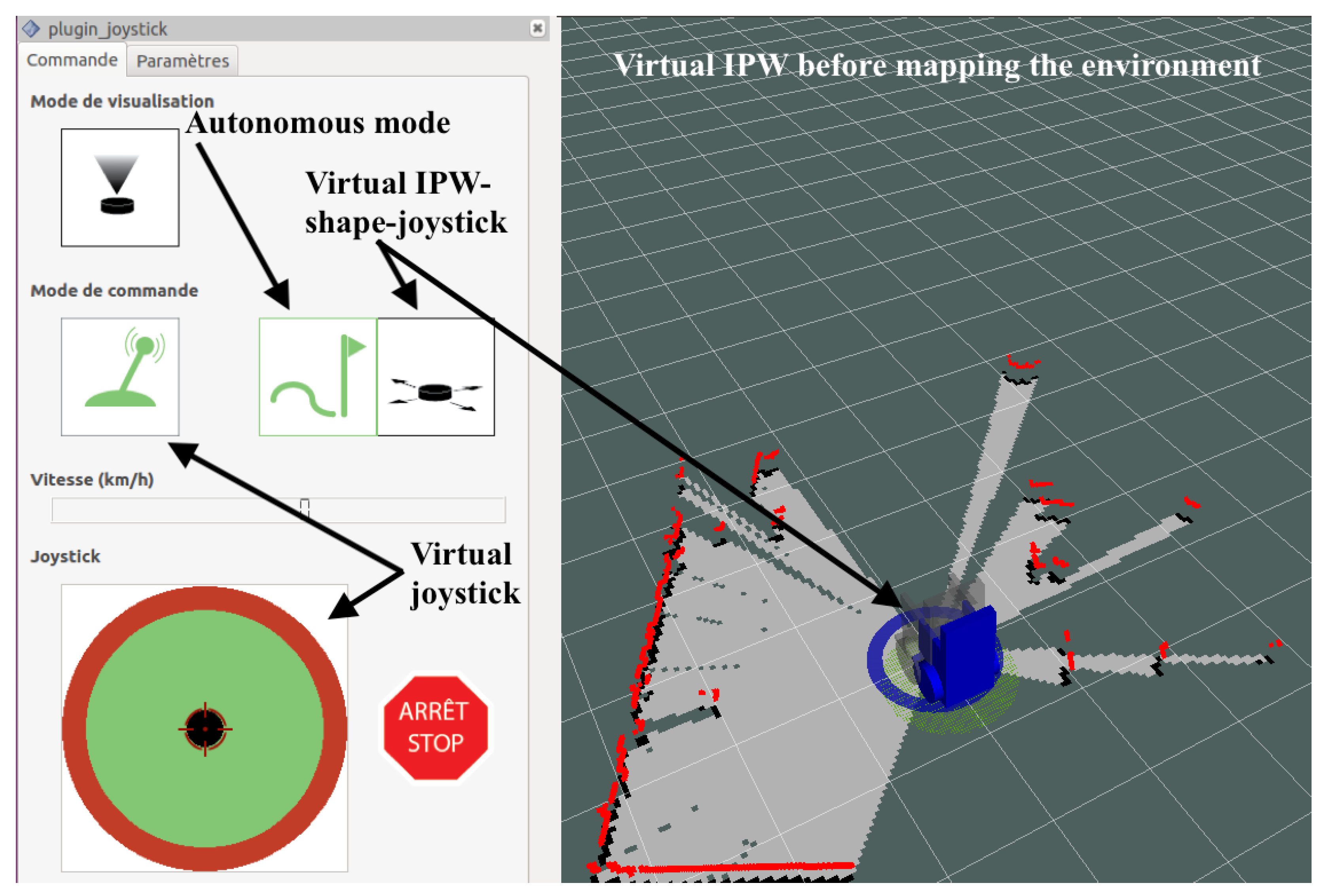

2.1. Participants and Recruitment Procedure
- (a)
- being a minimum of 18 years of age,
- (b)
- being a student or staff member of the Université de Sherbrooke (as access to the institute restrictions was restricted to faculty members during the COVID-19 lockdown) and
- (c)
- fluent in English or French, while the exclusion one was (a) to have a cognitive, visual or auditory deficit.
2.2. Experimental Setup and Protocol
- Analyze, identify and/or evaluate the control graphical interface, reported on the touch screen, as represented on Figure 1, for improvements and complementary and/or alternative interaction modalities;
- Identify the specifications retained in connection with the comfort improvement and preferably in the planning of the IPW driving.
- (1).
- Familiarise with the IPW The objective was to become familiar with the IPW, meaning each participant manipulated all the options of the IPW while the team member was at their side to answer all their questions. For safety reasons, an emergency stop for the IPW was available on the IPW and a second one was available to the research member.
- (2).
- Run a predefined path Participants were asked to use the IPW to run a predefined path which consisted in following the green lines attached to the floor of the experimental room used for the experiments. The only indication given by the researcher was to follow the path as many times as they want but the only constraint was to use, at their convenience, one after the other on the same round or on separate rounds, the four interaction modes present on the IPW:
- manual mode via a physical joystick,
- semi-autonomous mode represented by (a) a virtual joystick present on the graphical interface and (b) a virtual IPW-shape joystick,
- and an autonomous mode, by indicating (dragging the virtual IPW present on the touch screen on the desired location).
- (3).
- Filling out a questionnaire At the end of the experiment, the participants were asked to complete an online questionnaire via Lime Survey to assess their ability to use the IPW and comments regarding its functionalities during the experiment.
2.3. Data Collection and Analysis
- Qualitative method each participant was observed using the participant observation technique (https://research.utoronto.ca/participant-observation, accessed on 1 January 2021) by the researcher who conducted the experiment, in which the questions and discussions emerge during the involvement of the participant, during the familiarisation with the IPW by novice users before executing the predefined path (which consisted of following the green tracks on the floor of one of our experimental room at Université de Sherbrooke as represented on Figure 3).
- Quantitative method after performing the experiment the participants filled (i) a Lime Survey (https://sondage.crir.ca/index.php?r=survey/index&sid=488847, accessed on 1 January 2021) online questionnaire on the IPW usability, consisting of the System Usability Scale (SUS) questionnaire and answered to (ii) four open-ended questions related to IPW functionality developed by our research team.
- Qualitative analyses The qualitative analyses, which in our study was of the participant observation type, involved the observer asking questions and discussing with the participant the function of the participant’s involvement. Moreover, this technique involves observing the participant’s behaviour in the experimental environment. Thereby, the data collected by the observer include an unstructured interview with the participants, notes based on their observations and interactions on how the participants performed the (1) Familiarise with the IPW step: in what order they tested the modes and the IPW, what and how many questions they had during this step, how much time they needed to complete the three tasks and the ease or difficulty they had when familiarizing with the device. This information was written by the observer, reported to the other authors and analysed after a group decision.
- Quantitative analyses The quantitative analyses is performed:
- -
- on the SUS questionnaire, as described in the following,
- -
- on the answers provided by the participants on the four open-ended questions related to IPW functionality.
When the SUS is used, participants are asked to score the 10 items reported in Appendix A.1 with one of five responses that range from strongly agree to strongly disagree (Likert scale). It is a mixed-tone questionnaire in which the odd-numbered items have a positive tone and the even-numbered items have a negative tone.The first step in scoring on the SUS is to determine each item’s score contribution, which will range from 0 to 5. For positively-worded items (odd numbers), the score contribution is the scale position minus 1. For negatively-worded items (even numbers), the score contribution is 5 minus the scale position. To get the overall SUS score and obtain a range from 0 (very poor perceived usability) to 100 (excellent perceived usability) in 2.5-point increments as explained in [20], the sum of the item score contributions is multiplied by 2.5:
3. Results
3.1. Participants
3.2. Findings
3.2.1. Qualitative Data Analyses: Participant Observation
3.2.2. Quantitative Data Analyses I: SUS Questionnaire
- SUS1 (frequent usability): 1/11 participants responded in a neutral way, 3/11 participants responded in a positive way thereby following the instruction provided by the observer, while the other 8 participants responded in a negative tone, thereby going the other way around.
- SUS2 (perceived complexity): 3/11 responded with a neutral tone while the rest of the participants had a negative one.
- SUS3 (perceived ease of use): 2/11 participants responded in a neutral way, while the rest of 9 participants responded in a positive tone.
- SUS4 (technical need): only 1/11 participant responded in a positive tone, while the others provided a negative response.
- SUS5 (perceived system integration): only 1/11 participant responded in a negative tone, 2/11 participants used a neutral tone, while the other ones provided a positive one.
- SUS6 (perceived consistency): 3/11 used a neutral tone, 1/11 had a positive tone, while the rest indicated negative ones.
- SUS7 (difficult to learn): 2/11 remained neutral 1/11 participant responded in a negative tone, and the other ones provided a positive one.
- SUS8 (perceived awkwardness/cumbersomeness/heaviness): 1/11 participant responded in a neutral way, while the other ones provided a negative one.
- SUS9 (confidence in use): 2/11 had negative tones, 3/11 remained neutral, while the others indicated positive tones.
- SUS10 (perceived learnability): only 1/11 participant responded in a positive tone, while the other ones provided a negative one.
- P1 remains neutral to using frequently the system (SUS1), to the perceived ease of use (SUS3) and the need for technical support (SUS5), while answering in the expected way to other questions.
- P2: indicates neutral response to perceiving the system as being complex (SUS2), to the perceived ease of use (SUS3) and to the perceived consistency (SUS7); while not feeling too confident in using it (SUS9), would not frequently use the system (SUS1) and needs to learn a lot of things before using it (SUS10);
- P3: would not use frequently the system (SUS1) and remains neutral to perceiving the system as being complex (SUS2) and there being too much inconsistency with the system (SUS6);
- P5: indicated that they would not use frequently the system (SUS1), found that the system would not be learned too quickly by others (SUS7), have not found confidence in the system (SUS9), perceived system integration (SUS4), though there was too much inconsistency with the system (SUS6), while being neutral to founding the system very cumbersome to use (SUS8) and the need for technical support (SUS5);
- P7: would not use frequently the system (SUS1) and remained neutral regarding the confidence in the system (SUS9).
- P10: indicated that the system does not have the features well integrated (SUS5) and does not feel too confident in using it (SUS9); while remaining neutral to perceiving the system as being complex (SUS2), to having too much inconsistency (SUS6) and found that the system would not be learned too quickly by others (SUS7). This participant is the only one who indicated that as a wheelchair user he would frequently use the SmartWheeler.
- P11: indicated that he would not use frequently the system (SUS1), thought there was too much inconsistency with the system (SUS6) and does not feel to confident in using it (SUS9)
- P4, P6, P8, P9: in all but one aspect, the frequency usability of the system (SUS1) to which P4 remained neutral, the others indicated a negative tone, and answered as expected.
- Group 1: 4 out of 11 participants scored the SUS below the average of 68, meaning they consider the IPW as a poor system or at the limit of being an ok one;
- Group 2: 7 out of 11 participants scored the SUS above or equal to the average of 68, which indicates that they consider the IPW system as an ok, good and excellent system.

3.2.3. Quantitative Data Analyses II: The Four Open-Ended Questions, Related to IPW Functionality
- Q.
- For what reason(s) did you choose to activate/use one mode of operation rather than another at a specific point in the journey?
- Q.
- What advantage(s) do you find in each of the three modes?
- Q.
- What disadvantage(s) do you find in each of the modes?
- Q.
- What improvements to the IPW would you suggest?
Choice, Advantages and Disadvantages
3.3. Manual, Semi-Autonomous and Autonomous Mode
- Table 3 gathers comment for manual mode.
- -
- (Choice of the mode) Two out of eleven participants reports negative feedback: Gives a false confidence linked to a habit and Acceleration was fast. These two comments are linked as the first one suggests that the use of a joystick can be intuitive but while activated the IPW can move very fast.
- -
- (Advantages) Only one participant out of eleven does not see an advantage in using the manual mode.
- -
- (Disadvantages) Two out of eleven participants do not see a disadvantage in using the manual mode.
- Table 4 gathers comment for the semi-autonomous mode.
- -
- (Choice of the mode) Five out of eleven participants gave negative comments regarding the choice to use the IPW-shape-joystick, while nine out of eleven found the semi-autonomous mode intuitive, easy to use.
- -
- (Advantages) One participant indicates negative feedback, but the same participant also provides positive feedback as well. Moreover, P was neutral by indicating I do not know, while P does not provide an answer to this question.
- -
- (Disadvantages) Nine out of eleven indicate some disadvantages in using this mode but more precisely the IPW-shape-joystick one. P prefers to not answer the question, while P provides an advantage rather than a disadvantage It is advisable to use the virtual joystick.
- Table 5 gathers comment for the autonomous mode.
- -
- (Choice of the mode) Five out of eleven participants report negative comments regarding their choice of using such mode. Still, all the comments are related to the choice our team made in leaving the IPW to choose the path to follow and not giving the participant the choice to select one. P remains neutral, while P preferred not to answer.
- -
- (Advantages) Only one participant, P, did not report any advantage in using the autonomous mode.
- -
- (Disadvantages) P preferred to not answer, while P already reported its disadvantages in the previous questions. The rest of the participants found disadvantages related once again to the choice of our team to leave the IPW to choose the path to follow and the final orientation without giving the participant control over it.
3.4. Proposed Improvements
3.4.1. IPW Software
- More ergonomic interface (especially for the IPW-shape-joystick);
- To have the possibility to better define the final positioning (autonomous mode);
- Having the ability to bypass obstacle detection;
- Have the possibility to increase the communication between the IPW and the user if needed (the IPW can use the human to confirm some data or hypothesis);
- Improve the final angular position (make something more intuitive IPW-shape-joystick);
- Continue to develop the performance of the autonomous mode (Pay attention to orientation);
- The map with the vector cloud becomes confusing and does not help navigation when there are too many points;
- Possibility to position the IPW in a certain direction at the end of a maneuver in autonomous mode;
- Be able to set a desired orientation in the standalone interface;
- Use of the manual joystick for the semi-autonomous mode;
- Prioritization of the manual over the autonomous;
- Reduction of the radius of obstacles;
- Display the trajectory of the IPW in autonomous mode;
- Decide the arrival point of the IPW in autonomous mode;
- Display of the object that blocks the semi-automatic and automatic modes;
- Clearer selection of which mode I am currently using.
3.4.2. IPW Hardware
- Improve control over rotation (faster rotation);
- Better motor response (progressive acceleration curve);
- Revising the controls backwards (Reverse according to my impression, but I am not a IPW user) (Semi autonomous and Manual);
- Add tactile feedback on the controls (Semi autonomous and autonomous): vibration maybe?;
- Make the controls more fluid;
- Find ways that the user doesn’t have to look at the tablet during development;
- I propose to add a control of the system on the smart phone (it’s more pleasant) otherwise it’s good that the position of the tablet is adjustable (to be compatible with different sizes);
- I also propose to add rear cameras (to have a 360 vision, and know what happens around us);
- Better control of the speed of the IPW in semi-autonomous and autonomous mode;
- Maybe add a rear camera (easier than turning around);
- Height adjustment on the touch screen, I would find it relevant to have a physical emergency stop, the one on the touch screen gives me less confidence;
- Fluidity in the control would be appreciated in my opinion;
- Replacement of the manual joystick for a larger less sensitive one;
- More intuitive reversing;
- Smoother control of the motors during turns;
- Use of physical buttons.
4. Discussion
- the IPW’s touch screen not being adaptable for tall participants;
- the proposed graphical interface which proposes different control modes should be more user-friendly;
- the autonomous navigation, even if it was very appreciated, should be improved;
- the map used on the graphical interface should be more realistic;
- the manual joystick, as well as other control modes of the IPW, should be thought for left and right-handed users.
5. Limitations
6. Conclusions
Author Contributions
Funding
Institutional Review Board Statement
Informed Consent Statement
Data Availability Statement
Acknowledgments
Conflicts of Interest
Appendix A. Used Questionnaires in the Experimental Setup and Protocol
Appendix A.1. System Usability Scale (SUS) Questionnaire
- SUS1
- I think I will use this system frequently.
- SUS2
- I find this system unnecessarily complex.
- SUS3
- I think this system was easy to use.
- SUS4
- I think I would need the help of a technician to be able to use this system.
- SUS5
- I found that the different functions of this system have been well integrated.
- SUS6
- I think there are too many inconsistencies in this system.
- SUS7
- I guess most people would be able to learn how to use this system very quickly.
- SUS8
- I found this system very cumbersome/awkward to use.
- SUS9
- I felt very confident using this system.
- SUS10
- I need to learn a lot of things before I can use this system.
- Strongly Disagree
- Disagree
- Undecided
- Agree
- Strongly Agree
Appendix A.2. Four Open-Ended Questions (Related to the IPW’s Functionalities)
- Q1/4
- For what reason(s) did you choose to activate/use one mode of operation rather than another at a specific point in the journey?(For your information: Manual mode: Joystick use; Semi-autonomous mode: Joystick + IPW interface use; Autonomous mode: IPW interface use)
- Manual mode
- Comment: ...
- Semi-autonomous mode
- Comment: ...
- Autonomous mode mode
- Comment: ...
- Q2/4
- What advantage(s) do you find in each of the three modes?(For your information: Manual mode: Joystick use; Semi-autonomous mode: Joystick + IPW interface use; Autonomous mode: IPW interface use)
- Manual mode
- Comment: ...
- Semi-autonomous mode
- Comment: ...
- Autonomous mode mode
- Comment: ...
- Q3/4
- What disadvantage(s) do you find in each of the modes?(For your information: Manual mode: Joystick use; Semi-autonomous mode: Joystick + IPW interface use; Autonomous mode: IPW interface use)
- Manual mode
- Comment: ...
- Semi-autonomous mode
- Comment: ...
- Autonomous mode mode
- Comment: ...
- Q4/4
- What improvements to the IPW would you suggest?Answer: ...
References
- World Health Organization; The World Bank. World Report on Disability; World Health Organization: Geneva, Switzerland, 2011. [Google Scholar]
- Giesbrecht, E.M.; Smith, E.M.; Mortenson, W.B.; Miller, W.C. Needs for mobility devices, home modifications and personal assistance among Canadians with disabilities. Stat. Can. Health Rep. 2017, 28, 9–15. [Google Scholar]
- Brandt, A.; Iwarsson, S.; Ståhle, A. Older people’s use of powered wheelchairs for activity and participation. J. Rehabil. Med. 2004, 36, 70–77. [Google Scholar] [CrossRef] [PubMed] [Green Version]
- Kairy, D.; Rushton, P.W.; Archambault, P.; Pituch, E.; Torkia, C.; El Fathi, A.; Stone, P.; Routhier, F.; Forget, R.; Demers, L.; et al. Exploring powered wheelchair users and their caregivers’ perspectives on potential intelligent power wheelchair use: A qualitative study. Int. J. Environ. Res. Public Health 2014, 11, 2244–2261. [Google Scholar] [CrossRef] [PubMed]
- Rushton, P.W.; Kairy, D.; Archambault, P.; Pituch, E.; Torkia, C.; El Fathi, A.; Stone, P.; Routhier, F.; Forget, R.; Pineau, J.; et al. The potential impact of intelligent power wheelchair use on social participation: Perspectives of users, caregivers and clinicians. Disabil. Rehabil. Assist. Technol. 2015, 10, 191–197. [Google Scholar] [CrossRef] [PubMed]
- Rushton, P.W.; Mortenson, B.W.; Viswanathan, P.; Wang, R.H.; Miller, W.C.; Hurd Clarke, L.; CanWheel Research Team. Intelligent power wheelchair use in long-term care: Potential users’ experiences and perceptions. Disabil. Rehabil. Assist. Technol. 2017, 12, 740–746. [Google Scholar] [CrossRef]
- Pineau, J.; Atrash, A. Smartwheeler: A robotic wheelchair test-bed for investigating new models of human-robot interaction. In Proceedings of the AAAI Spring Symposium: Multidisciplinary Collaboration for Socially Assistive Robotics, Stanford, CA, USA, 26–28 March 2007. [Google Scholar]
- Luo, Y.; Xie, Y. The Design and Implementation of a Gesture-Driven System for Intelligent Wheelchairs Based on the Orientation Histogram Method. In Software Engineering and Knowledge Engineering: Theory and Practice; Springer: Berlin/Heidelberg, Germany, 2012; Volume 115, pp. 109–113. [Google Scholar]
- Ma, C.; Li, W.; Gravina, R.; Fortino, G. Posture Detection Based on Smart Cushion for Wheelchair Users. Sensors 2017, 17, 719. [Google Scholar] [CrossRef]
- Montesano, L.; Minguez, J.; Dıaz, M.; Bhaskar, S. Towards an Intelligent Wheelchair System for Cerebral Palsy Users. IEEE Trans. Neural Syst. Rehabil. Eng. A Publ. IEEE Eng. Med. Biol. Soc. 2010, 18, 193–202. [Google Scholar] [CrossRef] [Green Version]
- Pineau, J.; Atrash, A.; Kaplow, R.; Villemure, J. On the Design and Validation of an Intelligent Powered Wheelchair: Lessons from the Smart Wheeler Project. In Brain, Body and Machine; Springer: Berlin/Heidelberg, Germany, 2010; Volume 83, p. 259. [Google Scholar]
- Nuttin, M.; Claes, V. Design and development of a new sensor system for assistive powered wheelchairs. Technol. Disabil. 2007, 19, 7–15. [Google Scholar] [CrossRef]
- Pineau, J.; West, R.; Atrash, A.; Villemure, J.; Routhier, F. On the Feasibility of Using a Standardized Test for Evaluating a Speech-Controlled Smart Wheelchair. Int. J. Intell. Control Syst. 2011, 16, 124–131. [Google Scholar]
- Viswanathan, P.; Zambalde, E.P.; Foley, G.; Graham, J.L.; Wang, R.H.; Adhikari, B.; Mackworth, A.K.; Mihailidis, A.; Miller, W.C.; Mitchell, I.M. Intelligent wheelchair control strategies for older adults with cognitive impairment: User attitudes, needs, and preferences. Auton. Robot. 2017, 41, 539–554. [Google Scholar] [CrossRef]
- Kelley, J.F. An Iterative Design Methodology for User-Friendly Natural Language Office Information Applications. ACM Trans. Inf. Syst. 1984, 2, 26–41. [Google Scholar] [CrossRef]
- Demers, L.; Weiss-lambrou, R.; Ska, B. The Quebec User Evaluation of Satisfaction with Assistive Technology (QUEST 2.0): An overview and recent progress. Technol. Disabil. 2002, 14, 101–105. [Google Scholar] [CrossRef] [Green Version]
- Hart, S.G.; Staveland, L.E. Development of NASA-TLX (Task Load Index): Results of Empirical and Theoretical Research. In Human Mental Workload; Advances in Psychology; Hancock, P.A., Meshkati, N., Eds.; Elsevier: Amsterdam, The Netherlands, 1988; Volume 52, pp. 139–183. [Google Scholar] [CrossRef]
- Guedira, Y.; Bimbard, F.; Françoise, J.; Farcy, R.; Bellik, Y. Tactile Interface to Steer Power Wheelchairs: A Preliminary Evaluation with Wheelchair Users. In Lecture Notes in Computer Science, Proceedings of the International Conference on Computers Helping People with Special Needs, Linz, Austria, 11–13 July 2018; Springer: Cham, Switzerland, 2018; pp. 424–431. [Google Scholar] [CrossRef]
- Mónica Faria, B.; Vasconcelos, S.; Paulo Reis, L.; Lau, N. Evaluation of distinct input methods of an intelligent wheelchair in simulated and real environments: A performance and usability study. Assist. Technol. 2013, 25, 88–98. [Google Scholar] [CrossRef] [Green Version]
- Lewis, J.R.; Sauro, J. Item Benchmarks for the System Usability Scale. J. Usability Stud. 2018, 13, 158–167. [Google Scholar]
- Damschroder, L.J.; Aron, D.C.; Keith, R.E.; Kirsh, S.R.; Alexander, J.A.; Lowery, J.C. Fostering implementation of health services research findings into practice: A consolidated framework for advancing implementation science. Implement. Sci. 2009, 4, 1–15. [Google Scholar] [CrossRef] [PubMed] [Green Version]
- Patompak, P.; Jeong, S.; Nilkhamhang, I.; Chong, N.Y. Learning Proxemics for Personalized Human–Robot Social Interaction. Int. J. Soc. Robot. 2020, 12, 267–280. [Google Scholar] [CrossRef]
- Pérez-Higueras, N.; Caballero, F.; Merino, L. Teaching Robot Navigation Behaviors to Optimal RRT Planners. Int. J. Soc. Robot. 2018, 10, 235–249. [Google Scholar] [CrossRef]
- Rios-Martinez, J.; Spalanzani, A.; Laugier, C. From Proxemics Theory to Socially-Aware Navigation: A Survey. Int. J. Soc. Robot. 2015, 7, 137–153. [Google Scholar] [CrossRef]
- Shiomi, M.; Zanlungo, F.; Hayashi, K.; Kanda, T. Towards a Socially Acceptable Collision Avoidance for a Mobile Robot Navigating Among Pedestrians Using a Pedestrian Model. Int. J. Soc. Robot. 2014, 6, 443–455. [Google Scholar] [CrossRef]
- Wu, B.F.; Chen, Y.S.; Huang, C.W.; Chang, P.J. An Uphill Safety Controller With Deep Learning-Based Ramp Detection for Intelligent Wheelchairs. IEEE Access 2018, 6, 28356–28371. [Google Scholar] [CrossRef]
- Pingali, T.R.; Lemaire, E.D.; Baddour, N. Ultrasonic Tethering to Enable Side-by-Side Following for Powered Wheelchairs. Sensors 2018, 19, 109. [Google Scholar] [CrossRef] [PubMed] [Green Version]
- Dahmani, M.; Chowdhury, M.E.H.; Khandakar, A.; Rahman, T.; Al-Jayyousi, K.; Hefny, A.; Kiranyaz, S. An Intelligent and Low-Cost Eye-Tracking System for Motorized Wheelchair Control. Sensors 2020, 20, 3936. [Google Scholar] [CrossRef] [PubMed]
- Naeem, A.; Qadir, A.; Safdar, W. Voice Controlled Intelligent Wheelchair using Raspberry Pi. Int. J. Eng. Res. Technol. 2014, 2, 65. [Google Scholar]
- Rabhi, Y.; Mrabet, M.; Fnaiech, F. A facial expression controlled wheelchair for people with disabilities. Comput. Methods Programs Biomed. 2018, 165, 89–105. [Google Scholar] [CrossRef] [PubMed]
- Rebsamen, B.; Guan, C.; Zhang, H.; Wang, C.; Teo, C.; Ang, M.H.; Burdet, E. A Brain Controlled Wheelchair to Navigate in Familiar Environments. IEEE Trans. Neural Syst. Rehabil. Eng. 2010, 18, 590–598. [Google Scholar] [CrossRef] [Green Version]
- Tang, J.; Liu, Y.; Hu, D.; Zhou, Z. Towards BCI-actuated smart wheelchair system. Biomed. Eng. Online 2018, 17, 111. [Google Scholar] [CrossRef] [Green Version]


| P1 | P2 | P3 | P4 | P5 | P6 | P7 | P8 | P9 | P10 | P11 | |
|---|---|---|---|---|---|---|---|---|---|---|---|
| SUS1 | 3 | 1 | 1 | 3 | 1 | 1 | 1 | 1 | 1 | 4 | 1 |
| SUS2 | 1 | 3 | 3 | 2 | 2 | 1 | 1 | 2 | 2 | 3 | 2 |
| SUS3 | 3 | 3 | 4 | 4 | 4 | 5 | 4 | 4 | 4 | 4 | 4 |
| SUS4 | 1 | 2 | 1 | 1 | 5 | 2 | 2 | 2 | 2 | 2 | 1 |
| SUS5 | 3 | 4 | 4 | 4 | 3 | 4 | 4 | 4 | 4 | 2 | 4 |
| SUS6 | 1 | 2 | 3 | 1 | 4 | 2 | 2 | 1 | 2 | 3 | 3 |
| SUS7 | 4 | 3 | 4 | 4 | 2 | 5 | 4 | 4 | 5 | 3 | 4 |
| SUS8 | 1 | 2 | 2 | 1 | 3 | 1 | 2 | 2 | 1 | 2 | 2 |
| SUS9 | 5 | 3 | 4 | 4 | 2 | 5 | 3 | 4 | 4 | 2 | 3 |
| SUS10 | 1 | 4 | 2 | 1 | 2 | 1 | 2 | 1 | 1 | 2 | 1 |
| System Usability Scale (SUS) Score | |||
|---|---|---|---|
| Odd Items | Even Items | SUS Score (/100) | Grades |
| 13 | 20 | 83 | A |
| 9 | 12 | 53 | D |
| 12 | 14 | 65 | D |
| 14 | 19 | 83 | A |
| 7 | 9 | 40 | F |
| 15 | 18 | 83 | A |
| 11 | 16 | 68 | D |
| 12 | 17 | 73 | B |
| 13 | 17 | 75 | B |
| 10 | 13 | 58 | D |
| 11 | 16 | 68 | D |
| Average SUS Score | 68 | D | |
| Feedback | Participants | Comments | |
|---|---|---|---|
| Q. Choice | Positive | P, P, P, P, P, P, P, P, P, P, P | Not affected by the obstacle’s presence; A more natural method due to video games More control in the rotation motions More instinctive... ...when you feel the need to look around Quick reaction and easy to control, very intuitive I feel I have more control over the system To have more precision and to pass closer to the... ...obstacles or when the way shrinks The most intuitive and easy to control mode; Allows you to react as quickly... ...and accurately as possible; Used for making small adjustments Test and gain confidence in the IPW To pass in the straight places... ...and to direct freely without constraint Easy to control To test the sensibility of the IPW |
| Negative | P, P | Gives a false confidence linked to a habit Acceleration was fast | |
| Q. Advantages | Positive | P, P, P, P, P, P, P, P, P, P, P | easy to use more common, natural,.. ...more used to use a similar system (video games),... ...easier to understand better control and greater speed More instinctive... ...when you feel the need to look around simple and efficient very easy to use... ...and understand (like a game joystick) move faster and avoid obstacles easy, intuitive, precise makes you feel more in control no constraints, I have my autonomy more reassuring; allows for more complex maneuvers |
| Negative | P | Gives a false confidence linked to a habit | |
| Q. Disadvantages | Positive | P, P | none I don’t really see any |
| Negative | P, P, P, P, P, P, P, P | you have to learn how to drive difficult to use with the left hand requires constant concentration request more dexterity need for more fluidity and reactivity I can hit an obstacle at full speed and cause a fall I always have to look around | |
| No answer | P |
| Feedback | Participants | Comments | |
|---|---|---|---|
| Q. Choice | Positive | P, P, P, P, P, P, P, P, P | The virtual joystick is easy to use When moving straight ahead Gives excellent visual feedback Even if the joystick was on the left,... ...I’m right-handed,... ...the joystick was nice to use The easiest and most intuitive mode for me... ...because you can easily readjust the system... ...if it does something unexpected This mode is also quite intuitive I guess I would use this mode... ...if I don’t trust my movements Allows to see the obstacles |
| Negative | P, P, P, P, P | The IPW-shape-joystick is very hard to use Using the tablet is more complicated... ...than the manual joystick I might prefer if I don’t try to take... ...my eyes off my screen I would see no reason to use... ...it if I could use the manual joystick The IPW-shape-joystick was the most difficult to... ...control the speed of movement... ...as well as the turn | |
| Q. Advantages | Positive | P, P, P, P, P, P, P, P, P | Easy to use the virtual joystick Seems to have a greater sensitivity and... ...precision on the position of the joystick Possible to use it without dexterity... ...care on the hands It is very easy to use and understand More precise than the manual joystick... ...and slower speed so you can readjust... ... more easily during the course... ...and derive from where you want to go Intuitive I protect the environment... ...and the people around me Avoid the obstacles |
| Negative | P | Difficult to use the IPW-shape-joystick | |
| Neutral | P | I do not know | |
| No answer | P | ||
| Q. Disadvantages | Positive | P, P | Desirable for visual representation Rarely blocks The IPW moves a little faster It is advisable to use the virtual joystick |
| Negative | P, P, P, P, P, P, P, P, P | The IPW-shape-joystick is very difficult to understand Less pleasant to use than a manual joystick We must always be aware of where we want to go Requires increased concentration on the screen It is difficult to predict the movement (IPW-shape-joystick) Speed control is more difficult The IPW-shape-joystick is more difficult to use | |
| No answer | P |
| Mode 3 | Feedback | Participants | Comments |
|---|---|---|---|
| Q. Choice | Positive | P, P, P, P, P, P, P, P, | Easy to use Interesting to not have to think about moving... ...and just ask to move to a place To travel long distances without concentrating; It is extremely pleasant to move in an autonomous way Is the most fun fashion of all; This is the mode I preferred It was interesting to be driven to a particular point,... ...I like the autonomous route... ...I would use it for long distances If I had a big handicap I could get around without help Easy to use; Pleasant |
| Negative | P, P, P, P, P | The selection mode of the arrival point is not intuitive Impossible to define the position in rotation The random movement and did not give confidence In a real situation I would avoid using it A little more difficult to use because of... ...the presence of obstacles in the form of clouds The systems takes a lot of time, however | |
| Neutral | P | I do not know | |
| No answer | P | ||
| Q. Advantages | Positive | P, P, P, P, P, P, P, P, P, P | Very simple to make the IPW understand... ...where I want to go To move to a known house No action to do on the tablet to give a place to move It’s easy to use and understand The easiest way to get to a specific point Less action on my part; More fun Good for getting to a destination further away,... ...a map with multiple floors would be nice with this I don’t have to control anything,... ...I am guided by the IPW No need to think, nice to be driven around |
| Negative | P | For the moment none Less simple to tell the IPW which path is better The tolerance on the stop point could be bigger | |
| No answer | P | ||
| Q. Disadvantages | Negative | P, P, P, P, P, P, P, P, P | Difficult to define the destination point; Not intuitive To make small trips, it quickly becomes more complex Angular position difficult to control No sense of control; Very random movement Freezes; Lacks steering control Difficult to pass if there are several obstacles... ...close to each other, I need to use another mode Too bad we can’t specify the final orientation Takes a long time to stabilize I have no control over my movements; I can’t adjust my angle of arrival The use of a touch screen; Unnatural acceleration; The IPW took time to stabilize at the destination |
| No answer | P |
| Area of Improvement | Common Comment | Ranking |
|---|---|---|
| IPW software | More user-friendly interface | strong |
| Improve destination selection | strong | |
| Better obstacle display | weak | |
| More human involvement with the IPW | weak | |
| Continue autonomous mode development | strong | |
| Prioritize the manual joystick over other modes | weak | |
| IPW hardware | Fluidity in the motor control | strong |
| Rethink the reverse control | weak | |
| Add vibrations feedback on the controls | strong | |
| Find ways to not look at the tablet | strong/weak | |
| Use a smartphone | weak | |
| Height adjustment on the touch screen | strong | |
| Larger less sensitive joystick | weak | |
| Use of physical buttons for emergencies | strong |
Publisher’s Note: MDPI stays neutral with regard to jurisdictional claims in published maps and institutional affiliations. |
© 2022 by the authors. Licensee MDPI, Basel, Switzerland. This article is an open access article distributed under the terms and conditions of the Creative Commons Attribution (CC BY) license (https://creativecommons.org/licenses/by/4.0/).
Share and Cite
Panchea, A.M.; Todam Nguepnang, N.; Kairy, D.; Ferland, F. Usability Evaluation of the SmartWheeler through Qualitative and Quantitative Studies. Sensors 2022, 22, 5627. https://doi.org/10.3390/s22155627
Panchea AM, Todam Nguepnang N, Kairy D, Ferland F. Usability Evaluation of the SmartWheeler through Qualitative and Quantitative Studies. Sensors. 2022; 22(15):5627. https://doi.org/10.3390/s22155627
Chicago/Turabian StylePanchea, Adina M., Nathalie Todam Nguepnang, Dahlia Kairy, and François Ferland. 2022. "Usability Evaluation of the SmartWheeler through Qualitative and Quantitative Studies" Sensors 22, no. 15: 5627. https://doi.org/10.3390/s22155627
APA StylePanchea, A. M., Todam Nguepnang, N., Kairy, D., & Ferland, F. (2022). Usability Evaluation of the SmartWheeler through Qualitative and Quantitative Studies. Sensors, 22(15), 5627. https://doi.org/10.3390/s22155627







