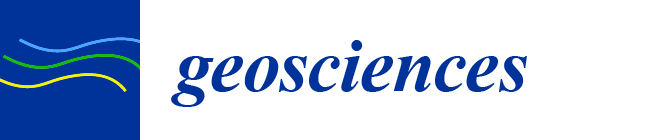Pilot Study Using ArcGIS Online to Enhance Students’ Learning Experience in Fieldwork
Abstract
:1. Introduction
2. Materials and Methods
2.1. Development and Design
2.2. Study Population
2.3. Data Collection and Evaluation
3. Findings and Discussion
4. Conclusions
5. Limitations and Recommendations
5.1. Limitations and Requirements
5.2. Further Applications
Author Contributions
Funding
Institutional Review Board Statement
Data Availability Statement
Acknowledgments
Conflicts of Interest
References
- Elkins, J.T.; Elkins, N.M. Teaching geology in the field: Significant geoscience concept gains in entirely field-based introductory geology courses. J. Geosci. Educ. 2007, 55, 126–132. [Google Scholar] [CrossRef]
- Esteves, H.; Ferreira, P.; Vasconcelos, C.; Fernandes, I. Geological fieldwork: A study carried out with Portuguese secondary school students. J. Geosci. Educ. 2013, 61, 318–325. [Google Scholar]
- King, C. Geoscience education: An overview. Stud. Sci. Educ. 2008, 44, 187–222. [Google Scholar] [CrossRef]
- Martínez-Graña, A.M.; González-Delgado, J.; Pallarés, S.; Goy, J.L.; Llovera, J.C. 3D virtual itinerary for education using Google Earth as a tool for the recovery of the geological heritage of natural areas: Application in the “Las Batuecas Valley” nature park (Salamanca, Spain). Sustainability 2014, 6, 8567–8591. [Google Scholar] [CrossRef] [Green Version]
- Mogk, D.W.; Goodwin, C. Learning in the field: Synthesis of research on thinking and learning in the geosciences. In Earth and mind II: A Synthesis of Research on Thinking and Learning in the Geosciences; Kastens, K.A., Manduca, C.A., Eds.; Geological Society of America: Boulder, CO, USA, 2012; Volume 486, pp. 131–163. [Google Scholar] [CrossRef]
- Frodeman, R. Geological reasoning: Geology as an interpretive and historical science. Geol. Soc. Am. Bull. 1995, 107, 960–968. [Google Scholar] [CrossRef]
- House, P.K.; Clark, R.; Kopera, J. Overcoming the momentum of anachronism. In Rethinking the Fabric of Geology; Baker, V.R., Ed.; Geological Society of America: Boulder, CO, USA, 2013; Volume 502, p. 103. [Google Scholar] [CrossRef]
- Lundmark, A.M.; Augland, L.E.; Jørgensen, S.V. Digital fieldwork with Fieldmove-how do digital tools influence geoscience students’ learning experience in the field? J. Geogr. High. Educ. 2020, 44, 1–14. [Google Scholar] [CrossRef] [Green Version]
- Nowak, M.M.; Dziób, K.; Ludwisiak, Ł.; Chmiel, J. Mobile GIS applications for environmental field surveys: A state of the art. Glob. Ecol. Conserv. 2020, 23, e01089. [Google Scholar] [CrossRef]
- Dabove, P.; Pietra, V.D.; Piras, M. GNSS Positioning Using Mobile Devices with the Android Operating System. ISPRS Int. J. Geo-Inf. 2020, 9, 220. [Google Scholar] [CrossRef] [Green Version]
- Fargher, M. WebGIS for Geography Education: Towards a GeoCapabilities Approach. ISPRS Int. J. Geo-Inf. 2018, 7, 111. [Google Scholar] [CrossRef] [Green Version]
- Deadman, P.; Hall, G.B.; Elliot, E.; Dudycha, D. Interactive GIS instruction using a multimedia classroom. J. Geogr. High. Educ. 2000, 24, 365–380. [Google Scholar] [CrossRef]
- Drennon, C. Teaching geographic information systems in a problem-based learning environment. J. Geogr. High. Educ. 2005, 29, 385–402. [Google Scholar] [CrossRef]
- Zerger, A.; Bishop, I.D.; Escobar, F.; Hunter, G.J. A self-learning multimedia approach for enriching GIS education. J. Geogr. High. Educ. 2002, 26, 67–80. [Google Scholar] [CrossRef]
- Albert, W.S.; Golledge, R.G. The use of spatial cognitive abilities in geographic information systems: The map overlay operation. Tran. GIS. 1996, 3, 7–21. [Google Scholar] [CrossRef]
- Hall-Wallace, M.K.; McAuliffe, C.M. Design, implementation, and evaluation of GIS-based learning materials in an introductory geosciences. J. Geosci. Educ. 2002, 50, 5–14. [Google Scholar] [CrossRef]
- Lee, J.; Bednarz, R. Effect of GIS learning on spatial thinking. J. Geogr. High. Educ. 2009, 33, 183–198. [Google Scholar] [CrossRef]
- Kholoshyn, I.; Bondarenko, O.; Hanchuk, O.; Shmeltser, E. Cloud ArcGIS Online as an innovative tool for developing geoinformation competence with future geography teachers. arXiv 2019, arXiv:1909.04388. [Google Scholar]
- Jitmahantakul, S.; Chenrai, P. Applying virtual reality technology to geoscience classrooms. Rev. Int. Geogr. Educ. Online 2019, 9, 577–590. [Google Scholar] [CrossRef] [Green Version]
- Welsh, K.E.; Mauchline, A.L.; Park, J.R.; Whalley, W.B.; France, D. Enhancing fieldwork learning with technology: Practitioner’s perspectives. J. Geogr. High. Educ. 2013, 37, 399–415. [Google Scholar] [CrossRef]
- Pavlis, T.L.; Langford, R.; Hurtado, J.; Serpa, L. Computer-based data acquisition and visualization systems in field geology: Results from 12 years of experimentation and future potential. Geosphere 2010, 6, 275–294. [Google Scholar] [CrossRef]
- Bührdel, J.; Walter, M.; Campbell, R.E. Geodata Collection and Visualisation in Orchards: Interfacing Science-Grower Data Using a Disease Example (European Canker in Apple, Neonectria Ditissima). N. Z. Plant Prot. 2020, 73, 57–64. [Google Scholar] [CrossRef]
- Chmielewski, S.; Samulowska, M.; Lupa, M.; Lee, D.; Zagajewski, B. Citizen science and WebGIS for outdoor advertisement visual pollution assessment. Comput. Environ. Urban Syst. 2018, 67, 97–109. [Google Scholar] [CrossRef]
- Fornace, K.M.; Surendra, H.; Abidin, T.R.; Reyes, R.; Macalinao, M.; Stresman, G.; Luchavez, J.; Ahmad, R.A.; Supargiyono, S.; Espino, F.; et al. Use of mobile technology-based participatory mapping approaches to geolocate health facility attendees for disease surveillance in low resource settings. Int. J. Health Geogr. 2018, 17, 21. [Google Scholar] [CrossRef] [PubMed]
- Madsen, L.M.; Rump, C. Considerations of how to study learning processes when students use GIS as an instrument for developing spatial thinking skills. J. Geogr. High. Educ. 2012, 36, 97–116. [Google Scholar] [CrossRef]
- Strachan, C.; Mitchell, J. Teachers’ Perceptions of Esri Story Maps as Effective Teaching Tools. Rev. Int. Geogr. Educ. Online 2014, 4, 195–220. [Google Scholar]



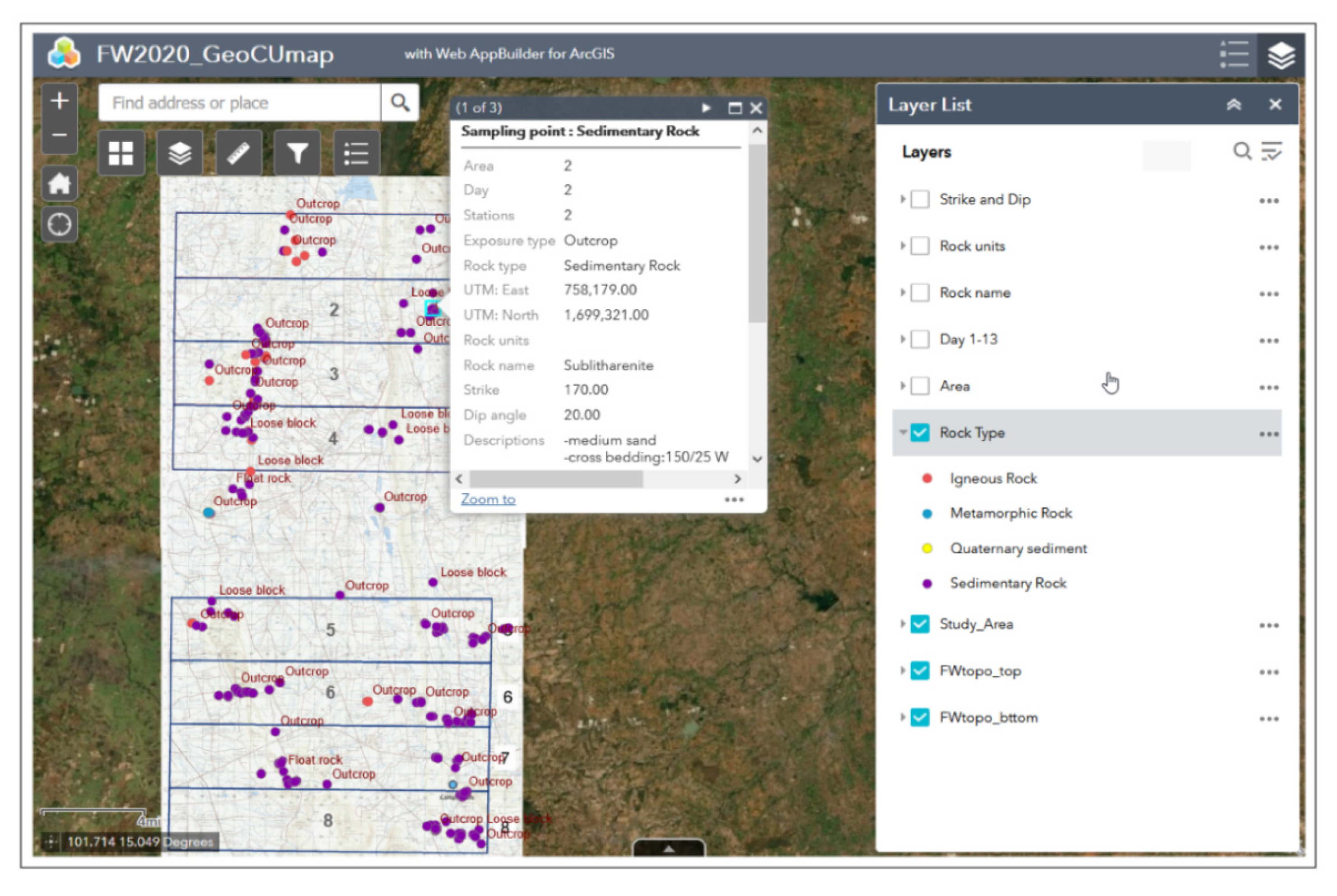
| Group | Number | Mean | SD | df | t-Stat. | |
| Untreated | Pre-test | 15 | 12.92 | 1.37 | 14 | 5.585 |
| Post-test | 15 | 15.27 | 1.58 | |||
| Treated | Pre-test | 15 | 12.65 | 1.55 | 14 | 7.835 |
| Post-test | 15 | 17.60 | 1.88 | |||
| Group | Number | Mean | SD | df | t-Stat. |
| Untreated | 15 | 15.27 | 1.58 | 28 | 3.678 |
| Treated | 15 | 17.60 | 1.88 |
Publisher’s Note: MDPI stays neutral with regard to jurisdictional claims in published maps and institutional affiliations. |
© 2021 by the authors. Licensee MDPI, Basel, Switzerland. This article is an open access article distributed under the terms and conditions of the Creative Commons Attribution (CC BY) license (https://creativecommons.org/licenses/by/4.0/).
Share and Cite
Phantuwongraj, S.; Chenrai, P.; Assawincharoenkij, T. Pilot Study Using ArcGIS Online to Enhance Students’ Learning Experience in Fieldwork. Geosciences 2021, 11, 357. https://doi.org/10.3390/geosciences11090357
Phantuwongraj S, Chenrai P, Assawincharoenkij T. Pilot Study Using ArcGIS Online to Enhance Students’ Learning Experience in Fieldwork. Geosciences. 2021; 11(9):357. https://doi.org/10.3390/geosciences11090357
Chicago/Turabian StylePhantuwongraj, Sumet, Piyaphong Chenrai, and Thitiphan Assawincharoenkij. 2021. "Pilot Study Using ArcGIS Online to Enhance Students’ Learning Experience in Fieldwork" Geosciences 11, no. 9: 357. https://doi.org/10.3390/geosciences11090357