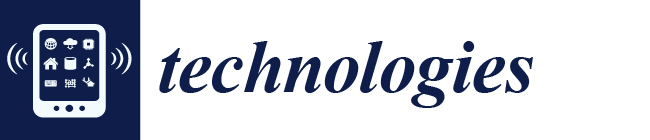Exploring Heart Rate Variability and Mental Effects of Gameplay in Virtual Reality and 3D Morphing Animation
Abstract
1. Introduction
- Software implementation of 3D animations in a VR game, using morphing using the following technologies: Java/Java3D, Blender, and Unity;
- Comparative analysis between the two 3D animation technologies—Java/Java3D and Blender, which directly support morphing. The comparative analysis will be made regarding the following parameters: efficiency, advantages, and disadvantages in implementing morphing animations;
- To validate the game and its additional capabilities, a comparative analysis of the generated ECG signals before and during the game is performed using two different approaches to creating animations: interpolation techniques and morphing. The analysis is implemented by evaluating parameters from detrended fluctuation analysis (DFA) and multifractal detrended fluctuation analysis (MFDFA). Based on the results obtained, it is established how different software solutions for animation affect the gaming experience. In particular, it is investigated whether the use of morphing when creating animations leads to more dynamic and interactive experiences, which provoke higher levels of mental stress and lead to greater changes in HRV.
2. Materials and Methods
2.1. 3D Morphing in Game Animations
- Defining the base morph target, which serves as the basis of the animation;
- Creating key shapes—usually three in number, with the same number of vertices and identical topology, ensuring a smooth transition between objects;
- Generating the animation by setting keyframes, specifying their number and duration;
- Save the animation and all objects (base and key), geometry, and visual characteristics in FBX format.
- Saving the animation in one common clip;
- Splitting the animation into several smaller clips.
- Exporting 3D files in OBJ format using the Unity animation in Blender;
- Importing and converting the files into Java3D Node;
- Setting visualisation using material and texture;
- Connecting to a Morph Interpolator, the speed and duration of the animation are set using the Alpha class;
- Connect animation files to audio files imported into the software, setting the behaviour of objects during collision and interaction.
2.2. Modelling and Animation
- Geometry—the mathematical description of the object and its structure;
- Rendering—the way the object is perceived visually;
- Keyframe characteristics—determine the movement and transformations of the object.
- OBJ files: This format stores the geometry and visual characteristics of objects, including normals, textures, and materials [39]. It provides information about vertices, drawing primitives, and connection topology. It is often used in Java3D game development, where interpolators and morphing are part of the programming language documentation;
- FBX files: The FBX format stores geometry and visualisation while including information about keyframe animation created in Blender. Keyframes are the basis of animation in both 2D and 3D graphics. They are set in the appropriate modelling software, which interpolates key shapes to achieve the final result.
2.3. Mathematical Apparatus for 3D Animation
2.4. Interpolators
- Determination of a finite number of vertices in 3D space (x, y, z);
- Calculation of the values of the function for the corresponding points in space;
- Calculating values for points between known vertices that will be used for interpolation.
2.5. Methods for Analysing Heart Rate Variability
- Electrocardiograms (ECG)—includes clinical ECG devices and portable monitors such as Holter devices.
- Chest straps with electrodes—e.g., Polar H10 and Garmin HRM-Pro, which provide data through electrical measurement.
- Optical sensors (photoplethysmography, PPG)—commonly found in smartwatches and fitness trackers.
3. Results
3.1. Implementation of 3D Morphing Using Java3D and Blender
- A sphere or ellipsoid is added to the scene, which is the basis for the morphing animation. It is then modified using key shapes (morph target key), which define different stages of the animation;
- Animation is performed by setting a keyframe for each key position or shape in the process;
- Saving the necessary information for the animation in a 3D file format that is compatible with the chosen development environment.
- Installation of Buildify—an add-on for building buildings, through which the base is generated;
- In GeometryNodes/Edit mode, the base is extruded into a block with a certain number of floors. At this stage, the geometry of the object is generated;
- The visualisation of the buildings is set by applying a material and texture (Figure 4A);
- Switch to wireframe Edit mode and define the region/part of the building that the falling asteroid will destroy (Figure 4B,C);
- The “explode” setting is applied, which will separate the building particles upon collision (Figure 4D–F);
- Three blend shapes are drawn, which are a modification of the base “explode” object;
- The information is stored in FBX for Unity and OBJ for Java3D formats;
- The tests are performed via Java3D on (Figure 4G,H), checking the following:
- The implementation of the morphing upon an asteroid hit to confirm that the objects are destroyed correctly and particles are generated (explode effect);
- The implementation of the morphing upon an asteroid collision with the building, to confirm that the objects are destroyed correctly and particles are generated (explode effect);
- Behaviour of the geometry and particles in 3D space when interacting with the collision forces;
- Correctness of the animation of objects, including changes in the structure of the building and the movement of particles after the asteroid hits the building;
- Checking the efficiency of the execution and visualisation of the destruction, making sure that the morphing works without lag or performance issues.
- The basic shape in 3D modelling in Blender is a smoothed, subdivided primitive in the form of an ellipsoid (Figure 5A–D). This way, the polygons are divided into smaller parts to smooth the object;
- Figure 5E–G shows the modifications of the ellipsoid, which, in fact, represent a morph-target;
- Information for keyframes is shown in Figure 5H, i.e., the position of the model in time is determined, after which the modelling and animation software (Blender) interpolates the objects to obtain a smooth animation;
- Three blend shapes are drawn, which are a modification of the base object (Figure 5I–N) and are represented as dense and mesh;
- Performing a test and optimisation. If necessary and possible, the number of vertices is reduced as much as possible, thus reducing the size of the files and not loading the system when starting the game;
- For greater realism, material and texture are set for the objects to obtain a nice and finished look (Figure 5O).
- Adding the necessary 3D libraries to the standard Java, including libraries such as javax.media.j3d, which will be used to create and manage 3D scenes and objects;
- Creating objects (for example, Canvas3D, which is the canvas on which the application scene will be drawn using SimpleUniverse/VirtualUniverse) depending on the need and purpose of the implementation. These classes help create virtual 3D spaces and scenes;
- Generating the necessary modifications will create the different stages of the animation; in this case, three shapes are used, representing the main key moments in the animation;
- Create an array of values—the array will contain the three intermediate shapes used for interpolation. This is the basis of the morph animation, where each shape represents the object’s state at a different moment in the animation;
- Define Alpha—this object controls the speed and duration of the animation. Alpha will be used to smoothly transition from one shape to another by interpolating the values of the vertices of the 3D objects;
- Generate an interpolator—using morphism, i.e., different values of the morph object will be defined. The interpolator will provide the smooth transformation between the intermediate shapes, a key element of the Morph;
- Add the animation to the BranchGroup (BG)—after the animation is created, it is added to the BranchGroup, which is the main element for storing 3D objects in a Java3D scene. This object will contain everything necessary for visualisation and interaction with the animation;
- Testing the animation—Once the animation has been created and added to the scene, it is ready to run and test. Testing includes checking the smoothness of the animation, the correctness of the interpolation between the shapes, and the visualisation in 3D space.
| Algorithm 1. Pseudocode for implementing morphing in Java 3D |
| // Creating a 3D scene with morphing in Java3D BranchGroup group = new BranchGroup(); // Creating geometries GeometryArray shape1 = geom1.getShape().getGeometry(); GeometryArray shape2 = geom2.getShape().getGeometry(); GeometryArray shape3 = geom3.getShape().getGeometry(); //Create a massive with geometries GeometryArray[] shapes = { shape1, shape2, shape3 }; // Creating a Morph object Morph morph = new Morph(shapes); // Animation with Alpha object Alpha alpha = new Alpha(−1, 6000); // 6-s loop MorphInterpolator interpolator = new MorphInterpolator(alpha, morph); interpolator.setSchedulingBounds(new BoundingSphere()); // Adding the morph to the scene Transform3D trans = new Transform3D(); TransformGroup tg = new TransformGroup(trans); tg.addChild(morph); group.addChild(tg); group.addChild(interpolator). |
3.2. Comparative Analysis of 3D Morphism Using Java/Java3D and Blender
- Supports OBJ files;
- Supports Morph;
- Defines key shapes;
- The morph object is controlled by weights, which change the shape of the objects and vary in the interval [0, 1];
- Animation is performed and speed is determined through an Alpha object.
- Hardware rendering is supported via OpenGL/DirectX;
- Easy control of the 3D scene;
- Easy control of the animation;
- Easy application of material and texture.
- Older technology and is not supported by modern VR headsets, such as Microsoft’s MR;
- Sometimes dependent on Blender;
- Does not support FBX format.
- Shape keys are used for shapes different from the base object;
- Performs animation through keyframes.
- Supports high-quality models, textures, animations, and formats, such as OBJ, FBX, ABC, etc.;
- Easily integrates with the Unity platform.
- Other tools are required to connect to different VR environments;
- Difficult to work with.
3.3. Fractal and Multifractal Analysis
- Group 1—RR interval series before the game;
- Group 2—RR interval series during the game, with the visualisation in the game being realised using interpolation techniques;
- Group 3—RR interval series during the game, with the visualisation in the game being realised using the morphing technique.
4. Discussion
4.1. 3D Morphing in VR Game
- The basic concept of 3D morphing consists of transforming different shapes of the same object through a series of static images that create the illusion of movement. In Java3D, animation is controlled by a Morph Interpolator and an Alpha object, which regulate the speed and duration of transitions between shapes. In Blender, animation is implemented by keyframes, which connect the different key shapes and allow for smoother and more precise control of the animation process.
- 3D animation, especially in the context of video games, films, and virtual reality, has a limited representation in the literature, with specific implementations of morphing using Java3D and Blender being relatively rare. Blender offers a wider range of applications thanks to its support for FBX files, which include not only geometry, but also visualisation and animation. In the context of Java3D, OBJ format files contain only geometry and visualisation.
- Within Unity, although there is no built-in support for morphing, external libraries can be used to achieve this effect. However, these libraries do not provide the same degree of power and flexibility as Java3D and Blender.
4.2. HRV Analysis
- Lower values of the Mean RR parameter during the game are an indicator of a decrease in HRV, as this parameter has lower values in the game implemented with morphing. The reason for this behaviour is that under mental stress, the player’s body reacts by increasing the heart rate, which is a normal response to the stress stimulus from the game;
- Under stress, the heart rate becomes more regular, with RR intervals being less varied, leading to an increase in their number, with this value being more pronounced in the morphing game;
- Under mental stress, the values of all three parameters determined with the DFA method decrease, and this decrease is greater in the game using morphing in the animation, which confirms that it causes greater stress. Similar results have been reported in publications [16,17,44] when comparing healthy subjects with those suffering from cardiovascular diseases. The diseases also represent a source of stress for the human body;
- The value of the generalised Hurst parameter at q = 2 decreases in the ECG data recorded during gameplay. This parameter reflects the long-term correlation and fractal structure of the signal, with lower values indicating more unstable signals. In morphing games, the decrease in Hq = 2 is greater due to the increased cognitive load and stress. The morphing technique involves dynamically changing objects that create visual and cognitive discomfort, requiring the player to focus more and adapt, which leads to a higher degree of chaos in cardiac dynamics;
- The decrease in the value of the parameter ∆α, which determines the width of the multifractal spectrum during gameplay, is a sign of reduced complexity and the more uniform behaviour of the signal. During morphing, the narrowing of this parameter is greater, which is also a result of increased cognitive load and stress.
- The results of the statistical analysis of the studied parameters, obtained by t-test, show that the p-values are less than 0.05 for almost all parameters. Therefore, the used analysis methods are suitable for distinguishing the cardiological data (RR interval series) before and during the game.
4.3. Limitations
- Only 20 individuals were studied, which limits the accuracy of the results obtained. A larger number of subjects would contribute to greater statistical reliability of the analysis;
- The length of the studied signals is approximately 2000 intervals, recorded over a period of 20 min. This duration was chosen due to the specificity of the study.
5. Conclusions
Funding
Institutional Review Board Statement
Informed Consent Statement
Data Availability Statement
Acknowledgments
Conflicts of Interest
References
- Kong, S. Research on 3D Animation Capture Driving Technology for Digital Media. Appl. Math. Nonlinear Sci. 2024, 9, 1–18. [Google Scholar] [CrossRef]
- Du, J. Comparison between 3D Animation Design and 2D animation/design. In Proceedings of the 2021 3rd International Conference on Literature, Art and Human Development (ICLAHD 2021), Xishuangbanna, China, 29–31 October 2021; Volume 594. [Google Scholar]
- Akpan, I.J.; Offodile, O.F. The Role of Virtual Reality Simulation in Manufacturing in Industry 4.0. Systems 2024, 12, 26. [Google Scholar] [CrossRef]
- Salah, B.; Abidi, M.H.; Mian, S.H.; Krid, M.; Alkhalefah, H.; Abdo, A. Virtual Reality-Based Engineering Education to Enhance Manufacturing Sustainability in Industry 4.0. Sustainability 2019, 11, 1477. [Google Scholar] [CrossRef]
- Henriques, A.C.; Winkler, I. The Advancement of Virtual Reality in Automotive Market Research: Challenges and Opportunities. Appl. Sci. 2021, 11, 11610. [Google Scholar] [CrossRef]
- Hernández-Chávez, M.; Cortés-Caballero, J.M.; Pérez-Martínez, Á.A.; Hernández-Quintanar, L.F.; Roa-Tort, K.; Rivera-Fernández, J.D.; Fabila-Bustos, D.A. Development of Virtual Reality Automotive Lab for Training in Engineering Students. Sustainability 2021, 13, 9776. [Google Scholar] [CrossRef]
- Ververidis, D.; Nikolopoulos, S.; Kompatsiaris, I. A Review of Collaborative Virtual Reality Systems for the Architecture, Engineering, and Construction Industry. Architecture 2022, 2, 476–496. [Google Scholar] [CrossRef]
- Umair, M.; Sharafat, A.; Lee, D.-E.; Seo, J. Impact of Virtual Reality-Based Design Review System on User’s Performance and Cognitive Behavior for Building Design Review Tasks. Appl. Sci. 2022, 12, 7249. [Google Scholar] [CrossRef]
- Beane, A. 3D Animation Essentials; Wiley Publishing: Hoboken, NJ, USA, 2012; ISBN 978-1-118-14748-1. [Google Scholar]
- Bian, S. Research on the Application of VR in Games. Highlights Sci. Eng. Technol. 2023, 39, 389–394. [Google Scholar] [CrossRef]
- Liu, J. Virtual Reality: Challenges of VR Game Development for Emerging Game Studios. Highlights Sci. Eng. Technol. 2024, 93, 229–234. [Google Scholar] [CrossRef]
- Du, N.; Yu, C. Application and Research of VR Virtual Technology in Film and Television Art. In Proceedings of the 2020 International Conference on Computers, Information Processing and Advanced Educati, CIPAE 2020, Ottawa, ON, Canada, 16–18 October 2020. [Google Scholar] [CrossRef]
- Lyu, B.; Niu, Y.; Yang, Y. The Application of VR in the Film Industry. Appl. Comput. Eng. 2024, 110, 182–187. [Google Scholar] [CrossRef]
- Li, J. Research and Analysis of 3D games. Highlights Sci. Eng. Technol. 2023, 31, 132–138. [Google Scholar] [CrossRef]
- Pensieri, C.; Pennacchini, M. Overview: Virtual Reality in Medicine. In Handbook on 3D3C Platforms; Springer: Berlin/Heidelberg, Germany, 2025; Volume 7, pp. 353–401. [Google Scholar] [CrossRef]
- Georgieva-Tsaneva, G. Interactive Cardio System for Healthcare Improvement. Sensors 2023, 23, 1186. [Google Scholar] [CrossRef]
- Gospodinov, M.M.; Gospodinova, E. Implementing a Web-based Application for Analysis and Evaluation of Heart Rate Variability Using Serverless Architecture. Int. J. Adv. Sci. Eng. Inf. Technol. 2019, 9, 1927–1935. [Google Scholar] [CrossRef]
- Malińska, M.; Krystyna, Z.; Bugajska, J.; Grabowski, A. Heart rate variability (HRV) during virtual reality immersion. Int. J. Occup. Saf. Ergon. 2015, 21, 47–54. [Google Scholar] [CrossRef]
- Lebamovski, P.; Gospodinova, E. Investigating the Impact of Mental Stress on Electro cardiological Signals through the Use of Virtual Reality. Technologies 2024, 12, 159. [Google Scholar] [CrossRef]
- Bansal, S.; Tatu, A. Lie Bodies Based 3D Shape Morphing and Interpolation. In Proceedings of the 15th ACM SIGGRAPH European Conference on Visual Media Production, CVMP 18, London, UK, 13–14 December 2018; pp. 1–10. [Google Scholar] [CrossRef]
- Bose, P.; O’Rourke, J.; Shu, C.; Wuhrer, S. Isometric Morphing of Triangular Meshes. In Proceedings of the Canadian Conference on Computational Geometry, CCCG2008, Montreal, QC, Canada, 13–15 August 2008; Available online: https://scholarworks.smith.edu (accessed on 29 March 2009).
- Ilie, M.; Negresch, C.; Stanomir, D. Circular Interpolation for Morphing 3D Facial Animations. Sci. Technol. 2021, 14, 131–148. [Google Scholar]
- Gao, L.; Lai, Y.-K.; Huang, Q.-X.; Hu, S.-M. A Data-Driven Approach to Realistic Shape Morphing. In Computer Graphics Forum; Blackwell Publishing Ltd.: Oxford, UK, 2013. [Google Scholar] [CrossRef]
- Peng, C.L.; Xing, T.W.; Yu, Y.; Zhou, Y.; Du, S.D. A Novel Method for 3D Morphing by Deformation Matrix with Triangle Meshes. In Proceedings of the 2015 International Conference on Power Electronics and Energy Engineering, Hong Kong, China, 19–20 April 2015; Springer Nature: Berlin/Heidelberg, Germany, 2015. [Google Scholar] [CrossRef]
- Seitz, S.; Dyer, C. View Morphing. In Proceedings of the 23rd Annual Conference on Computer Graphics and Interactive Techniques, Conference SIGGRAPH 1996, New Orleans, LA, USA, 4–9 August 1996; pp. 21–30. [Google Scholar] [CrossRef]
- Freiknecht, J.; Effelsberg, W. A Survey on the Procedural Generation of Virtual Worlds. Multimodal Technol. Interact 2017, 1, 27. [Google Scholar] [CrossRef]
- Astheimer, P.; Knöpfle, C. 3D-Morphing and its Application to Virtual Reality. In Virtual Environments and Scientific Visualization ’96. Eurographics 1996; Springer: Vienna, Austria, 1996. [Google Scholar] [CrossRef]
- Lin, J.; Gu, Y.; Du, G.; Qu, G.; Chen, X.; Zhang, Y.; Gao, S.; Liu, Z.; Gunasekaran, N. 2D/3D Image morphing technology from traditional to modern: A survey. Inf. Fusion 2025, 117, 102913. [Google Scholar] [CrossRef]
- Lebamovski, P.; Gospodinova, E. Investigating Stress During a Virtual Reality Game Through Fractal and Multifractal Analysis of Heart Rate Variability. Appl. Syst. Innov. 2025, 8, 16. [Google Scholar] [CrossRef]
- Gaarsdal, J.; Wolff, S.; Madsen, C. Real-Time Exploded View Animation Authoring in VR Based on Simplified Assembly Sequence Planning. In Proceedings of the 2023 IEEE Conference on Virtual Reality and 3D User Interfaces Abstracts and Workshops (VRW), Shanghai, China, 25–29 March 2023; pp. 667–668. [Google Scholar] [CrossRef]
- Zhang, L.; Ning, J.; Xiangzhao, X. Virtual Simulation System for Reduction and Analysis of Explosive Fields. In Proceedings of the 2024 10th International Conference on Computer Technology Applications (ICCTA’24), Association for Computing Machinery, New York, NY, USA, 15–17 May 2024; pp. 167–173. [Google Scholar] [CrossRef]
- Zachman, G. Collision Detection. A fundamental Technology for Virtual Prototyping 2010. In Virtual Technologies for Business and Industrial Applications: Innovative and Synergistic Approaches; IGI Global: Hershey, PA, USA, 2011. [Google Scholar] [CrossRef]
- Matthew, M.; Jane, W. Collision Detection and Response for Computer Animation. In Proceedings of the 15th Annual Conference on Computer Graphics and Interactive Techniques, Atlanta, GA, USA, 1–5 August 1988; pp. 289–298. [Google Scholar] [CrossRef]
- Zhao, L.; Zhao, Y.; Liu, C.; Dong, H. Dynamic collision Detection algorithms and application. In Proceedings of the International Conference on Consumer Electronics, Communications and Networks (CECNet), Xianning, China, 16–18 April 2011; pp. 4048–4050. [Google Scholar] [CrossRef]
- Palmer, I. Essential Java 3D Fast: Developing 3D Graphics Applications in Java; Springer: London, UK, 2012. [Google Scholar] [CrossRef]
- Zhang, H.; Liang, Y.D. Computer Graphics Using Java 2D and 3D; Prentice Hall: Upper Saddle River, NJ, USA, 2007. [Google Scholar]
- Selman, D. Java3D Programming; Manning: New York, NY, USA, 2002. [Google Scholar]
- Chen, J.X.; Chen, C. Foundations of 3D Graphics Programming Using JOGL and Java3D; Springer: London, UK, 2008. [Google Scholar]
- Gordon, V.G.; Clevenger, J. Computer Graphics Programming in OpenGL with Java, 2nd ed.; Mercury Learning and Information LLC: Herndon, VA, USA, 2017. [Google Scholar]
- Ko, C.C.; Cheng, C.D. Interactive Web-Based Virtual Reality with Java 3D; IGI Global: Hershey, PA, USA, 2009. [Google Scholar] [CrossRef]
- Lavalle, S.M. Virtual Reality; Cambridge University Press: Cambridge, UK, 2016; pp. 66–92. [Google Scholar]
- Lim, S. Linear Interpolation Transition of character Animation for Immediate 3D Response to user Motion. Int. J. Contents Korea Contents Assoc. 2015, 11, 15–20. [Google Scholar] [CrossRef]
- Peng, C.K.; Havlin, S.; Stanley, H.E.; Goldberger, A.L. Quantification of scaling exponents and crossover phenomena in nonstationary heartbeat time series. Chaos 1995, 5, 82–87. [Google Scholar] [CrossRef]
- Ernst, G. Heart Rate Variability; Springer: London, UK, 2014. [Google Scholar]
- Li, S. Multifractal Detrended Fluctuation Analysis of Congestive Heart Failure Disease Based on Constructed Heartbeat Sequence. IEEE Access 2020, 8, 205244–205249. [Google Scholar] [CrossRef]
- Jiao, D.; Wang, Z.; Li, J.; Feng, F.; Hou, F. The chaotic characteristics detection based on multifractal detrended fluctuation analysis of the elderly 12-lead ECG signals. Phys. A Stat. Mech. Its Appl. 2020, 540, 123234. [Google Scholar] [CrossRef]





| Parameter | Group 1 [Mean ± std] | Group 2 [Mean ± std] | Group 3 [Mean ± std] | p Value Gr1/Gr2 | p Value Gr1/Gr3 |
|---|---|---|---|---|---|
| Mean RR [ms] | 801 ± 120 | 710 ± 80 | 660 ± 100 | 0.0076 | 0.0003 |
| Number RR | 1960 ± 250 | 2100 ± 150 | 2230 ± 270 | 0.03 | 0.0022 |
| DFA | |||||
| α1 | 1.167 ± 0.09 | 0.753 ± 0.14 | 0.714 ± 0.10 | <0.0001 | <0.0001 |
| α2 | 0.945 ± 0.18 | 0.861 ± 0.10 | 0.823 ± 0.09 | 0.0760 | 0.0100 |
| αall | 0.981 ± 0.08 | 0.847 ± 0.02 | 0.811 ± 0.03 | <0.0001 | <0.0001 |
| MFDFA | |||||
| Hq = 2 | 0.979 ± 0.02 | 0.851 ± 0.09 | 0.802 ± 0.08 | <0.0001 | <0.0001 |
| αmin | 0.63 ± 0.06 | 0.79 ± 0.04 | 0.77 ± 0.05 | <0.0001 | <0.0001 |
| αmax | 1.45 ± 0.16 | 1.08 ± 0.11 | 0.98 ± 0.10 | <0.0001 | <0.0001 |
| ∆α = αmax − αmin | 0.82 ± 0.11 | 0.28 ± 0.18 | 0.21 ± 0.09 | <0.0001 | <0.0001 |
Disclaimer/Publisher’s Note: The statements, opinions and data contained in all publications are solely those of the individual author(s) and contributor(s) and not of MDPI and/or the editor(s). MDPI and/or the editor(s) disclaim responsibility for any injury to people or property resulting from any ideas, methods, instructions or products referred to in the content. |
© 2025 by the author. Licensee MDPI, Basel, Switzerland. This article is an open access article distributed under the terms and conditions of the Creative Commons Attribution (CC BY) license (https://creativecommons.org/licenses/by/4.0/).
Share and Cite
Lebamovski, P. Exploring Heart Rate Variability and Mental Effects of Gameplay in Virtual Reality and 3D Morphing Animation. Technologies 2025, 13, 157. https://doi.org/10.3390/technologies13040157
Lebamovski P. Exploring Heart Rate Variability and Mental Effects of Gameplay in Virtual Reality and 3D Morphing Animation. Technologies. 2025; 13(4):157. https://doi.org/10.3390/technologies13040157
Chicago/Turabian StyleLebamovski, Penio. 2025. "Exploring Heart Rate Variability and Mental Effects of Gameplay in Virtual Reality and 3D Morphing Animation" Technologies 13, no. 4: 157. https://doi.org/10.3390/technologies13040157
APA StyleLebamovski, P. (2025). Exploring Heart Rate Variability and Mental Effects of Gameplay in Virtual Reality and 3D Morphing Animation. Technologies, 13(4), 157. https://doi.org/10.3390/technologies13040157