Iterative Prototyping of Urban CoBuilder: Tracking Methods and User Interface of an Outdoor Mobile Augmented Reality Tool for Co-Designing
Abstract
1. Introduction
State of the Art
2. Materials and Methods
2.1. The Concept of Urban CoBuilder: Specifications and Design Criteria
2.2. Iterative Prototyping of the Outdoor MAR Tool
2.3. Evaluation of Iterations
2.4. Technical Specifications, Data Storage and Retrieval
3. Results
3.1. Tracking Methods
3.1.1. Photographs of Facades and Existing Built Objects as Markers
3.1.2. Smartphone Functions for Motion Detection and Manual Alignment of User Position
3.1.3. Flat Surface Markers and Bitonal Markers
3.1.4. Use of Multiple Bitonal Markers with User-Location Averaging
3.2. Design Elements
3.2.1. Building Blocks
3.2.2. Grid
3.3. UX-I and Game Mechanics
3.3.1. Technical Implementations
3.3.2. Building Block Placements Mechanisms
3.3.3. Switching Perspective between Birds-Eye View and Street View
3.3.4. Game Mechanics
4. Discussion
4.1. Tracking Methods and other Design Criteria in an Urban Outdoor Context
4.2. Reflections on the Research Methods
4.3. Urban CoBuilder as a Collaborative Urban Design Tool
5. Conclusions
Author Contributions
Funding
Conflicts of Interest
References
- Communication: EU eGovernment Action Plan 2016–2020—Accelerating the Digital Transformation of Government; EU Commission, Brussels. 2016. Available online: http://ec.europa.eu/newsroom/dae/document.cfm?doc_id=15268 (accessed on 17 February 2017).
- Bruno, E. Co-Deciding with Citizens: Towards Digital Democracy at EU Level; ECAS: Brussels, Belgium, 2015. [Google Scholar]
- OECD. Engaging with the Public: 12 Lessons from DAC Peer Reviews and the Network of DAC Development Communicators; OECD: Paris, France, 2014. [Google Scholar]
- Ben-Attar, D.; Campbell, T. ICT, Urban Governance and Youth; UN Habitat: Nairobi, Kenya, 2015. [Google Scholar]
- Magnussen, R.; Elming, A.L. Cities at Play: Children’s Redesign of Deprived Neighbourhoods in Minecraft. In Proceedings of the European Conference on Games-Based Learning; Academic Conferences and Publishing International Limited: Reading, UK, 2015. [Google Scholar]
- Westerberg, P.; von Heland, F. Using Minecraft for Youth Participation in Urban Design and Governance; UN Habitat: Nairobi, Kenya, 2015. [Google Scholar]
- Mueller, J.; Lu, H.; Chirkin, A.; Klein, B.; Schmitt, G. Citizen Design Science: A Strategy for Crowd-Creative Urban Design. Cities 2018, 72, 181–188. [Google Scholar] [CrossRef]
- Torgerson, M.; Edwards, M.E. Demographic Determinants of Perceived Barriers to Community Involvement: Examining Rural/Urban Differences. Nonprofit Volunt. Sect. Q. 2012, 42, 371–390. [Google Scholar] [CrossRef]
- Faliu, B.; Siarheyeva, A.; Lou, R.; Merienne, F. Design and Prototyping of an Interactive Virtual Environment to Foster Citizen Participation and Creativity in Urban Design. In Advances in Information Systems Development; Andersson, B., Johansson, B., Barry, C., Lang, M., Linger, H., Schneider, C., Eds.; Springer International Publishing: Cham, Germany, 2019. [Google Scholar]
- Bates-Brkljac, N. Assessing Perceived Credibility of Traditional and Computer Generated Architectural Representations. Des. Stud. 2009, 30, 415–437. [Google Scholar] [CrossRef]
- Serginson, M.; Messer, S.; Giddings, B.; Ladinski, V. Assessing the Effectiveness of Architectural Design Communication through Public Participation Methods. Des. Manag. Prof. Pract. 2013, 6, 61–84. [Google Scholar] [CrossRef]
- Moeslund, T.B.; Störring, M.; Liu, Y.; Broll, W.; Lindt, I.; Yuan, C.; Wittkämper, M. Towards Natural, Intuitive and Non-Intrusive Hci Devices for Roundtable Meetings. In Proceedings of the Workshop on Multi-User and Ubiquitous User Interfaces (Mu3i), Funchal, Portugal, 13–16 January 2004; pp. 25–29. [Google Scholar]
- St-Aubin, B.; Mostafavi, M.; Roche, S.; Dedual, N. A 3d Collaborative Geospatial Augmented Reality System for Urban Design and Planning Purposes. In Proceedings of the Canadian Geomatics Conference, Calgary, AB, Canada, 13–15 June 2010; pp. 15–18. [Google Scholar]
- Allen, M.; Regenbrecht, H.; Abbott, M. Smart-Phone Augmented Reality for Public Participation in Urban Planning. In Proceedings of the 23rd Australian Computer-Human Interaction Conference, Canberra, Australia, 28 November–2 December 2011; ACM: New York, NY, USA, 2011; pp. 11–20. [Google Scholar]
- Imottesjo, H.; Kain, J.-H. The Urban CoBuilder—A Mobile Augmented Reality Tool for Crowd-Sourced Simulation of Emergent Urban Development Patterns: Requirements, Prototyping and Assessment. Comput. Environ. Urban Syst. 2018, 71, 120–130. [Google Scholar] [CrossRef]
- Höllerer, T.; Feiner, S.; Terauchi, T.; Rashid, G.; Hallaway, D. Exploring MARS: Developing Indoor and Outdoor User Interfaces to a Mobile Augmented Reality System. Comput. Graph. 1999, 23, 779–785. [Google Scholar] [CrossRef]
- Liberati, N. Augmented Reality and Ubiquitous Computing: The Hidden Potentialities of Augmented Reality. AI Soc. 2016, 31, 17–28. [Google Scholar] [CrossRef]
- Rabbi, I.; Ullah, S. A Survey on Augmented Reality Challenges and Tracking. Acta Graph. 2013, 24, 29–46. [Google Scholar]
- Chatzopoulos, D.; Bermejo, C.; Huang, Z.; Hui, P. Mobile Augmented Reality Survey: From Where We Are to Where We Go. IEEE Access 2017, 5, 6917–6950. [Google Scholar] [CrossRef]
- Santana, J.M.; Wendel, J.; Trujillo, A.; Suárez, J.P.; Simons, A.; Koch, A. Multimodal Location Based Services—Semantic 3D City Data as Virtual and Augmented Reality; Springer: Cham, Switzerland, 2017; pp. 329–353. [Google Scholar] [CrossRef]
- Gill, L.; Lange, E. Getting Virtual 3D Landscapes out of the Lab. Comput. Environ. Urban Syst. 2015, 54, 356–362. [Google Scholar] [CrossRef]
- Blanco-Pons, S.; Carrión-Ruiz, B.; Duong, M.; Chartrand, J.; Fai, S.; Lerma, J.L. Augmented Reality Markerless Multi-Image Outdoor Tracking System for the Historical Buildings on Parliament Hill. Sustainability 2019, 11, 4268. [Google Scholar] [CrossRef]
- Karlekar, J.; Zhou, S.Z.; Lu, W.; Loh, Z.C.; Nakayama, Y.; Hii, D. Positioning, Tracking and Mapping for Outdoor Augmentation. In Proceedings of the 2010 IEEE International Symposium on Mixed and Augmented Reality, Seoul, Korea, 13–16 October 2010; IEEE: Piscataway, NJ, USA, 2010; pp. 175–184. [Google Scholar]
- Cirulis, A.; Brigmanis, K.B. 3D Outdoor Augmented Reality for Architecture and Urban Planning. Procedia Comput. Sci. 2013, 25, 71–79. [Google Scholar] [CrossRef]
- Huo, K.; Wang, T.; Paredes, L.; Villanueva, A.M.; Cao, Y.; Ramani, K. SynchronizAR: Instant Synchronization for Spontaneous and Spatial Collaborations in Augmented Reality. In Proceedings of the 31st Annual ACM Symposium on User Interface Software and Technology, UIST ’18; Berlin, Germany, 14–17 October 2018; Association for Computing Machinery: New York, NY, USA, 2018; pp. 19–30. [Google Scholar] [CrossRef]
- Gordon, E.; Manosevitch, E. Augmented Deliberation: Merging Physical and Virtual Interaction to Engage Communities in Urban Planning. New Media Soc. 2011, 13, 75–95. [Google Scholar] [CrossRef]
- Billger, M.; Thuvander, L.; Wästberg, B.S. In Search of Visualization Challenges: The Development and Implementation of Visualization Tools for Supporting Dialogue in Urban Planning Processes. Environ. Plan. B Urban Anal. City Sci. 2017, 44, 1012–1035. [Google Scholar] [CrossRef]
- Smith, P.D.; McDonough, M.H. Beyond Public Participation: Fairness in Natural Resource Decision Making. Soc. Nat. Resour. 2001, 14, 239–249. [Google Scholar] [CrossRef]
- Dewulf, G.; Van Meel, J. User Participation and the Role of Information and Communication Technology. J. Corp. Real Estate 2002, 4, 237–247. [Google Scholar] [CrossRef]
- Stelzle, B.; Jannack, A.; Rainer Noennig, J. Co-Design and Co-Decision: Decision Making on Collaborative Design Platforms. Procedia Comput. Sci. 2017, 112, 2435–2444. [Google Scholar] [CrossRef]
- Deterding, S. Gamification: Designing for Motivation. Interactions 2012, 19, 14–17. [Google Scholar] [CrossRef]
- Hamari, J.; Koivisto, J.; Sarsa, H. Does Gamification Work?—A Literature Review of Empirical Studies on Gamification. In Proceedings of the 2014 47th Hawaii International Conference on System Sciences (HICSS), Waikoloa, HI, USA, 6–9 January 2014; IEEE: Piscataway, NJ, USA, 2014; pp. 3025–3034. [Google Scholar] [CrossRef]
- Seaborn, K.; Fels, D.I. Gamification in Theory and Action: A Survey. Int. J. Hum. Comput. Stud. 2015, 74, 14–31. [Google Scholar] [CrossRef]
- Culén, A.L.; Pandey, S.; Srivastava, S.; Coughlin, K. Can Games Motivate Urban Youth for Civic Engagement? In Lecture Notes in Computer Science (including subseries Lecture Notes in Artificial Intelligence and Lecture Notes in Bioinformatics); Springer: Cham, Germany, 2015. [Google Scholar] [CrossRef]
- Thiel, S.-K.; Reisinger, M.; Röderer, K. “I’m Too Old for This!”: Influence of Age on Perception of Gamified Public Participation. In Proceedings of the 15th International Conference on Mobile and Ubiquitous Multimedia-MUM ’16, Rovaniemi, Finland, 12–15 December 2016; ACM Press: Rovaniemi, Finland, 2016; pp. 343–346. [Google Scholar] [CrossRef]
- Rexhepi, A.; Filiposka, S.; Trajkovik, V. Youth E-Participation as a Pillar of Sustainable Societies. J. Clean. Prod. 2018, 174, 114–122. [Google Scholar] [CrossRef]
- Reinwald, F.; Berger, M.; Stoik, C.; Platzer, M.; Damyanovic, D. Augmented Reality at the Service of Participatory Urban Planning and Community Informatics—A Case Study from Vienna. Available online: http://ci-journal.net/index.php/ciej/article/view/1087 (accessed on 4 June 2020).
- Wergles, N.; Muhar, A. The Role of Computer Visualization in the Communication of Urban Design-A Comparison of Viewer Responses to Visualizations versus on-Site Visits. Landsc. Urban Plan. 2009, 91, 171–182. [Google Scholar] [CrossRef]
- Piga, B.; Morello, E. Environmental Design Studies on Perception and Simulation: An Urban Design Approach. Ambiances. Environ. Sensib. Archit. Espac. Urbain 2015, 1. [Google Scholar] [CrossRef]
- Deterding, S.; Dixon, D.; Khaled, R.; Nacke, L. From Game Design Elements to Gamefulness. In Proceedings of the 15th International Academic MindTrek Conference on Envisioning Future Media Environments-MindTrek ’11, Tampere, Finland, 28–30 September 2011; Association for Computing Machinery: New York, NY, USA, 2011. [Google Scholar] [CrossRef]
- Palacin-Silva, M.V.; Knutas, A.; Ferrario, M.A.; Porras, J.; Ikonen, J.; Chea, C. The Role of Gamification in Participatory Environmental Sensing. In Proceedings of the 2018 CHI Conference on Human Factors in Computing Systems-CHI ’18, Montreal, QC, Canada, 21–26 April 2018; pp. 1–13. [Google Scholar] [CrossRef]
- Sørensen, S.S. The Development of Augmented Reality as a Tool in Architectural and Urban Design. NA 2013, 19, 25–32. [Google Scholar]
- Gupta, S.; Chaudhary, R.; Gupta, S.; Kaur, A.; Mantri, A. A Survey on Tracking Techniques in Augmented Reality Based Application. Proceeding of the 2019 Fifth International Conference on Image Information Processing (ICIIP), Shimla, India, 15–17 November 2019; IEEE: Piscataway, NJ, USA, 2019; pp. 215–220. [Google Scholar] [CrossRef]
- Sánchez-Francisco, M.; Díaz, P.; Fabiano, F.; Aedo, I. Engaging Users with an AR Pervasive Game for Personal Urban Awareness. In Proceedings of the XX International Conference on Human Computer Interaction, Donostia, Spain, 25–28 June 2019; Association for Computing Machinery: New York, NY, USA, 2019. [Google Scholar] [CrossRef]
- Söbke, H.; Baalsrud Hauge, J.; Stefan, I.A. Prime Example Ingress Reframing the Pervasive Game Design Framework (PGDF). IJSG 2017, 4, 68–73. [Google Scholar] [CrossRef]
- Rabbi, I.; Ullah, S.; Javed, M.; Zen, K. Analysing the Attributes of Fiducial Markers for Robust Tracking in Augmented Reality Applications. Int. J. Comput. Vision Robot. 2017, 7, 68–82. [Google Scholar] [CrossRef]
- Johansson, B.; Cipolla, R. A system for automatic pose-estimation from a single image in a city scene. In Proceedings of the IASTED International Conference Signal Processing, Pattern Recognition, and Applications, Crete, Greece, 25–28 June 2002; ACTA Press: Crete, Greece, 2002; pp. 68–73. [Google Scholar]
- Carozza, L.; Tingdahl, D.; Bosché, F.; van Gool, L. Markerless Vision-Based Augmented Reality for Urban Planning: Markerless Vision-Based AR for Urban Planninge. Comput. Civ. Infrastruct. Eng. 2014, 29, 2–17. [Google Scholar] [CrossRef]
- Sato, Y.; Michikawa, T.; Motamedi, A. A Marker-less Augmented Reality System using Image Processing Techniques for Architecture and Urban Environment. In Proceedings of the 21st International Conference of the Association for Computer-Aided Architectural Design Research in Asia, Hong Kong, China, 30 March–2 April 2016; CAADRIA: Melbourne, Australia, 2016; pp. 713–722. [Google Scholar]
- Leach, M.; Maddock, S.; Hadley, D.; Butterworth, C.; Moreland, J.; Dean, G.; Mackinder, R.; Pach, K.; Bax, N.; Mckone, M.; et al. Recreating Sheffield’s Medieval Castle In Situ Using Outdoor Augmented Reality. In Virtual Reality and Augmented Reality; Bourdot, P., Cobb, S., Interrante, V., Kato, H., Stricker, D., Eds.; Springer International Publishing: Cham, Switzerland, 2018; pp. 213–229. [Google Scholar]
- Feiner, S.; Maclntyre, B.; Höllerer, T.; Webster, A. A Touring Machine: Prototyping 3D Mobile Augmented Reality Systems for Exploring the Urban Environment. In Proceedings of the First International Symposium on Wearable Computers, Boston, MA, USA, 13–14 October 1997; IEEE Computer Society: Washington, DC, USA, 1997. [Google Scholar]
- Lam, M.; Jafar Sadik, M. Stereoscopic Vision Mobile Augmented Reality System Architecture in Assembly Tasks. J. Eng. Appl. Sci 2017, 12, 2098–2105. [Google Scholar]
- Parker, C.; Tomitsch, M.; Kay, J.; Baldauf, M. Keeping It Private: An Augmented Reality Approach to Citizen Participation with Public Displays. In UbiComp/ISWC’15 Adjunct: Adjunct Proceedings of the 2015 ACM International Joint Conference on Pervasive and Ubiquitous Computing and Proceedings of the 2015 ACM International Symposium on Wearable Computers; Association for Computing Machinery: New York, NY, USA, 2015; pp. 807–812. [Google Scholar] [CrossRef]
- Pascoal, R.; Almeida, A.D.; Sofia, R.C. Mobile Pervasive Augmented Reality Systems—MPARS: The Role of User Preferences in the Perceived Quality of Experience in Outdoor Applications. ACM Trans. Internet Technol. 2020, 20, 1–17. [Google Scholar] [CrossRef]
- Frayling, C. Research in Art and Design. R. Coll. Art Res. Pap. 1993, 1, 1–5. [Google Scholar]
- Camburn, B.; Viswanathan, V.; Linsey, J.; Anderson, D.; Jensen, D.; Crawford, R.; Otto, K.; Wood, K. Design Prototyping Methods: State of the Art in Strategies, Techniques, and Guidelines. Des. Sci. 2017, 3, e13. [Google Scholar] [CrossRef]
- Christie, E.J.; Jensen, D.; Buckley, R.T.; Menefee, D.A.; Kenneth Ziegler, K.; Wood, K.; Crawford, R. Prototyping Strategies: Literature Review and Identification of Critical Variables. Available online: https://peer.asee.org/prototyping-strategies-literature-review-and-identification-of-critical-variables (accessed on 2 June 2020).
- Dow, S.P.; Heddleston, K.; Klemmer, S.R. The Efficacy of Prototyping under Time Constraints. Proceeding of the Seventh ACM Conference on Creativity and Cognition–C&C’09, Berkeley, CA, USA, 26–30 October 2009; Association for Computing Machinery: New York, NY, USA, 2009. [Google Scholar] [CrossRef]
- Bäumer, D.; Bischofberger, W.R.; Lichter, H.; Züllighoven, H. User Interface Prototyping—Concepts, Tools, and Experience. In Proceedings of the 18th International Conference on Software Engineering, Berlin, Germany, 25–30 March 1996; IEEE Computer Society: Berlin, Germany, 1996; pp. 532–541. [Google Scholar]
- Lewis, C.; Rieman, J. Task-Centred User Interface Design: A Practical Introduction; 1994. Available online: http://hcibib.org/tcuid/tcuid.pdf (accessed on 4 June 2020).
- Statistics Sweden. Nybyggnad av Bostäder 2015. Available online: http://www.scb.se/BO0101/ (accessed on 2 June 2020).
- Rita Pais, M. Research by Design in Architecture: An Approach into the Exploratory Research Phase. Rev. Lusófona Arquit. Educ. 2014, 487–502. [Google Scholar]
- Halvorsen, K.E. Assessing Public Participation Techniques for Comfort, Convenience, Satisfaction, and Deliberation. Environ. Manag. 2001, 28, 179–186. [Google Scholar] [CrossRef] [PubMed]
- Irvin, R.A.; Stansbury, J. Citizen Participation in Decision Making: Is It Worth the Effort? 55 Citizen Participation in Decision Making: Is It Worth the Effort? Public Adm. Rev. 2004, 64, 55–65. [Google Scholar] [CrossRef]
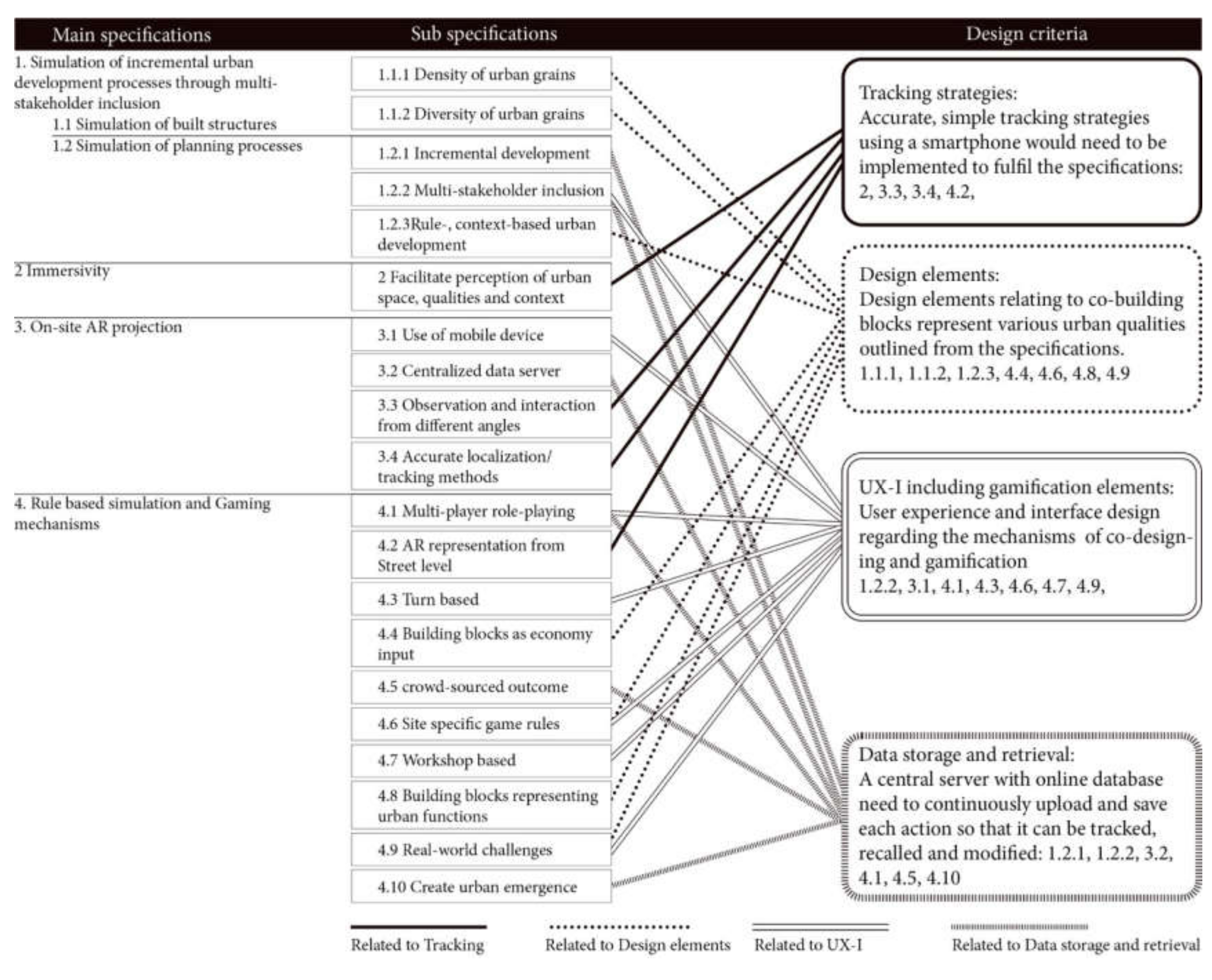










| Prototype | Tracking Strategies | Design Elements | UX-I and Game Mechanics |
|---|---|---|---|
| 1 | The photo marker used the building facade and 3D data of the site. | 3D cube stacking tested. Colored cubes represented building blocks. | Laptop and web camera. |
2 | 3D objects used as photo markers with 3D data of the site. | Urban building blocks with defined urban functions. Block size was defined as 3 m × 3 m × 3 m (scale 1:1). | Android smartphone. Toggling between the camera and 3D view enabled. Planes added for placing 3D objects. Interface for removal and addition of blocks added. |
| 3 | Use of smartphone’s GPS, compass, and gyroscope. | ||
| 4 | Gyroscope used to manually align the site environment. | ||
5 | Public signs as Photo-marker (see photo P5). Markers linked to 3D geodatabase. Occlusion of existing buildings. | Grid plane of 3 m × 3 m for placement of building blocks. New building block as a semi-transparent box. | Economic concept indicating available money for a design turn and costs for each building block. The model can be viewed from a bird’s eye view perspective. |
6 | Use of standing, printed bi-tonal marker 0.9 m × 0.9 m. | Box with a dashed line to indicate a not yet built object (see photo P6). Urban green space added as a building block. | Addition of icons with diverse urban functions as well as an interface for addition/removal and up/down buttons. |
7 | Bitonal frame marker 1.8 m × 1.8 m and markers 0.9 m × 0.9 m. Gyroscope and accelerometer for tracking. | Adding of facade textures to distinguish urban functions with randomized green areas (see photo P7). | Bird’s eye view disabled. Additional economic rules were implemented. Stakeholder turn-based role-playing enabled. Simultaneous use by multiple users. |
8 | Printed bitonal frame marker of 19 cm × 19 cm. | Facade textures from a real housing project. Each block represents a facade element. | Bird’s eye view enabled. Table-top version (see photo P8). |
| Nr P | Evaluators | Evaluation Method |
|---|---|---|
| P 1–4 | Core team | Speak out loud Team reflections Notes and discussions |
| 5 | Core team | Speak out loud Team reflections Notes and discussions |
| 6 | Core team, 3 UX-I designers (not earlier involved) | Observations Speak out loud Team reflections |
| 7 | Core team, 2 urban researchers (not earlier involved) | Observations Speak out loud Short interviews Team reflections |
| 8 | Core team, 5 master architecture students, 20 passing-by citizens (Age: Male/Female) Under 12: 5/2 12–20: 3/7 20–30: 0 30–40: 2 40–50: 0 50–60: 1 | Observations and short interviews with passing-by citizens and master students Team reflections |
© 2020 by the authors. Licensee MDPI, Basel, Switzerland. This article is an open access article distributed under the terms and conditions of the Creative Commons Attribution (CC BY) license (http://creativecommons.org/licenses/by/4.0/).
Share and Cite
Imottesjo, H.; Thuvander, L.; Billger, M.; Wallberg, P.; Bodell, G.; Kain, J.-H.; Nielsen, S.A. Iterative Prototyping of Urban CoBuilder: Tracking Methods and User Interface of an Outdoor Mobile Augmented Reality Tool for Co-Designing. Multimodal Technol. Interact. 2020, 4, 26. https://doi.org/10.3390/mti4020026
Imottesjo H, Thuvander L, Billger M, Wallberg P, Bodell G, Kain J-H, Nielsen SA. Iterative Prototyping of Urban CoBuilder: Tracking Methods and User Interface of an Outdoor Mobile Augmented Reality Tool for Co-Designing. Multimodal Technologies and Interaction. 2020; 4(2):26. https://doi.org/10.3390/mti4020026
Chicago/Turabian StyleImottesjo, Hyekyung, Liane Thuvander, Monica Billger, Peter Wallberg, Gustav Bodell, Jaan-Henrik Kain, and Stig Anton Nielsen. 2020. "Iterative Prototyping of Urban CoBuilder: Tracking Methods and User Interface of an Outdoor Mobile Augmented Reality Tool for Co-Designing" Multimodal Technologies and Interaction 4, no. 2: 26. https://doi.org/10.3390/mti4020026
APA StyleImottesjo, H., Thuvander, L., Billger, M., Wallberg, P., Bodell, G., Kain, J.-H., & Nielsen, S. A. (2020). Iterative Prototyping of Urban CoBuilder: Tracking Methods and User Interface of an Outdoor Mobile Augmented Reality Tool for Co-Designing. Multimodal Technologies and Interaction, 4(2), 26. https://doi.org/10.3390/mti4020026






