Real-Time Flood Forecasting and Warning: A Comprehensive Approach toward HCI-Centric Mobile App Development
Abstract
1. Introduction
2. Related Work
3. Framework Approach (RQ1)
3.1. Data Collection
3.2. System Components
3.3. Data Forecasting Method
- Define the dependent variable: The dependent variable is the occurrence of inundation at a particular location during a specified time interval. This can be represented as a binary variable, with 1 representing inundation and 0 representing no flooding.
- Identify independent variables: Environmental and climatic factors that may contribute to inundation are independent variables. Intensity of precipitation, river flow rate, soil moisture content, topography, land use, and season are some examples.
- Collect data: Data were collected on the dependent and independent variables for a set of historical flooding events. The logistic regression model was trained using these data.
- Divide the data: The data were divided into two sets: training and assessment. The training set was used to train the logistic regression model, while the testing set was used to assess the efficacy of the model.
- Conform to the type: A logistic regression model was fit using maximum likelihood estimation to the training data. The form of the model was as follows:where b0 is the intercept or bias term, and b1, b2, …, bn are the coefficients for the independent variables x1, x2, …, xn.P(flooding) = 1/(1 + exp(−(b0 + b1x1 + b2x2 + … + bnxn))),
- Then, utilizing the testing set, the efficacy of the logistic regression model was determined. This was accomplished by calculating the model’s precision, sensitivity, and specificity. Specificity is the proportion of true negatives, while sensitivity is the proportion of true positives (floods correctly predicted; no floods correctly predicted).
4. Systematic Investigation and Methodology (RQ2)
4.1. Research Process
4.2. Human–Computer Interaction for Purpose-Driven App Development
4.3. Design Principles
4.4. Design Requirements
5. Evaluation Process and Protype App (RQ3)
5.1. Qualitative and Quantitative Usability Evaluation
5.1.1. Methodology
- Tasks for administrators (admin website—See Figure 5):
- Log in to the back-end system.
- Reset the password of a given system user.
- Create a new map.
- Delete an existing map.
- Edit an existing location by changing its latitude.
- Enter pluviometric data for a given location.
- Upload a CSV file of valid pluviometric data for a given location.
- Tasks for weather-station users (admin website):
- Push daily rainfall data to the system.
- Upload data in raw format.
- Get the data setting a given query.
- Log out.
- Tasks for front-end users:
- View the rainfall values in London during November (front-end app).
- View the daily precipitation during last August.
- Find the minimum rainfall level, e.g., from 12 October to 19 October.
- Find the average moisture level in Bristol, e.g., during the summer.
- Find the time and amount of the highest runoff in the country, e.g., during the summer.
- Find the number of consecutive days it rained, e.g., in London last year.
- Find which city of the country had the most rainfall last year.
- Find when the rainfall levels were in a given range, e.g., between 300 and 400 mm.
- Show a bar graph of rainfall data, e.g., on 31 December 2014.
- Estimate which area has the highest level of moisture.
- Perform a slope image of a DEM.
- Render the map in greyscale.
- Get help with the map view.
5.1.2. Outcome
5.2. Quantitative Usability Evaluation
5.2.1. Methodology
- The tasks:
- View the average rainfall during November.
- Find the location with the maximum available samples.
- Find the location with the lowest precipitation between September and November.
- Perform an accuflux of an existing DEM.
- Find which areas had rainfall between 20 and 23 mm during the summer.
- Estimate which area had the highest moisture levels on 15 November.
- Display a rainfall graph for the month of January 2012.
- The USE questionnaire:
- Usefulness (Questions 1–6):
- The application helps me be more effective.
- The application helps me be more productive.
- The application is useful.
- The application makes the things I want to accomplish easier to achieve.
- The application saves me time when I use it.
- The application does everything I would expect it to do.
- Ease of use (Questions 7–13):
- Using the application is easy.
- Using the application is simple.
- The application is user-friendly.
- Using the application is effortless.
- I can use the application effectively without any written instructions.
- I do not notice any inconsistencies in using the application.
- I can use the application successfully every time.
- Ease of learning (Questions 14–16):
- I quickly learned how to use the application.
- I easily remember how to use the application.
- I easily learn how to use the application.
- Satisfaction (Questions 17–21):
- I feel satisfied with what the application provides.
- I would happily recommend the application to a friend or colleague.
- The application is fun to use.
- The application is pleasant to use.
- The application works as expected.
5.2.2. Outcome
5.3. The Final Prototype
6. Conclusions and Future Research
Author Contributions
Funding
Data Availability Statement
Acknowledgments
Conflicts of Interest
References
- Bailey, K.; Grossardt, T. Toward Structured Public Involvement: Justice, Geography and Collaborative Geospatial/Geovisual Decision Support Systems. Ann. Assoc. Am. Geogr. 2010, 100, 57–86. [Google Scholar] [CrossRef]
- Dix, A. Human-computer interaction. In Encyclopedia of Database Systems; Springer: New York, NY, USA, 2009; pp. 1327–1331. [Google Scholar]
- Asghar, S. A survey on multi-criteria decision-making approaches. Emerging Technologies. In Proceedings of the ICET 2009. International Conference on IEEE 2009, Islamabad, Pakistan, 19–20 October 2009; pp. 321–325. [Google Scholar]
- Nardi, B. Context and Consciousness: Activity Theory and Human-Computer Interaction. Can. J. Commun. 1998, 5, 73–75. [Google Scholar] [CrossRef]
- Foot, K.A. Cultural-Historical Activity Theory: Exploring a Theory to Inform Practice and Research. J. Hum. Behav. Soc. Environ. 2014, 24, 329–347. [Google Scholar] [CrossRef]
- Greig, G.; Entwistle, V.A.; Beech, N. Addressing complex healthcare problems in diverse settings: Insights from activity theory. Soc. Sci. Med. 2012, 74, 305–312. [Google Scholar] [CrossRef] [PubMed]
- Engeström, Y. Developmental studies of work as a testbench of activity theory: The case of primary care medical practice. In Understanding Practice; Cambridge University Press: Cambridge, UK, 1993; pp. 64–103. [Google Scholar] [CrossRef]
- Bharosa, N.; Lee, J.; Janssen, M.; Rao, H.R. An activity theory analysis of boundary objects in cross-border information systems development for disaster management. Secur. Inform. 2012, 1, 15. [Google Scholar] [CrossRef]
- Nardi, B.A. 4 Studying Context: A Comparison of Activity Theory, Situated Action Models, and Distributed Cognition; MIT Press: Cambridge, MA, USA, 1996; pp. 69–102. [Google Scholar]
- Rosson, M.B.; Carroll, J.M. Scenario-Based Design. In Human-Computer Interaction: Development Process; Lawrence Erlbaum Associates: Mahwah, NJ, USA, 2009; pp. 145–164. [Google Scholar] [CrossRef]
- The Handbook of Task Analysis for Human-Computer Interaction-Google Books. Available online: https://books.google.com.bd/books?hl=en&lr=&id=EuddOAMeI5sC&oi=fnd&pg=PA117&dq=scenario-based+design+(SBD)+in+human+computer+interaction&ots=7L4pKE27l5&sig=wsdKXjTOocYuY4u_FjwQQlaWlGU&redir_esc=y#v=onepage&q=scenario-based%20design%20(SBD)%20in%20human%20computer%20interaction&f=false (accessed on 5 January 2023).
- Smith, G.; Vega, L.C.; McCrickard, D.S. Education and design: Using human-computer interaction case studies to learn. In Proceedings of the 46th Annual Southeast Regional Conference on XX, ACM-SE 46, Auburn, AL, USA, 28–29 March 2008; pp. 346–351. [Google Scholar] [CrossRef]
- MacEachren, A.M.; Jaiswal, A.; Robinson, A.C.; Pezanowski, S.; Savelyev, A.; Mitra, P.; Zhang, X.; Blanford, J. SensePlace2: GeoTwitter analytics support for situational awareness. In Proceedings of the VAST 2011-IEEE Conference on Visual Analytics Science and Technology 2011, Providence, RI, USA, 23–28 October 2011; pp. 181–190. [Google Scholar] [CrossRef]
- Data Model Development for Fire Related Extreme Events: An Activity Theory Approach on JSTOR. Available online: https://www.jstor.org/stable/43825940 (accessed on 5 January 2023).
- Billa, L.; Mansor, S.; Mahmud, A.R. Spatial information technology in flood early warning systems: An overview of theory, application and latest developments in Malaysia. Disaster Prev. Manag. Int. J. 2004, 13, 356–363. [Google Scholar] [CrossRef]
- Alsabhan, W. Designing A Human-Centred, Mobile Interface to Support Real-Time Flood Forecasting and Warning System. Doctoral Dissertation, Brunel University, London, UK, 2017. [Google Scholar]
- Basha, E.; Ravela, S.; Rus, D. Model-based monitoring for early warning flood detection. In Proceedings of the 6th ACM Conference on Embedded Network Sensor Systems, ACM, Raleigh, NC, USA, 5–7 November 2008; pp. 295–308. [Google Scholar]
- Sreekanth, N.; Varghese, N.; Pradeepkumar, C.; Vaishali, P.; Prasad, R.G.; Supriya, N.P.; Narayanan, N.K. Multimodal interface for effective man machine interaction. In Media Convergence Handbook; Springer: Berlin/Heidelberg, Germany, 2016; Volume 2, pp. 261–281. [Google Scholar]
- Nivala, A.; Brewster, S.; Sarjakoski, L. Usability evaluation of web mapping sites. Cartogr. J. 2008, 45, 129–138. [Google Scholar] [CrossRef]
- Kadlec, J.; Ames, D.P.; Nelson, J. User Interface Design Considerations for a Time-Space GIS. In Proceedings of the Conference: International Congress on Environmental Modelling and Software, Sixth Biennial Meeting, Leipzig, Germany, 1–5 July 2012. [Google Scholar]
- Döweling, S.; Tahiri, T.; Riemann, J.; Mühlhäuser, M. Collaborative Interaction with Geospatial Data—A Comparison of Paper Maps, Desktop GIS and Interactive Tabletops. In Collaboration Meets Interactive Spaces; Springer: Cham, Switzerland, 2008; pp. 319–348. [Google Scholar]
- Resch, B.; Zimmer, B. User Experience Design in Professional Map-Based Geo-Portals. ISPRS Int. J. Geo-Inf. 2013, 2, 1015–1037. [Google Scholar] [CrossRef]
- Kushwaha, H.; Chaubey, A.K.; Gangwar, S.P. Usability analysis of medium range weather forecast for farming community under agromet advisory service. Pantnagar. J. Res. 2008, 6, 76–80. [Google Scholar]
- Mosavi, A.; Ozturk, P.; Chau, K.-W. Flood Prediction Using Machine Learning Models: Literature Review. Water 2018, 10, 1536. [Google Scholar] [CrossRef]
- Wu, H.; Adler, R.F.; Hong, Y.; Tian, Y.; Policelli, F. Evaluation of Global Flood Detection Using Satellite-Based Rainfall and a Hydrologic Model. J. Hydrometeorol. 2012, 13, 1268–1284. [Google Scholar] [CrossRef]
- Perry, S. Tsunami warning dissemination in Mauritus. J. Appl. Commun. Res. 2007, 35, 399–417. [Google Scholar] [CrossRef]
- Clemmensen, T.; Kaptelinin, V.; Nardi, B. Making HCI theory work: An analysis of the use of activity theory in HCI research. Behav. Inf. Technol. 2016, 35, 608–627. [Google Scholar] [CrossRef]
- Carrol, J.M. Scenario-Based Design: Envisioning Work and Technology in System Development; John Wiley: Chichester, UK, 1995. [Google Scholar]
- Karras, O.; Unger-Windeler, C.; Glauer, L.; Schneider, K. Video as a By-Product of Digital Prototyping: Capturing the Dynamic Aspect of Interaction. In Proceedings of the 3rd International Workshop on Usability and Accessibility focused Requirements Engineering (UsARE 2017), RE2017, Lisbon, Portugal, 5 September 2017. [Google Scholar]
- Tognazzini, B. Tog on Software Design; Addison Wesley: Reading, MA, USA, 1996. [Google Scholar]
- Weidenhaupt, K.; Pohl, K.; Jarke, M.; Haumer, P. Scenarios in system development: Current practice. IEEE Softw. 1998, 15, 34–45. [Google Scholar] [CrossRef]
- Khakee, A.; Barbanente, A.; Camarda, D.; Puglisi, M. With or without: Comparative study of preparing participatory scenarios for Izmir with computer-based and traditional brainstorming. J. Future Stud. 2002, 6, 45–64. [Google Scholar]
- Sears, A.; Jacko, J.A. (Eds.) Human-Computer Interaction: Development Process; CRC Press: Boca Raton, FL, USA, 2009. [Google Scholar]
- Al-khatib, B.A. The Effect of Using Brainstorming Strategy in Developing Creative Problem Solving Skills among Female Students in Princess Alia University College. Am. Int. J. Contemp. Res. 2012, 2, 29–38. [Google Scholar]
- Owo, D.W.; Idode, V.O.; Ikwut, E.F. Validity of Brainstorming Strategy on Students’ Prior Knowledge and Academic Performance in Chemistry in Selected Secondary Schools in South-South Nigeria. Am. Sci. Res. J. Eng. Technol. Sci. (ASRJETS) 2016, 24, 113–130. [Google Scholar]
- Hidayanti, W.I.; Rochintaniawati, D.; Agustin, R.R. The Effect of Brainstorming on Students’ Creative Thinking Skill in Learning Nutrition. J. Sci. Learn. 2018, 1, 44–48. [Google Scholar] [CrossRef]
- Dunnette, M.D.; Campbell, J.; Jaastad, K. The effect of group participation on brainstorming effectiveness for 2 industrial samples. J. Appl. Psychol. 1963, 47, 30–37. [Google Scholar] [CrossRef]
- AlMutairi, A.N.M. The Effect of Using Brainstorming Strategy in Developing Creative Problem Solving Skills among Male Students in Kuwait: A Field Study on Saud Al-Kharji School in Kuwait City. J. Educ. Pract. 2015, 6, 136–145. [Google Scholar]
- Delbecq, A.L.; Van de Ven, A.H. A group process model for problem identification and program planning. J. Appl. Behav. Sci. 1971, 7, 466–492. [Google Scholar] [CrossRef]
- Sample, J.A. Nominal group technique: An alternative to brainstorming. J. Ext. 1984, 22, 1–2. Available online: http://www.joe.org/joe/1984march/iw2.php (accessed on 2 June 2018).
- Wesselung, C.G.; Karssenberg, D.-J.; A Burrough, P.; A VAN Deursen, W.P. Integrating dynamic environmental models in GIS: The development of a Dynamic Modelling language. Trans. GIS 1996, 1, 40–48. [Google Scholar] [CrossRef]
- Engelen, G. MODULUS: A Spatial Modelling Tool for Integrated Environmental Decision Making. Final Report, The MODULUS Project, EU-DGXII Environment IV Framework, Climatology & Natural Hazards Programme (Contract ENV4- CT97-0685). Available online: https://www.riks.nl/projects/modulus (accessed on 10 February 2022).
- Oxley, T.; Jeffrey, P.; Lemon, M. Policy Relevant Modelling: Relationships Between Water, Land Use, and Farmer Decision Processes. Integr. Assess. 2002, 3, 30–49. [Google Scholar] [CrossRef]
- Lund, A.M. Measuring usability with the USE questionnaire. Usability Interf. 2001, 8, 3–6. [Google Scholar]
- Albert, A.; Tullis, T. Measuring the User Experience: Collecting, Analyzing, and Presenting Usability Metrics; Elsevier: Boston, MA, USA, 2013. [Google Scholar]
- Kelly, D. Methods for evaluating interactive information retrieval systems with users. Found. Trends Inf. Retr. 2009, 3, 1–224. [Google Scholar] [CrossRef]
- Hendra, S.; Arifin, Y. Web-based Usability Measurement for Student Grading Information System. Procedia Comput. Sci. 2018, 135, 238–247. [Google Scholar] [CrossRef]
- Sauro, J.; Lewis, J.R. Estimating completion rates from small samples using binomial confidence intervals: Comparisons and recommendations. Proc. Hum. Factors Ergon. Soc. Annu. Meet. 2005, 49, 2100–2103. [Google Scholar] [CrossRef]
- Sauro, J.; Kindlund, E. A method to standardize usability metrics into a single score. In Proceedings of the SIGCHI Conference on Human Factors in Computing Systems, Portland, OR, USA, 2–7 April 2005; pp. 401–409. [Google Scholar]
- Sauro, J.; Kindlund, E. Making Sense of Usability Metrics: Usability and Six Sigma. In Proceedings of the 14th Annual Conference of the Usability Professionals Association, Montreal, QC, Canada; 2005; pp. 1–10. [Google Scholar]
- Fehnert, B.; Kosagowsky, A. Measuring user experience. In Proceedings of the 10th International Conference on Human Computer Interaction with Mobile Devices and Services-MobileHCI ’08, Amsterdam, The Netherlands, 2–5 September 2008; p. 383. Available online: http://portal.acm.org/citation.cfm?doid=1409240.1409294 (accessed on 5 October 2018).
- Harrison, R.; Flood, D.; Duce, D. Usability of mobile applications: Literature review and rationale for a new usability model. J. Interact. Sci. 2013, 1, 2–16. [Google Scholar] [CrossRef]
- Holleis, P.; Otto, F.; Hussmann, H.; Schmidt, A. Keystroke-level model for advanced mobile phone interaction. In Proceedings of the SIGCHI Conference on Human Factors in Computing Systems, ACM, San Jose, CA, USA, 28 April–3 May 2007; pp. 1505–1514. [Google Scholar]
- Card, S.K.; Moran, T.P.; Newell, A. The keystroke-level model for user performance time with interactive systems. Commun. ACM 1980, 23, 396–410. [Google Scholar] [CrossRef]

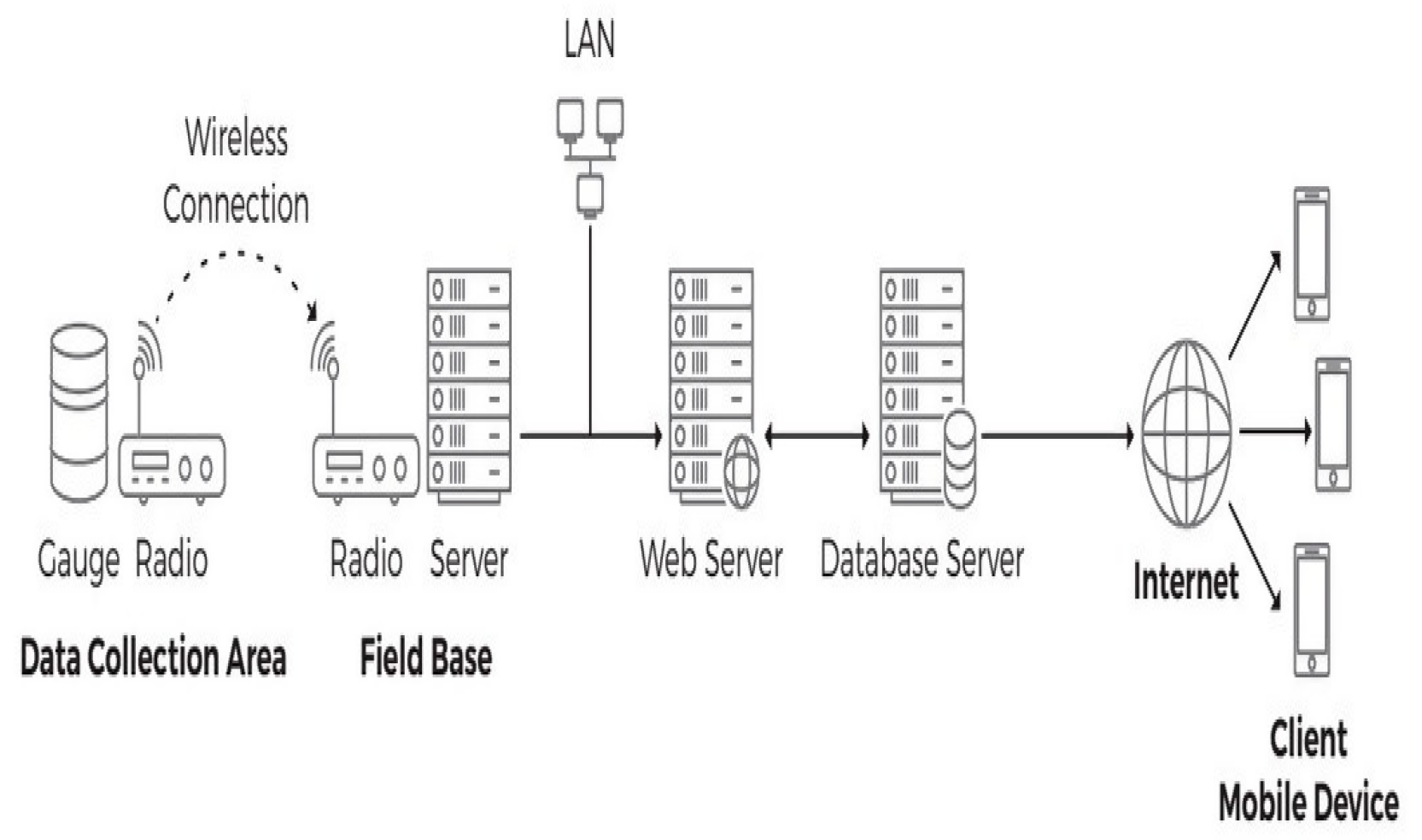
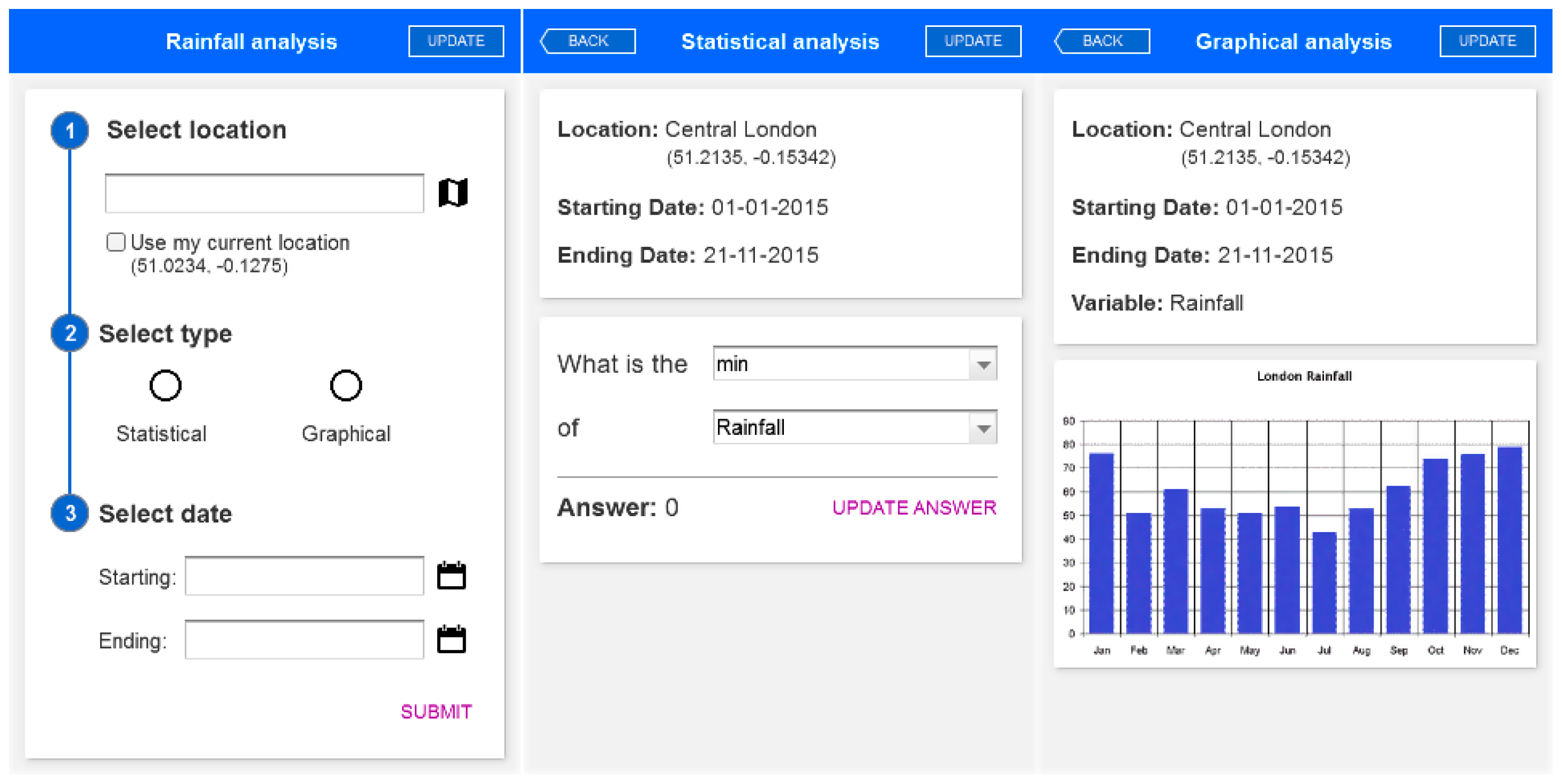
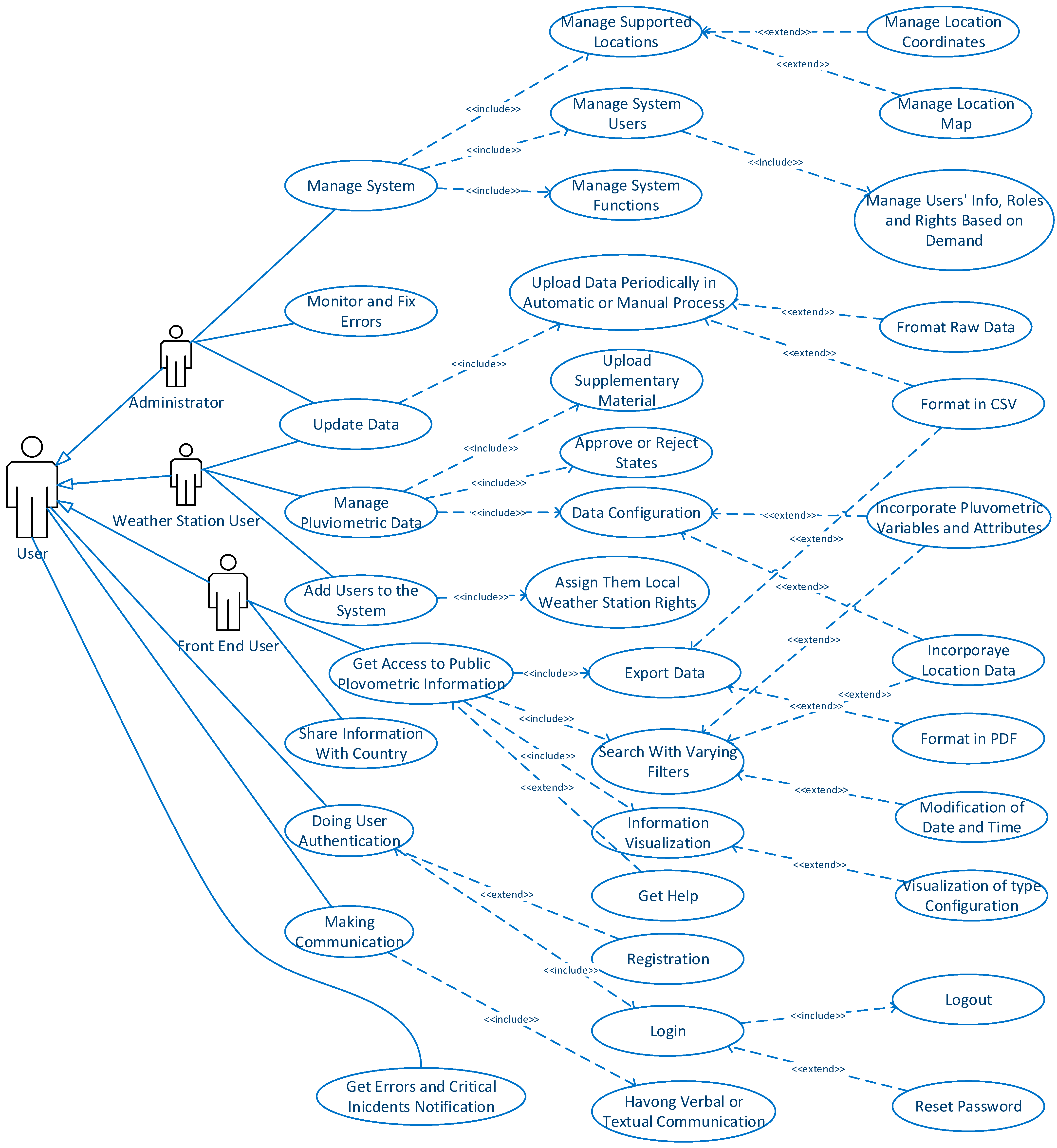
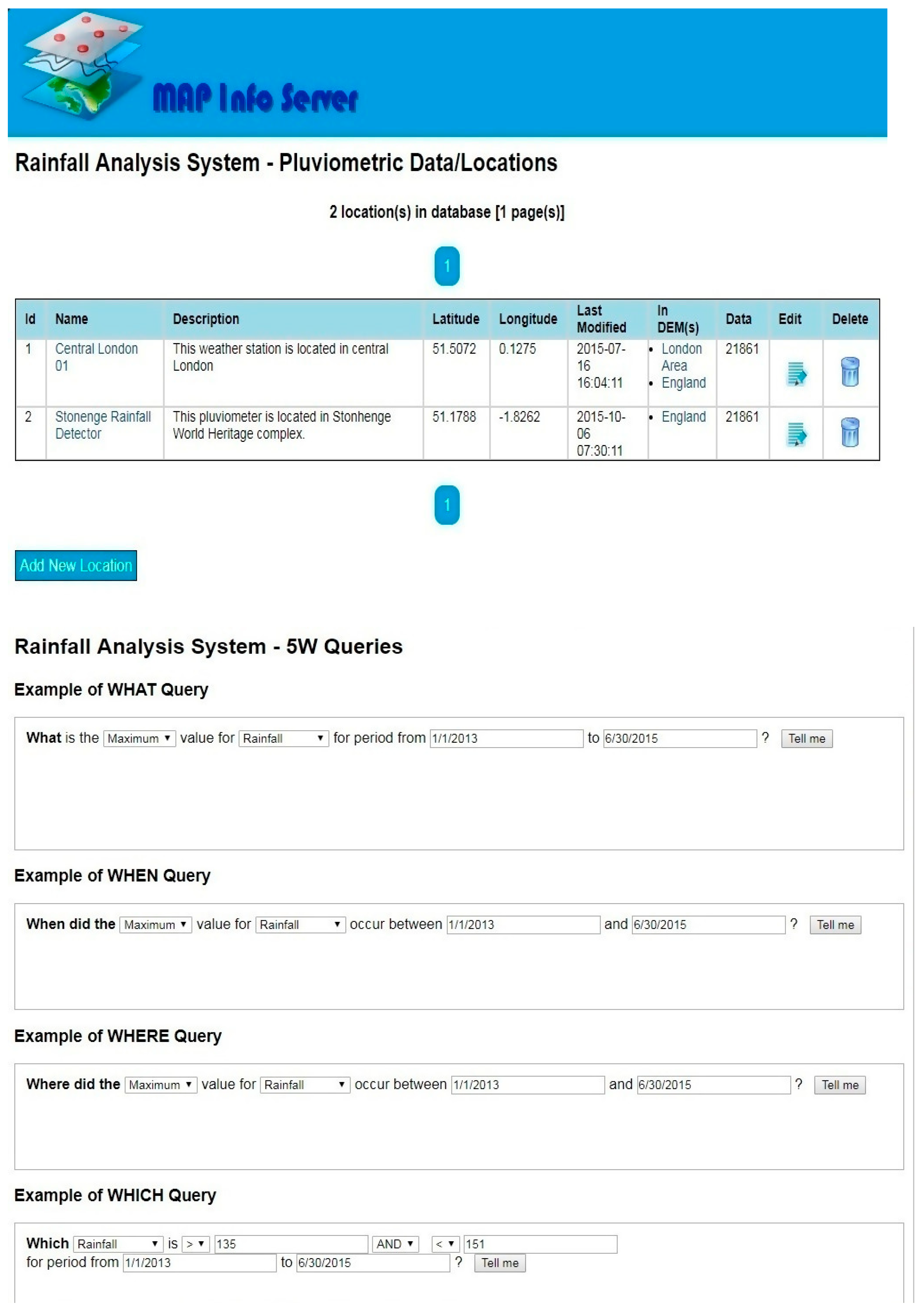
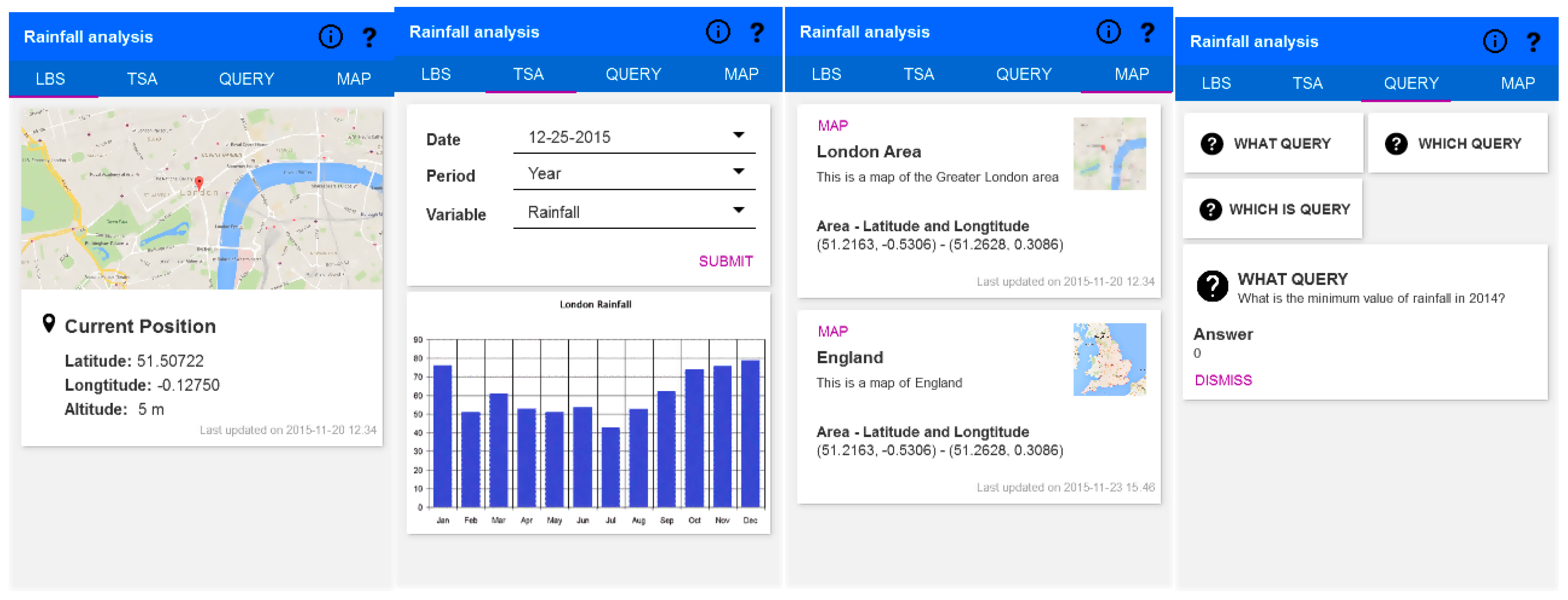
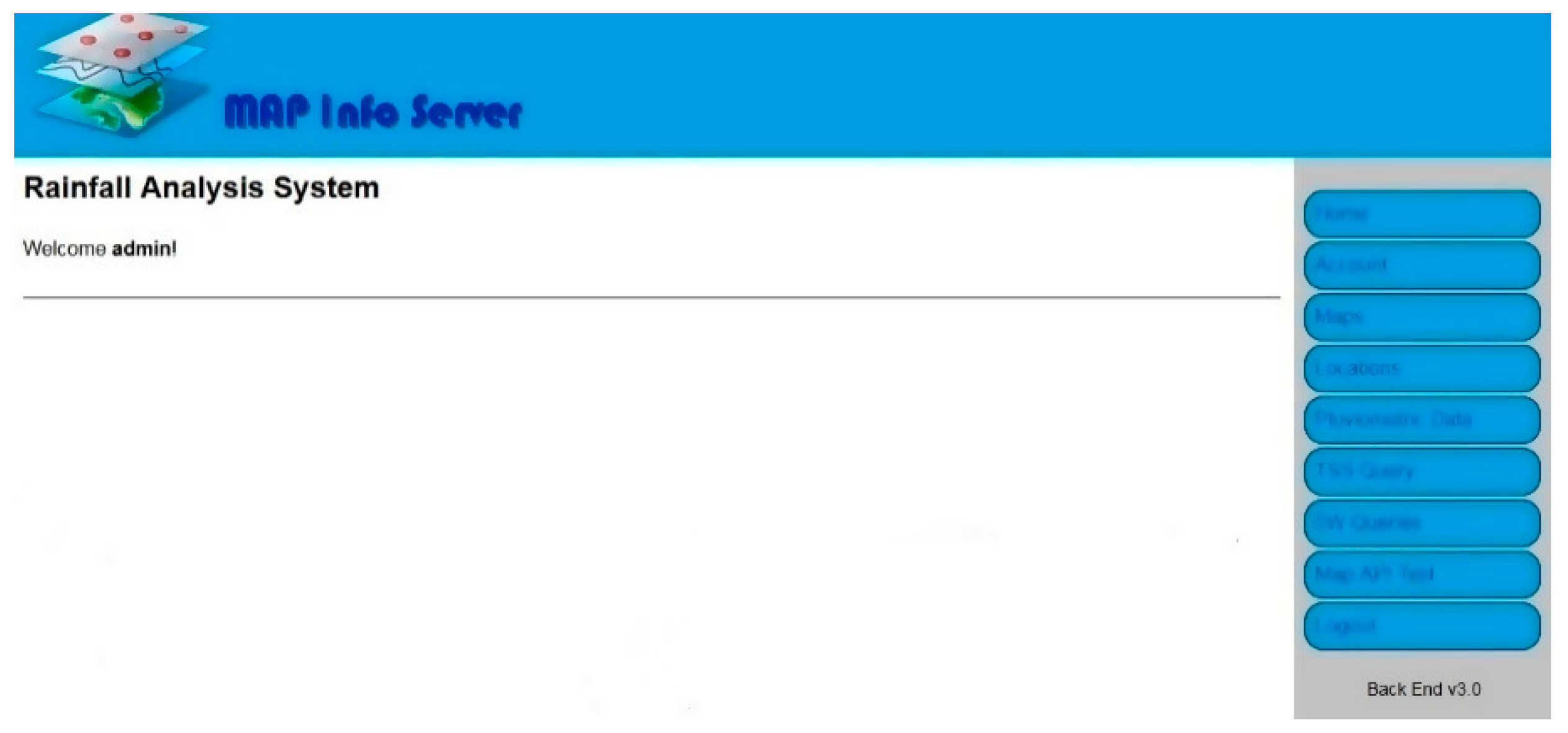

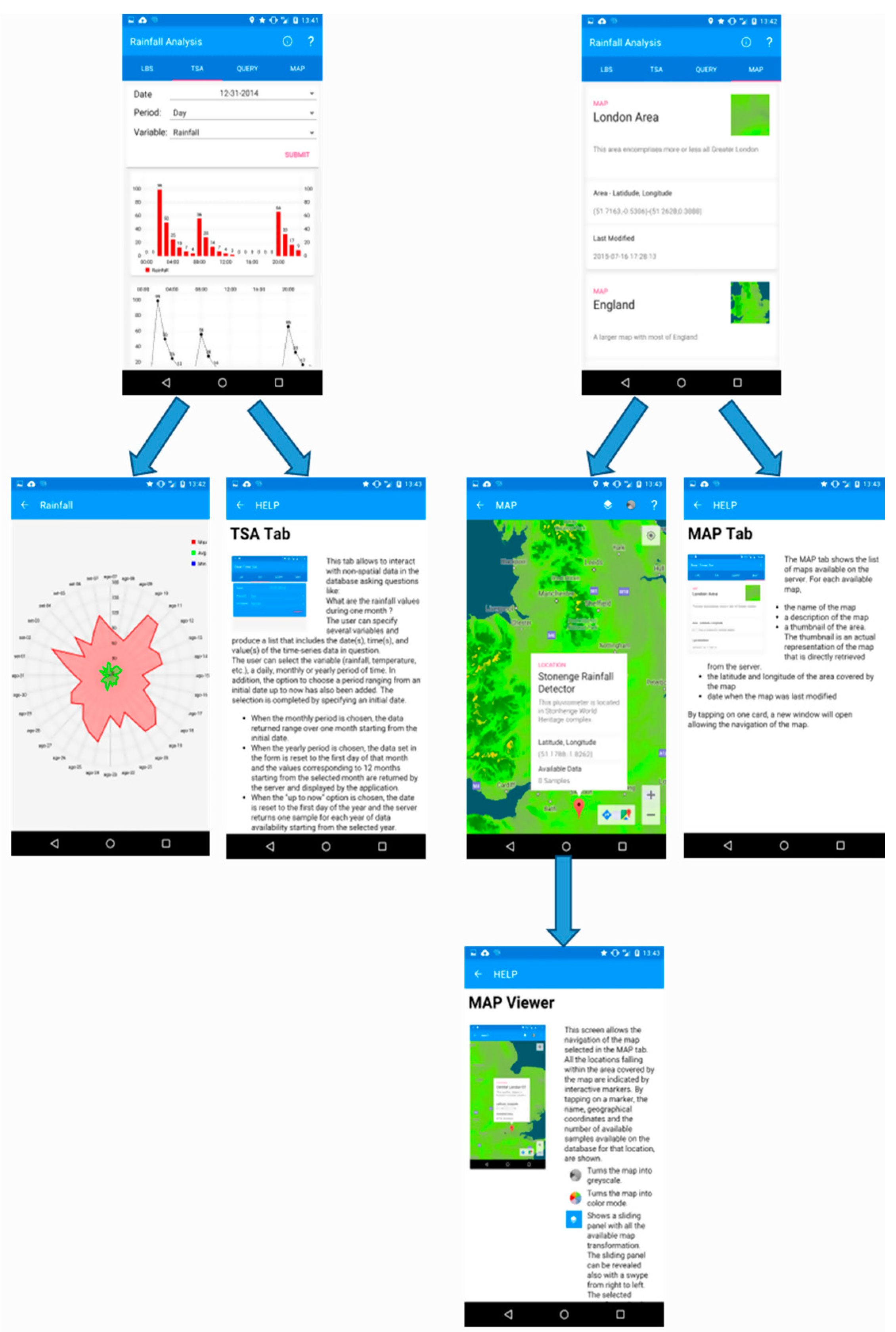
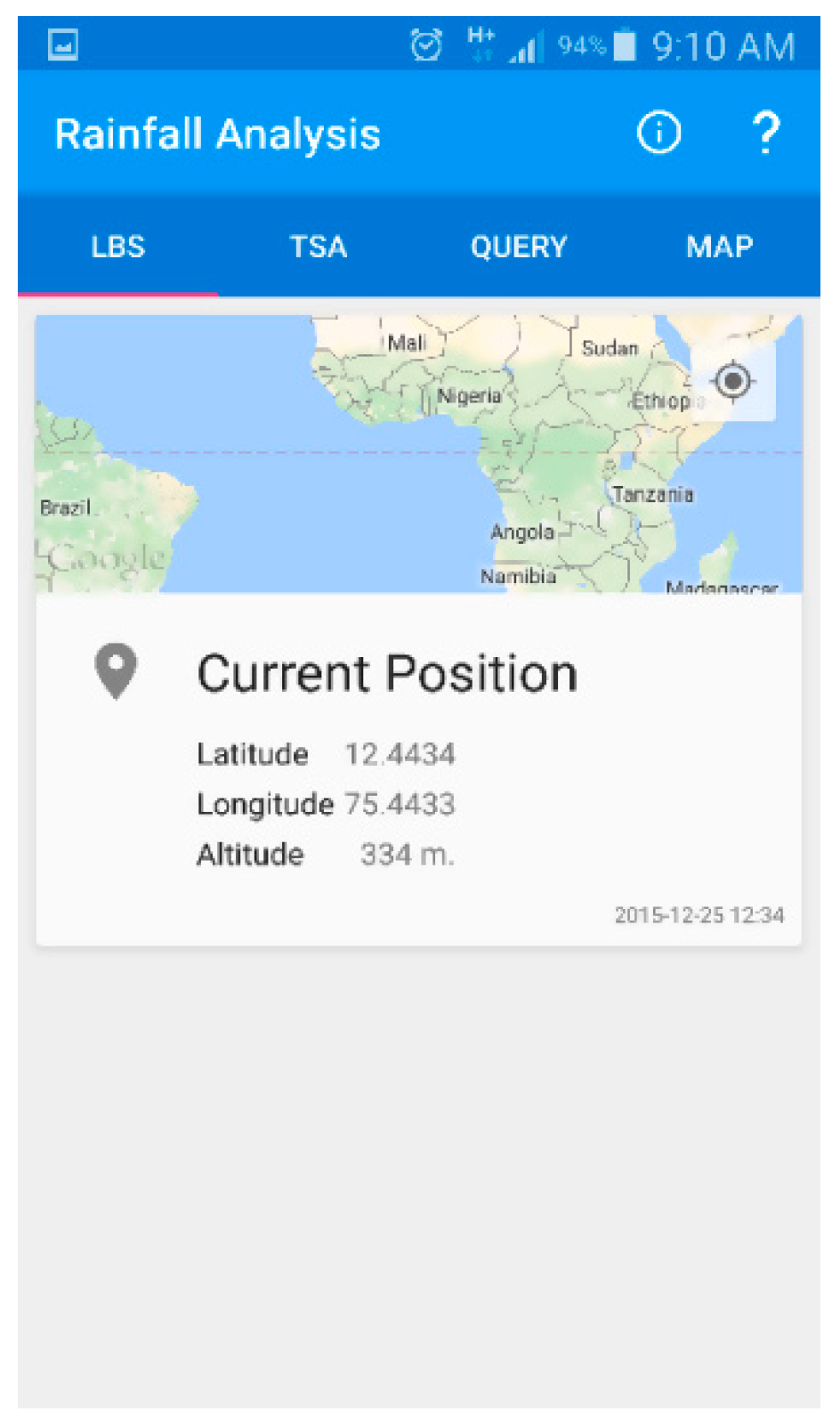
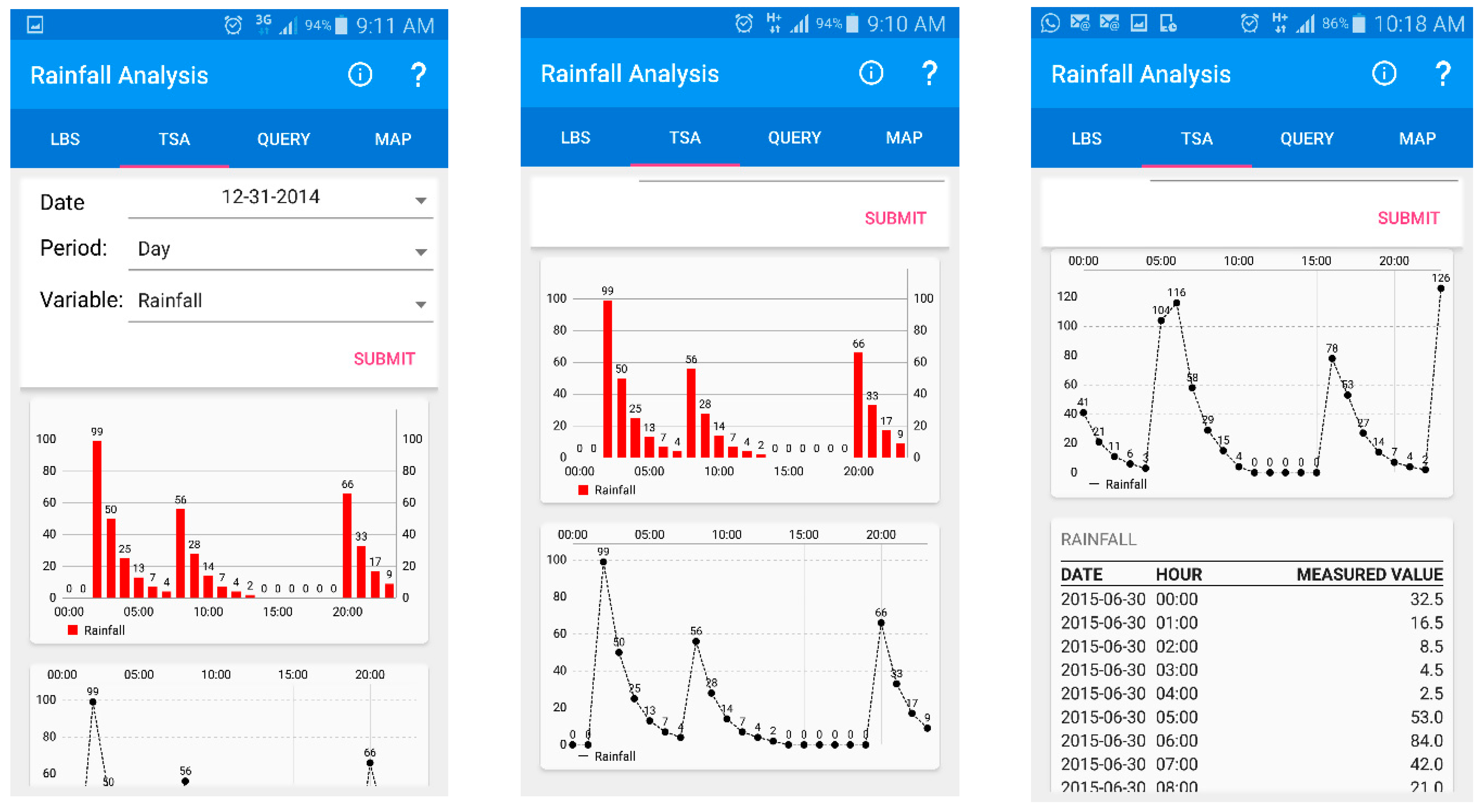

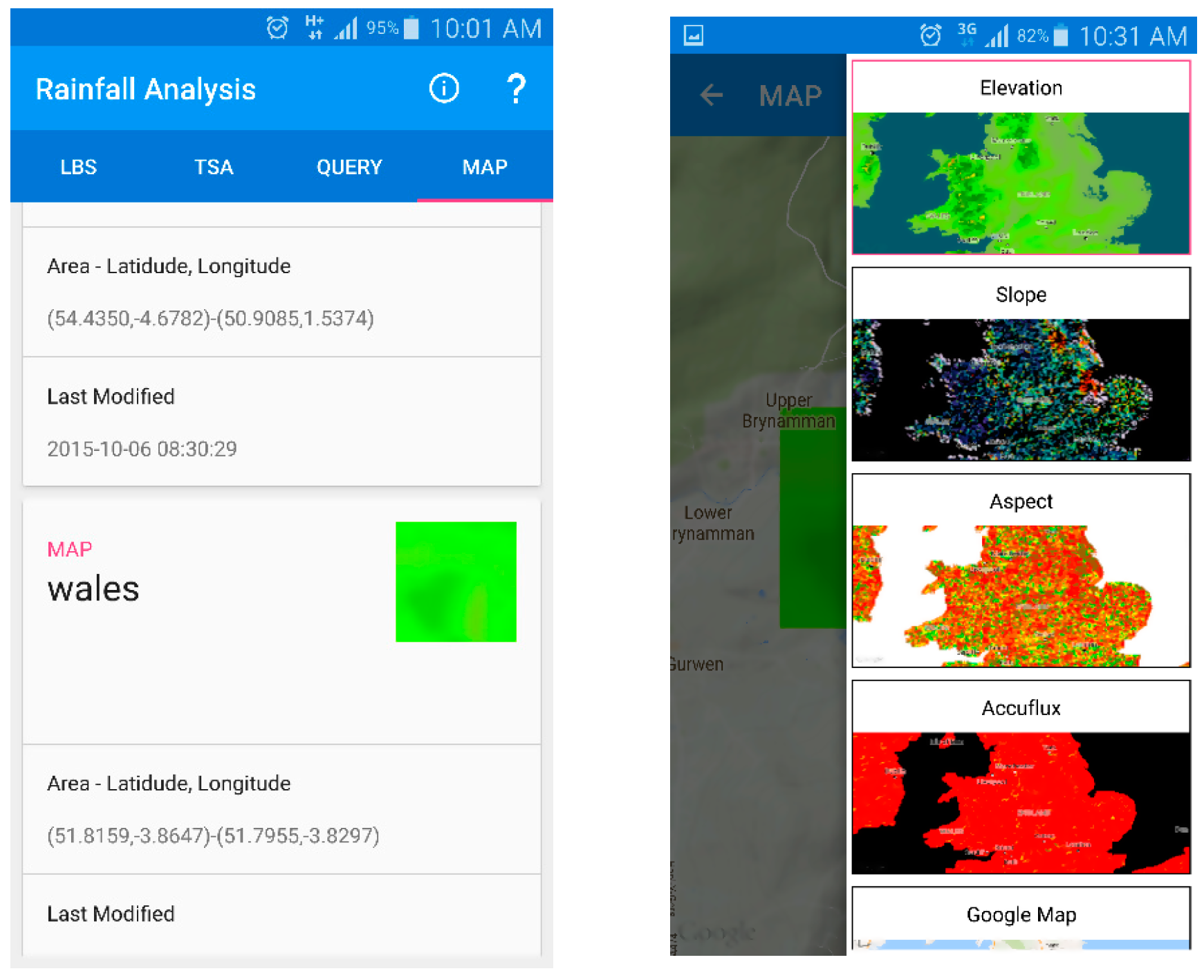
| Types of Flood Apps | Parameters to Consider | Pros | Cons |
|---|---|---|---|
| Government apps |
|
|
|
| Private apps |
|
|
|
| Crowdsourced apps |
|
|
|
| Rank | Scenario | Points |
|---|---|---|
| 1 | The city authority is notified by the local weather station that there is an increased likelihood of flood in the next 2 days. Combining statistical data about precipitation and terrain elevation models, the system informs the weather station and the local authority about the risk of a likely upcoming flood. | 105 |
| 2 | Martin is one of the officers in weather station X, which is connected with the system infrastructure; he noticed a change in the precipitation and moisture levels, and uses the system to update the current values. | 98 |
| 3 | Alice has just moved to a town, and she is quite curious to find out what the weather conditions (e.g., rainfall) are in this town. Thus, she uses the system to view historical data of such characteristics. | 94 |
| 4 | Bob wants to travel to London this weekend, but he does not know the weather, the likelihood of rainfall, and other weather parameters; thus, he uses the application to get the desired information. | 93 |
| 5 | Since the system provides information about rainfall, precipitation, moisture, etc., it would be extremely helpful for Bob, a farmer, to help him pick the best dates to plant his vegetables. | 87 |
| 6 | Bob uses the application in order to get notified when the likelihood of flooding in the various places he has entered is high, in order to take the actions required to address the threat and safeguard his properties. A quick guide on how to address the threat of flooding would be extremely beneficial. | 78 |
| 7 | The stored data have been lost or are inaccurate; hence, the system administrator enters the system to manage, check, and restore the data (e.g., pluviometric data and digital elevation models of the monitored areas). | 73 |
| 8 | Alice uses the user-friendly web interface of the application to upload some data about the location she currently lives, and keep the community aware of the new facts. However, Martin, the weather station officer, should first check and then activate the given data. | 69 |
| 9 | The system has been out of service, but the administration team works on the network, database, and security of the system to put it back online in a few minutes, ensuring the proper functionality of the system. | 68 |
| 10 | The local authority and the local weather stations record the floods of the previous years and evaluate the risky periods and locations. They produce a guide informing the citizens about the threat of flooding and what they should do to be better prepared. | 64 |
| 11 | In order to find the best place and date frame to cultivate his favorite fruit, Bob uses the application to compare different locations at different periods of time. | 64 |
| 12 | The textual information is too chaotic/confusing for Alice. She would definitely prefer to visualize the data in charts or graphs. | 61 |
| DP1 | The users should be divided into groups with discrete rights and responsibilities, depending on their roles. The three main user groups are the front-end users, the weather-station users, and the administrators. |
| DP2 | The system should provide information about pluviometric data and DEMs of the various monitored areas. |
| DP3 | The weather-station users should be able to manage data periodically and effortlessly, either automatically or manually, over their network channel. They should also be able to communicate with local authorities easily and quickly. |
| DP4 | Administrators should be able to maintain the system and ensure the integrity of the data and the efficiency and performance of the system. |
| DP5 | The front-end users should be able to provide and get information about pluviometric data through sophisticated filtering mechanisms. |
| DP6 | The system should provide mechanisms to support the communication between the different user groups and collaboration within these groups. |
| DP7 | A user panel should be used to facilitate user objectives, supporting different levels of abstraction and taking into consideration the different user roles and rights. |
| DP8 | The system should provide its users with meaningful pluviometric data of high detail after a request is performed, which should support sophisticated filtering and advanced search features. |
| DP9 | The system should provide spatial and nonspatial data with statistical pluviometric data. |
| DP10 | The users should be able to view historical data and filter them under various conditions, also getting information about the available samples. |
| DP11 | Data should be properly displayed and visualized, when needed, with the use of diagrammatic conventions and icons, along with textual information, ensuring usability and accessibility. |
| DP12 | The system data should be stored and transmitted accurately and with integrity among the system users, implementing supportive mechanisms. |
| DP13 | A set of rules and relegations should be applied to the system, to ensure its usability, functionality, operability, accessibility, and security. This set is defined by technological and user-experience factors. |
| # | Description | Source Design Principle | User Type |
|---|---|---|---|
| DR1 | The system supports three user roles: front-end users, weather-station users, and administrators. | DP1 | All users |
| DR2 | Each role has discrete access/view/write rights in the system. | DP1 | All users |
| DR3 | For different roles, different user interface layouts are supported. | DP1 | All users |
| DR4 | A log-in and log-out mechanism should be supported. | DP1 | All users |
| DR5 | The system should answer questions related to pluviometric data and DEMs of each monitored area. | DP2 | All users |
| DR6 | The weather-station users should be able to update data periodically, either automatically or manually, over their network channel. | DP3 | Weather-station users |
| DR7 | The weather-station users should be able to update data, either automatically or manually, over their network channel. | DP3 | Weather-station users |
| DR8 | The system should provide communication mechanisms (e.g., text-based, messaging, and quick-call actions) to support the communication between weather-station users and local authorities. | DP3 | Weather-station users |
| DR9 | Administrators should be able to have full access to the system. | DP4 | Administrators |
| DR10 | Administrators should be able to maintain and modify the system functions, users and roles. | DP4 | Administrators |
| DR11 | Administrators should ensure the integrity and security of the data provided in the system. | DP4 | Administrators |
| DR12 | Administrators should keep the performance, efficiency, and reliability of the system at the highest level. | DP4 | Administrators |
| DR13 | Front-end users should be able to provide pluviometric information to the system, which should be moderated first. | DP5 | Front-end users |
| DR14 | Front-end users should be able to view historical pluviometric data. | DP5 | Front-end users |
| DR15 | Front-end users should be able to search for pluviometric data using filtering mechanisms of various conditions. | DP5 | Front-end users |
| DR16 | Front-end users should be able to get information about available samples. | DP5 | Front-end users |
| DR17 | The system should support a communication channel among all user types. | DP6 | All users |
| DR18 | Weather-station users should be notified when a change is made regarding the data they manage. | DP6 | Weather-station users |
| DR19 | Weather-station users should be able to approve or reject system states regarding pluviometric data (e.g., verify data received from front-end users). | DP6 | Weather-station users |
| DR20 | Weather-station users should be able to add users and assign them local weather-station rights. | DP6 | Weather-station users |
| DR21 | Weather-station users should be able to collaborate to manage pluviometric data of common interest. | DP6 | Weather-station users |
| DR22 | Administrators should be notified when new users or data have been added into the system. | DP6 | Administrators |
| DR23 | Administrators should be able to manage users’ rights and roles. | DP6 | Administrators |
| DR24 | Administrators should be able to communicate with weather-station users regarding the management of system functions. | DP6 | Administrators |
| DR25 | Front-end users should be able to share information with the community. | DP6 | Front-end users |
| DR26 | Front-end users should be able to notify administrators of system errors. | DP6 | Front-end users |
| DR27 | All functions supported for each user type should be provided via the user panel tool. | DP7 | All users |
| DR28 | The functions provided by the user panel should be implemented through a web interface. | DP7 | All users |
| DR29 | The users should be able to manage their profile through the user panel. | DP7 | All users |
| DR30 | The user panel should allow the weather-station users to upload weather data related to their authorized areas. | DP7 | Weather-station users |
| DR31 | The user panel should provide notification messages to weather-station users when weather data are uploaded by front-end users or other weather-station users. | DP7 | Weather-station users |
| DR32 | The user panel should provide weather-station users with weather data management tools. | DP7 | Weather-station users |
| DR33 | An API should be provided to the weather-station users. | DP7 | Weather-station users |
| DR34 | Through the API, the weather-station users should be able to push and pull information regarding the date, the map, the location (of the weather station), time range, time series analysis, and sophisticated queries regarding a list of events. | DP7 | Weather-station users |
| DR35 | The user panel should provide the administrators with tools to check and fix issues critical to system performance, security, and operation. | DP7 | Administrators |
| DR36 | The user panel should provide accounts settings configuration tools to administrators, providing rich information for each system user (e.g., username, telephone and email address). | DP7 | Administrators |
| DR37 | The user panel should provide the administrators with tools regarding the back-end functions of the system, such as maps and management tools, supporting functions for inserting, modifying, and deleting system elements. | DP7 | Administrators |
| DR38 | The user panel should provide the front-end users with functions to upload weather data from their area. | DP7 | Front-end users |
| DR39 | The user panel should provide the front-end users with search tools, including advanced search features. | DP7 | Front-end users |
| DR40 | The user panel should notify the front-end users regarding their requests status (e.g., upload new weather data or set a new query). | DP7 | Front-end users |
| DR41 | The users should be able to set requests to the system regarding pluviometric data. | DP8 | |
| DR42 | The system should support different types of pluviometric data, e.g., rainfall level, temperature, and moisture. | DP8 | |
| DR43 | The system should perform the temporal/spatial analysis on the basis of various parameters, such as the pluviometric data variable and geolocation information. | DP8 | |
| DR44 | The users should be able to refine their search, by applying filters regarding the type of the requested pluviometric data, as well as the requested time period and location. | DP8 | All users |
| DR45 | The users should be able to combine different types of queries to produce a sophisticated mixed query, such as pluviometric variable, location, and date (e.g., what is the maximum level of rainfall for November 2015?). | DP8 | All users |
| DR46 | The users with higher access/write rights (i.e., administrators and weather-station users) should be able to modify (e.g., edit or delete) pluviometric data, applying the aforementioned filters. | DP8 | Administrators/weather-station users |
| DR47 | The users with higher access/write rights (i.e., administrators and weather-station users) should be able to modify (e.g., add, edit or delete) pluviometric data types and characteristics. | DP8 | Administrators/weather-station users |
| DR48 | The users should be able to import and export pluviometric data in a common format (e.g., CSV format). | DP8 | All users |
| DR49 | The system should automatically scan for errors on data import action and notify the users accordingly. | DP8 | |
| DR50 | The system should keep a history of the pluviometric data requests. | DP8 | |
| DR51 | The system users should be able to set temporal/spatial analysis queries. | DP9 | |
| DR52 | The system should provide statistical analysis of pluviometric data for both spatial and nonspatial input. | DP9 | |
| DR53 | The administrators and weather-station users should be able to manage the supported locations, including the functions of adding, deleting or updating a location. | DP9 | Administrators/weather-station users |
| DR54 | The administrators and weather-station users should be able to test and validate the locations on the map and their proper visualization. | DP9 | Administrators/weather-station users |
| DR55 | The system should be able to interpret the longitude and latitude data into map locations (and vice versa). | DP9 | |
| DR56 | The users should be able to view weather information about any given location (along with any changes made). | DP9 | All users |
| DR57 | The users should be able to provide and view information about past time periods. | DP10 | All users |
| DR58 | The system should provide the users with historical information about any requested pluviometric data type or request. | DP10 | All users |
| DR59 | Time-series analysis report tools should be used for nonspatial data, providing meaningful historical information to the system users. | DP10 | All users |
| DR60 | Administrators and weather-station users should be able to modify historical data. | DP10 | Administrators/weather-station users |
| DR61 | The system should provide a detailed view of each location to the users, including information about their types, insert/update date, and coordinates. | DP11 | |
| DR62 | The system should provide a detailed view of each map to the users, including information about their types, insert/update date, boundaries, and covered areas. | DP11 | |
| DR63 | The users should be able to view information related to variables such as rainfall, precipitation, moisture, runoff, and recharge in a specified timeframe. | DP11 | All users |
| DR64 | The system users should define the time period (e.g., day, month, and year) of any request in a graphical way. | DP11 | All users |
| DR65 | The system should provide the users with a graphical option set regarding the values of the requested pluviometric data (e.g., average, minimum, and maximum values). | DP11 | All users |
| DR66 | Various graphical types should be used to visualize the obtained information in the most appropriate way each time (e.g., bar chart and time series lines). | DP11 | |
| DR67 | Interactive markers on the maps should be used to create an enhanced and more efficient interaction experience between the user and the system. | DP11 | |
| DR68 | Color schemes should be supported to visualize the different states of the elevation, slope, aspect, and accuflux parameters on each map. | DP11 | |
| DR69 | Warning message and notifications should be displayed in a meaningful graphical way. | DP11 | All users |
| DR70 | The system should follow a minimal and aesthetic design approach. | DP11 | |
| DR71 | Icons (along with textual information) should be used across the system layout to accelerate users’ visual perception. | DP11 | |
| DR72 | Usability heuristics should be applied across the system layout. | DP11 | |
| DR73 | The system information architecture and layout should be adaptive, providing assistive functions attuned to accessibility standards. | DP11 | |
| DR74 | The system should support maintenance and security actions by all authorized administration personnel. | DP12 | |
| DR75 | The system should provide access to authorized system users only to critical system files, such as error logs, security information, and storage mechanisms. | DP12 | Administrators/weather-station users |
| DR76 | The system should deliver the supported weather data to the weather-station users with high accuracy. | DP12 | Weather-station users |
| DR77 | The maintenance and installation of data-collection devices should be performed by authorized personnel only. | DP12 | Administrators/weather-station users |
| DR78 | The weather stations should provide the front-end users with accurate data of high integrity. | DP12 | Weather-station users |
| DR79 | The system should support low-energy consumption schemes. | DP12 | |
| DR80 | The system should be flexible and lightweight to be easily accessed by various devices with poor internet connection. | DP12 | |
| DR81 | The system should support the creation of new user types and roles. | DP12 | Administrators |
| DR82 | The system should provide supportive tools (e.g., a thorough and user-friendly documentation manual) to help its users to overcome problematic situations. | DP12 | All users |
| DR83 | The defined set of rules and regulations should be thoroughly described in a technical report document, providing information about the system functionality and extensibility. | DP13 | Administrators/weather-station users |
| DR84 | The system should provide testing and validation functions to the administrators regarding the navigation on the maps and the various transformation effects that are applied to them. | DP13 | Administrators |
| DR85 | The system should provide the administrators with tools to define the rules by which a search is performed (e.g., search variables). | DP13 | Administrators |
| DR86 | The rules applied for each search should be tested, validated, and modified by users with high access/write rights (i.e., administrators and weather-station users). | DP13 | Administrators/weather-station users |
| DR87 | The information architecture of the system should follow common approaches and widely accepted conventions regarding the digital content, metaphors used, and information flow. | DP13 | All users |
| Screen | Description | Impact | Recommendation |
|---|---|---|---|
| All screens | The horizontal menu at the top of the screen was inconvenient. | The horizontal menu slowed down users’ automated processes due to having to scan the whole width of the screen. | Provide the menu vertically to the right to allow quick access to admin panel menu items. |
| Statistics screen | The prototype does not support combined information seeking. | Users must start a new query to answer different questions for the same data. | Ensure the prototype allows for combining queries. |
| Landing screen | Users were confused by the statistical and graphical type options. | Users were confused about spatial and nonspatial data and unsure of the meaning of graphical and statistical types. | Ensure there is a clear distinction between the statistical and graphical information. |
| Graphical analysis screen | The prototype does not allow for quickly making modifications to the presented results. | Users were annoyed with having to go to the previous screens to make small modifications to the presented data. | Provide a quick and easy way to modify the search on the same screen. |
| Statistics initialization screen | The prototype does not support combined information seeking. | Users must start a new query to answer different questions for the same data. | Ensure the prototype allows for combining queries. |
| All screens | Update must be executed manually by the user. | This functionality adds a secondary task for the user. As such, it may be forgotten or overlooked, which would mean outdated data were presented. | Ensure any required updates are executed automatically. The users should be informed as to when the last update took place. |
| No specific current screen | The prototype does not provide any information on the location of the presented data. | The user is unaware of which location the presented data refer to. | Present location-based information related to the data. |
| No specific current screen | The prototype does not provide any information on the location of the weather stations. | The user is unable to check whether there is a weather station near a location. | Provide a map with all the available weather stations. |
| # | Description | User Type | Issue Addressed |
|---|---|---|---|
| DR88 | The menu should be displayed vertically to the right side of the screen. | Administrator | A1 |
| DR89 | Users should be able to make sophisticated queries combining different types of information. The queries are normally stated as what, which, and where types and can be applied to all or a selection of the data stored in the system. | Weather station, Front-end users | W1, F3 |
| DR90 | The system data should be updated automatically, and the user should be able to view when they were last updated. | Front-end users | F4 |
| DR91 | Users should be able to view weather station-related information, such as location on a map and available samples. | Front-end users | F6 |
| DR92 | Spatial and nonspatial data should be easily distinguishable by users. | Front-end users | F1 |
| DR93 | Queries should be supported independently and should be easy to access. | Front-end users |
| Task 1 | Task 2 | Task 3 | Task 4 | Task 5 | Task 6 | Task 7 | |
|---|---|---|---|---|---|---|---|
| Proportion who committed 1 or more errors | 67.2% | 74.1% | 58.6% | 74.1% | 51.7% | 63.8% | 72.4% |
| 95% upper limit | 79% | 85% | 71% | 85% | 64% | 76% | 84% |
| 95% lower limit | 55% | 62% | 46% | 63% | 38% | 51% | 61% |
| Expected proportion according to Sauro’s analysis | 67% | ||||||
| p-value (chi-square) | p > 0.05 | p > 0.05 | p > 0.05 | p > 0.05 | p > 0.05 | p > 0.05 | p > 0.05 |
| Task 1 | Task 2 | Task 3 | Task 4 | Task 5 | Task 6 | Task 7 | |
|---|---|---|---|---|---|---|---|
| Time p (task completion time, i.e., average time to complete the task in seconds) | 92.46 ± 25.49 | 92.44 ± 28.29 | 77.33 ± 24.93 | 105.90 ± 13.65 | 80.56 ± 13.45 | 99.02 ± 16.08 | 100.30 ± 15.78 |
| Time E | 44.09 | 27.51 | 45.48 | 26.4 | 47.86 | 42.74 | 32.71 |
| Standardized time (difference between the actual time and expected time/standard deviation) | −1.08 | −0.97 | −1.71 | −1.03 | −2.9 | −1.3 | −1.2 |
| Quality level | 86% | 83.5% | 95.6% | 84.9% | 99.8% | 90.4% | 89.4% |
| (relative time-based efficiency) | 87.40% | 81.65% | 85.29% | 81.08% | 89.14% | 88.13% | 80.24% |
| (relative expert time-based efficiency) | 41.67% | 24.30% | 50.16% | 20.22% | 52.96% | 38.04% | 26.16% |
| Criterion | Usefulness | Ease of Use | Ease of Learning | Satisfaction | Overall |
|---|---|---|---|---|---|
| Mean score | 3.94 | 3.93 | 4.08 | 4.02 | 4 |
| SD (Standard deviation) | 0.34 | 0.33 | 0.5 | 0.41 | 0.23 |
| Lower 95% CI (confidence interval) | 3.86 | 3.83 | 3.95 | 3.9 | 3.93 |
| Upper 95% CI | 4 | 4 | 4.2 | 4.12 | 4.05 |
Disclaimer/Publisher’s Note: The statements, opinions and data contained in all publications are solely those of the individual author(s) and contributor(s) and not of MDPI and/or the editor(s). MDPI and/or the editor(s) disclaim responsibility for any injury to people or property resulting from any ideas, methods, instructions or products referred to in the content. |
© 2023 by the authors. Licensee MDPI, Basel, Switzerland. This article is an open access article distributed under the terms and conditions of the Creative Commons Attribution (CC BY) license (https://creativecommons.org/licenses/by/4.0/).
Share and Cite
Alsabhan, W.; Dudin, B. Real-Time Flood Forecasting and Warning: A Comprehensive Approach toward HCI-Centric Mobile App Development. Multimodal Technol. Interact. 2023, 7, 44. https://doi.org/10.3390/mti7050044
Alsabhan W, Dudin B. Real-Time Flood Forecasting and Warning: A Comprehensive Approach toward HCI-Centric Mobile App Development. Multimodal Technologies and Interaction. 2023; 7(5):44. https://doi.org/10.3390/mti7050044
Chicago/Turabian StyleAlsabhan, Waleed, and Basil Dudin. 2023. "Real-Time Flood Forecasting and Warning: A Comprehensive Approach toward HCI-Centric Mobile App Development" Multimodal Technologies and Interaction 7, no. 5: 44. https://doi.org/10.3390/mti7050044
APA StyleAlsabhan, W., & Dudin, B. (2023). Real-Time Flood Forecasting and Warning: A Comprehensive Approach toward HCI-Centric Mobile App Development. Multimodal Technologies and Interaction, 7(5), 44. https://doi.org/10.3390/mti7050044






