Recommendations for Integrating a P300-Based Brain–Computer Interface in Virtual Reality Environments for Gaming: An Update
Abstract
:1. Introduction
- -
- Level of evidence (LoE) A: The recommendation or limitation is a fact, or there is a strong evidence supporting it, for instance, it has been reported in a review paper or in several studies.
- -
- LoE B: The evidence supporting the limitation or recommendation is weak for one or more of the following reasons:
- ○
- It appears relevant, but it still not exploited currently in BCI or VR.
- ○
- The limitation or recommendation was stated in some papers but challenged in others.
- ○
- The limitation or recommendation has been sparsely reported.
- ○
- The limitation or recommendation has appeared in old publications and is now possibly outdated considering technological improvements.
- -
- LoE C: The limitation or recommendation is introduced here by the authors. Thus, it requires independent support and validation.
- -
- LoI 1: The recommendation or limitation deeply impact the conception of a BCI coupled with VR.
- -
- LoI 2: The recommendation or limitation is relevant to the field, but might be ignored for a prototypical version of a BCI+VR game.
- -
- LoI 3: The recommendation or limitation is secondary.
2. Type of Game Recommendations
- -
- Real Time Strategy (RTS) games are too complex and need continuous control, thus P300 does not suit them (LoE A; LoI 1). In RTS games, P300 can still be used if restricting it to non-critical control aspects. Generally, however, strategy is not particularly adapted to the VR context, as only 7% of VR games are of this kind (Figure 2a). For these games, the recommendation is to have a third-person point of view. For example, the player’s avatar controls a map representing the game field and this map is an object in a virtual room. Although it is not a strategy game, MOSS (Polyarc, Seattle, WA, USA) illustrates the use of a third-person point of view in VR.
- -
- Role play games (RPG) are also problematic for P300-based BCI because of their complexity (LoE A; LoI 1). The general recommendations are the same as for RTS. The RPG should be turn-based and the BCI should be restricted to minor aspects of the game. An example is “Alpha wow” [9], where the user’s mental state is used to change the avatar’s behaviour in the virtual world.
- -
- Action games are the most popular type of game employing BCI technology (LoI 1; LoE A). This is surprising since action games often include fast moving gameplay. For this reason, the use of BCI is not recommended in action game without adaptation.
- -
- Sport games meet the same requirements as action games [33]. They often require fast moving gameplay and continuous control. Therefore, we do not recommend the use of BCI for sport games without adaptation (LoE A; LoI 1), such as the one given as an example in Table 1. In VR, sport games represent a moderate percent of the games (9%, Figure 2a).
- -
- Puzzle games are very well suited for P300-based applications (LoE A; LoI 1). They should be turn-based, allowing users to make simple choices at their own pace. The use of existing popular puzzles helps players because they are already familiar with the game’s rules. However, the problem is the same as for strategy games and board games in general, i.e., it is not very useful to adopt a 3D perspective with a board game (puzzle games represent only 2% of VR games—Figure 2a). We suggest the use of the same workaround as for strategy games and to use a third-person point of view (LoE C; LoI 1). In such a scenario, puzzle games may be presented as a board game inside a virtual room. Another idea is to design a puzzle in 3D allowing the player to move the pieces in all directions (and, why not, to move inside the puzzle itself).
- -
- Adventure games are well suited for P300-based BCI, if the player is given a set of limited options within a given time. (LoE A; LoI 1).
- -
- Simulation games (for training or education purpose for example) are also well suited for P300-based BCI, especially in the case of management simulation. Simulation games should feature a slow gameplay, allowing the player to adjust and learn how to control the BCI. In addition, simulation games are not based on “score”. Therefore the player can relax and obtain better performance using BCI control (LoE A; LoI 1).
3. Limitations and Recommendation
3.1. Limitations of the HMD Device
3.1.1. IMU Accuracy
Recommendations
- -
- The Oculus GO and Quest (Facebook, Menlo Park, CA, USA)
- -
- The Daydream SDK (Google, Mountain View, CA, USA), which is associated with Lenovo (Lenovo, Hong Kong, China) and Vive (HTC, Taipei, Taiwan; Valve, Washington, DC, USA).
- -
- The Structure Sensor (Apple, Cupertino, US).
- -
- The ZED camera (Stereolabs, San Francisco, CA, USA).
- -
- The Windows Mixed Reality platform (Microsoft, Washington, DC, USA) (Among others, Lenovo (Hong Kong, China), HP (Palo Alto, CA, USA), Acer (Taipei, Taiwan) and Sam sung (Seoul, South Korea) have already built headsets for the Windows Mixed Reality platform.).
3.1.2. Locomotion in Virtual Reality
Recommendations
- (1)
- Teleportation (LoI 1: very relevant for BCI since this technique does not require any movement), which for example is used in the following games: Portal Series in VR (Valve, Bellevue, WA, USA), Robo Recall (Epic games, Cary, NC, USA) or Raw Data (Survios, Los Angeles, CA, USA); the user focuses on the area of interest then clicks to teleport on the place s/he has selected. This solution is simple to be implemented, but its effect on motion sickness is not clear. In fact, the apparition of an unnatural cutting scene could induce motion sickness (LoE C). However, fading instead of cutting the screen can mitigate this effect (LoE C). In addition, teleportation may also reduce motion sickness since it does not involve visible motion (hypothesis presented in [47] with mitigate results) (LoE B: According to the systematic review of Boletsis [46], teleportation is a mainstream technique, but there is a lack of empirical studies about teleportation).
- (2)
- Walk-in-place [36,48], e.g., VR-Step (VRMersive, Reno, NV, USA) and RIPMotion (RIPMotion, Raleigh, NC, USA): The user first focuses on the area where s/he wants to move then walk-in-place to execute the movement and reach the selected destination. This solution reduces motion sickness as the user receives the sensation of movement as the virtual world moves. In practice, it is more complicated to be implemented because accelerometer data is needed to detect vertical movements of the user (walking). The accelerometer ordinarily employed is not always sufficiently accurate to obtain information about the step length and the movement may appear unnatural, again possibly resulting in motion sickness and a lack of immersion. Moreover, the walk-in-place input is restricted to situations where the user must walk, since the in-place gesture cannot be easily mimicked for applications where the player swims or flies, for example (LoE A: Stated in many games and studies; LoI 3: this technique is secondary since motion is not recommended with BCI and it is limited to a few situations).
- (3)
- Gesture Recognition, implemented by Raptor-lab (Lyon, France): For example, it reproduces the way skiing people push their poles to move forward. The company claims that their solution “offers human locomotion in VR with full freedom of movement, ‘as real life’ agility and liberty of action, which means, walking, running, climbing, jumping, crawling, and even swimming. And all that while avoiding motion sickness”. The gesture system was used in a game called the “Art of Fight” for the HTC Vive that has reached 10,000 players (http://steamspy.com/app/531270), and reproduced in the well-known game “The Tower” (Codivo GmbH, Munich, Germany) where the user can move from tower to tower using grappling (LoE B: Used in games, but not evaluated in scientific studies; LoI 3: it requires motion).
- (4)
- Motion Platforms (like a fitness treadmill) allow the use of movement in order to navigate in a restricted area. There are already commercial motion platforms such as Virtuix omni (Virtuix, Austin, US), WalkOVR (WalkOVR, Istanbul, Turkey) or VR Motion Simulators (Virtec Attractions, Balerna, Swiss)—Figure 3. So far, this technology has been restricted because it cannot be easily transported and because different physical movements require different platforms. Therefore movement is sometimes unnatural—in particular, Virtuix omni was criticized because it reproduces an unnatural walking. Thus, these VR motion platforms are likely restricted to arcade rooms (LoE A; LoI 3).
- (5)
- Sensor Fusion (LoI 3: Sensor Fusion is used when the player is expected to physically move). Accelerometers, such as the ones we find in smartphones, are not sufficiently accurate to determine the position of the user by integrating twice the sensors’ input. By adding information from gyroscopes, magnetometers and cameras (image recognition), the new generation of devices can determine relative position accurately without the use of any external sensors. This allows the expansion of the game area and reduce the system bulkiness. In fact, the Oculus Quest we mentioned above can track the user position, indoor or outdoor, in an area of 58 square metres (https://developer.oculus.com/blog/down-the-rabbit-hole-w-oculus-quest-the-hardware-software/), which is significantly larger than the size of the room for devices using external sensors as described in the limitations. Such use of elements from the real world into the virtual world is known as augmented virtuality (Figure 4) and is part of the mixed reality domain. The reader may refer to [37,49] for a classification of virtualization technology and a description of mixed reality (LoE A).
- (6)
- Redirected walking is a locomotion technic consisting of imperceptibly redirecting the user’s view to one direction while he walks in a straight path in the VE, with the purpose of allowing real walk in VEs which are larger than the size of the room. He relies on the fact that vision subtlety overcome proprio-vestibular inputs when these senses slightly conflict. Other methods and paradigms have been developed such as respectively modifying walk speed or body rotation and redirecting the user to targets or to the centre of the room. However, the use of redirected walking is limited by the need of resetting phases, independently of the chosen paradigm and method, as well as the detection of manipulation thresholds, above which cybersickness will occur. In addition, there are open controversies concerning the impact of this technic on spatial performance, such interference with spatial learning or modification of distance perception, as well as the impact of overt manipulation on virtual sickness. Note that we did not discuss redirected space in this paragraph, which is a similar technic consisting of manipulating the VE, but we do redirect the reader to [50,51] for an extended literature review on the topic of redirected-walking (LoE B: unless redirected walking looks promising to decrease cybersickness and virtually extend the game area, there is a lack of applied research in the VR games industry, LoI 3: it requires motion, and thus interferes with P300 detection).
3.1.3. Motion Sickness
- -
- The user observes a movement that does not happen in the real world [53]. (LoE B; LoI 1)
- -
- The lag between the movement of the user and the movement of the avatar in the virtual world [52]. For instance, this lag may be due to the refresh rate of the screen and/or computation time due to high quality graphics (LoE B; LoI 1).
- -
- -
- -
- Mental rotation ability and field in/dependence; better mental rotation and weak tendency to field dependence or independence may result in less motion sickness (LoE A, LoI 3: this limitation applies for the end user, independently of the application design).
- -
- People feeling motion sickness in real life are more likely to experience motion sickness in virtual reality environments [61] (LoE B; LoI 3).
- -
Recommendations
- (1)
- (2)
- Use a refresh rate above 70 Hz [39] (LoI 1). There is clear evidence that vection, that is an illusion of self-motion, increases as a function of the refresh rate [39,68]. Although there is an established relationship between vection and motion sickness, the above studies demonstrate that vection can both increase and control sickness. In fact, recommendations about refresh rate are concomitant to (1) the screen refresh rate of the device and (2) the minimal average of images per second below which unnatural motion is perceived (https://www.quora.com/Why-does-Virtual-reality-need-90-fps-or-higher-rates-What-are-the-technical-problems-in-terms-of-computer-graphics-in-the-lower-rates). In fact, a dropping in the refresh rate of the game may induce flickering, that is a visible fading of the screen. In practice, the refresh rate of the screen is about 90 Hz for old versions of the Oculus and HTC Vive; and 60 or 72 HZ for newer versions of these headsets, such as the Oculus Quest and Oculus GO (LoE B: this recommendation is due to the technical configuration of the headsets, but there is no clear evidence than a high refresh rate diminish sickness).
- (3)
- Avoid cutting scenes, since such transitions do not apply in the real world (LoE C; LoI 3: see locomotion in virtual reality).
- (4)
- Avoid extreme downward angle, such as looking downward at a short distance in front of the virtual feet [69] (LoE B; LoI 1).
- (5)
- Try to use stroboscopic vision and overlaying glasses as suggested in [38] (LoE C: Stated for motion sickness but not for virtual sickness; LoI 3).
- (6)
- Take breaks out of the VR immersion as motion sickness increases with playing time [69] (LoE B; LoI 1).
- (7)
- (8)
- Dynamically reduce the field of view in response to the visually perceived motion [73] (LoE B; LoI 2).
- (9)
- Try movement in zero gravity (https://www.theverge.com/2016/10/13/13261342/virtual-reality-oculus-rift-touch-lone-echo-robo-recall; https://developer.oculus.com/documentation/native/pc/asynchronous-spacewarp/) (LoE C, LoI 2: this technique may be relevant for application design but must be studied in depth). The link we have given in the footnote is a short description of the game “Lone Echo” (Ready at Dawn Studios, 2017) that was nominated at the Game Award for best VR game. This game takes place in space and reproduces the sensation of floating by disabling gravity and continuously moving the player with an endless drift. In the aforementioned link it is suggested that this might diminish motion sickness.
3.1.4. Unsolved Limitations: Asset Restriction, Field of View and Optical Distortion
- Asset restriction (LoE A). The use of HMD does not fit large assets, with graphics restricted in terms of polygon and texture size. This restriction is due to the graphic engine, hardware and stereoscopic vision. Stereoscopic vision appears as the main problem since a texture has to be drawn twice, one for each eye. Next, big assets require more computation or power, which is mainly limited by the hardware capability, specifically when using a mobile platform such as the SamsungGear (Samsung, Seoul, South Korea) (https://developer.oculus.com/blog/squeezing-performance-out-of-your-unity-gear-vr-game/). The graphic engine may also have a great impact on performance when either (among others) multithreading, batching or fixed foveated rendering (e.g., [74,75]) are enabled. This last technic computes images with an elevated level of detail in the centre while the resolution near the borders is poor, taking advantage of the natural tendency of being focused on what happens in front of our eyes rather than in our side (LoI 3: The quality of the graphics may be considered secondary when designing an ergonomic interface).
- Field of View (FOV) is limited (LoE A; LoI 3). The HTC Vive (HTC, Taoyuan, Taiwan) has the largest FOV among the currently available virtual reality headsets. Its FOV is about 100°, that is, around 80° less than the human FOV. Such restricted FOV limits the feeling of immersion, while a wider FOV causes optical distortion of the image and increases the sensation of motion sickness (e.g., [57,58]). To our knowledge, the Pimax 5K (Pimax, Shangai, China) is the only HMD on the market which offers a good sensation of comfort along with a wide FOV (up to 200°).
- Optical aberration (LoE C). In our opinion, the quality of VR screen is low as compared to a PC monitor, with visible artefacts due to the poor resolution of the screen and the lens. Mainly, images intended to be displayed on a plane surface are distorted while being projected into curved lenses, thus resulting in blurring. This blurring can be coupled with a flare effect, which appears when light outside the FOV of the lens is trapped and reflected inside them. These effects are mitigated using pre-rendering algorithms along with high-quality lens (LoI 3: Visual aspects may be considered secondary as compared to game design or gameplay).
3.2. Limitations of the BCI Systems
3.2.1. BCI System in General
- Comfort and Ergonomics of the electrodes (LoI 1: The use of electrodes introduces a major discomfort): Traditional EEG caps need the use of a gel or a paste to establish the contact between the electrodes and the scalp or the use of dry electrodes, which are often more uncomfortable (Figure 5). This limitation is a major concern for the end user, since an unsightly, messy, or painful product has little chance to be successful (LoE C). Research is ongoing to develop EEG caps that are easy to set up, easy to clean and comfortable, with the key requirement of allowing accurate EEG signal recording [14,40,41,76]. Among the commercial products, we can mention: the “Mark IV” (OpenBCI, New York, NY, USA); the “Muse” headband (Muse, Toronto, ON, Canada), simple to set up, but covering only a small portion of the head; the “Quick-20” (Cognionics, San Diego, CA, USA) a dry EEG headset that can be set up in a few minutes. Most of these systems diminish the setting time by providing an already build-in support structure and dry electrodes. Nevertheless, the affirmation that dry electrodes are easier to install was challenged in [77]. This study concluded that the set-up time was equally or even longer using dry electrodes since they do not easily adapt to the shape of the head. This observation ignores the fact that the user may have to clean their hair after using the gel-based electrode. A common concern for the aforementioned products is that the number of electrodes and/or the quality of the signal is not sufficiently high for P300-based applications (Debener et al. [41] and Mayaud et al. [78] have a mitigated point of view, whereas Guger et al. [79] are more optimistic) (LoE A: wet electrodes are more accurate, stable and comfortable than dry electrodes; LoE B: Dry electrodes are easier to install and remove if the user is experimented and the cap can easily adjust to the shape of the head).
- Locomotion with the electrodes: The use of BCI when moving around is very disputable. It has been shown that the recognition of the P300 component is still possible when walking, but the performance of the system is reduced [41] (LoE B; LoI 2: It is possible to design applications with limited movements, sacrificing the immersion feeling and the VR capabilities).
- Tagging: An important technical aspect of P300-based BCIs is that the BCI engine needs to be informed about the exact moments when the stimulations (flashes) are delivered. Traditionally this is obtained by hardware tagging, that is, through a serial or parallel port by which the user interface (UI) sends a tag to the EEG acquisition unit at each flash, which in turn synchronize the tags with the incoming EEG data. This is an accurate method allowing a tagging error within ±2 ms. The alternative is known as software tagging and can be achieved in several ways. Software tagging is better achieved synchronizing the clocks of the machine on which the UI software runs and of the EEG acquisition device, the lack of which may result in rather high-tagging error [6]. This synchronization problem is well-known in the Network domain where multiple servers must be synchronized or when dealing with an array of wireless sensors [80]. If hardware tagging is used, the wire connecting the UI to the EEG acquisition unit may limit the movement of the user (LoE A, LoI 1: From the perspective of the user, it is important to guarantee the accuracy of the system while minimizing its bulkiness).
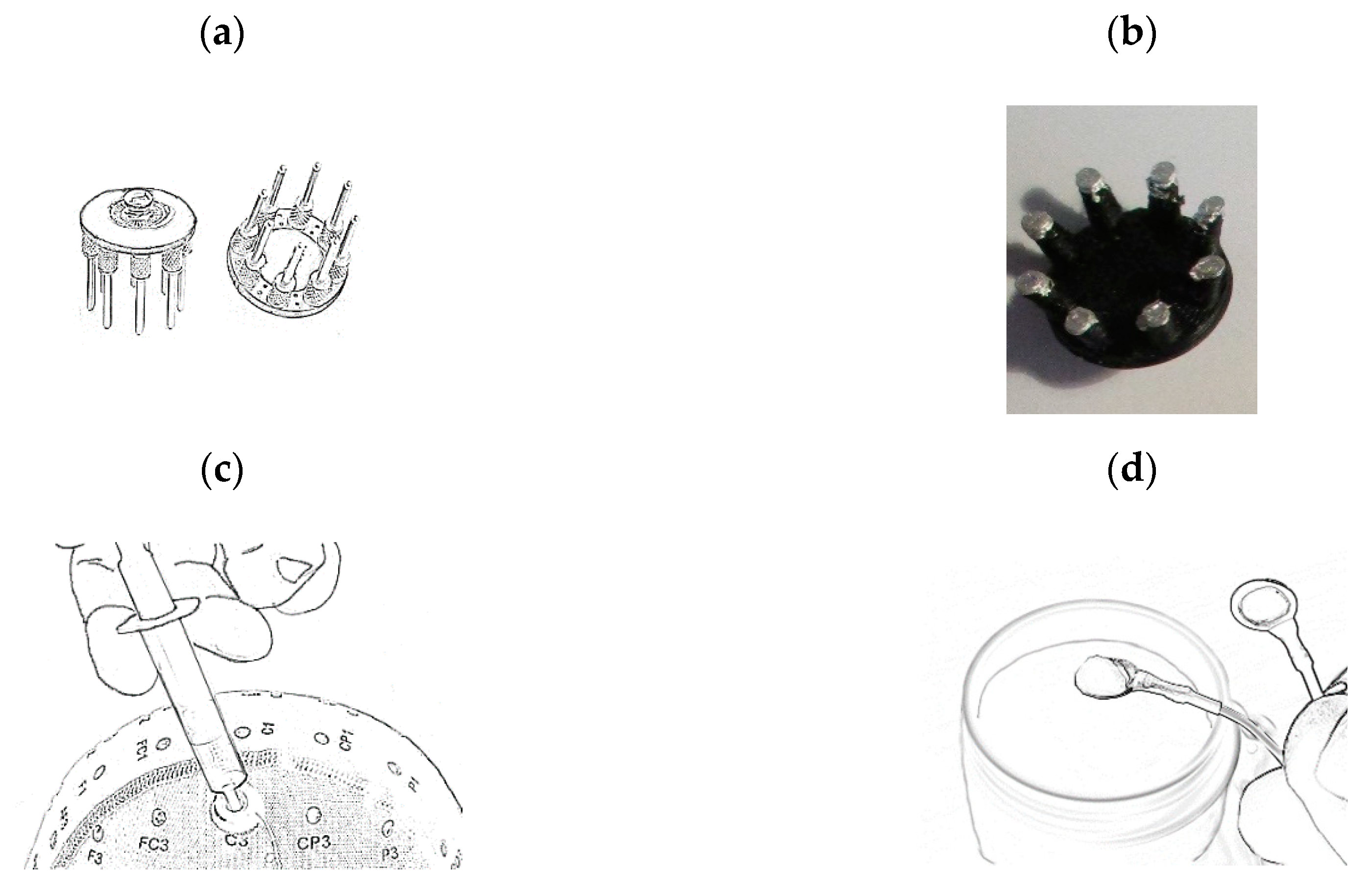
Recommendations
- (1)
- To diminish set up time the EEG cap could be embedded in the VR device (LoE C; LoI 1). For this purpose, since pin-shaped dry electrodes result uncomfortable, a new generation of dry electrodes based on conductive polymers could be preferred (e.g., [81]) (LoE B; LoI 1). For gaming, this solution is preferable to wet electrodes as flexible dry electrodes do not require a long set up and cleaning (LoE C; LoI 2: see previous discussion on dry and wet electrodes). The problem concerning the quality of the signal might be addressed by a shield placed over the electrodes to prevent electromagnetic contamination (prototype of A. Barachant (http://www.huffingtonpost.fr/2017/11/22/brain-invaders-le-jeu-video-qui-se-controle-par-la-pensee_a_23284488/); LoE C; LoI 1). Another option is the use of miniaturized electrodes (LoE B; LoI 1). Bleichner et al. [82], conceived a system made of 13 miniaturized electrodes placed in and around the ear besides the traditional sites for P300 recognition (central, parietal and occipital locations). An offline analysis showed that the accuracy of this system was comparable to the one obtained in a previous study with state-of-the art equipment [42]. However, the authors point out that the lack of robustness of such a system if the user moves around.
- (2)
- The camera and accelerators could be used to detect the user movement and remove the corresponding EEG signal from the analysis (LoE C; LoI 3). It has also been suggested to use an automatic online artefact rejection such as [83], or to use new features such as the weighted phase lag index when walking [84]. However, we note a lack of studies in real life such as [41] (LoE B: It works in laboratory conditions, but there is a need for out-of-the lab studies; LoI 1: The removal of movement artefacts, if effective, will allow to freely move in VR).
- (3)
- (4)
- It would be even better to directly embed a wireless EEG acquisition unit on the VR device. With such system the tagging problem would be solved for good [42] (LoE B; LoI 1).
- (5)
- Embed the EEG acquisition unit and the EEG analysis within the EEG cap, making the BCI completely independent from an external computer (Figure 6a; LoE C; LoI 1). Such a system would also avoid dealing with problems related to wireless communication (e.g., data loss, signal perturbation, etc.—LoE B; LoI 1). A simple application of this recommendation consists of placing the PC on which the BCI engine runs in a backpack [42]. For HMD linked to a PC, MSI (Zhonghe, Taiwan) has released VR-ready PCs placed into a backpack (http://vr.msi.com/Backpacks/vrone).
3.2.2. Limitations That Are Common to VR and BCI
3.3. Limitations of P300–Based BCIs
3.3.1. Synchronous BCI
Recommendations
- (1)
- Enable goal selection strategies and gradual control strategies [12]: Gradual control means controlling a continuous process in a discrete way by use of separated and limited goals. For example, the player may control speed by focusing on items such as SLOW, FAST, and MODERATE. (LoE A; LoI 1).
- (2)
- Use the concept of cone of guidance [33], inspired by a game described in [85], where the player has to guide a helicopter through floating rings. In the process of approaching a ring, the player is assisted by an invisible cone that improves the player performance, but this is not necessary to win the game. From a larger perspective, the cone of guidance may refer to any optional computer assistance that may help the user to perform a task, but it still requires enough input from the user to finish this task (LoE B; LoI 1).
- (3)
- Use high level commands [35]: They drive faster toward the sought result, although they are less intuitive. Lotte [35] shows an example of navigation in a museum using high-level commands. In this example, the user has to select a point of interest in the museum using three commands: two commands are for selecting the point of interest through a succession of binary choices; the last one is for deleting the last binary choice. The authors compared this method of navigation to navigation using low-level commands (such as turn left/right and go forward). The results of a subjective questionnaire show that high level navigation is faster and less fatiguing than low level navigation, but that high level navigation is less intuitive because of the succession of binary choices (LoI 1; LoE B: the given reference is about MI-based BCI; it is not clear to what extent the result applies to P300-based BCI since the latter BCIs allow a higher number of choices).
- (4)
- (5)
- Limit the use of complex actions such as controlling speed and movement at the same time (LoE C; LoI 1).
- (6)
- Design cooperative BCI games (whenever possible) where each player controls one parameter of the game. For example, one player could be responsible only for changing the direction and another could control the speed of a moving avatar or vehicle (LoE C; LoI 1). Korczowski et al. [87], have studied multiuser interaction with P300-based BCI playing Brain Invaders [17], showing the feasibility of cooperative BCIs for gaming [87].
| Recommendation | When It Applies | Example of a Car Race Game |
|---|---|---|
| Goal Control | Every time you use a synchronous BCI | Do not control the movement but set objectives that the car must reach. |
| High Level Commands | As much as possible, but trying to make them intuitive | Control the speed of the car through a simple interface (SLOW, MODERATE and FAST). Avoid real time commands such as “activate clutch, select driving gear from one to six”. |
| Incorporate stimuli in the game | As much as possible | At the start of the race, incorporate the stimuli in the signal light. The car direction can be set up by looking at different billboards on the left or right side of the road. |
| Separate complex actions | When controlling an action that has more than two possibilities, or when each possibility can take too many values | The user action is to control the trajectory of the car, which depends on speed and direction. Usually these are done simultaneously with keyboard or joystick, but have to be set one after the other when using a synchronous BCI. |
| Enumerate all possibilities for an action | When an action can only take a small set of discrete values. | The speed can be slow or fast and the direction can be right or left. These are two tasks to be accomplished by the user. They can be combined into one choice with four possibilities: right-slow, right-fast, left-slow and left-fast. |
| Multiplayer interaction | Whenever the game is multiplayer. | The first player can control the speed and the second direction. |
3.3.2. Visual Fatigue
Recommendations
- (1)
- Incorporation of the flashing items in the game scene [12,86] (LoE A; LoI 1): Kaplan et al. [12], concluded that stimuli should be natural discrete events that should occur at expected locations. Examples are: blinking lights in the sky, advertisements in a city during the night, attraction park and horror scenes (graphical reference from video games: Planet Coaster, Until Dawn) or a diving experience (graphical reference from video games: Sub Nautica). Moreover, in the process of a goal selection only the controls that are specific to the current context should appear. For example, only the navigation commands should be displayed when moving an avatar, whereas these commands should disappear when the user is not controlling the movement of the avatar anymore. A game could therefore automatically switch among different control panels depending on the context.
- (2)
- Adopting stimulation as less tiring as possible: The use of audio stimuli, which coupled with visual stimulation may lower visual fatigue, was recommended in [88] (LoE B; LoI 2). This study shows that combining auditory and visual stimulation is a good choice for a BCI speller to lower the workload. This study also reports that the use of audio stimuli alone leads to worse performance and higher workload as compared to a unimodal visual stimulation, thus the use of audio stimuli alone is not recommended. We should mention a promising study [89], which as stimuli used spoken sounds representing concepts as close as possible to the action they represent. Again, audio stimuli should be natural for the gaming environment and should vary according to the type of game (horror game, game with enigma, infiltration game, etc.). In the same vein, [90] investigated the use of mixed tactile and audio stimulations. Although the results are mitigated, the findings could be easily adapted in VR, as most of the controller provides a haptic feedback. We reported considerations about the use of multiple sensory stimulations in [91] (LoE C; LoI 2). Another solution could be to couple the visual P300 paradigm with other BCI paradigms such as motion onset visual evoked potential (mVEP) (LoE B; LoI 1). mVEP is a type of visual evoked potential (like SSVEP or P300) allowing more elegant stimuli [92]. Guo et al. [92] demonstrated that moving targets with low contrast and luminance, could evoke prominent mVEP. The protocol was nearly the same as for P300, but using moving instead of flashing targets. The usability of this paradigm needs to be studied specifically in the VR context, where targets can move in 3D around the user, thus the user may have to turn the head to follow them (LoE C; LoI 3).
- (3)
- Lowering the stimulation time: BCI systems that do not need calibration are definitely preferable [87] (LoE A; LoI 1). Also, in designing a game, BCI control may be activated only in some situations, totalling a small amount of the gaming time (LoE C; LoI 1).
3.3.3. Low Transfer Rate
Recommendations
- (1)
- Using a-priori, user and/or context information to improve item selection (LoE C; LoI 1): To this end we may employ a so-called passive BCI to monitor physiological information about the user and adapt the gameplay consequently [33]. A passive BCI is a cognitive monitoring technology that can provide valuable information about the users’ intention, situational interpretation and emotional state [93]. For example, in the game Alphawow [9], the avatar’s character changes its behaviour according to the player’s relaxation state. Statistics are also relevant to predict the user’s behaviour. The use of natural blinking objects, such as advertisements, may inform the system of the user’s preferences and help to determine his/her choices. Also, it can be useful to keep a database of statistics from other users. For example, if 80% of people answer “yes” to a form in the game, the “yes” button could be given a higher weight (visually, or by putting a weight in the BCI engine output) to facilitate this selection. In addition, the use of VR devices for head- and eye- tracking or movement recognition (e.g., Leap Motion, San Francisco, CA, USA) might improve the transfer rate by detecting muscular artefacts and providing useful information on the user’s point of interest. Note that HMD such as the Vive Pro (Taoyuan, Taiwan) already include an eye tracker.
- (2)
- Using appropriate stimulation: Recommendations given in the section ‘Visual fatigue’ also apply here. In addition, the use of a spatial frequency in the visual stimuli is known to generate high-frequency oscillations in the EEG that can be used to help the detection of the P300-based [94] (LoE C; LoI 3). The shape, colour and timing of the stimuli may also play a role: Jin et al. [95] showed that stimuli representing faces lead to better classification (LoE A; LoI 1) while Jin et al. [95,96] suggest that the use of contrasted colours and the modification of flash duration impact the accuracy (LoE B; LoI 1).
- (3)
- Reduce the time needed to trigger an action and make each action nonessential: Increasing the number of flash repetitions leads to higher classification accuracy, but this forces the user to stay focused for a longer time (LoE A; LoI 1). Therefore, the fatigue of the user increases, the task is perceived more difficult and the application is less responsive. A compromise between accuracy and responsiveness is to keep the number of repetitions low while making the BCI commands non-critical. For example, in a car-driving application, at each repetition of flashes the trajectory may be slightly adjusted in the sought direction, thus, despite occasional errors, on the long run the player will succeed in giving the car the sought trajectory. Two other examples from previous studies are the Brain Invaders [17] and the Brain Painting [97]. In the Brain Invaders an alien is destroyed after each repetition. However, such action is not critical since the player has eight chances to hit the target hence, to finish the level. The Brain Painting is a game that is used by patient suffering from the locked-in-syndrome [34]. It consists of a P300 speller where the selection items are special tools for drawing. The concept itself retains our attention because the errors are not critical since the painting can always be retouched without the need of starting again.
- (4)
- Dynamic stopping (LoE B; LoI 2): Current P300-based BCIs usually make use of a fixed number of repetitions, forcing the user to keep focusing even if the BCI may have already successfully detected the target. Dynamic stopping consists in determining the optimal number of repetitions required to identify the target and thus it can decrease the time required for selection and provide higher robustness and performance [98,99].
- (5)
- Use feedback (LoE B; LoI 2): Marshall et al. [33] recommend the use of positive feedback. Nevertheless, feedback is mainly used for Motor Imagery-based BCIs, while it finds little use in P300-based BCIs. In Brain invaders [17], there is a binary feedback that indicates if the result is correct or wrong. However, the feedback does not indicate how close accurate selection is. Also, people playing video games are used to immediate feedback: when driving a virtual car, there is no appreciable delay between the command and its effect on the scene. That is to say, the feedback must be given as soon as possible. In the presentation of an EEG acquisition unit prototype, A. Barachant (http://www.huffingtonpost.fr/2017/11/22/brain-invaders-le-jeu-video-qui-se-controle-par-la-pensee_a_23284488/) used a probabilistic feedback that set the size of each item according to its probability of being the target chosen by the user. The feedback is updated after each item is flashed. This idea could be a starting point for designing an appropriate feedback for P300. Another established way to use feedback is to analyse the error-related potentials, which are produced by the brain after an error feedback is delivered to the subject. This can be used to automatically correct erroneous BCI commands, effectively increasing the consistency and transfer rate of the BCI [100,101,102].
- (6)
- Control non-critical aspects of the game (LoE C; LoI 1): In a race game for example, the speed is a critical aspect of the game and should not be controlled by a BCI, especially when mechanical inputs (e.g., mouse or keyboard) can achieve the same goal faster and with less concentration. However, a BCI may be used for triggering a “boost effect” that would help the player by temporally increasing the speed of the vehicle. Such a triggered effect would impact the score, but would not be an obstacle to finish the game. Also, we suggest restricting the use of the BCI to a limited set of aspects. This stands against the design of BCI experiment looking for a “wahoo effect”, as it is the case within contest or events. For instance, in the BCI game developed by Mentalista (Paris, France) for the European Championship of football in 2016, two players were asked to score against each other by moving a ball towards the opposite player’s cage thanks to their concentration (https://mentalista.fr/foot). Although it works surprisingly well for a short-timed session, the lack of alternative for winning harm a long-term use of this type of game.
- (7)
- Use a cone of guidance, as already defined in section ‘Synchronous BCIs’ (LoE B; LoI 1).
- (8)
- Define levels of difficulty (LoE C; LoI 1). The above parameters could be set as a level of difficulty in the game, with the following limitations. First, the expected behaviour must be known by the game. This is the case for Brain Invaders [17], where the player is expected to concentrate on a specific alien, but not the case for a P300 puzzle game for example, where the player can place the puzzle pieces in any desired order. Second, lowering the difficulty lowers the impression of control. In general, it is not recommended to use adaptive difficulty, as suggested in [103].
- (9)
- Use collaboration (LoI 1: collaboration is a ubiquitous aspect of video games): Korczowski et al. [87] demonstrated that collaboration between two users is an efficient way to improve performance, at least in the case where both users are focusing on the same goal and have an homogenous performance while playing alone. Interestingly, this study also outlines that adding the individual performance of the two players while playing together is better than considering the two resulting EEGs as the produce of a unique brain having twice electrodes (LoE B: While a significant amount of data is available on multi-player interaction using BCIs [104,105,106,107], analysis is still ongoing).
3.3.4. Intention to Select
Recommendation
4. Discussion
5. Conclusions
Author Contributions
Funding
Acknowledgments
Conflicts of Interest
References
- Zyda, M. From visual simulation to virtual reality to games. Computer 2005, 38, 25–32. [Google Scholar] [CrossRef]
- Brown, E.; Cairns, P. A grounded investigation of game immersion. In Proceedings of the Extended Abstracts of the 2004 Conference on Human Factors and Computing Systems-CHI’04; ACM: New York, NY, USA, 2004; pp. 1297–1300. [Google Scholar] [CrossRef]
- Harvey, D. Invisible Site: A Virtual Sho. (George Coates Performance Works, San Francisco, California). Variety 1992, 346, 87. [Google Scholar]
- Steuer, J. Defining Virtual Reality: Dimensions Determining Telepresence. J. Commun. 1992, 42, 73–93. [Google Scholar] [CrossRef]
- Tokman, M.; Davis, L.M.; Lemon, K.N. The WOW factor: Creating value through win-back offers to reacquire lost customers. J. Retail. 2007, 83, 47–64. [Google Scholar] [CrossRef]
- Bamford, A. The Wow Factor: Global Research Compendium on the Impact of the Arts in Education; Waxmann Verlag: Münster, Germany, 2006; ISBN 978-3-8309-6617-3. [Google Scholar]
- Lécuyer, A.; Lotte, F.; Reilly, R.B.; Leeb, R.; Hirose, M.; Slater, M. Brain-Computer Interfaces, Virtual Reality, and Videogames. Computer 2008, 41, 66–72. [Google Scholar] [CrossRef] [Green Version]
- Andreev, A.; Barachant, A.; Lotte, F.; Congedo, M. Recreational Applications of OpenViBE: Brain Invaders and Use-the-Force; John Wiley & Sons: Hoboken, NJ, USA, 2016; Volume 14, ISBN 978-1-84821-963-2. [Google Scholar]
- Van De Laar, B.; Gurkok, H.; Bos, D.P.-O.; Poel, M.; Nijholt, A. Experiencing BCI Control in a Popular Computer Game. IEEE Trans. Comput. Intell. AI Games 2013, 5, 176–184. [Google Scholar] [CrossRef] [Green Version]
- Mühl, C.; Gürkök, H.; Bos, D.P.-O.; Thurlings, M.E.; Scherffig, L.; Duvinage, M.; Elbakyan, A.A.; Kang, S.; Poel, M.; Heylen, D. Bacteria Hunt. J. Multimodal User Interfaces 2010, 4, 11–25. [Google Scholar] [CrossRef] [Green Version]
- Angeloni, C.; Salter, D.; Corbit, V.; Lorence, T.; Yu, Y.C.; Gabel, L.A. P300-based brain-computer interface memory game to improve motivation and performance. In Proceedings of the 2012 38th Annual Northeast Bioengineering Conference (NEBEC), Philadelphia, PA, USA, 16–18 March 2012; pp. 35–36. [Google Scholar]
- Kaplan, A.Y.; Shishkin, S.L.; Ganin, I.P.; Basyul, I.A.; Zhigalov, A.Y. Adapting the P300-Based Brain–Computer Interface for Gaming: A Review. IEEE Trans. Comput. Intell. AI Games 2013, 5, 141–149. [Google Scholar] [CrossRef]
- Pires, G.; Torres, M.; Casaleiro, N.; Nunes, U.; Castelo-Branco, M. Playing Tetris with non-invasive BCI. In Proceedings of the 2011 IEEE 1st International Conference on Serious Games and Applications for Health (SeGAH), Braga, Portugal, 16–18 November 2011; pp. 1–6. [Google Scholar]
- Liao, L.-D.; Chen, C.-Y.; Wang, I.-J.; Chen, S.-F.; Li, S.-Y.; Chen, B.-W.; Chang, J.-Y.; Lin, C.-T. Gaming control using a wearable and wireless EEG-based brain-computer interface device with novel dry foam-based sensors. J. Neuroeng. Rehabil. 2012, 9, 5. [Google Scholar] [CrossRef] [Green Version]
- Edlinger, G.; Guger, C. Social Environments, Mixed Communication and Goal-Oriented Control Application Using a Brain-Computer Interface. In Universal Access in Human-Computer Interaction. Users Diversity; Springer: Berlin/Heidelberg, Germany, 2011; pp. 545–554. [Google Scholar] [CrossRef]
- Gürkök, H. Mind the Sheep! User Experience Evaluation & Brain-Computer Interface Games; University of Twente: Enschede, The Netherlands, 2012. [Google Scholar]
- Congedo, M.; Goyat, M.; Tarrin, N.; Ionescu, G.; Varnet, L.; Rivet, B.; Phlypo, R.; Jrad, N.; Acquadro, M.; Jutten, C. “Brain Invaders”: A prototype of an open-source P300- based video game working with the OpenViBE platform. In Proceedings of the 5th International Brain-Computer Interface Conference 2011 (BCI 2011), Styria, Austria, 22–24 September 2011; pp. 280–283. [Google Scholar]
- Ganin, I.P.; Shishkin, S.L.; Kaplan, A.Y. A P300-based Brain-Computer Interface with Stimuli on Moving Objects: Four-Session Single-Trial and Triple-Trial Tests with a Game-Like Task Design. PLoS ONE 2013, 8, e77755. [Google Scholar] [CrossRef] [Green Version]
- Wolpaw, J.; Wolpaw, E.W. Brain-Computer Interfaces: Principles and Practice; Oxford University Press: New York, NY, USA, 2012; ISBN 978-0-19-538885-5. [Google Scholar]
- Zhang, Y.; Xu, P.; Liu, T.; Hu, J.; Zhang, R.; Yao, D. Multiple Frequencies Sequential Coding for SSVEP-Based Brain-Computer Interface. PLoS ONE 2012, 7, e29519. [Google Scholar] [CrossRef] [PubMed] [Green Version]
- Sepulveda, F. Brain-actuated Control of Robot Navigation. In Advances in Robot Navigation; IntechOpen: London, UK, 2011; Volume 8, ISBN 978-953-307-346-0. [Google Scholar]
- Fisher, R.S.; Harding, G.; Erba, G.; Barkley, G.L.; Wilkins, A. Epilepsy Foundation of America Working Group Photic- and pattern-induced seizures: A review for the Epilepsy Foundation of America Working Group. Epilepsia 2005, 46, 1426–1441. [Google Scholar] [CrossRef] [PubMed]
- Farwell, L.A.; Donchin, E. Talking off the top of your head: Toward a mental prosthesis utilizing event-related brain potentials. Electroencephalogr. Clin. Neurophysiol. 1988, 70, 510–523. [Google Scholar] [CrossRef]
- Vidal, J.J. Real-time detection of brain events in EEG. Proc. IEEE 1977, 65, 633–641. [Google Scholar] [CrossRef]
- Lotte, F.; Nam, C.S.; Nijholt, A. Introduction: Evolution of Brain-Computer Interfaces; Taylor & Francis (CRC Press): Abingdon-on-Thames, UK, 2018; pp. 1–11. ISBN 978-1-4987-7343-0. [Google Scholar]
- Vidal, J.J. Toward Direct Brain-Computer Communication. Annu. Rev. Biophys. Bioeng. 1973, 2, 157–180. [Google Scholar] [CrossRef]
- Squires, N.K.; Squires, K.C.; Hillyard, S.A. Two varieties of long-latency positive waves evoked by unpredictable auditory stimuli in man. Electroencephalogr. Clin. Neurophysiol. 1975, 38, 387–401. [Google Scholar] [CrossRef]
- Guger, C.; Daban, S.; Sellers, E.; Holzner, C.; Krausz, G.; Carabalona, R.; Gramatica, F.; Edlinger, G. How many people are able to control a P300-based brain-computer interface (BCI)? Neurosci. Lett. 2009, 462, 94–98. [Google Scholar] [CrossRef]
- Congedo, M. EEG Source Analysis, Habilitation à Diriger des Recherches; Université de Grenoble: Grenoble, France, 2013. [Google Scholar]
- Barachant, A.; Bonnet, S.; Congedo, M.; Jutten, C. Multiclass brain-computer interface classification by Riemannian geometry. IEEE Trans. Biomed. Eng. 2012, 59, 920–928. [Google Scholar] [CrossRef] [Green Version]
- Barachant, A.; Congedo, M. A Plug&Play P300 BCI Using Information Geometry. ArXiv14090107 Cs Stat. August 2014. Available online: http://arxiv.org/abs/1409.0107 (accessed on 27 April 2017).
- Congedo, M.; Barachant, A.; Bhatia, R. Riemannian geometry for EEG-based brain-computer interfaces; a primer and a review. Brain-Comput. Interfaces 2017, 4, 155–174. [Google Scholar] [CrossRef]
- Marshall, D.; Coyle, D.; Wilson, S.; Callaghan, M. Games, Gameplay, and BCI: The State of the Art. IEEE Trans. Comput. Intell. AI Games 2013, 5, 82–99. [Google Scholar] [CrossRef]
- Miralles, F.; Vargiu, E.; Dauwalder, S.; Solà, M.; Müller-Putz, G.; Wriessnegger, S.C.; Pinegger, A.; Kübler, A.; Halder, S.; Käthner, I.; et al. Brain Computer Interface on Track to Home. Sci. World J. 2015. Available online: https://www.hindawi.com/journals/tswj/2015/623896/abs/ (accessed on 29 April 2018). [CrossRef] [PubMed]
- Lotte, F. Les Interfaces Cerveau-Ordinateur: Conception et Utilisation en Réalité Virtuelle. Rev. Des Sci. Et Technol. De L’inf. -Série TSI Tech. Et Sci. Inform. 2012, 31, 289–310. [Google Scholar] [CrossRef]
- Templeman, J.N.; Denbrook, P.S.; Sibert, L.E. Virtual Locomotion: Walking in Place through Virtual Environments. Presence Teleoper. Virtual Environ. 1999, 8, 598–617. [Google Scholar] [CrossRef]
- Ohta, Y.; Tamura, H. Mixed Reality: Merging Real and Virtual Worlds, 1st ed.; Springer Publishing Company: New York, NY, USA, 2014; ISBN 978-3-642-87514-4. [Google Scholar]
- Reschke, M.F.; Somers, J.T.; Ford, G. Stroboscopic vision as a treatment for motion sickness: Strobe lighting vs. shutter glasses. Aviat Space Environ. Med. 2006, 77, 2–7. [Google Scholar] [PubMed]
- Kolasinski, E.M. U.S. Army Research Institute for the Behavioral and Social Sciences. In Simulator Sickness in Virtual Environments; U.S. Army Research Institute for the Behavioral and Social Sciences: Fort Belvoir, VA, USA, 1995. [Google Scholar]
- Vos, M.D.; Kroesen, M.; Emkes, R.; Debener, S. P300 speller BCI with a mobile EEG system: Comparison to a traditional amplifier. J. Neural Eng. 2014, 11, 036008. [Google Scholar] [CrossRef] [PubMed]
- Park, J.; Xu, L.; Sridhar, V.; Chi, M.; Cauwenberghs, G. Wireless dry EEG for drowsiness detection. In Proceedings of the 2011 Annual International Conference of the IEEE Engineering in Medicine and Biology Society, Institute of Electrical and Electronics Engineers (IEEE), Boston, MA, USA, 30 August–3 September 2011; pp. 3298–3301. [Google Scholar]
- Debener, S.; Minow, F.; Emkes, R.; Gandras, K.; de Vos, M. How about taking a low-cost, small, and wireless EEG for a walk? Psychophysiology 2012, 49, 1617–1621. [Google Scholar] [CrossRef] [PubMed]
- Cattan, G. De la Réalisation d’une Interface Cerveau-Ordinateur pour Une Réalité Virtuelle Accessible au Grand Public. Ph.D. Thesis, Université Grenoble Alpes, Grenoble, France, 2019. [Google Scholar]
- Kos, A.; Tomažič, S.; Umek, A. Evaluation of Smartphone Inertial Sensor Performance for Cross-Platform Mobile Applications. Sensors 2016, 16, 477. [Google Scholar] [CrossRef] [Green Version]
- Kok, M.; Hol, J.D.; Schön, T.B. Using Inertial Sensors for Position and Orientation Estimation. ArXiv170406053 Cs. April 2017. Available online: http://arxiv.org/abs/1704.06053 (accessed on 21 March 2018).
- Boletsis, C. The New Era of Virtual Reality Locomotion: A Systematic Literature Review of Techniques and a Proposed Typology. Multimodal Technol. Interact. 2017, 1, 24. [Google Scholar] [CrossRef] [Green Version]
- Bozgeyikli, E.; Raij, A.; Katkoori, S.; Dubey, R. Point & Teleport Locomotion Technique for Virtual Reality. In Proceedings of the 2016 Annual Symposium on Computer-Human Interaction in Play, New York, NY, USA, 16–19 October 2016; pp. 205–216. [Google Scholar] [CrossRef]
- Usoh, M.; Arthur, K.; Whitton, M.C.; Bastos, R.; Steed, A.; Slater, M.; Brooks, F.P., Jr. Walking ≫ Walking-in-place ≫ Flying, in Virtual Environments. In Proceedings of the 26th Annual Conference on Computer Graphics and Interactive Techniques, Los Angeles, CA, USA, 8–13 August 1999; pp. 359–364. [Google Scholar] [CrossRef]
- Milgram, P.; Kishino, F. A Taxonomy of Mixed Reality Visual Displays. IEICE Trans. Inf. Syst. 1994, E77-D, 1321–1329. [Google Scholar]
- Langbehn, E.; Steinicke, F. Redirected Walking in Virtual Reality. In Springer Encyclopedia of Computer Graphics and Games; Springer: Berlin, Germany, 2018. [Google Scholar]
- Nilsson, N.C.; Peck, T.; Bruder, G.; Hodgson, E.; Serafin, S.; Whitton, M.; Steinicke, F.; Rosenberg, E.S. 15 Years of Research on Redirected Walking in Immersive Virtual Environments. IEEE Comput. Graph. Appl. 2018, 38, 44–56. [Google Scholar] [CrossRef]
- Hettinger, L.J.; Riccio, G.E. Visually Induced Motion Sickness in Virtual Environments. Presence Teleoper. Virtual Environ. 1992, 1, 306–310. [Google Scholar] [CrossRef]
- Akiduki, H.; Nishiike, S.; Watanabe, H.; Matsuoka, K.; Kubo, T.; Takeda, N. Visual-vestibular conflict induced by virtual reality in humans. Neurosci. Lett. 2003, 340, 197–200. [Google Scholar] [CrossRef]
- Reason, J.T.; Brand, J.J. Motion Sickness; Academic Press: Cambridge, MA, USA, 1975; ISBN 978-0-12-584050-7. [Google Scholar]
- Johnson, D.M. Introduction to and Review of Simulator Sickness Research; Rotary-Wing Aviation Research Unit, U.S. Army Research Institute for the Behavioral and Social Sciences: Fort Rucker, AL, USA, 2005. [Google Scholar]
- McCauley, M.E.; Sharkey, T.J. Cybersickness: Perception of Self-Motion in Virtual Environments. Presence Teleoper. Virtual Environ. 1992, 1, 311–318. [Google Scholar] [CrossRef]
- Lin, J.W.; Duh, H.B.L.; Parker, D.E.; Abi-Rached, H.; Furness, T.A. Effects of Field of View on Presence, Enjoyment, Memory, and Simulator Sickness in a Virtual Environment. In Proceedings of the IEEE Virtual Reality 2002, Orlando, FL, USA, 24–28 March 2002; p. 164. [Google Scholar]
- Xiao, R.; Benko, H. Augmenting the Field-of-View of Head-Mounted Displays with Sparse Peripheral Displays. In Proceedings of the 2016 CHI Conference on Human Factors in Computing Systems, New York, NY, USA, 7 May 2016; pp. 1221–1232. [Google Scholar]
- Gueugnon, M.; Salesse, R.N.; Coste, A.; Zhao, Z.; Bardy, B.G.; Marin, L. Postural Coordination during Socio-motor Improvisation. Front. Psychol. 2016, 7. [Google Scholar] [CrossRef] [Green Version]
- Smart, L.J.; Stoffregen, T.A.; Bardy, B.G. Visually induced motion sickness predicted by postural instability. Hum. Factors 2002, 44, 451–465. [Google Scholar] [CrossRef]
- Groen, E.L.; Bos, J.E. Simulator Sickness Depends on Frequency of the Simulator Motion Mismatch: An Observation. Presence 2008, 17, 584–593. [Google Scholar] [CrossRef]
- Brooks, J.O.; Goodenough, R.R.; Crisler, M.C.; Klein, N.D.; Alley, R.L.; Koon, B.L.; Logan, W.C.; Ogle, J.H.; Tyrrell, R.A.; Wills, R.F. Simulator sickness during driving simulation studies. Accid. Anal. Prev. 2010, 42, 788–796. [Google Scholar] [CrossRef]
- Park, G.; Wade Allen, R.; Fiorentino, D.; Cook, M.L. Simulator Sickness Scores According to Symptom Susceptibility, Age, and Gender for an Older Driver Assessment Study. In Proceedings of the Human Factors and Ergonomics Society Annual Meeting, Santa Monica, CA, USA, 1 October 2006. [Google Scholar] [CrossRef]
- Kennedy, R.S.; Lilienthal, M.G.; Berbaum, K.S.; Baltzley, D.R.; McCauley, M.E. Simulator sickness in U.S. Navy flight simulators. Aviat. Space Environ. Med. 1989, 60, 10–16. [Google Scholar]
- Kennedy, R.S.; Frank, L.H. A Review of Motion Sickness with Special Reference to Simulator Sickness. In Proceedings of the 65th Annual Meeting of the Transportation Research Board, Washington, DC, USA, 13–16 January 1986. [Google Scholar]
- Jinjakam, C.; Hamamoto, K. Study on Parallax Affect on Simulator Sickness in One-screen and Three-screen Immersive Virtual Environment. In Proceedings of the School of Information and Telecommunication Engineering Tokai University, Shibuya, Tokyo, Japan, 25 April 2011. [Google Scholar]
- Jinjakam, C.; Odagiri, Y.; Dejhan, K.; Hamamoto, K. Comparative study of virtual sickness between a single-screen and three-screen from parallax affect. World Acad. Sci. Eng. Technol. 2011, 75, 233–236. [Google Scholar]
- Fujii, Y.; Kio, O.G.; Au, D.; Wilcox, L.M.; Allison, R.S. Effects of frame rate on vection and postural sway. Displays 2019, 58, 33–43. [Google Scholar] [CrossRef]
- Ruddle, R.A. The effect of environment characteristics and user interaction on levels of virtual environment sickness. In Proceedings of the IEEE Virtual Reality 2004, Chicago, IL, USA, 27–31 March 2004; pp. 141–285. [Google Scholar]
- Duh, H.; Parker, D.; Furness, T.A. Does a Peripheral Independent Visual Background Reduce Scene-Motion-Induced Balance Disturbance in an Immersive Environment? In Proceedings of the 9th International Conference on Human-Computer Interaction, Human Interface Technology Laboratory and Department of Otolaryngology-HNS, University of Washington, New Orleans, LA, USA, 5–10 August 2001. [Google Scholar]
- Lin, J.J.-W.; Abi-Rached, H.; Kim, D.-H.; Parker, D.E.; Furness, T.A. A “Natural” Independent Visual Background Reduced Simulator Sickness. Proc. Hum. Factors Ergon. Soc. Annu. Meet. 2002, 46, 2124–2128. [Google Scholar] [CrossRef]
- Prothero, J.D.; Draper, M.H.; Furness, T.A.; Parker, D.E.; Wells, M.J. The use of an independent visual background to reduce simulator side-effects. Aviat. Space Environ. Med. 1999, 70, 277–283. [Google Scholar] [PubMed]
- Fernandes, A.S.; Feiner, S.K. Combating VR sickness through subtle dynamic field-of-view modification. In Proceedings of the 2016 IEEE Symposium on 3D User Interfaces (3DUI), Greenville, SC, USA, 19–20 March 2016; pp. 201–210. [Google Scholar]
- Guenter, B.; Finch, M.; Drucker, S.; Tan, D.; Snyder, J. Foveated 3D graphics. ACM Trans. Graph. 2012, 31, 164:1–164:10. [Google Scholar] [CrossRef]
- Anderson, S.J.; Mullen, K.T.; Hess, R.F. Human peripheral spatial resolution for achromatic and chromatic stimuli: Limits imposed by optical and retinal factors. J. Physiol. (Lond.) 1991, 442, 47–64. [Google Scholar] [CrossRef] [PubMed] [Green Version]
- Lopez-Gordo, M.A.; Sanchez-Morillo, D.; Valle, F.P. Dry EEG Electrodes. Sensors 2014, 14, 12847–12870. [Google Scholar] [CrossRef]
- Käthner, I.; Halder, S.; Hintermüller, C.; Espinosa, A.; Guger, C.; Miralles, F.; Vargiu, E.; Dauwalder, S.; Rafael-Palou, X.; Solà, M.; et al. A Multifunctional Brain-Computer Interface Intended for Home Use: An Evaluation with Healthy Participants and Potential End Users with Dry and Gel-Based Electrodes. Front. Neurosci. 2017, 11. [Google Scholar] [CrossRef] [Green Version]
- Mayaud, L.; Cabanilles, S.; Langhenhove, A.V.; Congedo, M.; Barachant, A.; Pouplin, S.; Filipe, S.; Pétégnief, L.; Rochecouste, O.; Azabou, E.; et al. Brain-computer interface for the communication of acute patients: A feasibility study and a randomized controlled trial comparing performance with healthy participants and a traditional assistive device. Brain-Comput. Interfaces 2016, 3, 197–215. [Google Scholar] [CrossRef] [Green Version]
- Guger, C.; Krausz, G.; Allison, B.Z.; Edlinger, G. Comparison of Dry and Gel Based Electrodes for P300 Brain–Computer Interfaces. Front. Neurosci. 2012, 6. [Google Scholar] [CrossRef] [Green Version]
- Sundararaman, B.; Buy, U.; Kshemkalyani, A.D. Clock synchronization for wireless sensor networks: A survey. Ad Hoc. Netw. 2005, 3, 281–323. [Google Scholar] [CrossRef]
- Chen, Y.-H.; de Beeck, M.O.; Vanderheyden, L.; Carrette, E.; Mihajlović, V.; Vanstreels, K.; Grundlehner, B.; Gadeyne, S.; Boon, P.; Van Hoof, C. Soft, Comfortable Polymer Dry Electrodes for High Quality ECG and EEG Recording. Sensors 2014, 14, 23758–23780. [Google Scholar] [CrossRef] [Green Version]
- Bleichner, M.G.; Lundbeck, M.; Selisky, M.; Minow, F.; Jäger, M.; Emkes, R.; Debener, S.; Vos, M.D. Exploring miniaturized EEG electrodes for brain-computer interfaces. An EEG you do not see? Physiol. Rep. 2015, 3. [Google Scholar] [CrossRef] [PubMed] [Green Version]
- Barachant, A.; Andreev, A.; Congedo, M. The Riemannian Potato: An automatic and adaptive artifact detection method for online experiments using Riemannian geometry. In Proceedings of the TOBI Workshop IV., Sion, Switzerland, 29 January 2013; pp. 19–20. [Google Scholar]
- Lau, T.M.; Gwin, J.T.; McDowell, K.G.; Ferris, D.P. Weighted phase lag index stability as an artifact resistant measure to detect cognitive EEG activity during locomotion. J. Neuroeng. Rehabil. 2012, 9, 47. [Google Scholar] [CrossRef] [PubMed] [Green Version]
- Royer, A.S.; Doud, A.J.; Rose, M.L.; He, B. EEG Control of a Virtual Helicopter in 3-Dimensional Space Using Intelligent Control Strategies. IEEE Trans. Neural Syst. Rehabil. Eng. 2010, 18, 581–589. [Google Scholar] [CrossRef] [PubMed] [Green Version]
- Bayliss, J.D.; Ballard, D.H. A virtual reality testbed for brain-computer interface research. IEEE Trans. Rehabil. Eng. 2000, 8, 188–190. [Google Scholar] [CrossRef] [Green Version]
- Korczowski, L.; Barachant, A.; Andreev, A.; Jutten, C.; Congedo, M. “Brain Invaders 2”: An open source Plug & Play multi-user BCI videogame. In Proceedings of the 6th International Brain-Computer Interface Meeting (BCI Meeting 2016), Pacific Grove, CA, USA, 30 May–3 June 2016. [Google Scholar] [CrossRef]
- An, X.; Höhne, J.; Ming, D.; Blankertz, B. Exploring Combinations of Auditory and Visual Stimuli for Gaze-Independent Brain-Computer Interfaces. PLoS ONE 2014, 9, e111070. [Google Scholar] [CrossRef] [PubMed] [Green Version]
- Höhne, J.; Tangermann, M. Towards User-Friendly Spelling with an Auditory Brain-Computer Interface: The CharStreamer Paradigm. PLoS ONE 2014, 9, e98322. [Google Scholar] [CrossRef]
- Mori, H.; Makino, S.; Rutkowski, T.M. Tactile and bone-conduction auditory brain computer interface for vision and hearing impaired users—Stimulus pattern and BCI accuracy improvement. In Proceedings of the Signal and Information Processing Association Annual Summit and Conference (APSIPA), 2014 Asia-Pacific, Siem Reap, Cambodia, 9–12 December 2014; pp. 1–7. [Google Scholar]
- Cattan, G.; Andreev, A.; Mendoza, C.; Congedo, M. Report on Auditory Stimulation in Brain-Computer Interfaces. Gipsa-lab; IHMTEK, Research Report 1; January 2019; Available online: https://hal.archives-ouvertes.fr/hal-01970139 (accessed on 9 January 2019).
- Guo, F.; Hong, B.; Gao, X.; Gao, S. A brain-computer interface using motion-onset visual evoked potential. J. Neural Eng. 2008, 5, 477–485. [Google Scholar] [CrossRef]
- Zander, T.; Kothe, C. Towards passive Brain–Computer interfaces: Applying Brain–Computer interface technology to human-machine systems in general. J. Neural Eng. 2011, 8. [Google Scholar] [CrossRef]
- Hermes, D.; Miller, K.J.; Wandell, B.A.; Winawer, J. Stimulus Dependence of Gamma Oscillations in Human Visual Cortex. Cereb Cortex 2015, 25, 2951–2959. [Google Scholar] [CrossRef] [Green Version]
- Jin, J.; Allison, B.Z.; Kaufmann, T.; Kübler, A.; Zhang, Y.; Wang, X.; Cichocki, A. The Changing Face of P300 BCIs: A Comparison of Stimulus Changes in a P300 BCI Involving Faces, Emotion, and Movement. PLoS ONE 2012, 7, e49688. [Google Scholar] [CrossRef]
- Jin, J.; Allison, B.Z.; Wang, X.; Neuper, C. A combined brain–computer interface based on P300 potentials and motion-onset visual evoked potentials. J. Neurosci. Methods 2012, 205, 265–276. [Google Scholar] [CrossRef]
- Münßinger, J.I.; Halder, S.; Kleih, S.C.; Furdea, A.; Raco, V.; Hösle, A.; Kübler, A. Brain Painting: First Evaluation of a New Brain–Computer Interface Application with ALS-Patients and Healthy Volunteers. Front. Neurosci. 2010, 4. [Google Scholar] [CrossRef] [PubMed] [Green Version]
- Schreuder, M.; Höhne, J.; Blankertz, B.; Haufe, S.; Dickhaus, T.; Tangermann, M. Optimizing event-related potential based brain-computer interfaces: A systematic evaluation of dynamic stopping methods. J. Neural Eng. 2013, 10, 036025. [Google Scholar] [CrossRef] [PubMed] [Green Version]
- Kindermans, P.-J.; Tangermann, M.; Müller, K.-R.; Schrauwen, B. Integrating dynamic stopping, transfer learning and language models in an adaptive zero-training ERP speller. J. Neural Eng. 2014, 11, 035005. [Google Scholar] [CrossRef] [PubMed]
- Ferrez, P.W.; Millán, J.d.R. You Are Wrong!—Automatic Detection of Interaction Errors from Brain Waves. In Proceedings of the 19th International Joint Conference on Artificial Intelligence, Edinburgh, UK, 30 July–5 August 2005. [Google Scholar]
- Schmidt, N.M.; Blankertz, B.; Treder, M.S. Online detection of error-related potentials boosts the performance of mental typewriters. BMC Neurosci. 2012, 13, 19. [Google Scholar] [CrossRef] [PubMed] [Green Version]
- Farquhar, J.; Hill, N.J. Interactions between pre-processing and classification methods for event-related-potential classification: Best-practice guidelines for brain-computer interfacing. Neuroinformatics 2013, 11, 175–192. [Google Scholar] [CrossRef] [PubMed]
- Schell, J. The Art of Game Design: A Book of Lenses, Second Edition; A K Peter (CRC Press): Natick, MA, USA, 2014; ISBN 978-1-4665-9864-5. [Google Scholar]
- Korczowski, L.; Ostaschenko, E.; Andreev, A.; Cattan, G.C.; Rodrigues, P.L.; Gautheret, V.; Congedo, M. Brain Invaders Calibration-Less P300-Based BCI Using Dry EEG Electrodes DATASET (bi2014a); Technical Report for GIPSA-lab; Grenoble, France, 2019; Available online: https://hal.archives-ouvertes.fr/hal-00176428/en/ (accessed on 14 November 2020).
- Korczowski, L.; Ostaschenko, E.; Andreev, A.; Cattan, G.C.; Rodrigues, P.L.; Gautheret, V.; Congedo, M. Brain Invaders Solo versus Collaboration: Multi-User P300-Based Brain-Computer Interface Dataset (bi2014b); Technical Report for GIPSA-lab; Grenoble, France, 2019; Available online: https://hal.archives-ouvertes.fr/hal-00176428/en/ (accessed on 14 November 2020).
- Korczowski, L.; Cederhout, M.; Andreev, A.; Cattan, G.C.; Rodrigues, P.L.; Gautheret, V.; Congedo, M. Brain Invaders Calibration-Less P300-Based BCI with Modulation of Flash Duration Dataset (bi2015a); Technical Report for GIPSA-lab; Grenoble, France, 2019; Available online: https://hal.archives-ouvertes.fr/hal-00176428/en/ (accessed on 14 November 2020).
- Korczowski, L.; Cederhout, M.; Andreev, A.; Cattan, G.C.; Rodrigues, P.L.C.; Gautheret, V.; Congedo, M. Brain Invaders Cooperative versus Competitive: Multi-User P300- based Brain-Computer Interface Dataset (bi2015b); Technical Report for GIPSA-lab; Grenoble, France, 2019; Available online: https://hal.archives-ouvertes.fr/hal-00176428/en/ (accessed on 14 November 2020).
- Mak, J.N.; Arbel, Y.; Minett, J.W.; McCane, L.M.; Yuksel, B.; Ryan, D.; Thompson, D.; Bianchi, L.; Erdogmus, D. Optimizing the P300-based brain–computer interface: Current status, limitations and future directions. J. Neural Eng. 2011, 8, 025003. [Google Scholar] [CrossRef]
- Käthner, I.; Kübler, A.; Halder, S. Rapid P300 brain-computer interface communication with a head-mounted display. Front. Neurosci. 2015, 9, 207. [Google Scholar] [CrossRef] [Green Version]
- Zickler, C.; Riccio, A.; Leotta, F.; Hillian-Tress, S.; Halder, S.; Holz, E.; Staiger-Sälzer, P.; Hoogerwerf, E.-J.; Desideri, L.; Mattia, D.; et al. A brain-computer interface as input channel for a standard assistive technology software. Clin. EEG Neurosci. 2011, 42, 236–244. [Google Scholar] [CrossRef]
- Brey, P. The ethics of representation and action in virtual reality. Ethics Inf. Technol. 1999, 1, 5–14. [Google Scholar] [CrossRef]
- Dill, K.E.; Dill, J.C. Video game violence. Aggress. Violent Behav. 1998, 3, 407–428. [Google Scholar] [CrossRef]
- Cobb, S.V.G.; Nichols, S.; Ramsey, A.; Wilson, J.R. Virtual Reality-Induced Symptoms and Effects (VRISE). Presence 1999, 8, 169–186. [Google Scholar] [CrossRef]
- Calvert, S.L.; Tan, S.-L. Impact of virtual reality on young adults’ physiological arousal and aggressive thoughts: Interaction versus observation. J. Appl. Dev. Psychol. 1994, 15, 125–139. [Google Scholar] [CrossRef]
- Hasan, Y.; Bègue, L.; Scharkow, M.; Bushman, B.J. The more you play, the more aggressive you become: A long-term experimental study of cumulative violent video game effects on hostile expectations and aggressive behavior. J. Exp. Soc. Psychol. 2013, 49, 224–227. [Google Scholar] [CrossRef]
- Gregg, L.; Tarrier, N. Virtual reality in mental health. Soc. Psychiat. Epidemiol. 2007, 42, 343–354. [Google Scholar] [CrossRef]
- Arns, M.; Batail, J.-M.; Bioulac, S.; Congedo, M.; Daudet, C.; Drapier, D.; Fovet, T.; Jardri, R.; Le-Van-Quyen, M.; Lotte, F.; et al. Neurofeedback: One of today’s techniques in psychiatry? Encephale 2017, 43, 135–145. [Google Scholar] [CrossRef] [Green Version]
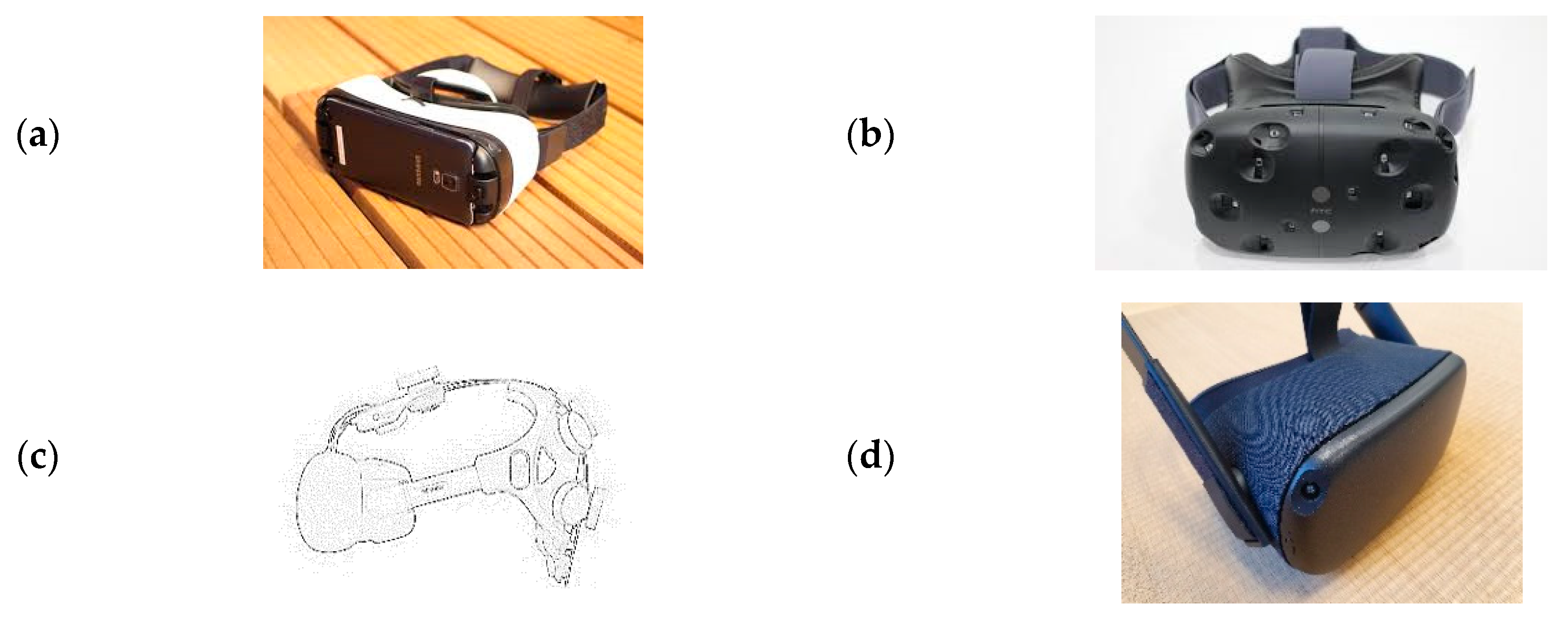
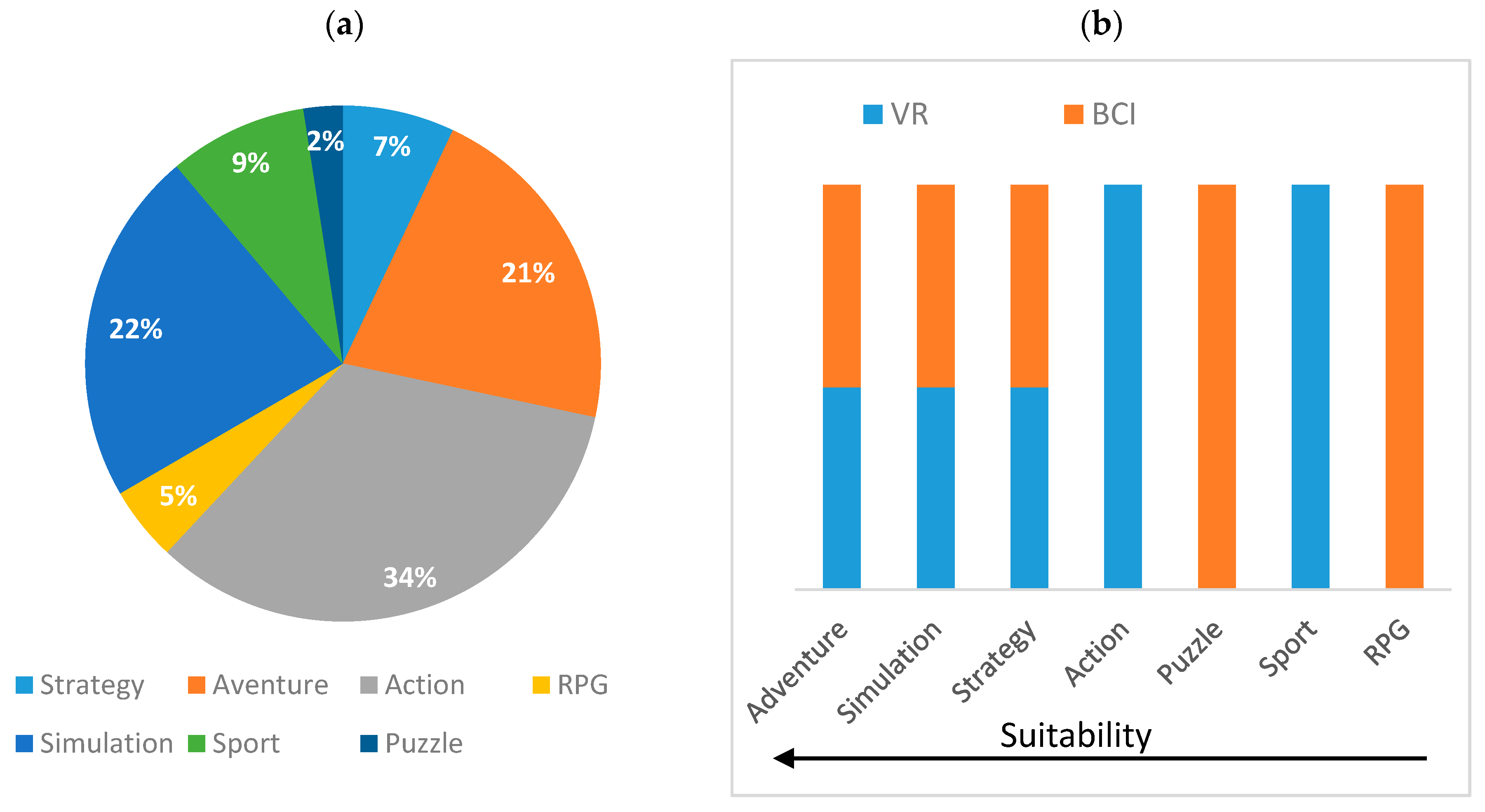

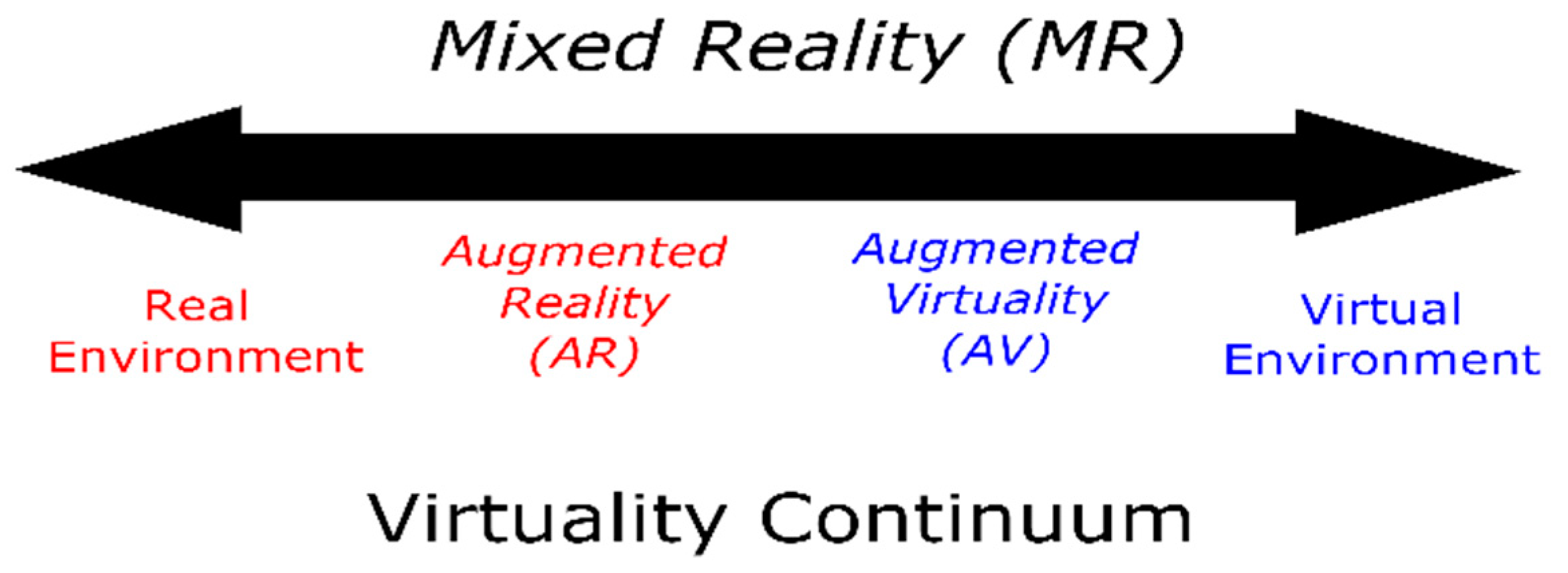

| LoI 1 | LoI 2 | LoI 3 | |
|---|---|---|---|
| LoE A | VR
| VR
| |
| LoE B | VR
| VR
| VR
|
| LoE C | BCI
| VR
| VR
|
Publisher’s Note: MDPI stays neutral with regard to jurisdictional claims in published maps and institutional affiliations. |
© 2020 by the authors. Licensee MDPI, Basel, Switzerland. This article is an open access article distributed under the terms and conditions of the Creative Commons Attribution (CC BY) license (http://creativecommons.org/licenses/by/4.0/).
Share and Cite
Cattan, G.; Andreev, A.; Visinoni, E. Recommendations for Integrating a P300-Based Brain–Computer Interface in Virtual Reality Environments for Gaming: An Update. Computers 2020, 9, 92. https://doi.org/10.3390/computers9040092
Cattan G, Andreev A, Visinoni E. Recommendations for Integrating a P300-Based Brain–Computer Interface in Virtual Reality Environments for Gaming: An Update. Computers. 2020; 9(4):92. https://doi.org/10.3390/computers9040092
Chicago/Turabian StyleCattan, Grégoire, Anton Andreev, and Etienne Visinoni. 2020. "Recommendations for Integrating a P300-Based Brain–Computer Interface in Virtual Reality Environments for Gaming: An Update" Computers 9, no. 4: 92. https://doi.org/10.3390/computers9040092





