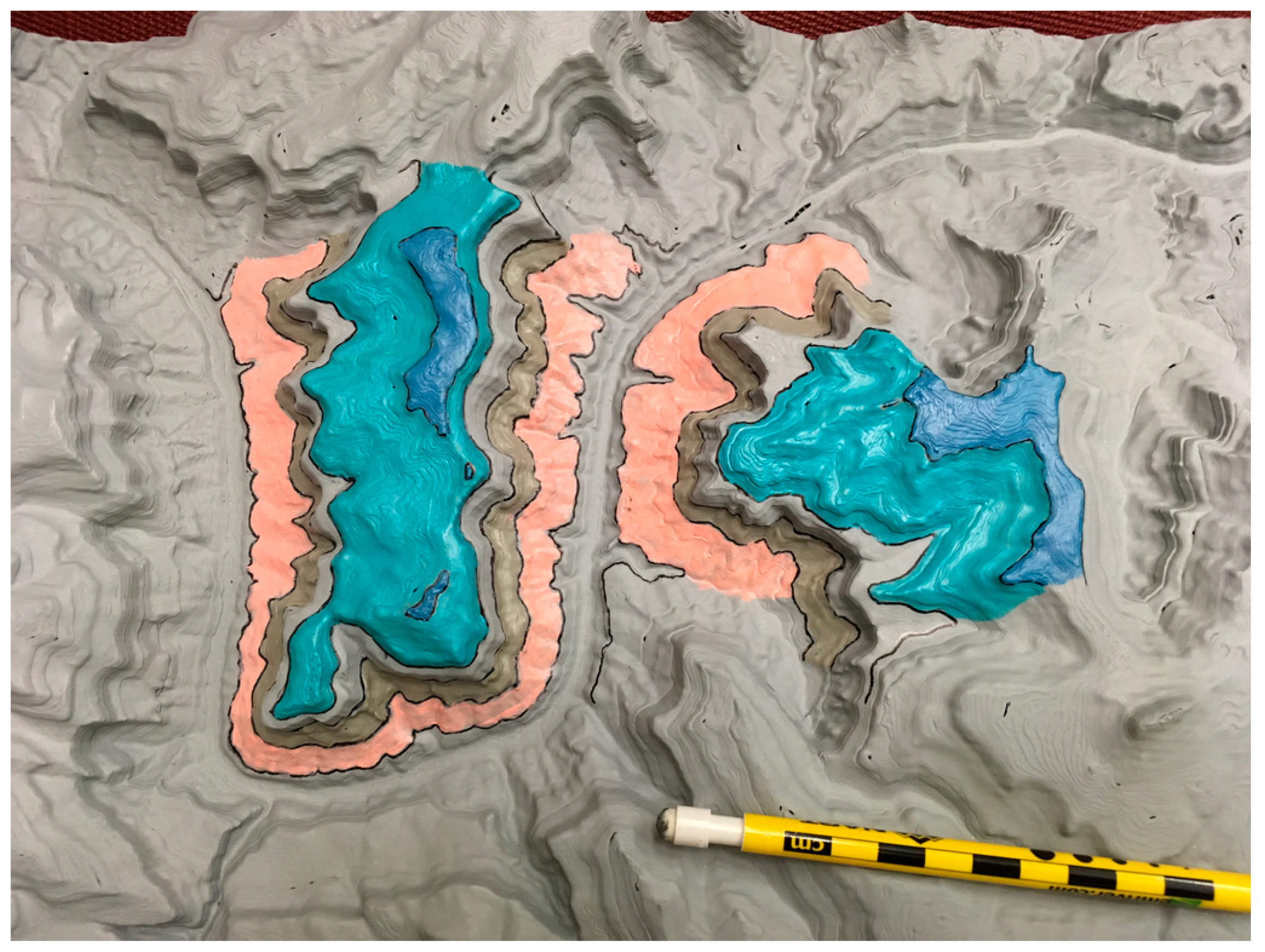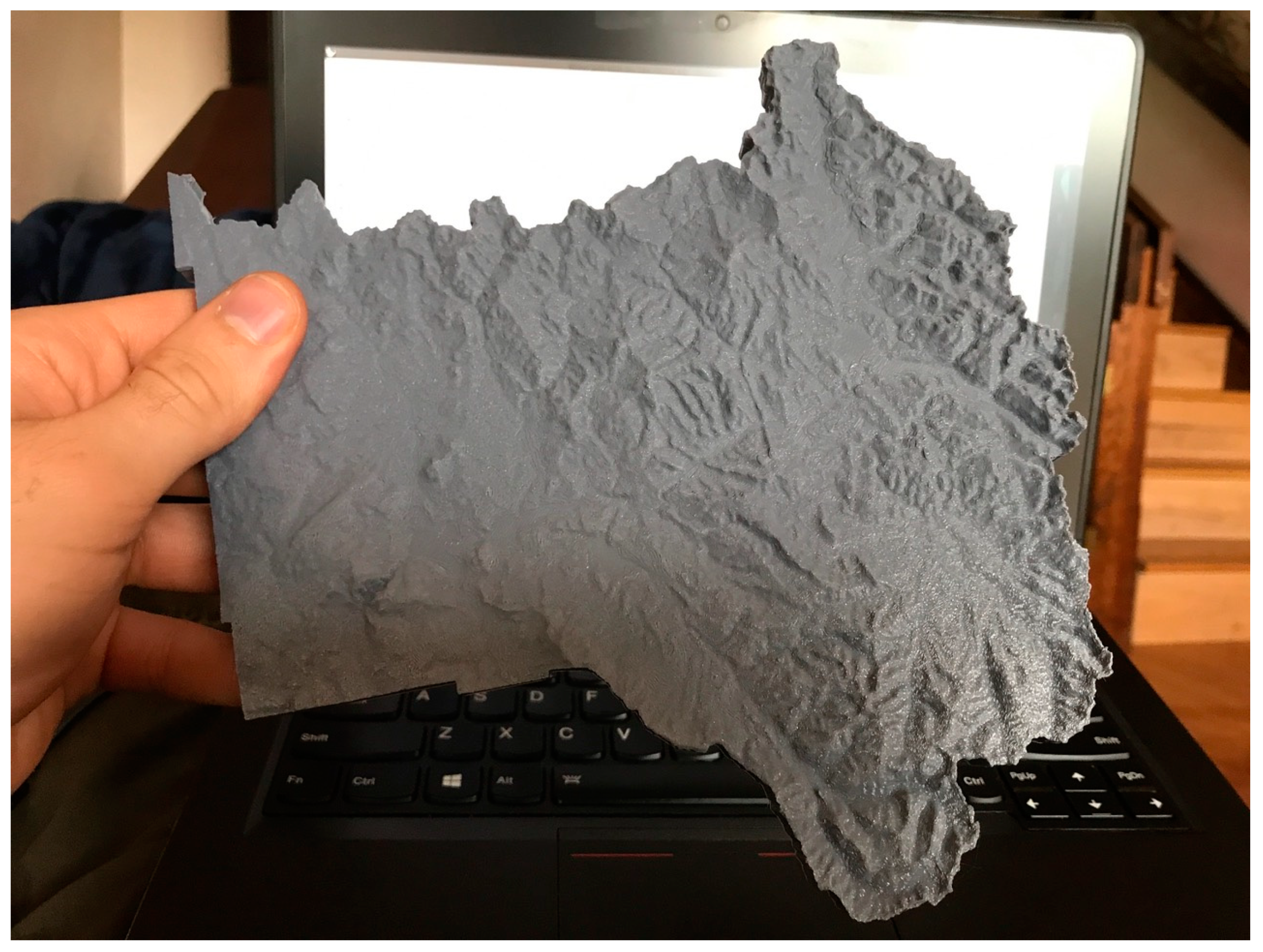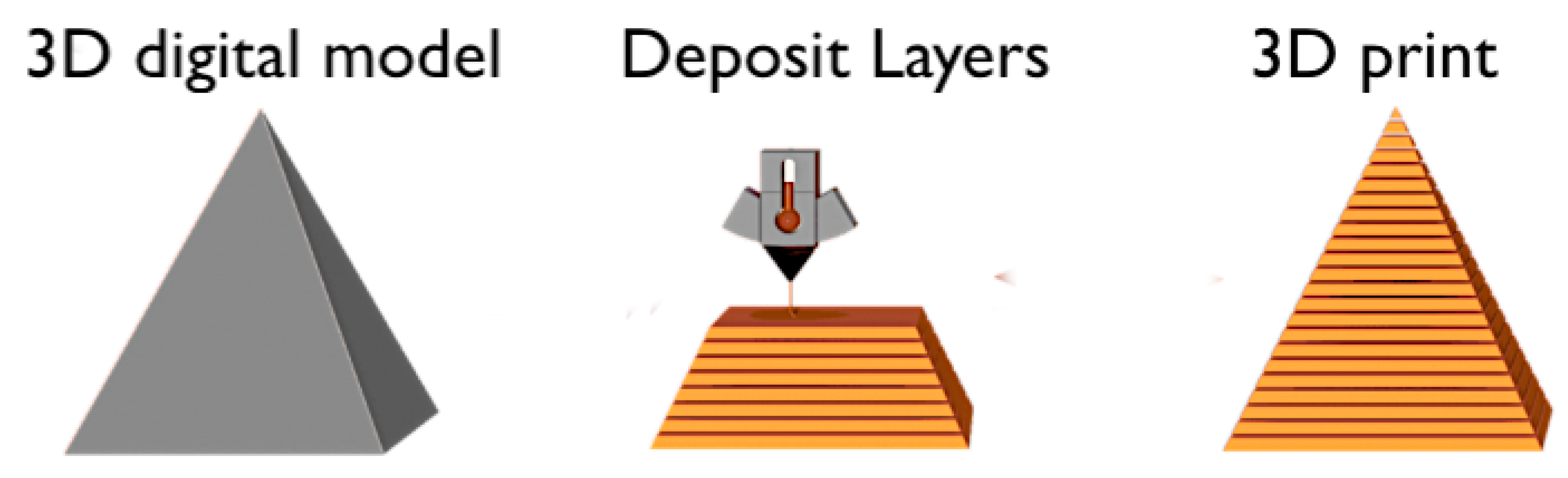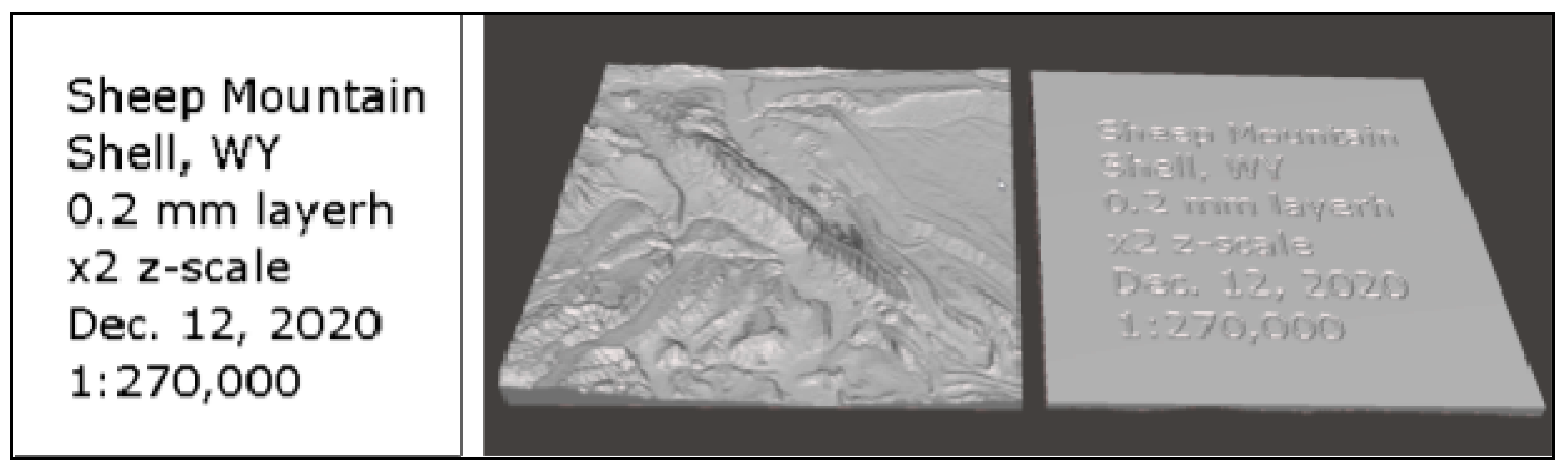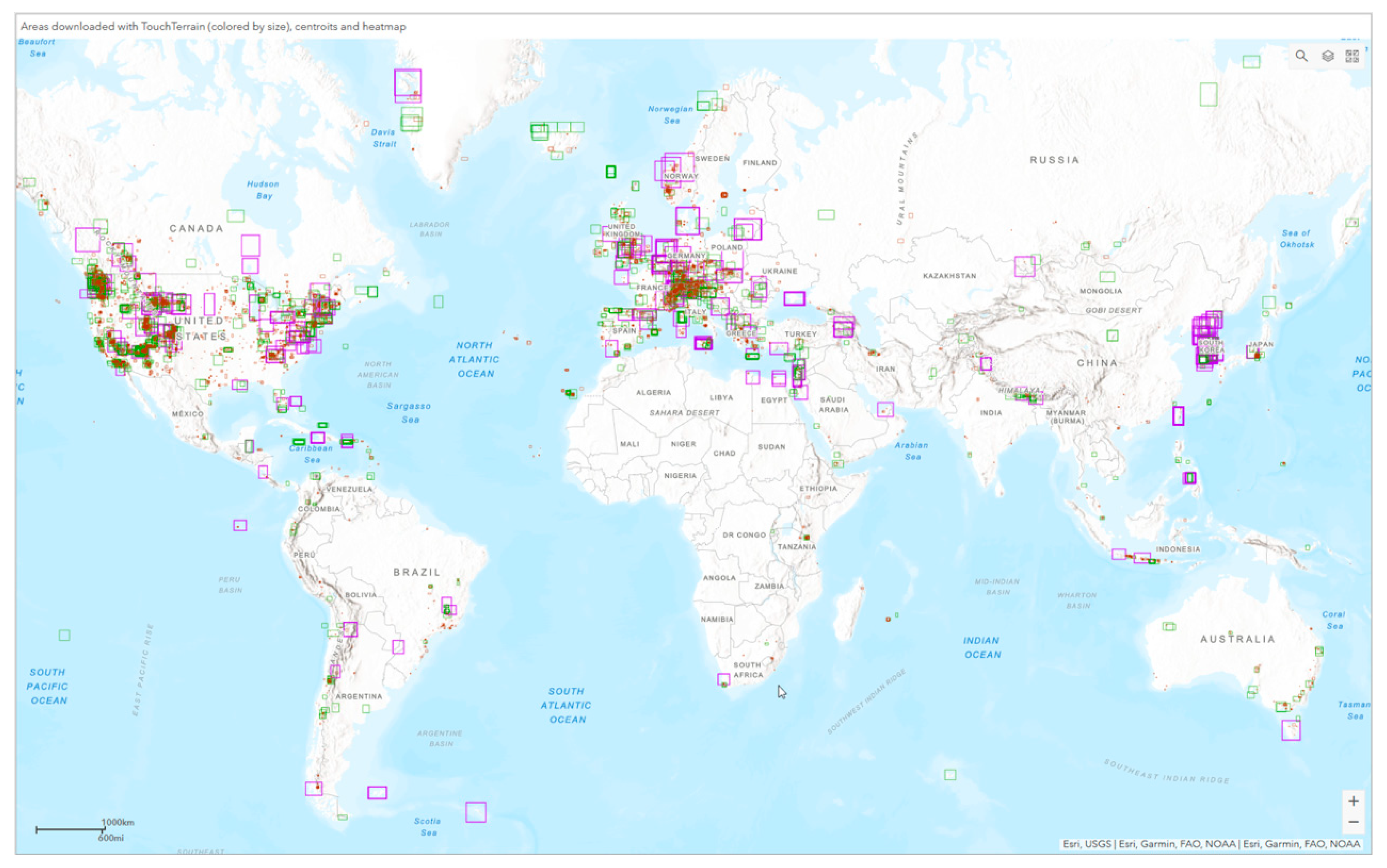1. Introduction
One of the fundamental competencies of geoscientists is to describe the spatial nature of the solid Earth so the processes that modify it can be interpreted [
1]. Indeed, the physical morphology of Earth has profound impacts on the evolution of species, the distribution of weather and climate, and provides the basis for millions of economic decisions made by governments, landowners, developers, architects and engineers every day.
Terrain, the surface of the Earth, is of fundamental importance for many aspects of the geosciences, be they education, research, engineering or resource management. Terrain is also a pivotal component for related efforts such as hydrology and climate modelling. Even when terrain does not play a large part in our daily lives, it is often part of the mental residue we collect from some places that we had a connection to where we grew up, where we went to school, where we traveled on vacation or where we went mountain biking. As such, “experiencing terrain” can afford a form of emotional connection to times and places that were important to us in some form and it can help to lead us back to them.
Despite this importance, the scale and nature of terrain is often difficult for people to comprehend because it is so much larger than the scale of a human being. Field trips, theoretically the most genuine way to experience terrain to the geology student, are often not feasible, which is why most of the time, terrain is only experienced intermittently through interacting with some form of cartographic artifact (e.g., a map). Terrain maps vary from 2D topographic maps, traditionally printed on paper, to various forms of 3D multimedia cartography viewed on a computer screen or projected in 3D “caves”.
Such terrain maps are visualizations of data in the form of Digital Elevation Models (DEM), also known as a Digital Terrain Model (DTM) or Digital Surface Model (DSM). These digital models represent terrain as elevation offsets from sea level and are typically stored in a rasterized height field. Technology for creating such digital elevation models has proliferated rapidly over recent decades, both in terms of their coverage and their resolution. As of 2021, the globe has been fully covered by multiple datasets of various resolutions, such as the satellite derived ALOS World 3D–30m (AW3D30) DEM with a 30 m resolution at the equator [
2]. A 1 km resolution DEM that includes the entire seafloor bathymetry also exists. In the US, the United States Geological Survey (USGS) maintains the nationwide 10 m resolution National Elevation Dataset (NED); its 3D Elevation Program (3DEP) is on track to create nationwide lidar coverage by 2023, affording a roughly 1 m resolution DEM.
Although the details are still debated [
3], it seems clear that interacting with 3D terrain data “in 3D” should make it easier to perform map-related tasks as it imposes a lower cognitive burden than having to “translate” 2D information (such as 2D terrain contours) into a 3D mental model. Indeed, the difficulty students have when asked to make qualitative and quantitative measurements using 2D topographic maps has long been documented [
4,
5,
6,
7]. Beginner students often find it difficult to make the leap from reading a topographic map and “seeing” the 3D shape that it represents in their mind’s eye. Using 3D computer graphics, even when displayed on a standard (i.e., non-stereo) display, affords the 3D cartographer a great deal of flexibility with regard to visualization (symbolization) of the terrain elevation, possible in conjunction with other terrain-based data. Increasingly sophisticated techniques are being developed to enable the user to interact with the data in ways that mimic the manipulation of everyday physical objects.
Indeed, the promise of “natural interaction” with 3D data is at the heart of value proposition for virtual reality (VR), augmented reality, and related technologies. VR cartography has been explored in recent years, for example by [
8,
9,
10], and has shown promise. However, despite significant advances in recent VR technology, using VR to interact with 3D maps still requires a substantial amount of expertise in operating sophisticated hardware and software, imposing nontrivial hindrances to creating suitably natural user interactions. This makes VR costly and often impractical to deploy, especially to large audiences and in everyday “low-tech” scenarios. For most people, experiencing the majesty of the Grand Canyon from their living room or classroom is much more likely to involve Google Earth than donning a VR Head-Mounted Display (HMD).
3D printed terrain models (or physical, tangible models in general) fall on the opposite side of VR on the 3D technology spectrum. By their very nature, physical models are static. Unlike VR (or 3D computer graphics models in general), they cannot effortlessly change their colors or any other visual aspect. However, physical models bring something to the user that few, if any, VR systems can provide, an aspect that is usually neglected in cartography [
11,
12,
13]—the sense of touch.
With tangibility, the complexity of smooth and efficient interaction with the model is reduced to triviality. From handling everyday objects, we already know how to perform a “rotate”, “pan” or “zoom in” on a physical terrain model, either using our hands or, for very large models, walking around them. No need to look up which mouse buttons are used for zoom, pan and rotate. Given good lighting conditions, just handling the model reveals its surface details (plus, if available, painted colors or drawn annotations), without the need for complex 3D rendered visual effects like specular highlights, shaders or ray tracing. As a “no-tech” solution, a physical terrain model can be handled outdoors during glaring sunlight and during rain; it never stops working and has no batteries that can run out.
More importantly, the tactile aspect, i.e., the ability to feel the model’s surface details (and its general macro shape), in concert with a visual exploration creates a much stronger sensory impression and potentially a much more vibrant and memorable mental model of the terrain. No wonder that we are intuitively tempted to touch an interesting looking physical object and run our fingers over it. Despite often being discouraged in children, actively touching a new object provides an underappreciated yet integral part of first exploring, and later understanding, complex objects.
A variety of approaches can be used to obtain elevation data and convert the DEM into a format suitable for 3D printing. Given sufficient expertise, a multi-stage workflow using 3D modelling software, such as Blender (with the BlenderGIS plugin [
14], Meshlab, Meshmixer, Sketchup or threejs; and/or GIS software, such as ArcGIS, Global Mapper or QGIS (with its DEMto3D plugin [
15]) can be developed to extrude the elevation values into a triangle surface that is part of a watertight mesh. Terrain2STL [
16] and The Terrainator [
17] are easy-to-use, free web applications with a approach similar to the TouchTerrain web application. However, they appear not to be in active development and lack many of the DEM sources and usability features that TouchTerrain offers.
Hobbyist-level 3D printers are now cheap enough and their software has matured enough to make filament-based 3D printing affordable to many. In addition to being operated as a hobby, 3D printers are now part of many makerspaces, schools, workshops and offices, where they can be used to print the 3D model files downloaded from TouchTerrain. Typical hobbyist-level 3D printers can print models with horizontal extents ranging from 10 × 10 cm to 40 × 40 cm, with very little material cost. With TouchTerrain, larger 3D terrain models can be assembled from multiple smaller tiles. The large model is split into equal sized tiles of a size small enough to be printed on a typical hobbyist 3D printer. After 3D printing each terrain tile separately, the tiles are assembled (e.g., via glue) into a much larger model. Depending on their use case, 3D terrain models can be painted or annotated with pencils.
3D printed terrain models have been used in several undergraduate geology courses at Iowa State University over the last 3 years, both in classroom exercise and to support geologic mapping in the field. In the classroom, 3D printed terrain models can be used in conjunction with paper contour maps of the same area to help students better understand the fundamental principles of contour maps and to provide a novel tool for supporting all learning styles. In the field, 3D terrain models were used to situate the students geographically in the area and to permit them to put annotations about their field work directly on the models.
TouchTerrain has grown in popularity, especially since version 3 was released in October 2020, which introduced a modern GUI and several features requested by users. Based on telemetry and feedback from TouchTerrain users, we attempted to answer the following research questions: Who are our users? For what purpose are terrain models used for? What areas on the globe are most attractive to 3D terrain print?
The rest of the paper is structured as follows:
Section 2 provides a historical context for 3D physical terrain models.
Section 3 gives an overview of the 3D printed process in general, followed by sections about how to use the TouchTerrain web application (server version), the standalone version and will describe some of its implementation details. The web application, which has been running for several years, has collected anonymous usage information via Google Analytics.
Section 4 reports on this web usage and includes an analysis of feedback from 1500 users about how they intended to use their 3D terrain models.
Section 5 provides more details on the use of 3D printed terrain models at Iowa State University geology curriculum followed by conclusions and future work in
Section 6.
Figure A1,
Figure A2,
Figure A3 and
Figure A4 in
Appendix A show images of 3D printed terrain models.
2. Background: Usage of Physical 3D Terrain Models in Geography
3D physical terrain models have long been used in geography and related fields. The following briefly covers some of these uses to provide context to the TouchTerrain project. Historically, physical 3D terrain models have been used primarily to support planning efforts in an engineering or a military context [
18]. For an extensive description of such historical uses, cf. Chapter 2.1 of [
19].
Priestnall [
20] describes the partial reconstruction of a 4.57 m by 4.27 m plaster terrain model of the Lake District in the UK that was created in 1875. The model consisted of 142 tiles, each 1 × 1 foot. Each tile was created and painted by hand, based on Ordnance Survey of England’s topographic maps. The model was created to promote the burgeoning tourism in the region. Viewers walked around the model to gain an appreciation of the landscape and to plan their own holiday excursions. In this way, they became familiar with the region without having to travel across it. Compared to smaller, handheld 3D models, such large 3D terrain models naturally provide a much fuller context but impose a different navigational paradigm. Users must move around the model rather than rotating them directly with their hands. Some interior parts of the model may be inaccessible to closer inspection.
Although recently produced terrain models are typically created in a purely machine-driven manufacturing context, there can still be room for the cartographic artistry of the human touch. Comparing two 3D models of the Eiger (Switzerland), Welter [
21] pointed out that hand-made and hand-painted models can be cartographically superior to the technically precise, computer generated models because…? A better, “hybrid” approach would be to use technology to quickly and precisely generate most of the geometry and to then “touch-up” or “post-process” the model by hand with paint to impart the artistic feel and cartographic quality of the traditional, hand-made models.
Kete [
22] describes the creation of a 3D map which combines elevation data with infrastructure objects, such as roads, ski runs and ski lifts. Cartographic principles, such as generalization, were applied to the infrastructure data. Four tiles, each measuring 245 × 356 × 203 mm, were printed by a plaster-powder based 3D printer (Z510), which also applied color to the print surface. A final layer of epoxy resin was applied to stabilize the powder. While offering the advantage of direct color manufacturing, power-based prints are comparatively expensive and far more fragile than plastic-based 3D prints, even after being coated with epoxy resin.
2.1. Research in an Educational Context
Many aspects of the work involving physical terrain models are centered around their role in education. Oswald et al. [
23] explored novel application of 3D printed terrain models in physical and urban geography education and outreach. Using GIS and other software, they created watershed models using a polygon as a boundary. These were then printed on a plastic 3D printer and a powder-based 3D printer. Both models used a z-scale of 10 to increase the details of the various river valleys within the watershed. On the 20 × 40 cm powder-based model, color was used to indicate major streams (blue), major roads (gray) and greens spaces (green). In a novel watershed puzzle (total size: 25 × 15 cm), a watershed was subdivided into 10 sub-watershed “puzzle pieces”. The puzzle was used to demonstrate how landscapes can be partitioned into watersheds, these into sub-watersheds, etc. The puzzle was also used for comparing the area, relief and drainage density of the different sub-watersheds.
Furthermore, a 25 × 25 cm model (z-scale of 5) of the Toronto, Canada, waterfront including lake bathymetry was sprayed with water to demonstrate how water would drain downslope along the terrestrial part of the model into the lake part. These terrain models were used in outreach events and in a high school learning module on urban watersheds, where an increase in the level of student engagement when interacting with a 3D watershed model was noted. Other models, such as a two-tile, 50 × 25 cm model of a moraine (z-scale of 25) and cityscape models, where buildings are placed onto the topography, are also mentioned.
It should be noted that this is exactly the scenario TouchTerrain was designed to improve upon: to alleviate the need for GIS expertise and to thus make it possible for end users such as high school teachers or outreach personnel to create 3D terrain models with complex outlines (such as the polygon outlines defining the watersheds). With TouchTerrain, models can easily be given enough elevation exaggeration to show relevant terrain details even on low relief terrain. Models could also be potentially printed as multi-tile models.
In closing, the authors note that “Feedback from social media, the high school education sessions, expert workshops/conferences, and public events was positive without exception” and that “we believe there is a great potential to continue integrating 3D landscape prints (of watersheds and landforms) into our teaching and research outreach activities”. Other publications, such as [
24], offer a similar, but primarily anecdotal assessment of the potential educational benefits of using 3D printed terrain models.
In recent years, several educational studies were performed aimed at going beyond such anecdotal evidence and to quantitatively evaluate the role of 3D models in geoscience university teaching. The Topographic Map Assessment (TMA) instrument [
25] is one way to objectively define a set of map reading skills. The TMA consists of 18 exercises each testing a certain type of topographic map-related task, such as drawing the water flow between two points in different geographical settings, comparing the steepness of two slopes or determining the visibility (uninterrupted line of sight) between two points. Points are awarded based on how well the tasks are performed.
Tests like the TMA can thus quantitatively determine how well groups of participants perform spatial tasks using one of two different types of maps, e.g., using a 3D terrain map and a traditional 2D contour map (as baseline). A statistical analysis of the results determines the efficacy (gain) for each type of teaching technique. As intrinsic motivation is an important factor in learning, such quantitative assessment may be complemented by an instrument such as the Intrinsic Motivation Inventory (IMI) [
26], in which participants self-assess their experience of performing the spatial mapping tasks.
A study performed by Carbonell-Carrera et al. [
27] compared 2D contour maps to 3D printed terrain (tangible 3D) and to a marker-based AR system in which a card of the same extent as the 3D print was held in one hand and viewed through a smartphone or tablet. Using those markers, the AR software deduces the card’s orientation and creates a 3D computer graphic that shows the terrain in this orientation on the screen (digital 3D). The results suggest that using 3D, both tangible and digital, resulted in significantly better performance. Note, however, that no distinction was made between the tangible 3D and the digital 3D and it seems that members of the 3D group used both types together. Therefore, the effect of using the tangible, 3D printed terrain models we are interested in, is not quantifiable from this study.
Carbonell-Carrera et al. [
28] performed a similar, larger study that also included use of the Intrinsic Motivation Inventory (IMI), but now compared 2D contour maps with AR-based 3D models only (i.e., it did not use 3D printed models). Again, 3D has some advantages, especially with regard to student motivation, excitement about the new technology and ease of use, but 2D showed greater efficacy in some aspects of spatial learning. Additionally, some students performed better with 3D while others performed the same task better in 2D. In the author’s opinion, both 2D and 3D tools should be used in tandem to offer students different entry points to success, no matter their initial spatial abilities and preferred learning styles.
In a large study performed by Adams [
19], the TMA was used in a pretest to establish a baseline of the participants’ spatial skill. Participants would use either a 2D contour map, a roughly 30 × 30 cm 3D printed terrain model (3D group) or the 3D printed terrain model with the contours projected on it from above (3D/AR group). For the TMA pretest, none of the three groups was statistically different. For the actual experiment, participants were given a set of ten custom tailored spatial tasks that were equivalent to those in the TMA but involved different terrain not included in the TMA. All tasks were evaluated via multiple choice questions. For most, but not all, of the ten questions, both 3D groups performed statistically significantly better than the 2D group. In general, the two 3D groups themselves were not significantly different from each other, however, the 3D/AR group performed better than the 3D group in the photo interpretation relief tasks, perhaps hinting at the value of adding contour information on top of the 3D printed terrain model. For questions involving slope, 2D was found to be marginally better than 3D.
2.2. Research on Blind–Visually Impaired Map Users
The final area in which to put 3D printed terrain models into context is their use by blind and visually impaired (BVI) individuals. As touch is the primary or only sense a BVI person has to interact with and learn about terrain data, usage of 3D printed terrain models in areas such as wayfinding, mobility training and geography education would seem to be fertile ground for research and applications. However, we found few studies in this area of research.
Tactile maps, which traditionally use raised symbols embossed into paper, have long been employed in many BVI related mapping contexts [
29]. Recently, 3D printing has been used to extend this tactile map concept [
30]. Schwarzbach et al. [
31] describe the cartographic process of a 25 × 35 cm “3D tactile map” of an outdoor hiking area. Instead of raised symbols, the map is based on a 3D landscape, created with a powder 3D printer. Its extended tactile symbology included raising roads to make them easy to follow and the use of tactile textures to differentiate types of land cover (e.g., forests from lakes). Results were anecdotally reported as successfully giving BVI individuals the ability to plan and prepare for hiking tours. However, no formal user study was performed.
Voženílek et al. [
32] designed and 3D printed a tactile map of Europe for use in BVI education. The 3D model was printed with a 25 by 35 cm powder-based printer in color. The printed DEM was severely simplified to have only five elevation levels, at 0.5 mm intervals, which reportedly allowed BVI users to consistently perceive changes in elevation via their hands. To help low-vision users, each interval was painted in bright colors in a high contrast sequence: white (sea level), green, yellow, magenta and black. An observational user study was performed with BVI school children as participants. The reactions were positive with participants stating that this 3D terrain map gave them, for the first time, the ability to perceive and compare terrain features such as different European mountain ranges.
Perry [
33] compared two methods of conveying topographic data for BVI individuals. In this study, the recognition of comparatively simple topographic landforms was used, based on a set of eight idealized variations of a simple hill. 3D printed terrain models were created from these eight hill variations which were used in the study’s 3D mode. For its 2D mode, the eight hills were converted into contours which were braille printed as tactile paper maps. Using these two modes, the study performed a cross-modal experiment. Participants were given each of the hill variations either as a tactile map or as a 3D printed model, and were asked to find the matching model of the other modality. This was repeated for all models/maps. Learning time (i.e., the time needed to completely encode the map or model into a mental representation), selection time, (i.e., the amount of time needed to haptically explore all eight maps/models of the other modality to find a match), and the match’s success/fail were recorded and analyzed.
Results indicated statistical significantly shorter learning times for the 2D mode, (i.e., for learning the terrain shape encoded in a 2D tactile map and then selecting the correct match from the eight 3D models), possibly because it is faster to explore each 3D model and to then decide to either declare it to be a match or to discard it and investigate the next model. In all other regards, the two modes did not differ significantly, which indicated that, at least for these very simplistic geomorphologies, tactile contour maps are just as effective in building up a mental representation as handling a 3D printed model.
4. TouchTerrain Web Application Usage Analysis
TouchTerrain uses Google Analytics, a web analytics service offered by Google that tracks and reports anonymized website traffic, to gain insights into its use. Every time a browser connects to the TouchTerrain server, anonymous information is collected and stored at the Google Analytics server. This includes time of access, type of device used, how the user found the page (e.g., directly via URL or bookmark, via Facebook or via a Google search), and detailed geographic information about the location of the user (city, county, lat/long). It also stores the URL query string and thus all the print options selected.
Collecting this kind and amount of anonymous user information is very typical and completely standard for any web page that uses the Google Analytics service, which almost all commercial websites do nowadays. TouchTerrain does not store any personal information or cookies. Instead of using Google Analytics for its intended marketing purpose, TouchTerrain uses statistics to study usage patterns for academic purposes.
The application will also record certain events such as the user click on buttons: (1) the Export button (i.e., when processing commenced); (2) the Preview button (i.e., when the processed model was previewed inside the browser); and (3) the Download button (i.e., when a processed model was downloaded). Users have the option to give feedback (up to 150 characters) about the terrain model they are about to download (“Optional: tell us what you’re using this model for”); this also generates an event that stores the feedback text. Beginning with TouchTerrain 3.0 (October 2020), the results of place searches are also stored via an event.
4.1. TouchTerrain User Analysis (“Who Are Our Users?”)
The following characterizes the TouchTerrain users by analyzing Google Analytics web statistics. To exclude cases where a user did not actually process a model, we base our analysis on sessions. A valid session requires that the Export button, which processes the model, was clicked at least once. Feedback, Preview and Download can only be clicked after Export has been clicked.
4.1.1. User Characteristics
The following lists some Google Analytics results based on data from sessions between 1 July 2019 and 26 December 2020:
Nearly 20,000 sessions were recorded, or around 38 sessions per day;
The average user session duration was 8 min, during which 5.8 pages are typically viewed;
Most sessions (79%) are from returning users (i.e., which used the site twice or more), only 21% of sessions are from new users. The top three repeat users logged 234, 177, and 170 TouchTerrain sessions, respectively, from December 2019 to December 2020;
47% of users are located in the USA, with California (12%), Texas (6%) and Colorado (5%) as the leading states. In addition, 7% of users are located in Germany, 5% in the UK, 4% in Canada, around 2% each in Italy, France, Australia or Spain. The IP-geolocated coordinates of their browsers were used to create an interactive ArcGIS Online dashboard (
https://arcg.is/0L8fLz (accessed on 20 February 2021); see next section);
62% of users run Windows as their operating system, followed by 16% on MacOS and 2% on Linux. The remaining 20% of users apparently browse TouchTerrain from a mobile device (36% on Apple iPhones, 6% on Apple iPads, with the rest using an Android device);
53% of TouchTerrain sessions were initiated directly via a URL. This URL could come from the user’s memory or from a browser bookmark, or perhaps the user’s browser had stored the URL from a previous session. The full model URL that TouchTerrain shows the users at the end and permits them to bookmark specific model settings may also contribute to this unusually large percentage;
TouchTerrain is also often found via a web search. 33% of sessions were the result of a Google search, with other search engines (Yahoo, Bing, duckduckgo) contributing a total of 2%;
2% of sessions were referred from
blog.touchterrain.org (accessed on 20 February 2021), the TouchTerrain blog. Looking at social networking sites, around 5% of sessions come from Facebook, 1.5% from YouTube and 0.5% from reddit. Some traffic comes from community sites, such as
geo.lmz-bw.de (1%) (accessed on 20 February 2021), which publish content about TouchTerrain.
4.1.2. User Workflow Analysis
Pressing a button generates events. Events can be used to analyze the workflow of a typical session.
Table 1 shows the number and type of the different categories (types) of events recorded between 12 October 2020 to 26 December 2020. Unique events are counted only once per session, total events record all events during a session, typically multiple times. This multiplication factor is shown as Total Event Factor
Looking at this multiplication factor suggests that users typically refined their print settings after processing and reprocessing it again (possibly using preview to make this decision) before downloading the model. Using the number of unique exports events as 100% (as export is a prerequisite of the other events), only 82% of all user immediately downloaded their model. This indicates again that some users went back to the map, changed parameters and pressed Export once more. Around half of all sessions used the in-browser 3D visualization tool to preview the model prior to download. About 6% of users left some text as optional feedback about the model’s usage.
The place search field is the only event that can be triggered on the map page, i.e., prior to processing Export. A large number of users seem to find this functionality useful. On average, each session performed 1.14 place searches. The 25 most popular places searched for can be found in
Table A1.
4.1.3. User Locations
Google Analytics reports the user’s location for 99.75% of all TouchTerrain sessions using IP-based geolocation. Note that there are many locations from which, over time, many downloads were made. As this leads to a “stack” of many points at the exact same location, a point data visualization cannot adequately represent this fact. However, a kernel density derived heatmap is able to account for such stacks.
Figure 9 shows the heatmap, which again suggests the US and Western Europe as primary user locations for TouchTerrain. The full dataset, including the individual point data, can be explored at this ArcGIS Online Dashboard (
https://arcg.is/0L8fLz (accessed on 20 February 2021)).
Figure 9 shows a heatmap of user geolocations (July 2019 to December 2020) at the time of hitting the download button. Each of the roughly 19,000 locations was converted into a point (using WGS84 as coordinate system) with the date and time, city, and county as data attributes. Using a geodesic gaussian kernel density operation with a search radius of 50 km, these points were used to create a global density raster (resolution 10 km), which was colored as a heatmap.
4.2. Area Selection Boxes (“What Areas on the Globe Are Most Attractive for 3D Terrain Printing?”)
Perhaps more interesting is a look at the areas that users had selected for their 3D terrain prints (
Figure 10). Due to changes in the format of the data transmitted to Google Analytics, only user data between November 2019 and December 2020 could be used for this analysis. Again, an ArcGIS Online Dashboard was created to allow the interactive exploration of this large data set here:
https://arcg.is/0PO1nK (accessed on 20 February 2021).
From the coordinates of opposing corners of the area selection box, 9925 point pairs were extracted. Exact spatial duplicates were removed. In ArcGIS Pro, the Coordinate Table to two-point line created a diagonal line from each pair. The Feature Envelope-to-Polygon tool was then created a bounding box rectangle from each diagonal. Finally, box centroids used to create a heatmap with a 50 km density kernel. Boxes were divided into three categories by their area and color coded (large = purple, medium = green, small = red), which helps reduce visual clutter.
Figure 10 shows a map of the print area boxes, colored by size category, suggesting that mountainous parts of Western Europe and the USA are particularly popular with users.
Figure 11 shows the area selection boxes in Europe. The cluster pattern observed here seems to suggest that users are drawn to mountainous areas, such as the Alps. Closer inspection also reveals “concentric” patterns, which may be the result of a user refining the extent of the print area over several steps. In the US, mountainous regions, such as the Rocky Mountains or the Cascades, monumental structures of the American Southwest, such as the Grand Canyon, and large volcanic structures (such as Mount Rainier in Washington State or Crater Lake in Oregon) appear to be popular. Looking at the most popular place search terms seems to confirm this (see
Table A1).
Analysis of the Size of the Area Selection Boxes
Plotting a histogram of the areas of these 9925 selection boxes showed an extreme positively skewed distribution. When plotted without a transformation, the very smallest areas would seem to dominate. However, plotting it using a log10 x-axis (
Figure 12) shows an approximately bell-shaped distribution with area for around 300 km
2 (corresponding to a square with 17 km long sides) as the most common choice.
4.3. Analysis of the Optional User Feedback
After processing is finished, users are given the option to comment on the purpose of the terrain model (“Optional: tell us what you’re using this model for”). Between July 2019 and December 2020, 1947 users (~6% of all users) provided comments of varying length and quality. A table in csv format, containing these feedback comments, can be found in the
Supplementary Material section. After discarding meaningless feedback (such as gibberish, n = 146, or users indicating they were just testing the software, n = 302), the remaining 1499 comments were divided into categories (n = 8) and subcategories (n = 77), which were meant to capture the essence of what the model is used for. If the information given in the comment was too sparse, no subcategory was assigned to it. The system of categories and subcategories used was subjective as was the interpretation of the comments. However, care was taken to be internally consistent.
Table 2 shows the system of categories and subcategories used for the analysis. Cases where the category and subcategory are identical (e.g., Art–Art) indicate that a more specific subcategory could not be assigned.
In addition, each comment was tagged with the type of 3D printing technology intended to be used. By default, that type of usage was assumed to be 3D printing (3DP), which seemed reasonable given the overall messaging of the entire web application as intended for 3D printing. However, a 11.7% of comments contained words like CNC or carving; indicating a subtractive, carving process which were flagged as “CNC.” In three cases (0.2%), laser cutting was mentioned, which indicated that the model was to be assembled from laser cut slices of paper, wood or acrylic. The remaining 88.1% of all models was assumed to be intended for 3D printing.
Figure 13 shows the number of comments for each of the major categories. Most models are used for crafting, education or creating a 3D map of an area.
Table 3 and
Table 4 list the number of comments by category/subcategory and by type of technology used. n total shows the total number of comments assigned to each category/subcategory combination that was used.
n 3DP shows how many of those comments were tagged as being created with 3D printing technology,
n CNC those tagged as being created with CNC type technology.
Table 3 also includes examples of the feedback text.
Sadly, the most common combination, Misc./Personal, is hardly indicative of its actual usage, indicating the difficulty of interpreting the often terse comments into anything more specific. However, the next most common usage is for education in general, followed by crafting terrain models intended as gifts. This is followed by models intended for CNC carving and by models for creating a 3D map of an area in general.
5. Educational Use Cases of 3D Printed Terrain Models
At Iowa State University (Ames, IA, USA), 3D printed terrain models were first deployed in 2017 and continue to play a role in the undergraduate geology curriculum, primarily as teaching aids for mapping tasks.
5.1. Field Trip to Death Valley
A very large 3D printed terrain model (400 × 400 mm, z-scale 2×) was used during a 2018 field trip to study the geology of Death Valley (
Figure 14). On location, the model (dubbed Mordor by the students) was used to teach them about the geomorphology of the valley (e.g., alluvial fans and other erosional features) and, in conjunction with a geologic map of the area, was used to put the terrain’s various geologic units into spatial context. The model used more than 1 kg of red PLA filament (~USD 30 worth) and took ~50 h to print.
5.2. Geologic Mapping Exercise in Summer Field Camp
GEOL 302 is a 6-week summer field course required of all geology majors. The course focuses on applied geology and provides students with extensive experience in geologic mapping and performing field analyses related to structural deformation, stratigraphy, sedimentology, geomorphology, metamorphic processes and energy resources. The Alkali Anticline Mapping Project comprises a three-day excursion to an anticlinal structure in which student groups (3–4 individuals per group) map formational contacts and collect data on fold and fault geometries of this asymmetric, doubly plunging anticline in the Bighorn Basin, Wyoming, USA. Furthermore, considering the large size of the mapping area (13.5 km2), students must plan their area traversals to efficiently collect enough field data to then be able to fully characterize this complex geological structure on their final 2D geologic map.
Fourteen 3D printed terrain models of Alkali Anticline were used during the last three field seasons to support the mapping project. The 14 cm × 19 cm terrain models represent the topography of a 13.5 km2 area and were printed with a vertical exaggeration of 2×. The model size was chosen for ease of manipulation and transportation during field exercises. Models were printed in ABS material, which is sturdy enough not to suffer damage during the sometimes rough outdoor handling. They were sprayed with a light gray automotive primer paint to ensure good contrast, even under bright outdoor lighting, and to allow students and instructors to temporarily mark waypoints, data, and working hypotheses using soft pencil lead or colored pencils.
Each group of 3–4 students was provided with a 2D topographic base map, a printed satellite image, and a 3D printed terrain model at the start of the project (
Figure 15). The instructors spatially oriented students on all representations at the beginning of each day in the field. Students were instructed on how to use the 2D topo map, satellite image, and the 3D model together to plan efficient and safe hiking paths that optimize data collection and make working hypotheses regarding the placement of formational contacts, fault traces, and fold axial traces and plunge. More specifically, the 3D terrain models were used to predict the contact locations by using the geomorphic expression of previously studied geologic formations (i.e., ridge-forming vs. valley-forming lithological units). Disjointed ridge segments and variable valley geometries on the 3D terrain models provide evidence of fault offset whereas slope steepness and orientation of dip slopes on the models delineates folds within the strata.
5.3. Topographic Map Exercise in Introductory Geology Laboratory
The 3D printed terrain models of Alkali Anticline are also integrated into an introductory physical geology laboratory course (GEOL 100L), allowing novice geology students to practice reading and interpreting complex maps of real topography. Topographic map exercises make up a two-week module of lab activities designed to increase student spatial thinking skills in the context of socially relevant issues, such as flood risks. Students are given a 2D topographic map and the 3D printed model and are asked to translate information from the 3D to the 2D representations. Valleys and ridges are marked on the 3D printed terrain models, and students find and label the same features on the 2D maps. After the students have oriented themselves with both the 2D and 3D representations, they are given tasks similar to those of the Topographic Map Assessment, including pathfinding, slope steepness, and visibility between points on the landscape.
5.4. Results
Judging by their feedback, students appeared to be more engaged when using the 3D terrain models than when using 2D topo maps and showed greater enthusiasm to explore the landscape on the 3D models. Introductory geology laboratory students often remarked on how the printed layers of the 3D terrain models helped them identify patterns in contour lines that represent ridges or valleys on the 2D maps. The ability to easily rotate the models and view them at different angles also helped them better understand concepts like the “rule of Vs” and how contour spacing reflects slope steepness.
In course evaluations (see
Appendix D), 42 summer field camp students were asked for optional feedback on their use of 3D printed terrain models: “
Were the 3D models of Alkali Anticline useful during mapping? If yes, how so? If no, why not?” Of the 42 students, twelve gave responses—all were positive. Eleven students found models beneficial to completing the mapping project, one student commented that they “liked” using them during mapping. Two other students made positive affective comments as well, writing “I also enjoyed the 3D models” and “…a 3D model of an area gets you settled, and you feel more comfortable.” Eight students described the models as being useful in visualizing large-scale geometries, such as structural deformation or stratigraphic relationships, with four other comments regarding the benefit of the models in locating themselves on 2D topographic maps. Three students expressed a desire to expand the use of 3D models in the field course.
Although not a formal study, our results suggest that using 3D terrain models had at the very least a reassuring effect on the confidence of students, which would be in line with work mentioned earlier, such as [
28]. Being able to locate the current position on the 3D model (or “getting settled”) is a basic, yet underappreciated mapping task that is foundational to and provides necessary calibration for more complex tasks. The ability to visualize the large-scale tectonic structures, such as folded or faulted rock strata, is at the core of geologic mapping. Here, a key ability is to develop a model in the mind’s eye of 3D geometries that extend both into the subsurface and above ground, visualizing the shape prior to the effects of erosion. Furthermore, the ability to project these geometries onto the real-world terrain surface is critical for forming working hypotheses and predicting the location of additional data. While sophisticated 3D computer graphics would be needed to truly “look inside” the terrain and see these 3D structures, 3D printed terrain models, in combination with the ability to annotate them, may help to bridge the gap between those two worlds.
Further, quantitative studies are certainly needed. However, these student responses, in combination with our other 3D model experiences, may point to the application of 3D terrain models to support geologic field work in general, and specifically for geologic mapping, as promising areas of future research.
6. Conclusions and Future Directions
Analyzing 18 months’ worth of web analytics allowed us to determine who is using the TouchTerrain web application and what size of models they are making; and to map out what areas on the globe they chose to 3D print terrain models of. Since July 2019, more than 20,000 terrain models have been downloaded. Models are being created for many different use cases, including education, research, outdoor activities and crafting mementos. Users took around 8 min to create a model, much faster than with traditional GIS or 3D modeling software. Most models were realized with 3D printers, with a sizable minority using CNC machines.
Our own experiences with using 3D printed terrain in a university setting are so far very positive. Although a formal study has yet to be performed, anecdotal evidence points to the strong potential for 3D printed terrain models to provide significant help with specific map-related tasks. For the introductory geology laboratory, 3D printed models were used as a form of training wheels to aid beginning students in learning the “language” of contour maps, which are still an important tool for field geologists. Field camp students noted the benefit of 3D printed models in locating themselves on their 2D base maps and visualizing the large-scale structures.
In the future, we plan to continue examining the efficacy of 3D terrain models in the undergraduate curriculum at Iowa State University and possible branch out in adjacent disciplines, such as landscape architecture. We are also committed to further develop TouchTerrain’s capabilities. Adding functionality to superimpose other map data (e.g., aerial photos) on generated 3D models would make terrain models more useful when used with 3D modeling software. In order to make it easy to create model that have enough layers to make the 3D printed terrain more interesting, an auto z-scale setting is planned for which the user would select the desired height of the 3D printed model (e.g., 3 cm from the topmost part to the bottom and TouchTerrain would automatically scale the model to this size.
We hope that the further proliferation of affordable 3D terrain models facilitated by TouchTerrain will find more and additional uses for them in science, education and engineering. In the field of supporting student education, we hope that TouchTerrain will stimulate efforts in the training and education of Blind and Visually Impaired (BVI) individuals. This is a difficult and underrepresented area of education research for which TouchTerrain could prove to be a key enabling technology. For example, using 3D printed TouchTerrain models with Braille annotations could prove useful for BVI STEM education or for mobility training.
In future, we expect to expand the use of Google Analytics for more insights. For example, we may be able to combine IP geolocation data of the users with what areas they download, which may reveal insights into concepts like place-based learning, which suggests that people benefit from learning concepts within the context of the landscape that surrounds them and that they are thus familiar with. It might also be interesting to delineate types of users, e.g., power users vs. standard users, in order to better support them.