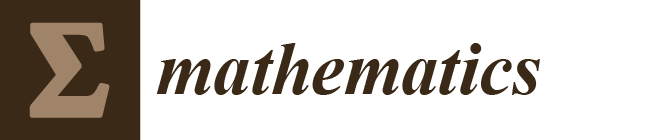A Simple Method for Network Visualization
Abstract
:1. Introduction
2. Numerical Algorithm
2.1. Distmesh Algorithm
- Step 1.
- Generate the random nodes in domain.
- Step 2.
- Generate a level set function in the bounding box which includes the domain. The boundary of domain is regarded as the zero-level set.
- Step 3.
- Perform the Delaunay triangulation with if the maximal arrangement of nodes is greater than certain level. If , an initial Delaunay triangulation is accomplished. For the next step, compute the net force in order to update the position of nodes.
- Step 4.
- Renew the position of nodes to by adding .
- Step 5.
- Push back the nodes that are pushed out to the boundary into the interface using the following equationwhere is 1 if is placed outside of the boundary; otherwise 0.
- Step 6.
- Repeat Step 3–5 until the level of the total movement of nodes is less than a given tolerance.
2.2. Proposed Algorithm for Network Visualization
3. Numerical Results
4. Conclusions
Author Contributions
Funding
Acknowledgments
Conflicts of Interest
Appendix A
% The first step clear; W=[ 0 21 24 16 0 0 0 2 0 7 4 5 0 0 0 0 0 0 1 21 0 27 32 0 0 0 0 0 2 0 11 2 3 2 0 0 0 0 24 27 0 40 0 0 7 0 12 6 0 2 0 5 0 0 0 0 2 16 32 40 0 36 3 0 7 0 0 0 10 0 0 0 3 13 2 0 0 0 0 36 0 2 0 0 0 0 0 4 0 0 0 0 0 0 0 0 0 0 3 2 0 15 0 0 0 0 4 0 0 0 0 0 0 0 0 0 7 0 0 15 0 0 0 0 0 0 0 3 0 0 0 0 0 2 0 0 7 0 0 0 0 0 0 0 0 0 0 0 0 0 0 0 0 0 12 0 0 0 0 0 0 0 0 0 0 0 0 0 0 0 0 7 2 6 0 0 0 0 0 0 0 9 0 0 0 0 0 0 0 0 4 0 0 0 0 0 0 0 0 9 0 0 0 0 0 0 0 0 0 5 11 2 10 4 4 0 0 0 0 0 0 0 0 0 0 0 0 0 0 2 0 0 0 0 0 0 0 0 0 0 0 0 0 0 0 0 0 0 3 5 0 0 0 3 0 0 0 0 0 0 0 0 0 0 0 0 0 2 0 0 0 0 0 0 0 0 0 0 0 0 0 0 0 0 0 0 0 0 3 0 0 0 0 0 0 0 0 0 0 0 0 0 0 0 0 0 0 13 0 0 0 0 0 0 0 0 0 0 0 0 0 0 0 0 0 0 2 0 0 0 0 0 0 0 0 0 0 0 0 0 0 0 1 0 2 0 0 0 0 0 0 0 0 0 0 0 0 0 0 0 0]; N=size(W,1); rand("seed",3773); t=rand(N,1); xy=[cos(2*pi*t),sin(2*pi*t)]; W=W/max(max(W)); minW=min(min(W(W>0))); minD=1; maxD=2; p=-log(maxD)/log(minW); for i=1:N for j=1:N if W(i,j)>0 d(i,j)=1/W(i,j)^p; end end end dt=0.01; tol=0.01; n=0; error=2*tol; while error≥tol n=n+1; F = zeros(N,2); for i=1:N for j=i+1:N if W(i,j)>0 vt = xy(j,:)-xy(i,:); F(i,:) = F(i,:) + (norm(vt)-d(i,j))*vt/norm(vt); F(j,:) = F(j,:) − (norm(vt)-d(i,j))*vt/norm(vt); end end end xy = xy + dt*F; error=norm(F)/sqrt(N); if n==1 || mod(n,10)==0 || error<tol figure(1); DrawNetwork(xy,W); pause(0.1) end end % The second step z=find(sum(W>0)==1); M=length(z); for k=1:M s(k)=find(W(z(k),:)>0); end xy0=xy; n=0; dt=10.0; tol=0.002; error=2*tol; while error≥=tol n=n+1; F = zeros(N,2); for k=1:M v=[0 0]; for j=1:N vt = xy(z(k),:)-xy(j,:); if norm(vt)>0 v=v+vt/norm(vt); end end F(z(k),:)=v/norm(v); end xy = xy + dt*F; error=0; for k=1:M v=xy(z(k),:)-xy(s(k),:); xy(z(k),:)=xy(s(k),:)+d(z(k),s(k))*v/norm(v); error=error+norm(xy(z(k),:)-xy0(z(k),:))^2; end error=sqrt(error/M); xy0=xy; figure(2); DrawNetwork(xy,W); pause(0.1) end
function DrawNetwork(xy,W) N=length(xy); clf; hold on for i=1:N for j=i+1:N if W(i,j)>0 plot(xy([i,j],1),xy([i,j],2),"b","linewidth",15*W(i,j)^2+1); end end end scatter(xy(:,1),xy(:,2),400,"g","filled"); for i = 1:N text(xy(i,1)-0.04,xy(i,2),num2str(i)); end axis off; axis image; end
References
- Heer, J.; Card, S.K.; Landay, J.A. Prefuse: A toolkit for interactive information visualization. In Proceedings of the SIGCHI Conference on Human Factors in Computing Systems, Portland, OR, USA, 2–7 April 2005; pp. 421–430. [Google Scholar]
- Keim, D.A. Information visualization and visual data mining. IEEE Trans. Vis. Comput. Graph. 2002, 8, 1–8. [Google Scholar] [CrossRef]
- McGuffin, M.J. Simple algorithms for network visualization: A tutorial. Tsinghua Sci. Technol. 2012, 17, 383–398. [Google Scholar] [CrossRef]
- Van Wijk, J.J.; Van de Wetering, H. Cushion treemaps: Visualization of hierarchical information. In Proceedings of the 1999 IEEE Symposium on Information Visualization (InfoVis’ 99), San Francisco, CA, USA, 24–29 October 1999; pp. 73–78. [Google Scholar]
- Herman, I.; Melançon, G.; Marshall, M.S. Graph visualization and navigation in information visualization: A survey. IEEE Trans. Vis. Comput. Graph. 2000, 6, 24–43. [Google Scholar] [CrossRef] [Green Version]
- Adar, E. GUESS: A language and interface for graph exploration. In Proceedings of the SIGCHI Conference on Human Factors in Computing Systems, Montréal, QC, Cananda, 22–27 April 2006; pp. 791–800. [Google Scholar]
- Bostock, M.; Heer, J. Protovis: A graphical toolkit for visualization. IEEE Trans. Vis. Comput. Graph. 2009, 15, 1121–1128. [Google Scholar] [CrossRef] [PubMed]
- Wylie, B.; Baumes, J. A unified toolkit for information and scientific visualization. In Visualization and Data Analysis 2009; SPIE: San Jose, CA, USA, 2009; p. 72430H. [Google Scholar]
- McCarty, C.; Molina, J.L.; Aguilar, C.; Rota, L. A comparison of social network mapping and personal network visualization. Field Methods 2007, 19, 145–162. [Google Scholar] [CrossRef] [Green Version]
- Nüesch, E.; Häuser, W.; Bernardy, K.; Barth, J.; Jüni, P. Comparative efficacy of pharmacological and non-pharmacological interventions in fibromyalgia syndrome: Network meta-analysis. Ann. Rheum. Dis. 2013, 72, 955–962. [Google Scholar] [CrossRef] [PubMed]
- Wu, L.; Li, M.; Wang, J.X.; Wu, F.X. Controllability and Its Applications to Biological Networks. J. Comput. Sci. Technol. 2019, 34, 16–34. [Google Scholar] [CrossRef]
- Xia, M.; Wang, J.; He, Y. BrainNet Viewer: A network visualization tool for human brain connectomics. PLoS ONE 2013, 8, e68910. [Google Scholar] [CrossRef] [PubMed] [Green Version]
- Dolfin, M.; Knopoff, D.; Limosani, M.; Xibilia, M.G. Credit Risk Contagion and Systemic Risk on Networks. Mathematics 2019, 7, 713. [Google Scholar] [CrossRef] [Green Version]
- Pueyo, O.; Pueyo, X.; Patow, G. An overview of generalization techniques for street networks. Graph. Models 2019, 106, 101049. [Google Scholar] [CrossRef]
- Chaimani, A.; Higgins, J.P.; Mavridis, D.; Spyridonos, P.; Salanti, G. Graphical tools for network meta-analysis in STATA. PLoS ONE 2013, 8, e76654. [Google Scholar] [CrossRef] [PubMed]
- Eades, P. A heuristic for graph drawing. Congr. Numer. 1984, 42, 149–160. [Google Scholar]
- Kamada, T.; Kawai, S. An algorithm for drawing general undirected graphs. Inf. Process. Lett. 1989, 31, 7–15. [Google Scholar] [CrossRef]
- Hall, K.M. An r-dimensional quadratic placement algorithm. Manag. Sci. 1970, 17, 219–229. [Google Scholar] [CrossRef]
- Spielman, D. Spectral Graph Theory. In Combinatorial Scientific Computing (No. 18); CRC Press: Boca Raton, FL, USA, 2012. [Google Scholar]
- Rücker, G.; Schwarzer, G. Automated drawing of network plots in network meta-analysis. Res. Synth. Methods 2016, 7, 94–107. [Google Scholar] [CrossRef] [PubMed]
- Gansner, E.R.; Koren, Y.; North, S. Graph drawing by stress majorization. In International Symposium on Graph Drawing; Springer: Berlin/Heidelberg, Germany, 2004; pp. 239–250. [Google Scholar]
- Persson, P.O.; Strang, G. A simple mesh generator in MATLAB. SIAM Rev. Soc. Ind. Appl. Math. 2004, 46, 329–345. [Google Scholar] [CrossRef] [Green Version]
- Argyros, I.; Shakhno, S.; Shunkin, Y. Improved Convergence Analysis of Gauss-Newton-Secant Method for Solving Nonlinear Least Squares Problems. Mathematics 2019, 7, 99. [Google Scholar] [CrossRef] [Green Version]










© 2020 by the authors. Licensee MDPI, Basel, Switzerland. This article is an open access article distributed under the terms and conditions of the Creative Commons Attribution (CC BY) license (http://creativecommons.org/licenses/by/4.0/).
Share and Cite
Park, J.; Yoon, S.; Lee, C.; Kim, J. A Simple Method for Network Visualization. Mathematics 2020, 8, 1020. https://doi.org/10.3390/math8061020
Park J, Yoon S, Lee C, Kim J. A Simple Method for Network Visualization. Mathematics. 2020; 8(6):1020. https://doi.org/10.3390/math8061020
Chicago/Turabian StylePark, Jintae, Sungha Yoon, Chaeyoung Lee, and Junseok Kim. 2020. "A Simple Method for Network Visualization" Mathematics 8, no. 6: 1020. https://doi.org/10.3390/math8061020
APA StylePark, J., Yoon, S., Lee, C., & Kim, J. (2020). A Simple Method for Network Visualization. Mathematics, 8(6), 1020. https://doi.org/10.3390/math8061020