ASDToolkit: A Novel MATLAB Processing Toolbox for ASD Field Spectroscopy Data
Abstract
1. Introduction
2. Description of ASDToolkit
2.1. Theoretical Background
2.2. Overview of the ASD FieldSpec 3 and Data Acquisition
2.3. Overview of ASDToolkit
2.4. Preparation of ASD Data Files
2.5. Required User Files
- (1)
- The file must be a .csv;
- (2)
- The first row in the first column must contain a panel identifier or panel characteristic file name;
- (3)
- The wavelengths must only be in the first column, beginning at row two;
- (4)
- The panel measurement data must only be in the second column, beginning at row two;
- (5)
- The panel measurements must be provided at the same wavelength intervals as the Rratio files.
2.6. Description of User Inputs to the ASDToolkit Interface
3. Methodology
3.1. ASDToolkit Workflow
- Import necessary reflectance files [29]
- Inputs: ASD data files;
- Outputs: ASD relative reflectance data, header information (time, date, wavelength, etc.).
- Calculate the solar zenith angles
- Inputs: ASD data file header information (date, time), latitude/longitude information, hours offset from UTC;
- Outputs: Solar azimuth angle, solar zenith angle.
- Import panel-specific values for R(0°:45°)
- Inputs: Reference panel characteristic files (pre-defined or user supplied);
- Outputs: Panel characteristic information.
- Import nBCRF polynomial coefficients
- Inputs: Panel-independent BCRF (0°:45°);
- Outputs: nBCRF polynomial parameters.
- Polynomial expansion
- Inputs: Panel-specific BCRF (0°:45°), solar geometry data, nBCRF polynomial parameters;
- Outputs: Polynomial expansion results adjusted for normalized BCRF.
- Calculate the corrected solar zenith angle panel values
- Inputs: Average polynomial expansion results, solar geometry data;
- Outputs: (0°:SZA°) adjusted reference panel BCRF spectra for the given panel.
- Calculate estimated absolute reflectance
- Inputs: SZA-adjusted panel BCRF, ASD relative reflectance data;
- Outputs: Estimated absolute reflectance values.
- Apply IACF or not
- Inputs: Solar zenith angle of reference measurement, solar zenith angle of target measurement;
- Outputs: Estimated absolute reflectance values with IACF applied.
- Apply discontinuity correction
- Inputs: Estimated absolute reflectance values;
- Outputs: Estimated absolute reflectance values with correction applied.
- Export results
- Inputs: Estimated absolute reflectance data structure;
- Outputs: Header file, estimated absolute reflectance data structure (as a MATLAB file and an Excel file), IACF file, discontinuity correction files (additive and multiplicative solutions).
3.2. ASDToolkit Output Files
- variablename.mat: A MATLAB® (*.mat) data file that contains all the processed data and header information and can be opened directly in MATLAB® for further data manipulation.
- variablename_estimatedAbsoluteReflectance.csv: A (*.csv) file that contains the estimated absolute reflectance output values where each column represents a single data file, with the name of the file as the first row in each column.
- variablename_headerInfo.csv: A (*.csv) file that contains the detailed header information for each processed file, where each column represents a single data file that was processed.
- variablename_estimatedAbsoluteReflectance_IACF.csv: Generated when the IACF option is selected in the interface. A (*.csv) file that contains the estimated absolute reflectance output values with the IACF applied, where each column represents a single data file, with the name of the file as the first row in each column.
- variablename_DC_additive.csv: Generated when the Discontinuity Correction option is selected in the interface. A (*.csv) file that contains the estimated absolute reflectance values for the additive solution, where each column represents a single data file, with the name of the file as the first row in each column.
- variablename_DC_multiplicative.csv: Generated when the Discontinuity Correction option is selected in the interface. A (*.csv) file that contains the estimated absolute reflectance values for the multiplicative solution, where each column represents a single data file, with the name of the file as the first row in each column.
3.3. Details on the Generated MATLAB® Data File (*.mat)
4. User Notes
5. Conclusions
Supplementary Materials
Author Contributions
Funding
Acknowledgments
Conflicts of Interest
References
- Milton, E. Review article principles of field spectroscopy. Remote Sens. 1987, 8, 1807–1827. [Google Scholar] [CrossRef]
- Milton, E.J.; Schaepman, M.E.; Anderson, K.; Kneubühler, M.; Fox, N. Progress in field spectroscopy. Remote Sens. Environ. 2009, 113, S92–S109. [Google Scholar] [CrossRef]
- Hueni, A.; Damm, A.; Kneubuehler, M.; Schläpfer, D.; Schaepman, M.E. Field and airborne spectroscopy cross validation—Some considerations. IEEE J. Sel. Top. Appl. Earth Obs. Remote Sens. 2016, 10, 1117–1135. [Google Scholar] [CrossRef]
- Majeke, B.; Van Aardt, J.; Cho, M. Imaging spectroscopy of foliar biochemistry in forestry environments. South. For. A J. For. Sci. 2008, 70, 275–285. [Google Scholar] [CrossRef]
- Shapira, U.; Herrmann, I.; Karnieli, A.; Bonfil, D.J. Field spectroscopy for weed detection in wheat and chickpea fields. Int. J. Remote Sens. 2013, 34, 6094–6108. [Google Scholar] [CrossRef]
- Choe, E.; van der Meer, F.; van Ruitenbeek, F.; van der Werff, H.; de Smeth, B.; Kim, K.-W. Mapping of heavy metal pollution in stream sediments using combined geochemistry, field spectroscopy, and hyperspectral remote sensing: A case study of the Rodalquilar mining area, SE Spain. Remote Sens. Environ. 2008, 112, 3222–3233. [Google Scholar] [CrossRef]
- Soffer, R.J.; Ifimov, G.; Arroyo-Mora, J.P.; Kalacska, M. Validation of Airborne Hyperspectral Imagery from Laboratory Panel Characterization to Image Quality Assessment: Implications for an Arctic Peatland Surrogate Simulation Site. Can. J. Remote Sens. 2019, 45, 476–508. [Google Scholar] [CrossRef]
- Peddle, D.R.; White, H.P.; Soffer, R.J.; Miller, J.R.; Ledrew, E.F. Reflectance processing of remote sensing spectroradiometer data. Comput. Geosci. 2001, 27, 203–213. [Google Scholar] [CrossRef]
- Gatebe, C.K.; King, M.D. Airborne spectral BRDF of various surface types (ocean, vegetation, snow, desert, wetlands, cloud decks, smoke layers) for remote sensing applications. Remote Sens. Environ. 2016, 179, 131–148. [Google Scholar] [CrossRef]
- Jackson, R.D.; Clarke, T.R.; Moran, M.S. Bidirectional calibration results for 11 Spectralon and 16 BaSO4 reference reflectance panels. Remote Sens. Environ. 1992, 40, 231–239. [Google Scholar] [CrossRef]
- Sandmeier, S.R. Acquisition of bidirectional reflectance factor data with field goniometers. Remote Sens. Environ. 2000, 73, 257–269. [Google Scholar] [CrossRef]
- Georgiev, G.T.; Butler, J.J.; Cooksey, C.; Ding, L.; Thome, K.J. SWIR calibration of spectralon reflectance factor. In Sensors, Systems, and Next-Generation Satellites XV; International Society for Optics and Photonics: Bellingham, WA, USA, 2011; Volume 8176, p. 81760W. [Google Scholar]
- Williams, D.C. Establishment of absolute diffuse reflectance scales using the NPL Reference Reflectometer. Anal. Chim. Acta 1999, 380, 165–172. [Google Scholar] [CrossRef]
- Bruegge, C.J.; Stiegman, A.E.; Coulter, D.R.; Hale, R.R.; Diner, D.J.; Springsteen, A.W. Reflectance stability analysis of Spectralon diffuse calibration panels. In Calibration of Passive Remote Observing Optical and Microwave Instrumentation; International Society for Optics and Photonics: Bellingham, WA, USA, 1991; Volume 1493, pp. 132–142. [Google Scholar]
- Möller, W.; Nikolaus, K.; Höpe, A. Degradation of the diffuse reflectance of Spectralon under low-level irradiation. Metrologia 2003, 40, S212. [Google Scholar] [CrossRef]
- Stiegman, A.E.; Bruegge, C.J.; Springsteen, A.W. Ultraviolet stability and contamination analysis of Spectralon diffuse reflectance material. Opt. Eng. 1993, 32, 799–805. [Google Scholar] [CrossRef]
- Sun, J.; Chu, M.; Wang, M. Degradation nonuniformity in the solar diffuser bidirectional reflectance distribution function. Appl. Opt. 2016, 55, 6001–6016. [Google Scholar] [CrossRef] [PubMed]
- Rollin, E.; Milton, E.; Emery, D. Reference panel anisotropy and diffuse radiation-some implications for field spectroscopy. Int. J. Remote Sens. 2000, 21, 2799–2810. [Google Scholar] [CrossRef]
- Devices, A.S. FieldSpec 3 User Manual. ASD Doc. 2010, 600540, 92. [Google Scholar]
- Kalacska, M.; Arroyo-Mora, J.P.; Soffer, R.; Elmer, K. ASD FieldSpec 3 Field Measurement Protocols. Available online: Dx.doi.org/10.17504/protocols.io.qu7dwzn (accessed on 8 September 2019).
- Malvern Panalytical. ViewSpec Pro Software Install. Available online: https://www.malvernpanalytical.com/en/support/product-support/software/ViewSpecProSoftwareInstall.html (accessed on 4 September 2016).
- Elmer, K.; Soffer, R.; Arroyo-Mora, J.P.; Kalacska, M. 2020 ASDToolkit: A Novel MATLAB Processing Toolbox for ASD Field Spectroscopy Data (Software). Zenodo. Available online: https://doi.org/10.5281/ZENODO.3996377 (accessed on 16 February 2018).
- U. S. Naval Observatory; U.K.H.O.; H.M. Nautical Almanac Office. The Astronomical Almanac for the Year 2015. U.S. Govt. Printing Office: Washington, DC, USA, 2015. [Google Scholar]
- Cornwall, C.; Horiuchi, A.; Lehman, C. NOAA Solar Position Calculator. 2020. Available online: http://www.esrl.noaa.gov/gmd/grad/solcalc/azel.html (accessed on 31 August 2017).
- Hueni, A.; Bialek, A. Cause, effect, and correction of field spectroradiometer interchannel radiometric steps. IEEE J. Sel. Top. Appl. Earth Obs. Remote Sens. 2017, 10, 1542–1551. [Google Scholar] [CrossRef]
- Hemmer, T.H.; Westphal, T.L. Lessons learned in the postprocessing of field spectroradiometric data covering the 0.4-2.5-um wavelength region. In Algorithms for Multispectral, Hyperspectral, and Ultraspectral Imagery VI; International Society for Optics and Photonics: Bellingham, WA, USA, 2000; Volume 4049, pp. 249–260. [Google Scholar]
- Mac Arthur, A.; MacLellan, C.J.; Malthus, T. The fields of view and directional response functions of two field spectroradiometers. Ieee Trans. Geosci. Remote Sens. 2012, 50, 3892–3907. [Google Scholar] [CrossRef]
- Karami, M. asd_jumpcorrection. Available online: https://github.com/mkarami/Karami-2013/blob/master/asd_jumpcorrection.m (accessed on 16 February 2018).
- Robinson, I. Field Spectroscopy Facility Post Processing Toolbox, 1.3.1; MATLAB Central File Exchange; MathWorks: Natick, MA, USA, 2011. [Google Scholar]



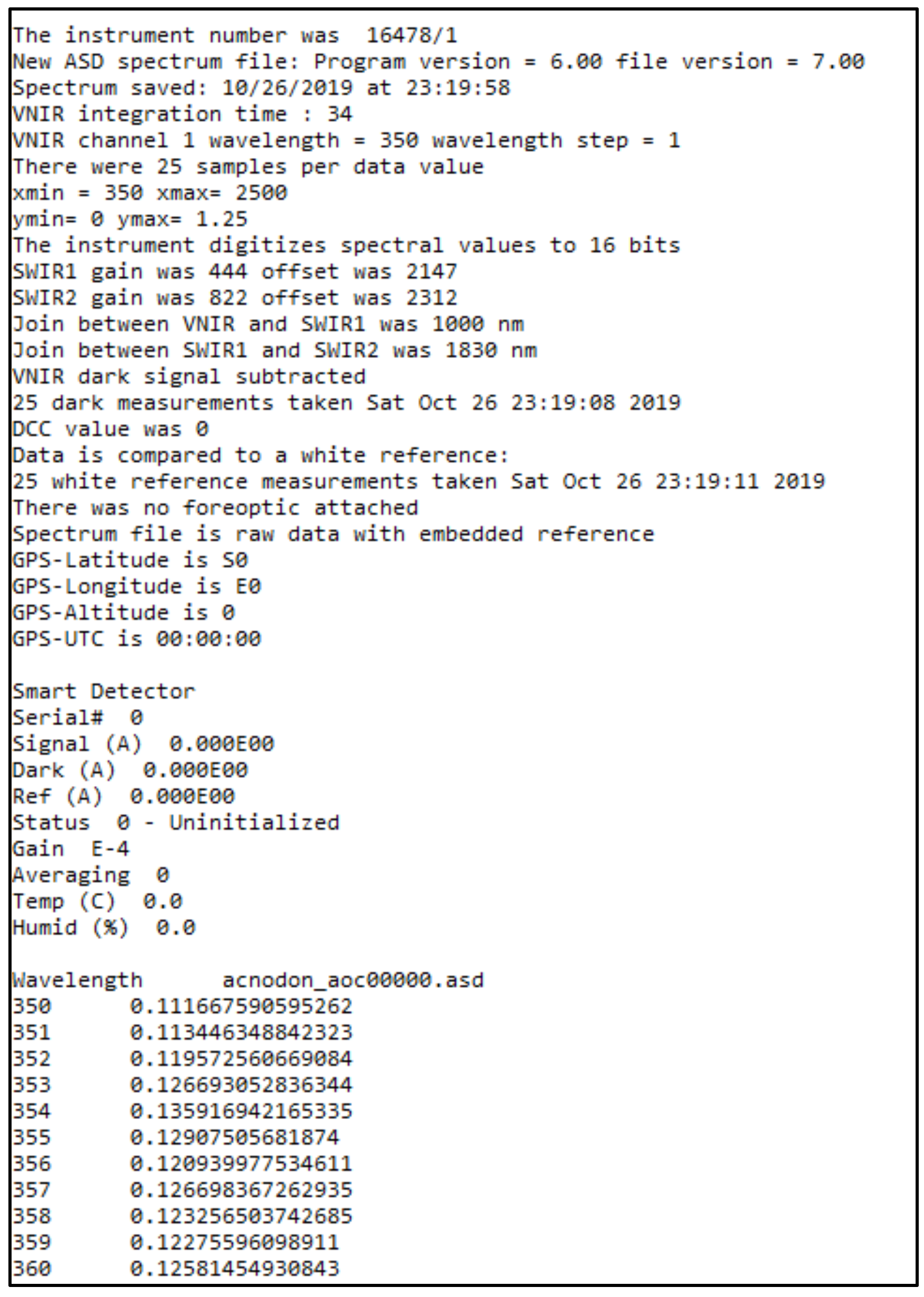
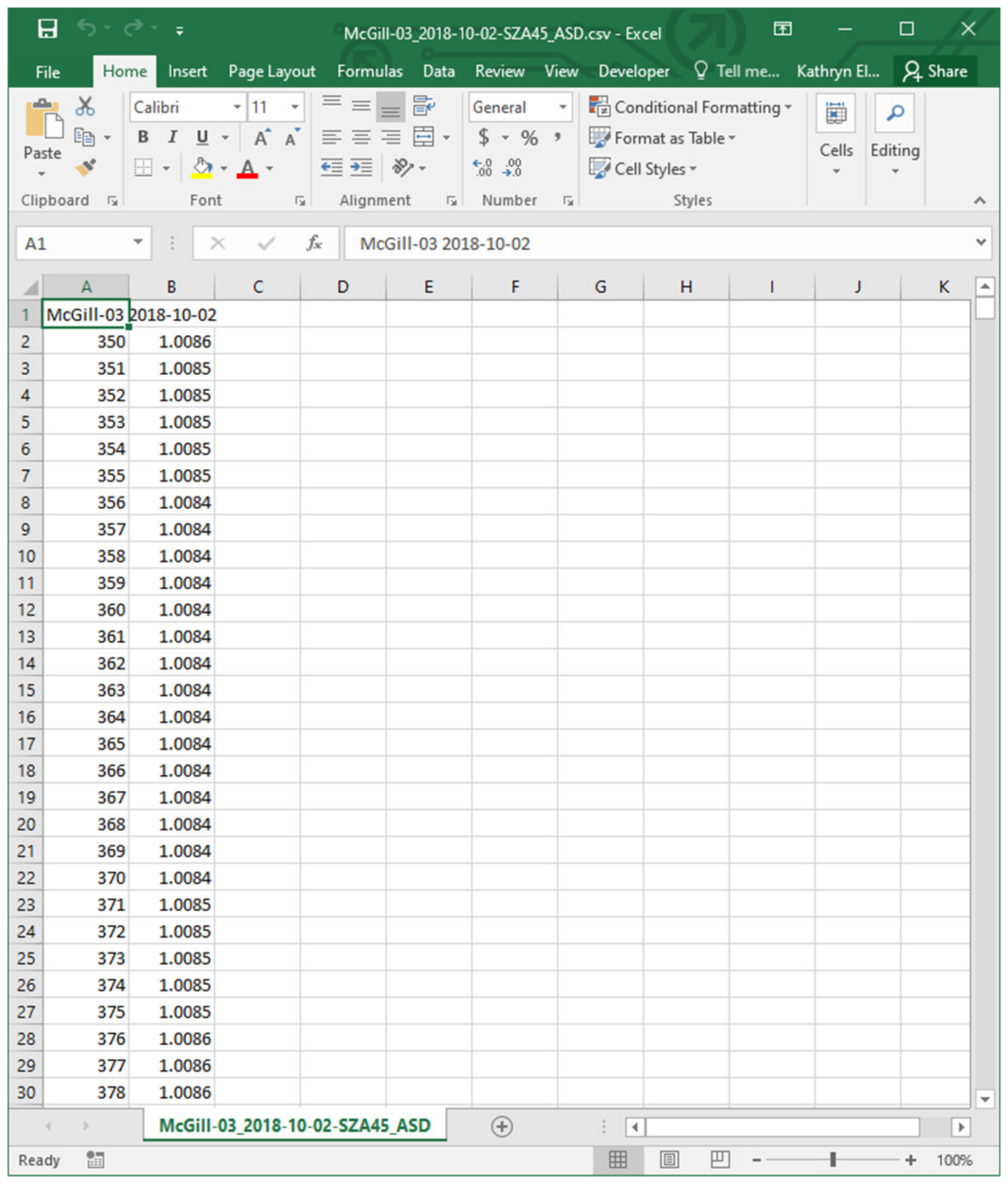



| Characteristic | Range |
|---|---|
| Spectral range | VNIR: 350–1050 nm |
| SWIR1: 1000–1800 nm | |
| SWIR2: 1800–2500 nm | |
| Spectral resolution | 3 nm FWHM at 700 nm |
| 10 nm FWHM at 1400 and 2100 nm | |
| Sampling interval | 1.4 nm at 350–1050 nm |
| 2 nm at 1000–2500 nm | |
| No. of optical fibers | VNIR: 19 fibers (100 µm) |
| SWIR1-2: 38 fibers (200 µm) |
| Panel Identifier | Original (8°:h) Calibration | NRC 0°:45° Calibration Date(s)(yy-mm-dd) | Usage Type |
|---|---|---|---|
| IRBV-01 | June 2018 | 19-04-26 | Field use |
| IRBV-02 | June 2018 | 19-04-26 | New |
| McGill-03 | March 2013 | 18-10-02 16-06-16 | Field use |
| NRC-01 | March 2011 | 16-06-17 | Field use |
| NRC-02 | February 2012 | 16-06-16 | Primary lab 2012–2016 Field use 2016–ongoing |
| UBC-01 | June 2006 | 19-04-26 | Field use |
| Field Name | Description |
|---|---|
| path | Directory path of the input files |
| name | Name of the input files |
| header | Original ASD header information for the imported files |
| datetime | Date and time information for the imported files |
| panel | Filename of panel characteristic file |
| latitude | Input latitude value |
| longitude | Input longitude value |
| elevation | Input elevation value |
| reference_zenith | Calculated solar zenith angle for the reference measurement |
| reference_azimuth | Calculated solar azimuth angle for the reference measurement |
| target_zenith | Calculated solar zenith angle for the target measurement |
| target_azimuth | Calculated solar azimuth angle for the target measurement |
| wavelength | An array of type “Double” that contains the wavelength intervals for the imported files |
| reflectance | An array of type “Double” that contains the estimated absolute reflectance values for the imported files |
| IACF | Calculated IACF value for a given file |
| IACF_reflectance | An array of type “Double” that contains the estimated absolute reflectance values with the IACF applied |
| DC_additive | An array of type “Double” that contains the additive solution for the ASD discontinuity correction |
| DC_multiplicative | An array of type “Double” that contains the multiplicative solution for the ASD discontinuity correction |
© 2020 by the authors. Licensee MDPI, Basel, Switzerland. This article is an open access article distributed under the terms and conditions of the Creative Commons Attribution (CC BY) license (http://creativecommons.org/licenses/by/4.0/).
Share and Cite
Elmer, K.; Soffer, R.J.; Arroyo-Mora, J.P.; Kalacska, M. ASDToolkit: A Novel MATLAB Processing Toolbox for ASD Field Spectroscopy Data. Data 2020, 5, 96. https://doi.org/10.3390/data5040096
Elmer K, Soffer RJ, Arroyo-Mora JP, Kalacska M. ASDToolkit: A Novel MATLAB Processing Toolbox for ASD Field Spectroscopy Data. Data. 2020; 5(4):96. https://doi.org/10.3390/data5040096
Chicago/Turabian StyleElmer, Kathryn, Raymond J. Soffer, J. Pablo Arroyo-Mora, and Margaret Kalacska. 2020. "ASDToolkit: A Novel MATLAB Processing Toolbox for ASD Field Spectroscopy Data" Data 5, no. 4: 96. https://doi.org/10.3390/data5040096
APA StyleElmer, K., Soffer, R. J., Arroyo-Mora, J. P., & Kalacska, M. (2020). ASDToolkit: A Novel MATLAB Processing Toolbox for ASD Field Spectroscopy Data. Data, 5(4), 96. https://doi.org/10.3390/data5040096






