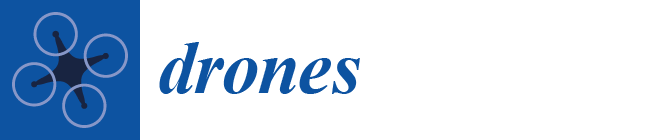1. Introduction
The field of robotics and unmanned aerial vehicles (UAVs) is a sector characterized by strong expansion in recent times, with very relevant growth expectations and increased demand for qualified personnel at the international level for the coming years.
The importance of autonomous flight has been reflected in a flourishing increment in the use of UAVs. UAVs are becoming widely used in both military and civil applications, due to their small size and high maneuverability. The use of UAVs has expanded to almost all areas, particularly in civil applications. In the area of agriculture, the rapid evolution of UAVs has led to precision agriculture applications [
1] such as aerial crop monitoring and smart spraying tasks [
2]. In the industrial field, UAV developments improve the efficiency of missions such as industrial inspection (e.g., photovoltaic plants) [
3], cargo identification and delivery, or logistics, strongly linked to visual SLAM techniques (VSLAM). In addition, UAVs can also be seen in search-and-rescue, topography, or surveillance tasks, among other applications.
Despite continuous technological advances, the development of applications for UAVs is still complex. These types of systems are heterogeneous (very different flight platforms), with many integrated components (autopilots, control and stabilization subsystems, communications, navigation, perception, etc.), and need to perform correctly in dangerous scenarios, where a single error can lead to the crash of the aircraft or damage to third parties.
For this reason, and due to the large social and economic expansion that this field is undergoing, it has been observed that there is a need for tools that facilitate the development of applications for the extended use of UAVs. These tools should allow abstracting from the complexities associated with an aircraft and even from the development platform itself.
This work pursues that end. It seeks to provide the user with an environment for the programming and navigation of aerial robots, which allows users to focus their efforts on building up only the final application of the UAV, forgetting about the rest of the complexities. This article details the design, implementation, and testing of a middleware infrastructure for the programming and navigation of aerial robots. The design follows a modular structure where the different blocks that make up the system can be replaced for adaptation to the problem. This modularity, in turn, allows the reuse of the code in various circumstances.
The middleware infrastructure developed allows the programming and navigation of UAVs, creating a software solution that offers the user a well-defined Application Programming Interface (API) that facilitates and homogenizes the development of applications.
The proposed middleware infrastructure is intuitive and easy to use (users do not have to be UAV experts), as well as robust and safe, as it is software that works directly with aerial robots. It should be noted that the applications built on top of our middleware infrastructure can be created by users not conscious of the rest of the software involved and even the aircraft used. In addition, the developed infrastructure is focused on users not possessing expertise in UAVs (although they should have some basic notions of robotics).
This middleware is intended for the use of different aerial platforms. Thus, a major objective of the infrastructure is that it should be platform-independent and capable of being used with aircraft of different natures within multi-copters. A variety of multi-copters used during the tests will give a better perspective of the scope of the work carried out.
Among the possible applications, the middleware developed seeks to offer solutions for the creation of autonomous navigation algorithms. Beyond the typical outdoor GPS-based position control, indoor position-based applications (in the absence of GPS) are being explored, such as visual auto-location algorithms (visual SLAM), or visual control applications, not based on position.
In order to validate the infrastructure developed, two different illustrative applications have been implemented, similar to those that may be developed by future users. These applications will make use of the middleware infrastructure developed and will be based on visual reactive control, showing examples of different levels of technical difficulty. We will start from the basic use of the tools collected in this work, progressing to the development of navigation algorithms based on deep learning.
3. Middleware Infrastructure Developed: DroneWrapper
The general outline of the problem is presented in
Figure 6. Three different layers are distinguished in the scheme. At the bottom is the layer corresponding to the aircraft, while at the top is the user, interested in developing an application to control the aircraft. In between is the tool developed, which faces the challenge of communicating with the aircraft, generally a complex task, and offering the user a simple interface.
To solve the problem of communication with the aircraft, it has been decided to use MAVROS, presented in the previous section. MAVROS establishes an architecture of nodes, topics, and services that allow communication with the aircraft.
The interaction with the user is solved by offering a ROS package easily importable from Python. The package, called DroneWrapper, provides a user programming interface that allows the control of either physical or simulated aircraft. The package has a DroneWrapper class, with the same name as the package, whose methods provide all kinds of tasks for working with a multi-copter.
It is important to note that the security and robustness objectives are met with MAVROS. Communication has the robustness of ROS, while security is present when using version 2.0 of MAVLink, which allows, among other security aspects, the encryption of messages.
With this design, you can see how communication is achieved through MAVROS and within the presented DroneWrapper package. According to this last scheme, MAVROS has to be able to understand and communicate with both ends of the communication. DroneWrapper does not present any problem, since it has been developed for this reason, but the aircraft can cause some difficulty.
MAVROS supports the main flight controllers such as PX4, present in two of the three aircraft used. However, Tello does not have support from MAVROS, nor from ROS, as it is a private controller. To solve this problem, a communications driver that simulates MAVROS, called Tello Driver, was devised and programmed.
Tello Driver offers, in the same way as MAVROS does, a series of nodes and services that allow communication with DroneWrapper. On the other hand, to communicate with the aircraft, the official Tello SDK [
34] is used, which allows the aircraft to be controlled with messages specified by the manufacturer. Following this consideration, the presented scheme is slightly modified. The new design is shown in
Figure 7.
Just as the Tello needs a particular communications driver, other aircraft may need other specific communication drivers to make use of the DroneWrapper tool. Other peripheral elements may also need drivers to fit into the infrastructure provided. This is the case of the Victure AC60 USB camera used in the self-built aircraft used. To deliver the images through the DroneWrapper interface, another driver has also been developed, called the Victure driver.
Both drivers are presented to the user in the form of ROS packages, which the user can include in the software framework according to their needs.
Before continuing with the implementation details of the different packages, it is necessary to discuss certain aspects of the design for a better understanding of it. In the first place, a commitment has been made to design a main horizontal package that brings together all the common aspects of the infrastructure. On this rests a modular architecture, where the different modules (drivers, as previously introduced) can be included according to the needs of the aircraft or the user.
The design is intended to reflect DroneWrapper as a kind of generic middleware for multi-copters, independent of the specific low-level drivers for each aircraft. For aircraft with PX4 and ArduPilot flight controllers, MavLink and MAVROS are used directly as communication elements. In addition, the DroneWrapper abstracts the fundamental functions such as speed control and position control, as well as data from the usual sensors onboard the aircraft.
3.1. DroneWrapper Package
DroneWrapper is organized similarly to a typical ROS package. It is wrapped in a meta-package with other packages, such as Tello Driver. The meta-package aggregates JdeRobot’s drone widgets. The code is openly available in the JdeRobot drones/drone_wrapper repository (
https://github.com/JdeRobot/drones/tree/melodic-devel/drone_wrapper, accessed on 26 October 2022).
DroneWrapper, like any ROS package, uses several tools to maintain communication. These tools are nodes, topics, services, and parameters. Nodes are processes, topics are communication channels between two nodes, services are communication methods on request, and parameters are used to store and manipulate data.
The running schematic of DroneWrapper is shown in
Figure 8. The graph shows the topics or message exchange channels. On both sides the different nodes are existing. On the one hand, MAVROS (/mavros in the figure), is in charge of performing communication with the aircraft, and on the other hand, DroneWrapper (/drone), is accessible to the user. The MAVROS node is the standard of the package, which runs as its documentation indicates.
About the topics, we distinguish two groups, the publishers of messages and the receivers or subscribers of messages. Note that each topic is either a publisher or a subscriber depending on the node on which attention is focused. The classification is completed on the DroneWrapper node as the package that is intended to be explained in this section.
Among the message publishers (and to which the application subscribes) are eight topics, which send aircraft status information, such as position or battery data, along with camera images (in this case from the plugins when encountering a simulated aircraft).
On the other hand, there is only one subscriber (to whom the application sends messages), who is in charge of sending commands and action orders to the aircraft.
Table 1 shows the topics used along with the type of message used.
Control over the aircraft is achieved through the topic /mavros/setpoint_raw/local. It is important to note that for the autopilots to be able to respond correctly to these messages, they need to be in a specific flight mode. In the case of PX4, this flight mode is OFFBOARD.
The PositionTarget() message allows the use of different coordinate frames (coordinate_frame). The application always uses the same axis, FRAME_BODY_NED, which behaves in the same way as a local axis, fixed to the take-off point, and with a North-East-Down (NED) orientation, for position data.
This message also allows different types of control, in position, speed, acceleration, force, and mixed controls, through the last fields of the message. These controls are selected based on the active “type_mask” mask. Note that not all masks are valid.
DroneWrapper supports three types of control: position control; speed control; and mixed control based on the speed with fixed flight height. The masks used are illustrated in
Table 2.
In addition to topics, the application makes use of services and parameters. The services are used to launch requests to aircraft of various kinds. These requests take care of arming the aircraft, landing, changing modes, and manipulating parameters.
Table 3 lists the services used by DroneWrapper.
Until now, the internal operation of the infrastructure (closest to the aircraft hardware) has been presented. Next, the other end, closer to the user, will be explained. It has already been stated that DroneWrapper is presented to the user as an importable package in Python and with a series of methods (API) that allow operating with the aircraft.
A simple use case is presented in Listing 1. In it, firstly, an object is created that represents the drone and gives access to all the functionalities present in the package. Next, it is ordered to take off and after that, the drone spins around for several seconds. Finally, the drone lands in its current position. It should be noted that the nodes scheme presented in
Figure 8 has been obtained with the simulated aircraft and the code shown.
| Listing 1. DroneWrapper simple use case. |
![Drones 06 00369 i001 Drones 06 00369 i001]() |
Finally, the API present in DroneWrapper is shown in
Table 4. It includes the methods that allow obtaining information on the sensors and status of the aircraft, the methods to control the aircraft, and the methods to obtain images from the aircraft’s cameras.
3.2. Tello Driver
In the same way as the previous package, TelloDriver is a ROS package and is organized as such. As with DroneWrapper, the Tello Driver package belongs to the JdeRobot drone meta-package. The code is openly available in the JdeRobot drones/tello_driver (
https://github.com/JdeRobot/drones/tree/melodic-devel/tello_driver, accessed on 26 October 2022) repository.
Tello Driver has two main tasks, to communicate with the DroneWrapper and with the Tello aircraft. To clearly show their implementation, both parts will be presented separately, although one part does not make sense in the absence of the other.
In the design section, the use of the Tello SDK for communication with the physical aircraft has been advanced. Following the instructions for its use, the driver makes use of a series of sockets and threads to carry out the communication. The communication architecture is shown in
Figure 9.
The driver has three sockets. The first one, CmdSocket, is used for sending commands and receiving command responses. It is the only bidirectional one of the three sockets. The second of the sockets, StateSocket, is used to receive status information from the aircraft. Finally, the VideoCapture socket is in charge of receiving the images sent from Tello.
All the information received is handled by three different message handlers, in secondary threads, which are responsible for listening to the information received through the three respective sockets. Instead, commands sent to the aircraft are serviced through the main driver thread.
The Tello driver manages communication handling with MAVROS on the other side. Similar to DroneWrapper, communication is via eight topics, seven publishers, one subscriber, and six services. The communication is almost identical to the one presented with DroneWrapper, as it tries to imitate the standard behavior of MAVROS so that the application does not notice the difference between different drones. The only differences are a new takeoff service, and the absence of one of the two image publishers since Tello only has a camera.
Figure 10 illustrates the graph of nodes and topics used.
After explaining both ends of the driver, we still need to explain the middle part that converts ROS messages and services into a message language understood by the Tello SDK and vice versa. Sending action commands is excuted by sending a text string through the socket previously shown. Depending on the content of the text string, the aircraft interprets one command or another. Although there are many commands accepted in the Tello SDK, the driver only uses the following: command, streamon, streamoff, emergency, takeoff, land, forward x, back x, left x, right x, up x, down x, cw x, ccw x, rc a b c d, battery.
The driver is in charge of translating the commands received by the topic subscriber and through the services into the different messages so that the aircraft performs the ordered task. The response to the command is obtained by one of the handlers and reported through MAVROS.
On the other hand, the state of the aircraft is received through the StateSocket in a text string that resembles this: “data:value;data2:value2;…..;\r\n”. The set of data sent by Tello are the following (in order of appearance in the text string): pitch, roll, yaw, vgx, vgy, vgz, templ, temph, tof, h, bat, baro, time, agx, agy, agz. These values are processed in the driver, encapsulated in the different ROS messages, and sent through the different topics.
Finally, through the VideoCapture, the different frames that are retransmitted are received through the topic prepared for it.
3.3. Victure Camera Driver
The ROS structure is very simple. The driver consists of a node (victure_cam) that reads images from the camera and sends them through a topic (victure_cam/image_raw).
Finally, the node graph of the driver is shown in
Figure 11. The figure shows the main node together with a test node (“test”), which is responsible for reading about the topic and displaying the received image on the screen.
4. Results
This section includes the two applications developed on the infrastructure presented. Its main objective is to illustrate the use of the infrastructure, including vision management with Deep Learning and speed control that allows for validating its correct operation.
The two developed experiments are shown, “follow-color” and “follow-person” in different sections. In both, the designs devised, their implementation, and the results obtained with the different platforms are explained.
4.1. Follow-Color Application
The follow-color application consists of the aircraft following an element with a striking color. The application has been tested on two aircraft, the simulated drone, and the real Tello. The chromatic markers (elements to follow), used for each of the experiments are shown in
Figure 12.
Several Gazebo plugins have been developed on the simulated beacon to give the model movement, either with a predetermined trajectory or teleoperating the object from the keyboard.
The infrastructure allows sharing of the same source code for both the real and the simulated aircraft. However, the characteristics of the aircraft are very different. Using the same logic for both drones is possible because the application uses configuration files where certain parameters intrinsic to the aircraft are saved.
These configuration files store data that allow the generic code to be adjusted to a specific aircraft. During process launch, the data are loaded as ROS parameters, thus allowing easy access to DroneWrapper and follow-color.
The aerial robot application design consists of two parts, perception and control. Perception is responsible for visually detecting the object to be followed, while control sends movement commands to the aircraft in order to follow the object.
The behavior of the aircraft is described next. After takeoff, an infinite iterative loop is started where the perception and control tasks are performed. The perception consists of filtering by color the image obtained by the drone’s camera. When something is detected in perception, control comes into action. The control consists of three PID controllers that calculate the speeds commanded to the aircraft. If the perceptual filtering does not obtain any output, the aircraft performs a search algorithm until it finds a new object to follow. This search algorithm consists of turning around on itself at a constant speed.
4.1.1. Perception
Perception is a color filtering of the image using classical techniques. The filtering is performed using the OpenCV computer vision library.
Filtering is generally executed on the HSV spectrum (Hue-Saturation-Value, or Hue-Saturation-Brightness) rather than on the RGB spectrum (Red-Green-Blue). This is because the HSV spectrum represents the color tone (Hue or Tone) in a single value, while the RGB spectrum needs three fields to represent the tone and is much more fragile against lighting changes in the scene, which makes filter design difficult.
The color filtering design consists of four stages:
Gaussian blur. Blur over a color image (RGB) to remove pixels spurious using cv2.GaussianBlur() and transformation to HSV space;
HSV mask. Mask over HSV space via cv2.inRange(), join bitwise image and mask (cv2.bitwise_and()) and conversion to scaled image of greys;
Threshold. Fixed level threshold (value = 150), on an image in the scale of cv2.threshold() grays;
Segmentation. Grouping by contours on a black and white image for object detection (cv2.findContours()).
The applied mask is, by the nature of the HSV space, a combination of two masks. This combination is the sum of both masks (mask = mask1 + mask2). This occurs due to the angular discontinuity in hue since hue values H = 1 or H = 359 are chromatically similar values even though they are numerically very different.
Table 5 reflects the values selected for the mask.
These values can be somewhat confusing with their numerical representation. To facilitate its understanding, a graphic representation of the used masks is illustrated in
Figure 13.
The process followed during the perception block is shown in
Figure 14. As can be seen in the figure, the filtering results in a binary image (black and white). In this image, the detected pixels (in white) are grouped by contours into cv2.findContours() objects. In the case of detecting several objects, the object to be tracked is the one with the largest area.
4.1.2. Control
The control block is always executed with a single input, the object to follow. Properties such as the position on the image or the radius of the minimum circle surrounding the contour are extracted from this object. These values are used to calculate the errors or inputs of the controllers, whose outputs are the speeds to command the aircraft.
Figure 15 represents a schematic of the control block.
Specifically, there are three PID controllers used, one that controls the advance (
vx), one that controls the height (
vz), and one that controls the yaw angle (
yaw_rate). The inputs for the controllers are calculated according to the following formulas:
The height and yaw control (Equations (2) and (3)) are performed according to the position of the centroid of the filtered object (objx, objy) with respect to the center of the image (cx, cy). The forward control (Equation (1)) is somewhat more complex since it uses the normalized difference of the radius of the minimum enclosing circle to the contour and a reference radius (target_radius = 10). In this fashion, the smaller the object in the image, the faster the UAV will advance, until the observed radius is close to the reference one again. Reference radius is related to a distance to the object of approximately 5 m.
Figure 16 shows the response given by the control block to any input. The arrows indicate the direction the drone will take to correct the existing error, bringing the center of the detected object to the center of the image (black dot). You can also see in the figure the contour of the filtered object together with the minimum circle surrounding the contour.
The errors obtained are the feed of the controllers that try to reduce these values to zero with their response, which are directly the speed commands that are sent to the drone. The response of the controller depends on its parameters (kP, kI, kD). Since the control of the drone depends on its specific intrinsic characteristics for that model, the parameters of the controllers are part of the configuration files.
Controller parameters have been calculated experimentally for both aircraft. The final fit values are shown in
Table 6.
4.1.3. Experiments and Results
The results obtained are presented in the form of different tests or experiments. In general, it starts with a simple case and increases its difficulty in successive cases. For follow-color, we have started from a simple experiment with the object to be followed in a static position, in simulation (see
Figure 17).
Secondly, the application has been tested with a moving object, first moving the object manually through the developed teleoperation tool, and with smooth movements. Next, we introduced an object with automatic movement and actions that are more abrupt and faster than in the previous case.
After successfully passing the simulated tests, the tests have been conducted on the real Tello drone. Similarly, the experiments carried out have been increasing in difficulty until obtaining a dynamic scenario with fast actions and sudden changes. The different experiments have been collected in different videos, available for viewing in the following playlist:
https://youtube.com/playlist?list=PL2ebURGAzRwusKLBYPJUkfZJ5SHudh6Z, accessed on 26 October 2022.
4.2. Follow-Person Application
The follow-person application consists of following a person with the aircraft. There are several antecedents of similar applications for terrestrial robots [
35,
36]. The experiment has been carried out on the three available UAVs, the simulated Iris, the Tello, and the self-built PX4. For the simulation, a model belonging to the Ignition Robotics database [
37] has been used. Several plugins have been designed on the model to give movement to the person.
Figure 18 shows the model used.
The application follows the same design as the previous experiment. The developed infrastructure allows the use of the same source code with different configuration files. Thus, the body of the application is the same for all three aircraft. The application is made up of two blocks: perception and control. Perception is responsible for detecting the person to follow, while control is responsible for commanding the aircraft.
It is important to note that the perception is different between the two applications, detecting a colored object does not entail the same difficulty as detecting a person, while the control is identical between both applications.
4.2.1. Perception
Perception consists of two parts: robust person detection and person identification. Detection is performed by deep learning, while identification is achieved by spatio-temporal tracking with a finite memory of detection.
The detection consists of a deep neural network, specifically YOLOv4 [
32]. Deep learning detection adds robustness to the solution. Detection is reliable in many lighting scenarios, against occlusions or against multiple objects to be detected. However, its main disadvantage is its inference time, which, if not kept limited, slows down the control loops, deteriorating tracking to the point where it becomes impossible.
The operation of the network is simple. The network takes an image and returns a series of detections on it; what happens in between is hidden from the user. The detections consist of a label, a “confidence” (detection probability), and the position of the object within the image (in the form of a bounding box), for each of the detections. These detections are filtered by tag to only obtain the “people” detected.
Figure 19 shows the detections completed by the network.
The identification is carried out by storing previous positions of a detection considered as “main”. The selection of the main detection depends on the number of detections. Starting from a situation where there is no main detection, there is no object to track if the number of people detected is zero. In case only one person is detected, they are selected as primary, and in case there is more than one detection, the person with the highest confidence is chosen as primary.
Upon the main detection, the positions of the last centroids on the image are stored in a finite FIFO (First-In-First-Out) queue. The queue length is five, indicating that the last five positions of the identification are saved. On the new detections, their centroids are calculated and compared with the average of the centroids stored in the queue. The detection with the nearest centroid is considered as the object to track.
Figure 20 shows the scheme of the identification queue.
Therefore, the perception block has a single output: the detected person to follow (if one exists). If there is no-one, the aircraft will carry out a search algorithm consisting of circling until it finds a person to follow.
Note that even though perception is focused on detecting people, the application is easily transferable to tracking other objects that the network can detect, see “cars” or “horses”, for example. In addition, the YOLOv4 network has been chosen, but the detection could be carried out with another network, with a simple integration cost in the infrastructure.
4.2.2. Control
The control block is practically identical to the one in the follow-color application (see
Figure 15). The block input is unique, the person detected by the perception block. On the bounding box of the detection certain characteristics are calculated that allow estimation of the errors to be corrected by the controllers with their outputs, the new speed orders of the aircraft.
The controllers used are again three PIDs, forward control (
vx), height control (
vz), and yaw control (
yaw_rate). The height and yaw controls are identical, while the forward control is slightly different:
The centroid is calculated on the bounding box of the person. The position of the centroid (objx, objy) is used together with the position of the center of the image (cx, cy) to compute the height and yaw error (Equations (5) and (6)). The forward error (Equation (4)) is calculated as the difference between the ratio of the two areas. On the one hand, the first ratio is obtained with the total area and the area of the detected object, and on the other hand, the second ratio is calculated with the total area and a reference area. The subtraction of these two areas ensures an acceptable distance to the detected person. This distance is guaranteed because the person will always occupy a given percentage of the image area. This percentage of occupancy has been calculated experimentally with a value of twenty (total_area/target_area = 20), meaning that the area of the bounding box of the person occupies one-twentieth of the image.
The network is robust against the relative orientation between the camera and the person (profile view, from behind, etc.) and the position of the person to be detected (standing, sitting, crouching, etc.). In addition, the network also responds correctly to partial detections due to occlusions or similar problems. Using the detection area as a progress control offers a good result in these cases.
Figure 21 shows the response given by the control block to input with several detections. The arrows indicate the direction that the drone will take to correct the existing error.
4.2.3. Experiments and Results
The results obtained are presented in a similar way to the previous application, through different tests or experiments. We started from a simple simulated case, and after overcoming it, a new case with some added difficulty was tested, until considering that the application is robust enough to be tested on a real aircraft.
Tests in real aircraft are carried out first on the Tello as it is a smaller aircraft and can be flown indoors. After passing the tests on the smaller drone, the experiments were carried out on the larger aircraft, the PX4 itself. Thus, the application has been tested on the three available platforms.
The experiments have been simulated, starting from a simple experiment with the person to be followed in a static position (see
Figure 22).
Secondly, the model has been given movement, testing the application in a more realistic (and more complex) case. Finally, the application has been tested in an environment with various models of people, moving the models at will (
Figure 23).
After completing these first simulated tests successfully, the application has been tested with the first of the real UAVs, the Tello. Similarly, we have started from a simple case, with a single static person, a mannequin in this case. Next, the dummy has been replaced by a person, capable of moving in the different control axes, where a correct functioning of the tracking has been observed. We should emphasize that the experiments carried out with the Tello have been carried out indoors, where the traditional use of drones, by GPS position, is not possible.
Finally, the application has been tested outdoors with the largest aircraft. The correct operation of the perception block has been verified with the processing onboard the aircraft. Among the experiments carried out, the operation of the application against occlusions among several people has been tested. There have been two experiments, one where the crossing of the person is behind the element to be followed (see
Figure 24) and another more complex one where the crossing is made in front of the person on which it is being crossed (see
Figure 25).
In
Figure 25, it can be seen how detection is lost when the person identified as being followed is hidden from the second person who crosses. However, identification allows for keeping track of the right person when it is detected again.
The tests carried out with real aircraft have been diverse and of varying difficulty. The experiments have been numerous; not only has the object to be followed been provided with movement but it has also been tested with different people and their positions, the number of people in the image, lighting, and environments.
Figure 26 shows examples of the different circumstances tested.
5. Discussion
This work presents a new infrastructure for UAV programming available to the community. The correct operation of this infrastructure has been demonstrated through the use of three different aircraft and the development of two vision-based different applications.
The developed middleware infrastructure has been designed with a modular architecture based on ROS. The components are divided into programs with various nodes communicating through multiple ROS topics and services. The code has been developed in Python, and the main programs such as DroneWrapper or TelloDriver have an extension of 700 and 600 lines of source code, respectively, not including all the launch, simulation, test files, etc., elaborated during development.
The development of tools for programming multi-copters has been completed with the proposal of the DroneWrapper middleware. The infrastructure based on the MAVROS and MAVLink standards presents speed control as a featured novelty (common in mobile robotics but unusual in aerial robotics). It also incorporates other methods such as obtaining information from vision sensors, thus enabling the construction of visual applications making use of the infrastructure.
The selection of ROS allows for guaranteeing security and robustness. In addition, the chosen design facilitates high usability, since the programming interface offered to the user is straightforward to use.
The use of different UAVs has been accomplished with the use of three different multi-copters, both real and simulated. The different nature of the selected drones allows the horizontality of the infrastructure to be demonstrated.
Finally, the development of different applications has been overcome with two vision-based examples, which have been experimentally validated. The two proposed applications offer different types of technical complexity, being feasible for all types of users, whether they are novices or experts in the field of robotics. They include a perceptive part based on vision, using classic (color filtering) or modern techniques (deep learning), and a reactive control part for the motors, in speed, that uses PID controllers.
6. Conclusions
This research work concludes with a working version of the infrastructure published as free software on GitHub, used not only in the proposed applications but also in other free software projects such as Unibotics [
38] or BehaviorMetrics [
39] by JdeRobot [
40]. The source code of the project is located in two different public repositories: part of the code is hosted in JdeRobot/drones (
https://github.com/JdeRobot/drones, accessed on 26 October 2022), while other parts of the code can be found in RoboticsLabURJC/2021-tfm-pedro-arias (
https://github.com/RoboticsLabURJC/2021-tfm-pedro-arias, accessed on 26 October 2022).
The final result offers a viable and very complete option for programming applications for UAVs, as has been demonstrated, for all types of users and diverse fields of application.
The proposed infrastructure offers a starting point for many real applications with drones. Despite being a solid product and in operation, there are multiple possibilities for improvement and functionalities with which to provide the software.
For example, the infrastructure can be extended to support new UAVs. It includes the development of new communication drivers with new types of aircraft. Examples of this would be other DJI UAVs, Parrot drones, or the Crazyflie from Bitcraze.
In addition, other types of sensors could be incorporated. The infrastructure currently only supports the use of cameras. Other sensors, see for example LiDAR sensors or radio-frequency (RF) beacons, may be useful for some user applications.
Finally, new functionality could be added to the user programming interface. New options should allow the user to perform tasks such as conventional (global) navigation or obtaining more data about the aircraft.