Analysis, Design and Practical Validation of an Augmented Reality Teaching System Based on Microsoft HoloLens 2 and Edge Computing †
Abstract
:1. Introduction
2. Design and Implementation of the System
2.1. Communications Architecture
- AR Service Sublayer: it makes use of edge computing devices like cloudlets or fog computing gateways based on single-board computers (SBCs) to provide fast distributed responses. Teachers can act as local administrators of the devices on this layer to control which content is delivered to the student AR devices. Moreover, the edge computing devices of this layer enable sharing AR experiences, thus being able to synchronize in time and location the content shared simultaneously among multiple AR users.
- AR-IoT Service Sublayer: it allows for interconnecting AR and IoT devices seamlessly. The system presented in this paper uses Message Queue Telemetry Transport (MQTT) and a REpresentational State Transfer (REST) Application Programming Interface (API) to ease data exchanges among the multiple heterogeneous devices. Regarding the AR-IoT Bridge Service, it is a software component that connects MQTT and REST API requests, making use of certain auxiliary services when necessary.
2.2. Implementation
AR Device Sublayer: HoloLens 2 Teaching Application
- Universal Windows Platform (UWP) is a platform that allows for implementing video-based features like on-demand video-conferencing. For such a purpose, UWP can create a solid window where videos can be displayed, providing an easy way to move and resize the window, so that the user can position the videos on the most convenient place.
- Unity and Microsoft Mixed Reality Toolkit (MRTK) are used to implement the 3D-model visualization part of the application. MRTK provides certain features like gesture recognition and built-in buttons that simplify the creation of interaction events with the 3D model.
- Educational video watching. Videos can be automatically downloaded and stored on the device. The student can place the video-player window in the real world, wherever he/she finds it more appropriate. The user can play, stop and go forwards or backwards, visualizing the video as many times as needed.
- Remote guidance. Students can make direct video calls to remote teachers to ask questions and receive further guidance on course labs or exercises.
- Step-by-step instructions. Besides instructional videos, the developed software provides guidance through step-by-step multimedia content that includes the visualization of animations and 3D models, which can be moved, rotated and scaled. This feature is really useful during labs that require one to make use of certain tools or to assemble/disassemble hardware components.
2.3. Edge Computing Layer and Institutional Cloud
- Teacher guidance: the teacher is able to control remotely when and how the AR content is displayed on the HoloLens 2 glasses used by the students.
- Student collaboration: students can share the same AR experience and thus collaborate among them to achieve a common goal.
- Environment interaction: the developed system can interact with surrounding IoT objects, allowing AR users to obtain information on them or to actuate on them.
- User interaction and collaboration monitoring. Since the HoloLens 2 application detects the actions performed by each student, it is possible to record them and then determine the student performance or his/her contributions during collaboration tasks.
3. Towards a Real Practical Use Case
4. Conclusions
Author Contributions
Funding
Conflicts of Interest
References
- Santos, M.E.C.; Chen, A.; Taketomi, T.; Yamamoto, G.; Miyazaki, J.; Kato, H. Augmented Reality Learning Experiences: Survey of Prototype Design and Evaluation. IEEE Trans. Learn. Technol. 2014, 7, 1. [Google Scholar] [CrossRef]
- Munsinger, B.; White, G.; Quarles, J. The Usability of the Microsoft HoloLens for an Augmented Reality Game to Teach Elementary School Children. In Proceedings of the 2019 11th International Conference on Virtual Worlds and Games for Serious Applications (VS-Games), Vienna, Austria, 4–6 September 2019; pp. 1–4. [Google Scholar]
- Cen, L.; Ruta, D.; Al Qassem, L.M.M.S.; Ng, J. Augmented Immersive Reality (AIR) for Improved Learning Performance: A Quantitative Evaluation. IEEE Trans. Learn. Technol. 2020, 13, 2. [Google Scholar] [CrossRef]
- Ali, A.A.; Dafoulas, G.A.; Augusto, J.C. Collaborative Educational Environments Incorporating Mixed Reality Technologies: A Systematic Mapping Study. IEEE Trans. Learn. Technol. 2019, 12, 321–332. [Google Scholar] [CrossRef]
- Blanco-Novoa, Ó.; Fraga-Lamas, P.; Vilar-Montesinos, M.A.; Fernández-Caramés, T.M. Creating the Internet of Augmented Things: An Open-Source Framework to Make IoT Devices and Augmented and Mixed Reality Systems Talk to Each Other. Sensors 2020, 20, 3328. [Google Scholar] [CrossRef] [PubMed]
- Memos, V.A.; Minopoulos, G.; Stergiou, C.; Psannis, K.E.; Ishibashi, Y. A Revolutionary Interactive Smart Classroom (RISC) with the Use of Emerging Technologies. In Proceedings of the 2nd International Conference on Computer Communication and the Internet (ICCCI), Nagoya, Japan, 26–29 June 2020. [Google Scholar]
- Fernández-Caramés, T.M.; Fraga-Lamas, P. Towards Next Generation Teaching, Learning, and Context-Aware Applications for Higher Education: A Review on Blockchain, IoT, Fog and Edge Computing Enabled Smart Campuses and Universities. Appl. Sci. 2019, 9, 4479. [Google Scholar] [CrossRef]
- Xu, X.; Li, D.; Sun, M.; Yang, S.; Yu, S.; Manogaran, G.; Mastorakis, G.; Mavromoustakis, C.X. Research on Key Technologies of Smart Campus Teaching Platform Based on 5G Network. IEEE Access 2019, 7, 20664–20675. [Google Scholar] [CrossRef]
- Rodriguez-Corbo, F.A.; Azpilicueta, L.; Celaya-Echarri, M.; Lopez-Iturri, P.; Picallo, I.; Falcone, F.; Vazquez Alejos, A. Deterministic 3D Ray-Launching Millimeter Wave Channel Characterization for Vehicular Communications in Urban Environments. Sensors 2020, 20, 5284. [Google Scholar] [CrossRef] [PubMed]
- Azpilicueta, L.; Lopez-Iturri, P.; Zuñiga-Mejia, J.; Celaya-Echarri, M.; Rodriguez-Corbo, F.A.; Vargas-Rosales, C.; Aguirre, E.; Michelson, D.G.; Falcone, F. Fifth-Generation (5G) mmWave Spatial Channel Characterization for Urban Environments’ System Analysis. Sensors 2020, 20, 5360. [Google Scholar] [CrossRef] [PubMed]
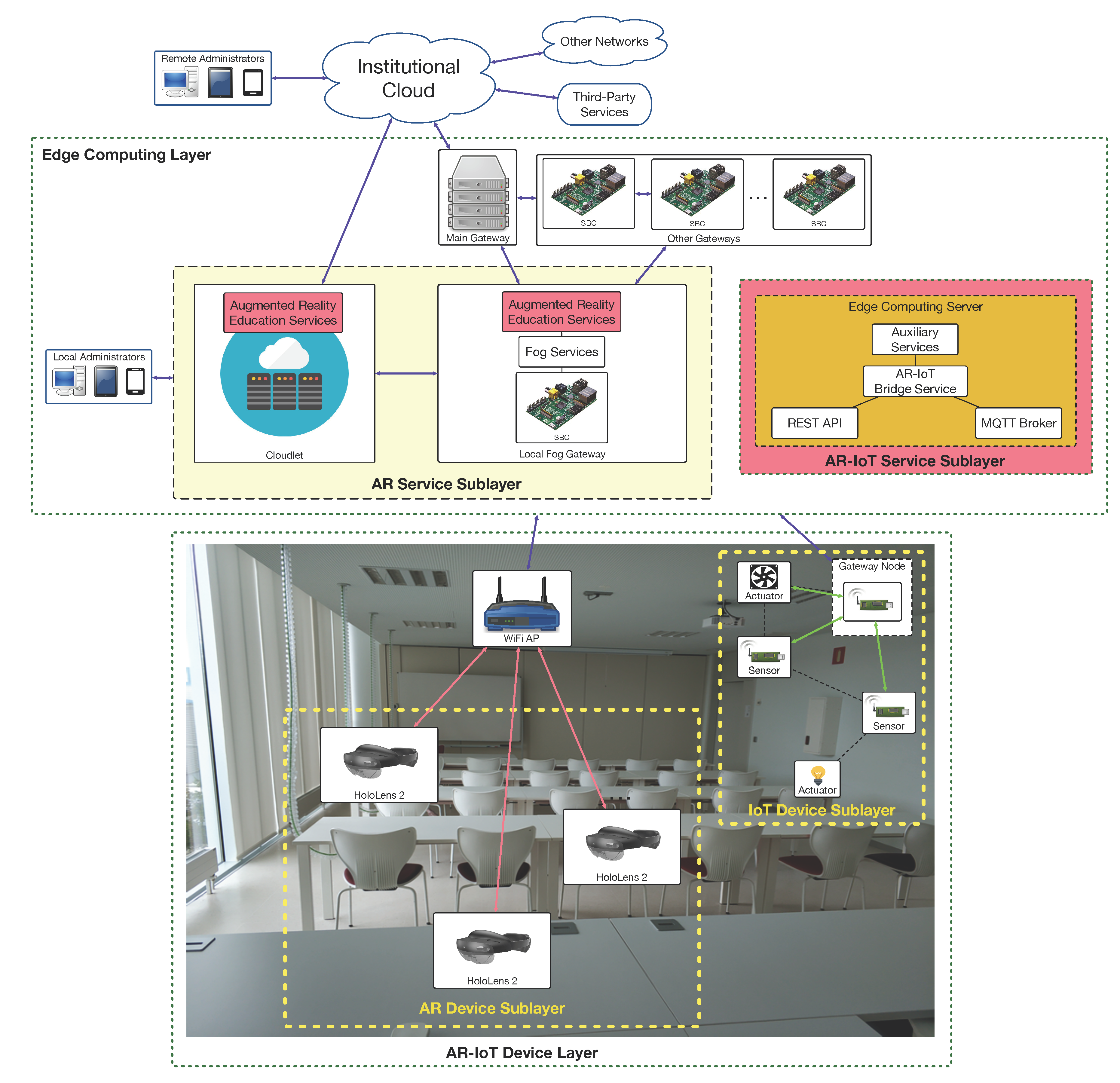

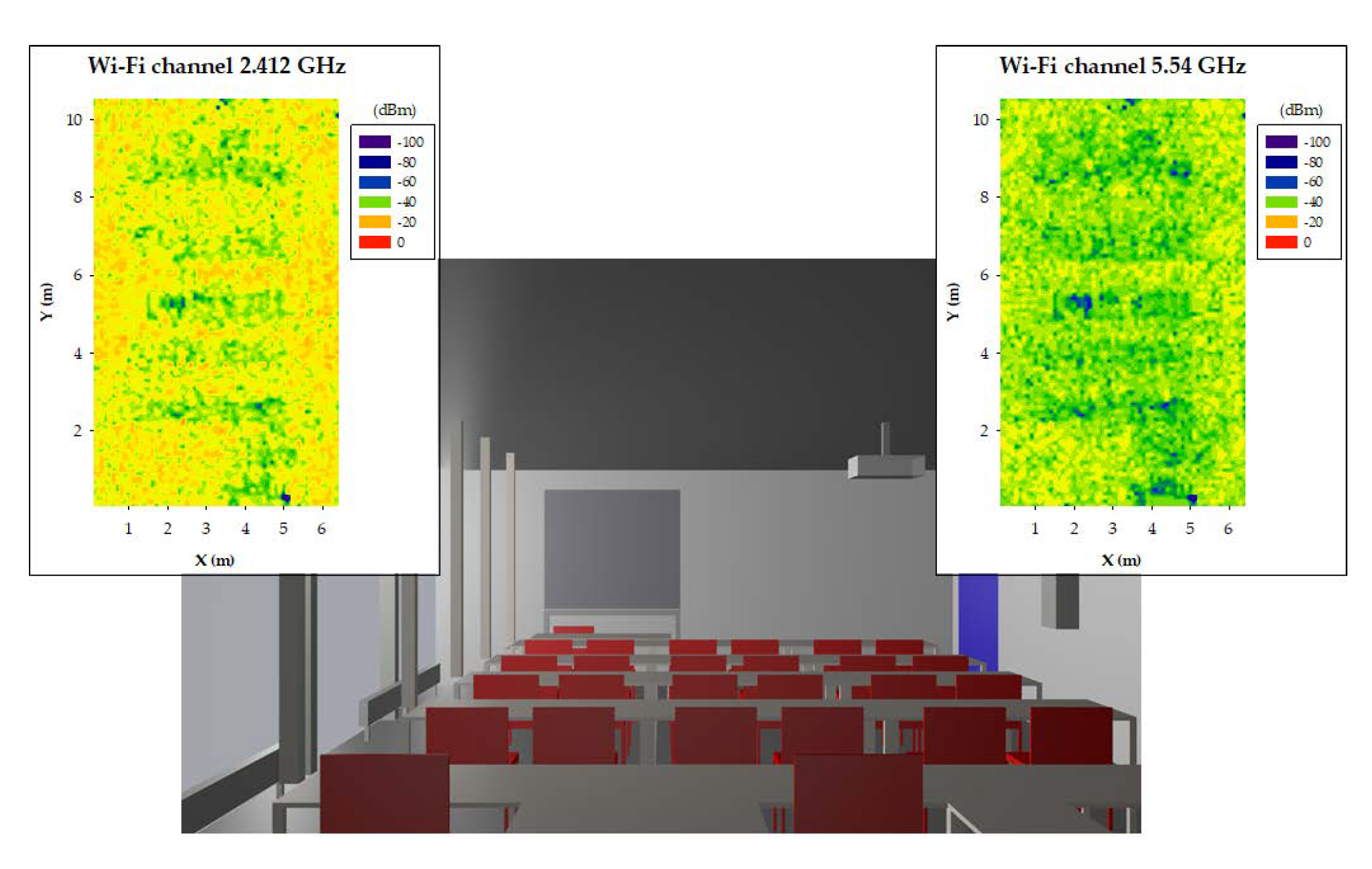
Publisher’s Note: MDPI stays neutral with regard to jurisdictional claims in published maps and institutional affiliations. |
© 2020 by the authors. Licensee MDPI, Basel, Switzerland. This article is an open access article distributed under the terms and conditions of the Creative Commons Attribution (CC BY) license (https://creativecommons.org/licenses/by/4.0/).
Share and Cite
Vidal-Balea, A.; Blanco-Novoa, O.; Picallo-Guembe, I.; Celaya-Echarri, M.; Fraga-Lamas, P.; Lopez-Iturri, P.; Azpilicueta, L.; Falcone, F.; Fernández-Caramés, T.M. Analysis, Design and Practical Validation of an Augmented Reality Teaching System Based on Microsoft HoloLens 2 and Edge Computing. Eng. Proc. 2020, 2, 52. https://doi.org/10.3390/ecsa-7-08210
Vidal-Balea A, Blanco-Novoa O, Picallo-Guembe I, Celaya-Echarri M, Fraga-Lamas P, Lopez-Iturri P, Azpilicueta L, Falcone F, Fernández-Caramés TM. Analysis, Design and Practical Validation of an Augmented Reality Teaching System Based on Microsoft HoloLens 2 and Edge Computing. Engineering Proceedings. 2020; 2(1):52. https://doi.org/10.3390/ecsa-7-08210
Chicago/Turabian StyleVidal-Balea, Aida, Oscar Blanco-Novoa, Imanol Picallo-Guembe, Mikel Celaya-Echarri, Paula Fraga-Lamas, Peio Lopez-Iturri, Leyre Azpilicueta, Francisco Falcone, and Tiago M. Fernández-Caramés. 2020. "Analysis, Design and Practical Validation of an Augmented Reality Teaching System Based on Microsoft HoloLens 2 and Edge Computing" Engineering Proceedings 2, no. 1: 52. https://doi.org/10.3390/ecsa-7-08210
APA StyleVidal-Balea, A., Blanco-Novoa, O., Picallo-Guembe, I., Celaya-Echarri, M., Fraga-Lamas, P., Lopez-Iturri, P., Azpilicueta, L., Falcone, F., & Fernández-Caramés, T. M. (2020). Analysis, Design and Practical Validation of an Augmented Reality Teaching System Based on Microsoft HoloLens 2 and Edge Computing. Engineering Proceedings, 2(1), 52. https://doi.org/10.3390/ecsa-7-08210












