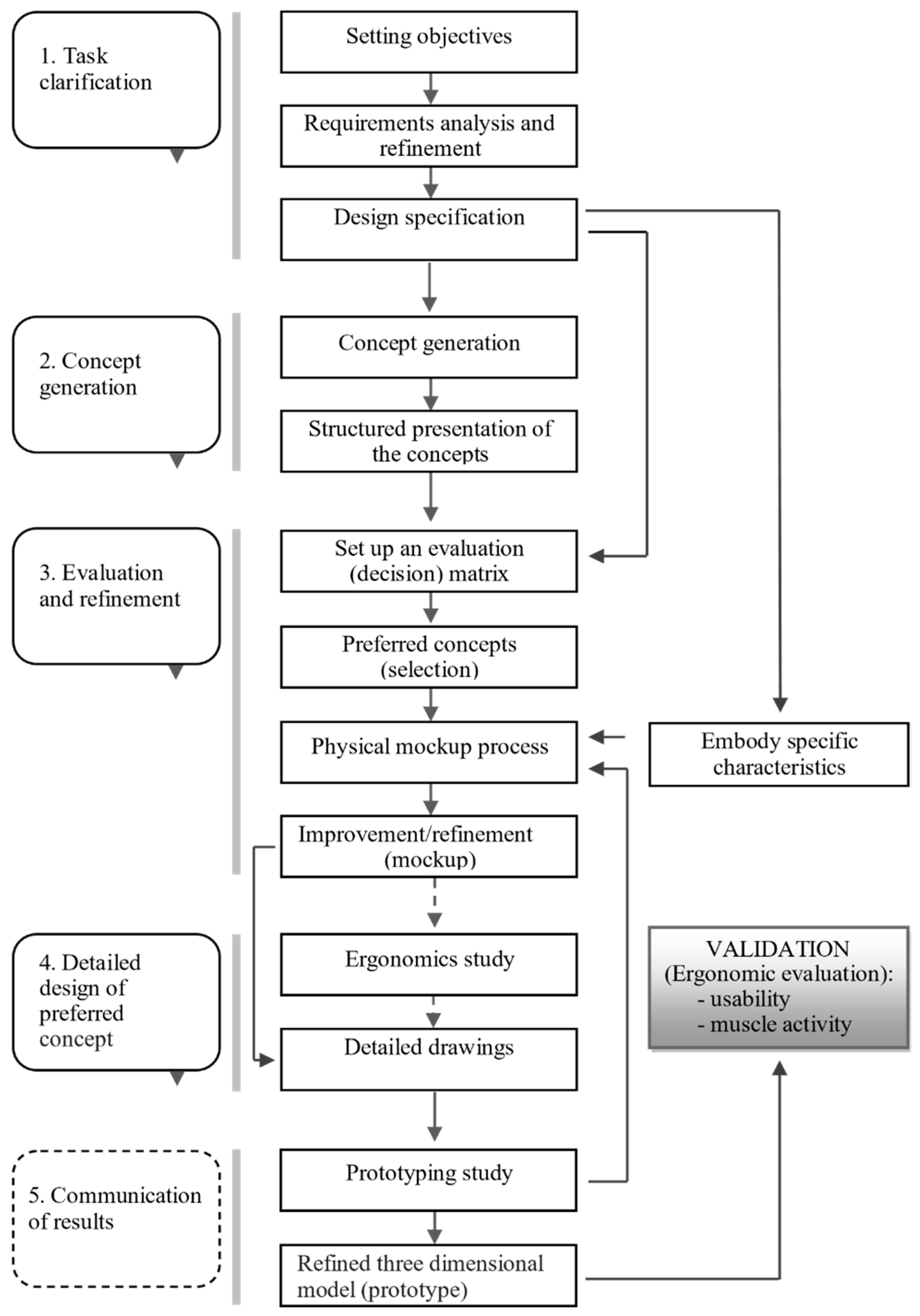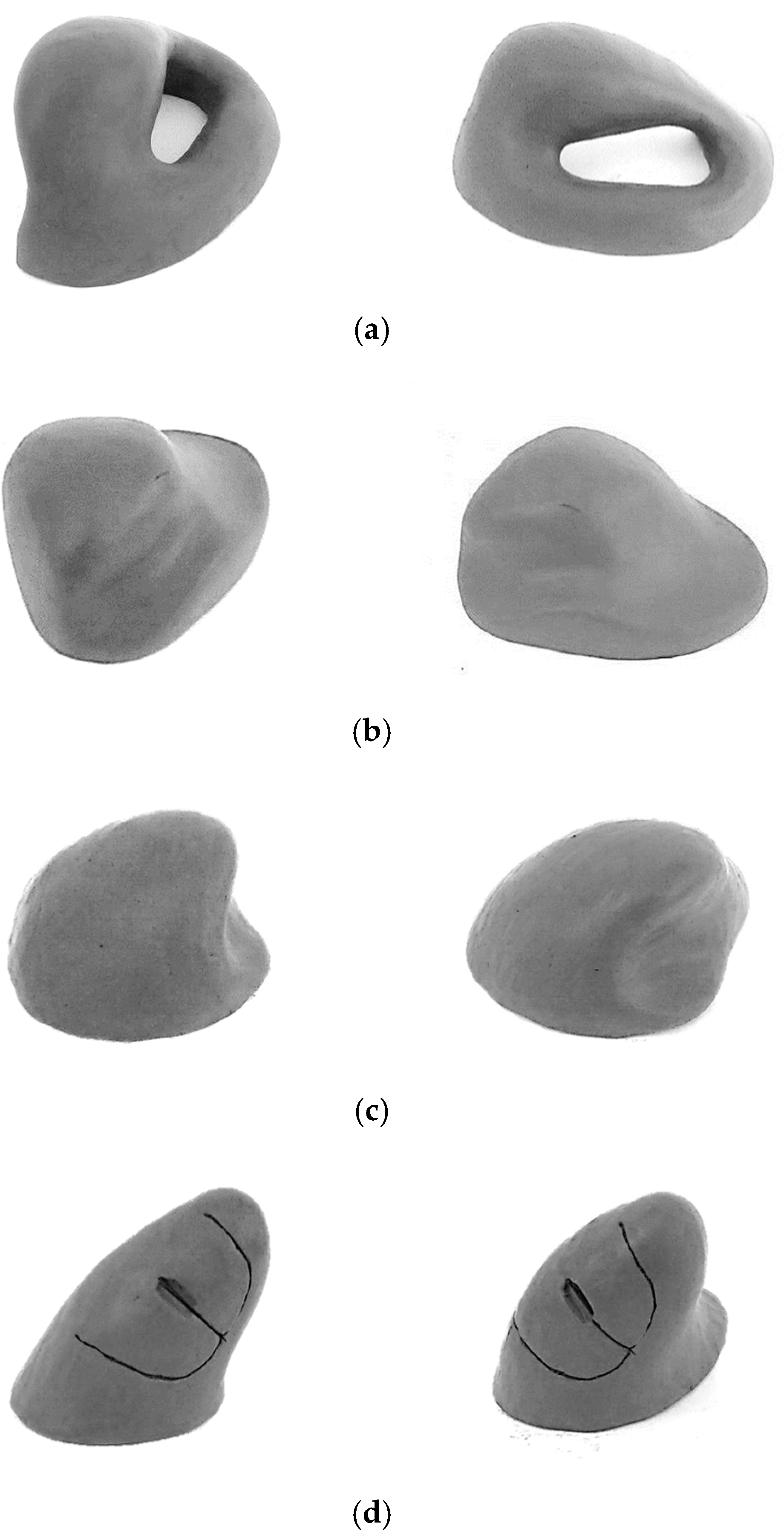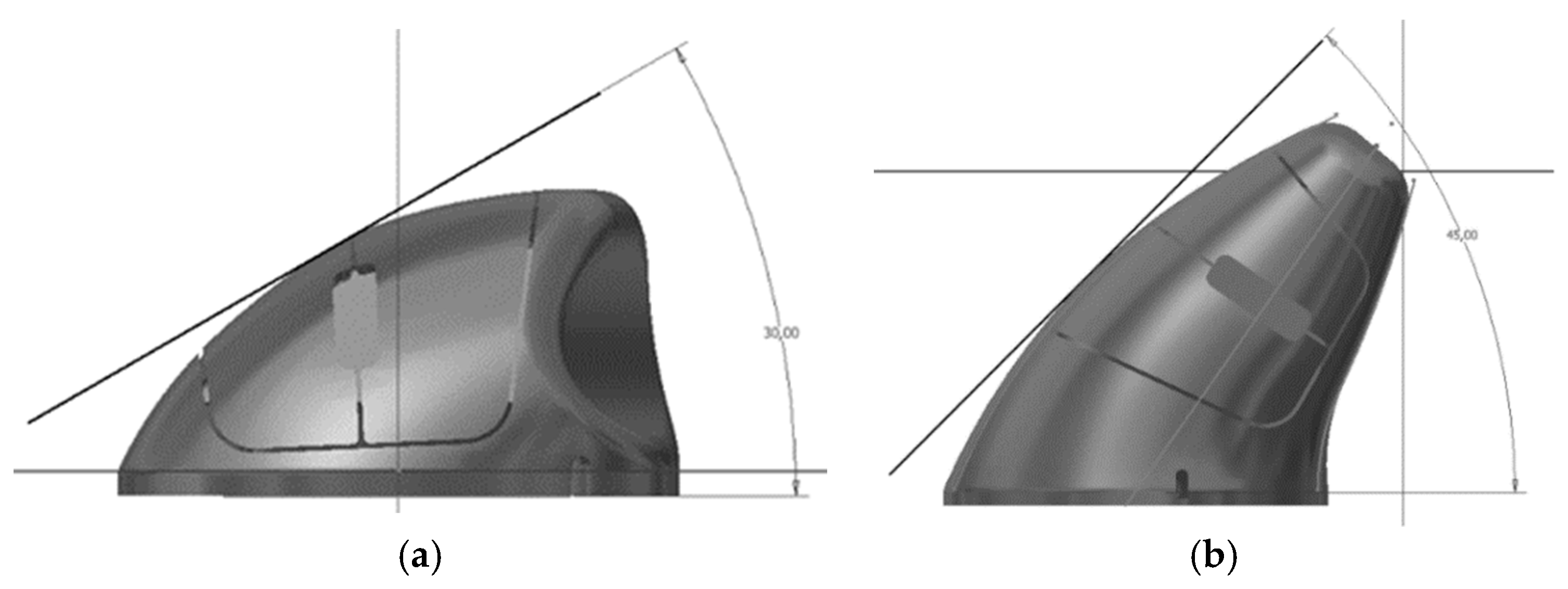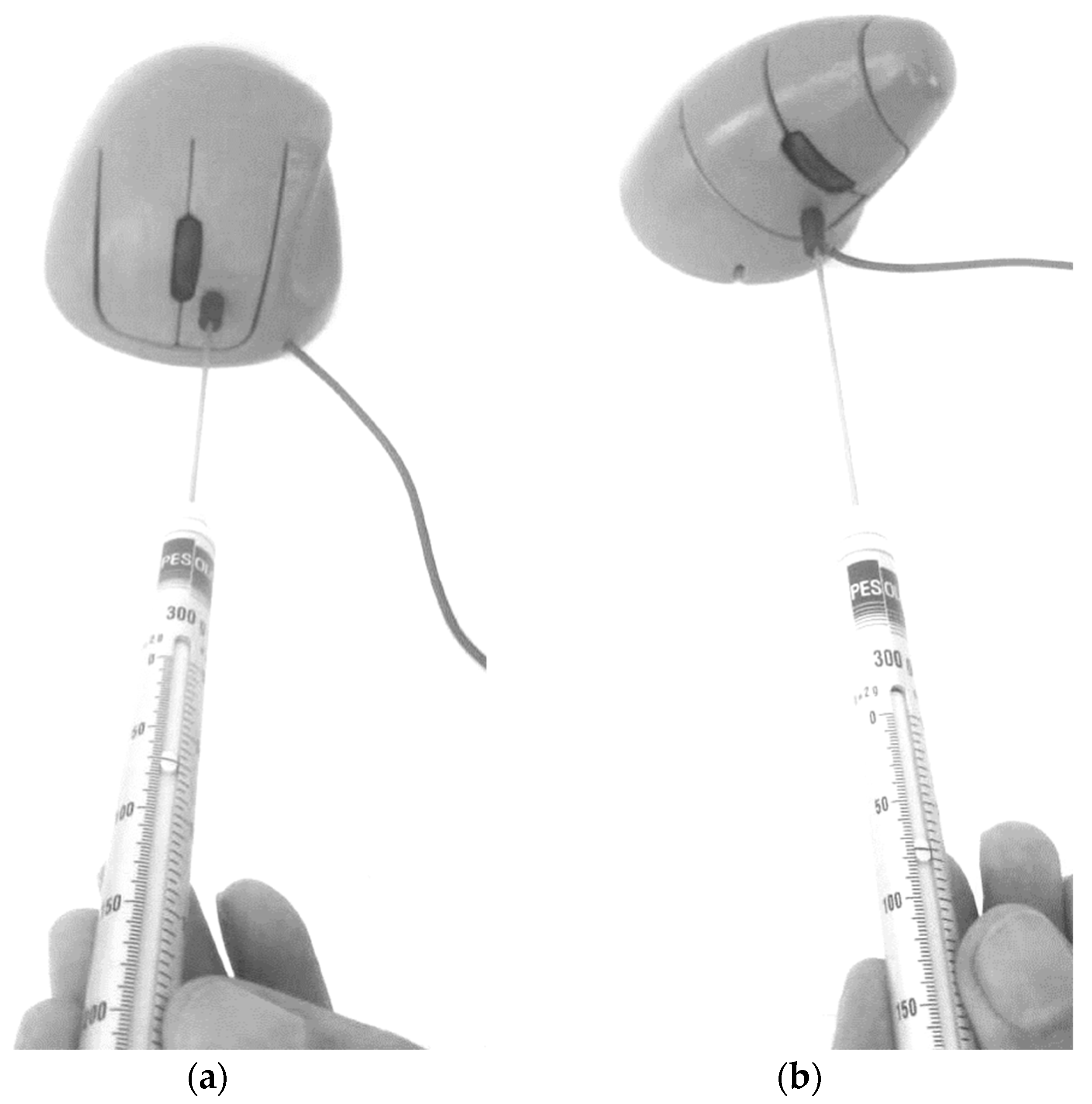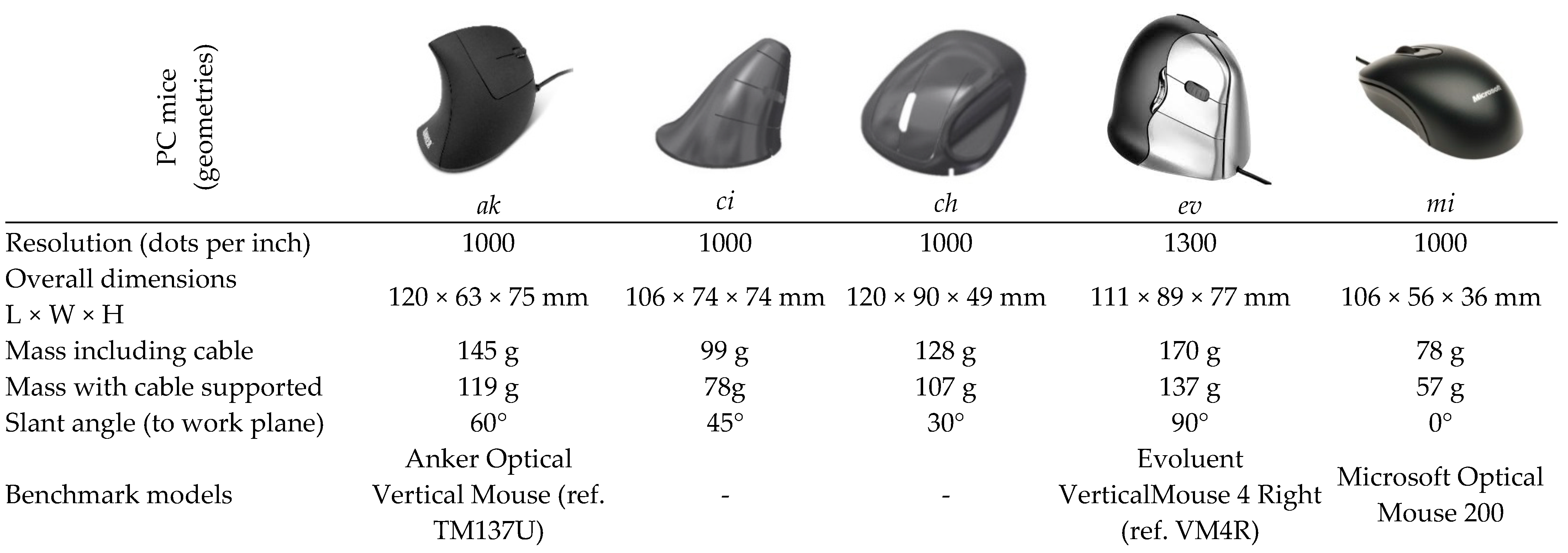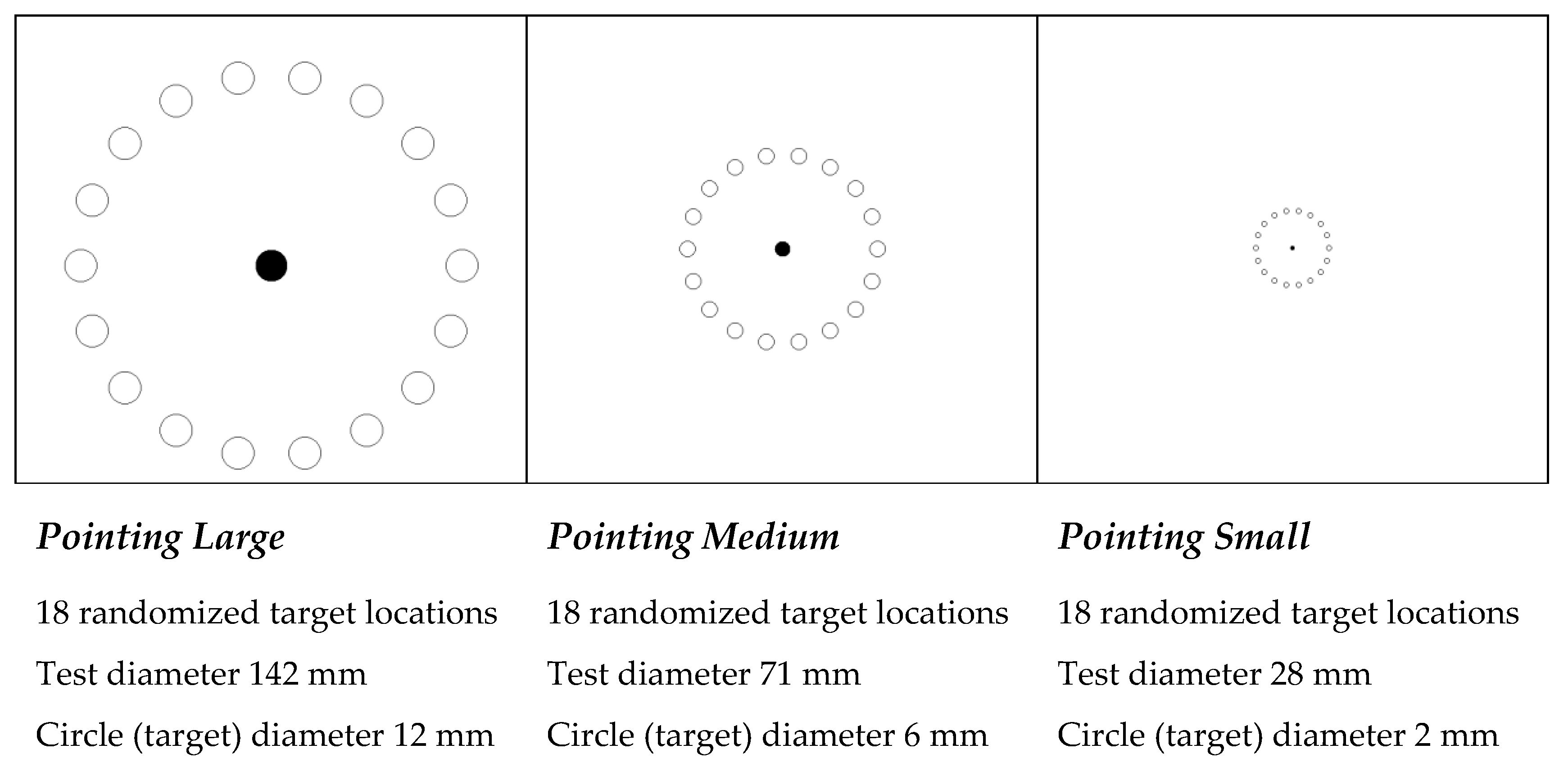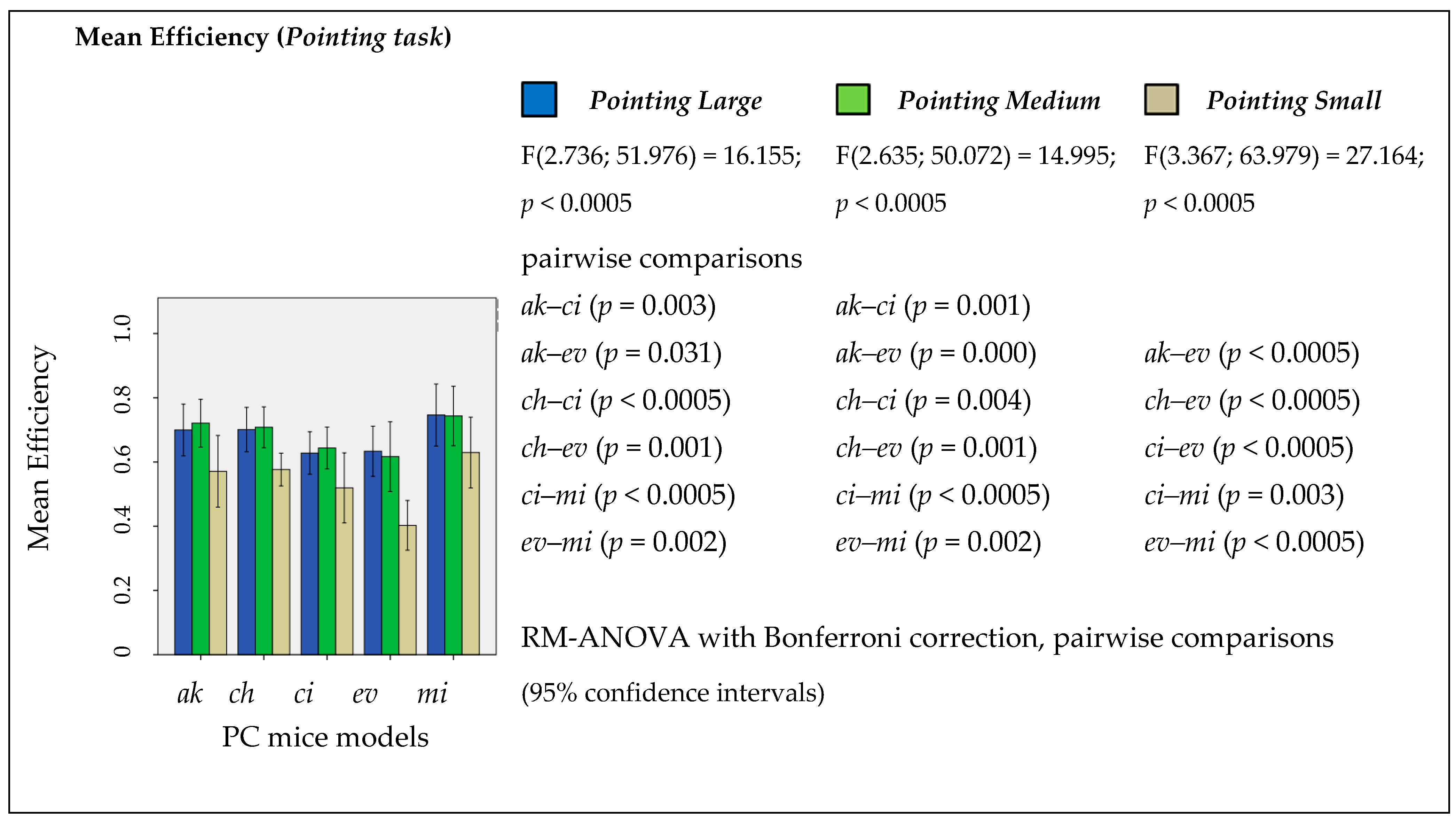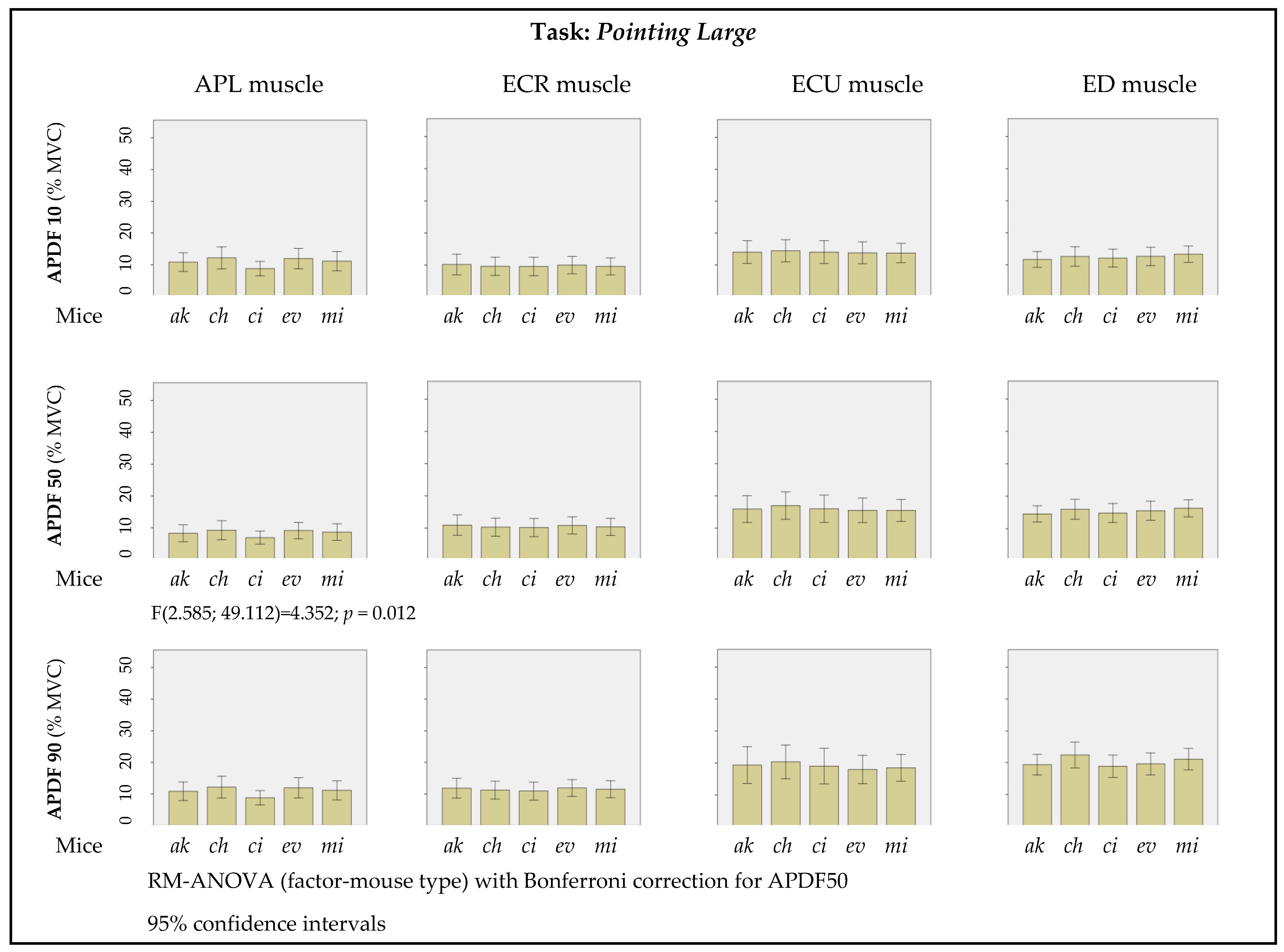Abstract
Developing new manual computer pointing devices abiding to the requirements set out in ergonomic product design literature necessitates joining contributions from several areas, including the ergonomic guidelines applicable to hand tool design, human–system interaction, and certain user characteristics such as anthropometric data. Computer mice are hand tools enabling the interaction with the computer, for use by people from both sexes and practically all ages. Moreover, the PC mouse’s intensive usage is able to cause musculoskeletal disorders. This paper reports on a study aimed at developing new computer mouse shapes, reducing forearm pronation, and providing hand–palm holding, supported by a literature review and an adequate design methodology, starting from known shapes of commercial products, the traditional (horizontal) computer mouse, and the vertical computer mouse. In this regard, potential concepts were generated as solutions to the previously specified problem through a set of creative tasks based on the specifications. Four new shapes were proposed to be evaluated through an assessment matrix; as a result, two new PC mice geometries were designed and fully prototyped. This study also reports on selected results of usability and an electromyographic evaluation of the prototypes against three commercial PC mice (horizontal, slanted, and vertical) by a sample of 20 participants, supporting validation of the development process and the newly developed geometries, with emphasis on the slanted conical innovative shape.
1. Introduction
Computer usage can be associated with the development of upper extremity pain; particularly, intensive mouse use can lead to hand and forearm musculoskeletal pain/injuries [1]. On the other hand, the extended use of the PC mouse is bound to endure, because in precision computer tasks such as dragging and steering graphical targets, continuously needed in some computer applications, such as CAD, touch screens have, so far, not been able to replace the mouse [2]. Modern computer users use the mouse almost three times as much as the keyboard [3]. In this context, using the traditional horizontal mouse leads to postures that increase the risk for injury. Therefore, it is desirable to improve upper extremity posture while using a computer mouse. Regarding this problem, previous studies have found posture benefits associated with using alternative mouse designs, and have concluded that increasing mouse height and slanting the mouse’s top face can improve wrist posture without negatively affecting performance [3]. In this line of thought, Lourenço et al. (2017) [4], in an experimental set-up with 20 participants, performed usability evaluation comparing a standard mouse (Microsoft Optical 200) with an alternative vertical mouse (Evoluent VerticalMouse 4 Right), supporting the adoption of a neutral pronation forearm posture. The results of the reported comparison suggest designing hybrid configurations of computer mice to achieve a compromise between the usability parameters and the expected long-term effects on health. Previous studies suggested that a proper mouse weight could benefit users in terms of increasing movement efficiency; its dimensions and geometry should be based on anthropometry, hand gestures, and comfortable hand postures [5]. Additionally, the weight of the mouse seems to affect forearm muscle activity during speedy operation, supporting the use of lighter devices [6]. Another factor that seems to make a difference during mouse usage is the hand size of the subjects, affecting grasp position and the level of muscle activity, suggesting that a computer mouse ought to be chosen according to the size of the subject’s hand [7]. Moreover, previous tests performed on a conventional (horizontal) PC mouse revealed a statistically significant association between hand width and the effectiveness of dragging graphical targets with the middle (scroll) button of the mouse [8]. Another study carried out a set of usability evaluation tests of similar flat shape PC mice, involving 30 undergraduates. They used their own and other subjects’ PC mice. Hypothetically, subjects would not experience improved efficiency when switching to other devices from their own device. The other devices shared the archetype of the owned device, but differed in dimensions and shape details, or activation thresholds. Based on a literature review and prior experimental results, the authors suggest tentative explanations to support the understanding of cases of subjects’ improvement in efficiency when changing to unfamiliar pointing devices. Variables such as the contour and fingers’ support and the surface finish of the device are suggested as relevant, together with the relative size of the device in relation to the size of the hand, corroborating previous studies [9]. In this sense, the authors propose alternative hybrid shapes supported by a structured product design method, resulting in the development, prototyping, and implementation of an alternative slanted PC mouse [10]. Hence, the present study was conducted by compiling a set of requirements, recommendations, and guidelines towards improvements in respect to characteristics previously identified in the literature, focusing on ergonomic and usability considerations, proposing a method to develop ergonomic computer mice. Thereby, four PC mouse shapes (variants) were proposed; full-scale mockups were made based on which to apply a suitable assessment matrix; and, as a result, two fully functional computer mice models were selected (preferred) and prototyped.
2. Materials and Methods
2.1. Operational Model for Computer Mice Geometry Development
A bespoke design method was developed and applied to support attaining the goals set forth for the present study (Figure 1). A task clarification was accomplished through the activities of product goals definition (objectives), analysis and definition of product requirements, and the setting up of the product specifications with support from a literature review. Concept generation was attained by means of sketches and, mainly, the execution of mockups, leading to a structured presentation of alternative concepts. The evaluation and refinement stage involved the definition of an evaluation (decision) matrix derived from the specification, leading to the selection of the best concepts following the previously implemented criteria, and improvement and refinement of the physical mockups (embodying specific characteristics from specification stage). Four models (variants) were proposed based on the specifications, and full-scale mockups were made to apply the assessment matrix. As a result, two fully functional models were developed and prototyped. The detailed design stage was conducted in view of prototyping, as well as ergonomic assessment and usability evaluation. The generic operational model for product design proposed by Hales [11], reviewed by Lewis and Bonolo [12], and cited by Coelho [13] was adopted as a reference. In an industrial design context, the subordinate processes are divided into five phases: (1) task clarification; (2) concept generation; (3) evaluation and refinement (of concepts); (4) detailed design (of the preferred concept); and (5) communication of results (through the refined prototype). However, the main goal throughout this design process was to attain appropriate physical prototypes for comparative ergonomic evaluation (validation). Hence, some adaptations were undertaken from the reference operational model (Figure 1). In this regard, subordinate processes 3 (evaluation and refinement) and 4 (detail design) were grouped. Moreover, the study on the production processes is not reported in this document, as well as subordinate process 5 (communication of results), as it is assumed to be out of context within the scope of this manuscript, focusing on the design with the goal of performing the product evaluation emphasizing the detailed ergonomic study. Thus, the development of functional prototypes occurred upstream of the communication of results, since these were indispensable to the ergonomic study, which included studies of usability and muscle activity of the participants.
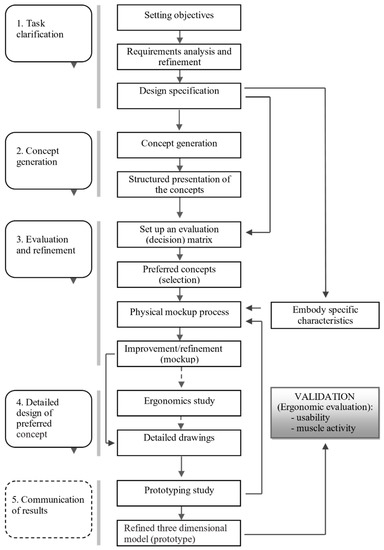
Figure 1.
Process flow diagram of the operational model adopted in computer mice geometry development (adapted from Lewis and Bonollo [11], Hales [12]).
In Figure 1, the dashed lines show the stages/operations that were not formally carried out according to the operational model of the design process, regarding the specificity of the current study. Detailed drawings were needed as early as in the process of developing the models. After refinement of the models, it was necessary, again, to use detailed designs, which are fundamental in the process of executing functional prototypes. Shapes, dimensions, and the mouse buttons’ positions were tested during the upgrade and refinement of the mockups. The detailed drawings integrated the tridimensional computer-aided design necessary for the 3D printing process adopted in the production of both the physical mockups and the functional prototypes. The prototypes were developed for comparative tests with commercial models. The flow of information shown in Figure 1 can occur between the several stages, with the possibility of returning to previous steps from downstream stages. This iterative process allows improving and refining the models. Some requirements emanating from the task clarification stage could only be applied on the functional prototype, including those dependent on the mechanisms and electronic circuits housed inside the prototype. For example, the force required to activate the buttons is only possible to measure on the fully functional prototype.
2.1.1. Development of Task Clarification
The new models (geometry) should embody features fitting the requirements of the applicable standards, the principles of ergonomics for hand tools and work with a computer, and the requirements resulting from the analysis of the specific scientific literature. Intermediate slopes between 90° and 0° are desired. The use of a vertical mouse (90°) leads the forearm to assume neutral posture (0° pronation). On the other hand, the use of a flat mouse (0°) leads the forearm of the user to assume a full pronation posture. The prototypes should use the same hardware as a selected reference computer mouse to study (validate) the geometry compared to other models (geometries) available in the market. Thus, the hardware of the Microsoft Optical Mouse 200 (mechanisms and electronic circuits housed inside) was implemented inside the new model prototypes.
The requirements and recommendations for computer mice design were collected from standard ISO 9241 (Ergonomics of human-system interaction) [14,15,16,17], as well from scientific publications [6,18,19,20,21,22,23,24]. The specification listed below was developed based on these requirements and recommendations. The design specification items are listed in Table 1.

Table 1.
Design specification requirements.
2.1.2. Concept Generation
In the conceptual stage, potential concepts were generated as solutions to the previously specified problem, through a set of creative tasks based on the specification presented in Table 1. Although this method may seem reductive from the point of view of the creative process inherent to the generation of concepts compared to the 2D sketch, it was possible to generate distinct 3D geometries. The four generated concepts are presented in Figure 2 as viewed from four alternative perspectives. In this stage, an attempt was made to incorporate the characteristics (requirements) necessary to fulfill the specifications, establishing compromises in the satisfaction of conflicting requirements, through shape solutions. Examples of requirements/recommendations that revealed to be conflicted were: providing grip surfaces of sufficient size and shape to prevent slipping, providing a support to the palm of the hand, providing finger anchoring to ease the movement of the pointing device with less effort of the fingers, promoting a close distance between distal ends of the index finger and thumb (precision grip), promoting postures in which the adjacent fingers (middle finger, ring finger, and pinky) do not assume different positions from each other, creating innovative aesthetic shapes, among others. The new shapes were manually generated using modeling technics with clay [25]. This material allows for easy manual modeling when slightly heated. Despite the lack of mechanical and electronic functions related with the use of the (nonexistent) functional buttons, the use of these primary models enabled the accomplishment of preliminary tests, related to form and functional movement of the solid object. Several aspects related to the postures of the hand fingers, hand–palm support, and anchoring could be tested. It was thus possible to generate new refined solid geometries, adapted to the anatomy of the hand, despite the difficulties that this task imposed [17] due to the differences between men and women’s anatomy and anthropometry.
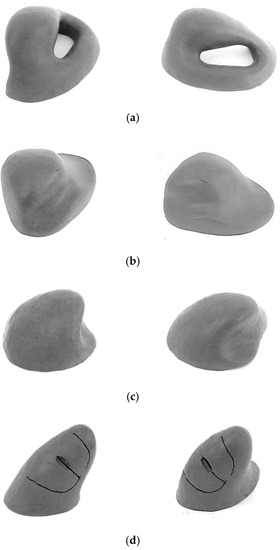
Figure 2.
Concept generated. (a) pg concept; (b) pt concept; (c) ch concept; (d) ci concept.
Figure 2 shows the four concepts generated. The pg concept privileges the hand prehensile action and precision grip, in which the head of the object is manipulated between the tips (pads or sides) of the fingers and thumb. In view of the other generated geometries, the pg geometry implies greater difficulty in integrating the electronic and mechanical devices needed for the tests to validate the new geometries. The base surface of this geometry does not allow as effective a contact with the work surface (desk) as the other proposed geometries; this may compromise balance during dynamic use. The space available for inserting buttons is limited. The pt concept privileges the palm’s rest and wrist’s rest; although the resulting slanted small angle does not prevent the forearm’s pronation. In view of the other geometries, the recessed wrist support increases the contact surface with the work surface, and can also increase the effort required during its dynamic use (handling), further impairing the accommodation of different-sized hands. The ch concept emphasizes palm–hand rest, keeping the fingers slightly flexed (gently curved), getting a gently slanted posture of the wrist, while minimizing the forearm pronation. Compared to the other geometries, it has a less innovative shape, although with an inclination of around 30° and an unusual recess that provides an effective support for the thumb. Finally, the ci concept emphasizes the slanted posture of the wrist (and forearm) and the hand prehensile action. The ci geometry, compared to the other geometries, is one of the most innovative, allowing to reconcile a greater number of requirements according to Table 1. For example, it allows the adoption of a more curved posture of the fingers, and even a slightly recessed support for the wrist; it also seems to facilitate the accommodation of different hand dimensions in relation to the other proposed slanted geometries. The pg and ci concepts pursue the precise manipulation of an object located between the index finger, middle finger, and thumb, similarly to handwriting and other accurate hand operations. The latter condition is exceedingly difficult to achieve in the pt and ch concepts, because for these models, the precision manipulation is too dependent on the hand length of the user.
2.1.3. Evaluation, Refinement, and Detailed Design of Preferred Concepts
From the specification and subsequent four concepts, an evaluation matrix composed of 16 criteria was defined. The decision matrix is presented in Table 2. Each assessment criterion was previously assigned a weight ranging from 1 to 3. The value 1 was attributed to characteristics considered less important, and the value 3 was attributed to characteristics considered more important, in the present context. For each concept, a score ranging from 1 to 4 was attributed to the satisfaction of each of the criteria, the value 4 corresponding to the better classification. The evaluation matrix was then completed by multiplying the score given to each concept by the weight previously assigned to the respective criterion under consideration. The total score obtained was 83 points for the pg concept, 83 points for the pt concept, 102 points for the ch concept, and 104 points for the ci concept. The ch and ci concepts were then selected and advanced to the model-making process. In the process of the selection of the preferred concepts, the manually-produced clay models proved to be decisive for a thorough evaluation.

Table 2.
Evaluation matrix (weights for each factor ranging from 1 (less important) to 3 (most important); the rating for each factor ranging from 1 (worse) to 4 (better)).
The improvement and refinement of the models corresponds to an iterative process to incorporate the desired characteristics. The 3D printed mockups were obtained through a reverse engineering (using a 3D scanner) process complemented with the transposition of the physical dimensions of the clay models by manual collection of the dimensions. Figure 3 illustrates the 3D-printed model of the ch concept. The ch geometry allows an effective curved support for the hand, and the reduction of pronation of the forearm, presenting 30° of inclination (Figure 3a). This geometry also has a pronounced cavity for the support of the thumb, allowing anchoring and stabilization during the device’s displacement. Figure 4 illustrates the 3D-printed model of the ci concept which offers support for the hand with 45° of inclination (Figure 4, Figure 5b and Figure 6b), reducing the pronation of the forearm even more, allowing a greater curved support for the hand, and promoting a close distance between distal ends of the index finger and thumb (precision grip).

Figure 3.
ch concept mockup (male adult hand, length 190 mm, width 88 mm, corresponding respectively to 40th and 50th percentile, according to Gordon et al. [26]).

Figure 4.
ci concept mockup (male adult hand, length 190 mm, width 88 mm, corresponding respectively to 40th and 50th percentile, according to Gordon et al. [26]).

Figure 5.
Concept mockups (female adult hand, length 165 mm, width 74 mm, corresponding respectively to 5th and 15th percentile, according to Gordon et al. [26]). (a) ch concept mockup; (b) ci concept mockup.
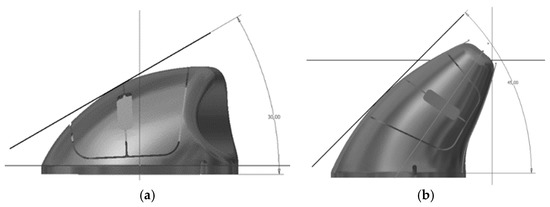
Figure 6.
3D CAD models (front view). (a) ch concept (slanted angle of about 30°); (b) ci concept (slanted angle of about 45°).
The 3D-printed mockups (Figure 3, Figure 4 and Figure 5) enabled testing the ease of movement of the device and the deviation of the fingers during the referred movement. These mockups also enabled testing the influence of the design of the buttons on the positioning of the fingers and the ease of actuating on the buttons, as well as the suitability of the shape and size of the surfaces in contact with the hand. The handling tests enabled refining the models, leading to the development of the functional prototypes. During the refinement of these working mockups, the technical drawings needed to develop the functional prototype using 3D CAD techniques (Figure 6) were improved.
Figure 6 shows the digital models (ch and ci) during their three-dimensional parametric modeling, and the slanted angles measured from the front view. Figure 7 shows the shape and size of the reference model (Microsoft Optical Mouse 200), the mechanical components and electronic circuits of which were implemented in both model prototypes ch and ci (Figure 8). The prototypes were materialized in two parts each (shell and bottom base cover) using ABS thermoplastic with the Fused Deposition Modeling technique. The iterative process (Figure 1) led to the final prototypes, followed by the remaining tests, such as the measurement of the force required to push the buttons (Figure 8), and the tests for validation of other ergonomic aspects of the new geometries. The previously referred process (3D scanning complemented with measuring the physical dimensions of the mockups to develop the functional prototype using 3D CAD) enables easily generating alternative sizes of the same geometry or varying the proportions of its main dimensions.

Figure 7.
Device used as reference: Microsoft Optical Mouse 200.
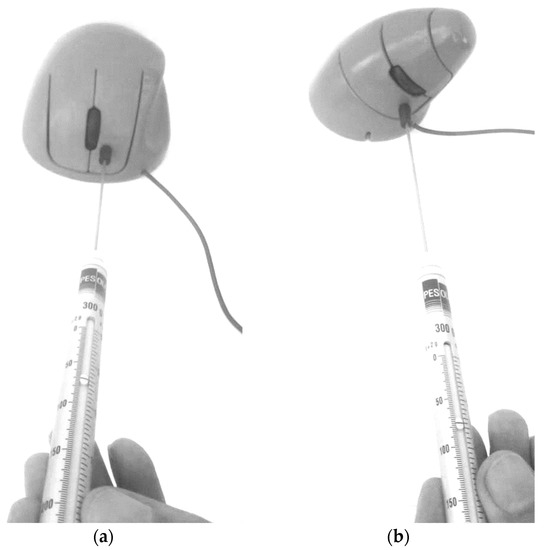
Figure 8.
Measuring the force required to activate the buttons and dimensions of the PC mice’s fully functional prototypes. (a) ch prototype, force required to activate the buttons (70 gf = 0.687 N); (b) ci prototype, force required to activate the buttons (80 gf = 0.785 N).
2.2. Comparative Evaluation between Developed PC Mice and Benchmark PC Mice
2.2.1. Graphical Test Tasks
For the test tasks to evaluate the PC mice geometries, the current study follows the structure used by Odell and Jonhson [3]. Thus, to test and compare the PC mouse models of interest (Figure 9), the graphical test tasks occurred in the following way: pointing large, medium, and small (Figure 10). These tasks present three levels of difficulty through the dimensions of the circular targets and overall diameter of the test task. Pointing standardized tasks were performed with a purpose-built software; errors and times to complete tasks were also accounted for and recorded by the same software. The elapsed time between the targets and time required to complete each task was counted for a fixed number of targets, starting with the mouse click on a central target (circle), and ending when the fixed number of targets was completed. All tasks were performed in two cycles. The pointing (and clicking) task included the random activation of 12 targets per cycle (of 18 possible), totaling 24 targets (Figure 10).
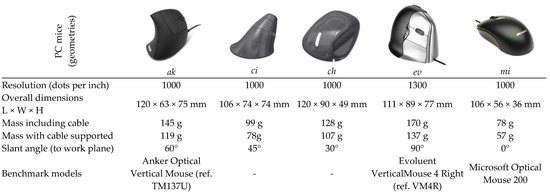
Figure 9.
PC mice used in comparative evaluation through graphical tasks (ci and ch are the developed geometries).
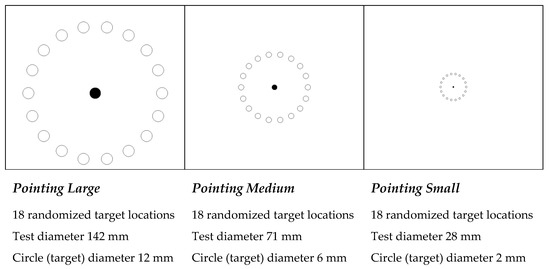
Figure 10.
Pointing (and clicking) test tasks.
2.2.2. Characterization of the Sample of Participants
To test the PC mice geometries, 20 young adult subjects were recruited (10 male and 10 female). All 20 participants were considered CAD practitioners because they had two or more years of CAD training and practice, and all of them were right-handed and had normal or corrected-to-normal vision. Table 3 shows sample data.

Table 3.
Characterization of the sample of participants.
2.2.3. Efficiency Calculation
The efficiency in pointing (and clicking) using each mouse geometry during the tests was calculated according to the equations detailed in a previous study [27]. The effectiveness of pointing was calculated according to Equation (1), and the efficiency was calculated according to Equation (2).
- efa—effectiveness of pointing (and clicking).
- efi—efficiency of pointing (and clicking).
- No. FailedTargets—number of failed targets by the subject.
- No. TotalTargets—total number of targets to be hit.
- minimum mean completion TIME—lowest mean completion time across the whole set of replications of participant–device combinations.
- mean completion TIME (subject)—mean time to complete the task for the participant–device combination.
2.2.4. Muscular Activity Assessment
The activity of a set of forearm muscles was assessed through surface electromyographic sensors (S-EMG) during the performance of the pointing (and clicking) task with each of the mice geometries. Thus, Extensor Digitorum Communis (ED), Extensor Carpi Ulnaris (ECU), Extensor Carpi Radialis (ECR), and Abductor Pollicis Longus (APL) muscles, the activity of which is commonly recognized as related with computer mouse usage, were selected. ECR activation is more related with wrist extension and radial deviation, ECU with ulnar deviation of the wrist, ED with finger extension, and APL with abduction of the thumb. More details about muscular activity assessment related with the current study can be found in Coelho and Lourenço [28]. EMG data were normalized with maximum voluntary contraction (MVC) values for each muscle (ED, ECU, ECR, and APL), and, for each subject, were then transformed to obtain the amplitude probability distribution function (APDF) of the electromyographic signal [29]. The probability of amplitude at a certain level of muscle contraction is the probability of myoelectric activity being less than or equal to that level of contraction, and may be expressed as the fraction of the total duration at which the signal is less than or equal to that level. APDF10 has been recognized as related with baseline activity, APDF50 as median activity level, and APDF90 as peak activity [30].
3. Results and Analysis
IBM SPSS was used for statistical analysis of the data. Figure 11 shows the mean efficiency in the pointing task (pointing large, medium, and small) by mouse geometries. A RM-ANOVA with Bonferroni correction was conducted to investigate the impact of PC mouse geometry on the mean efficiency achieved performing the tasks. There was a significant main effect of mice geometries (F(2.736; 51.976) = 16.155; p < 0.0005) on the efficiency in the pointing large task, as well in point medium (F(2.635; 50.072) = 14.995; p < 0.0005), and in pointing small (F(3.367; 63.979) = 27.164; p < 0.0005). Pairwise comparisons with Bonferroni adjustment for multiple comparisons revealed several significant differences between the different geometries in all three degrees of pointing tasks (Figure 11). The developed ch geometry revealed better efficiency compared with the ev vertical benchmark mouse in all levels of the pointing task: pointing large ch–ev (p = 0.001), medium ch–ev (p = 0.001), and small ch–ev (p < 0.0005). On the other hand, the developed ci geometry revealed worse efficiency compared with developed ch geometry in pointing large ch–ci (p < 0.0005) and in pointing medium ch–ci (p = 0.004). From the point of view of pointing task efficiency, the overall results show that the new developed geometries stand between the ev and mi benchmark mice, and it seems that the newly developed ch geometry is very close to the ak benchmark mouse.
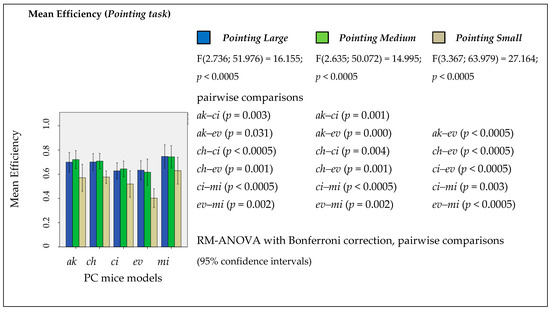
Figure 11.
Mean efficiency by task evaluated between mice geometries with RM-ANOVA with a Bonferroni correction applied to pairwise comparisons.
A muscle-by-muscle overview of the results of APDF10, APDF50, and APDF90 by PC mouse geometry, obtained from the pointing large graphical task, is shown in Figure 12. A RM-ANOVA, with Bonferroni correction for APDF50, was conducted to investigate the impact of PC mouse geometry on the activation of each monitored muscle (Figure 12). There was a significant main effect of mice geometries (F(2.585; 49.112) = 4.352; p = 0.012) on APL muscle activation, although pairwise comparisons with Bonferroni adjustment for multiple comparisons did not reveal significant differences between the different geometries.
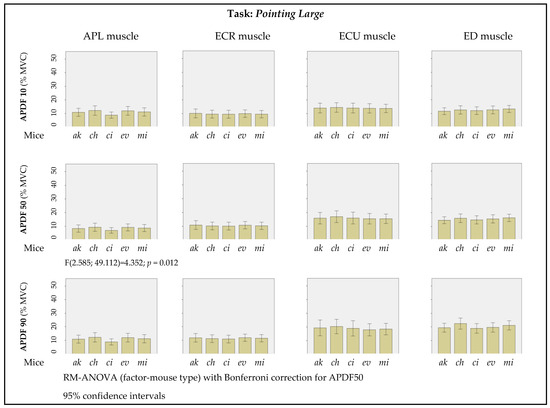
Figure 12.
Muscular activity by PC mice geometry performing the pointing large task (APDF 10, 50, 90).
4. Discussion
The common PC mouse user may think that it does not make any difference to use one or another mouse, and that all the available devices are scientifically supported. There is a great variety of computer mice available on the market, and there seems to be no scientific support for all these geometries. As is known, there are multiple requirements imposed on computer pointing devices, necessitating establishing trade-offs between seemingly conflicting requirements, which implies that a large variety of alternative designs may be created from the same product specifications. The present study is targeted towards satisfying a set of requirements, recommendations, and guidelines, towards improvements in respect to characteristics previously identified in the literature as requiring improvement. Usability evaluation and ergonomic assessment were deployed to sort out the complexity, and validate the design and development process presented against a set of alternative benchmark commercial models (including a horizontal, a slanted, and a vertical model). Table 4 presents the salient characteristics, from a favorable and unfavorable viewpoint, for each one of the five PC mouse geometries tested for usability and muscular activation (monitored through surface electromyography of four forearm muscles).

Table 4.
Summary of relevant dichotomous highlights of the tested PC mice geometries.
Usability results are comparable to the benchmark models; in particular, for the slanted and vertical models (ak and ev). Surface electromyographic study for the pointing task shows a significantly decreased APL activation for the ci model at APDF50, pointing to the interest in industrializing and marketing this geometry for enhanced computer mouse ergonomics. Future studies should consider testing the new geometries using an array of other kinds of tasks, as well as including gaming applications in the tests, and the test by computer games, where added speed is valued in addition to ease of use and comfortable handling.
The current results are aligned with previous work by Odell and Johnson [3] suggesting that increasing mouse height and angling the mouse can improve wrist posture, without negatively affecting performance; this is particularly noticeable in prototype ci, but also noticeable for prototype ch. Moreover, the current study also corroborates previous work by Agarabi et al. [7] showing a significant decrease in the level of sEMG activity for selected muscles when subjects were tested using ergonomic computer mice, which, in the current study, was applicable to APL in pointing large for APDF50, with regard to the ci geometry. Similar to previous results of a study investigating the use of mice allowing a more neutral posture of the wrist [18], the current study shows that the ci prototype mouse falls well within the range of performance measures associated with already existing commercially available input devices.
5. Conclusions
A systematic product development methodology was deployed to create new geometries of computer mice through the requirements, guidelines, and recommendations emanated from a specialized literature review. The proposed methodology of the development of PC mice was surveyed and compiled from the ISO 9241 (Ergonomics of human-system interaction) standard series, and from applicable previously-published scientific studies. A product requirements specification consisting of both qualitative, as well as quantitative, product requirements was elicited. Four conceptual sketches were assessed against a 16-criteria evaluation matrix and scored using weighted criteria, yielding the preferred concepts for further development. Mockups were generated and subject to preliminary testing (shape and fitness to hand anatomy and anthropometric dimensions). As an outcome of the development process depicted, two fully functional prototypes were unveiled, and quantitative physical testing ensued. The prototypes generated were successfully tested for usability and muscular effort, and validation was attained with greater emphasis for geometry ci, which shows added benefits in decreased levels of muscular activation for APL.
The compromise between usability and the long-term health of users (according to the prevention of musculoskeletal disorders incurred from using PC mice with a pronated forearm posture) is probably only fairly judged after a medium-to-long-term use of different PC mice geometries. Due to short-term assessments that do not factor in the long-term negative outcomes of geometries that lead to pronation, efficiency is favored in short-term evaluation. This paper contributes to promote heightened awareness of the need to establish a more balanced overview in a longer time, favoring sustained long-term improved user experience with healthy users.
Following a systematic product development methodology, demonstrating an approach to principle-driven design, two new ergonomic computer mice were developed and prototyped to a fully functional state, enabling the subsequent validation of usability evaluation and ergonomic assessment. This study contributes to enhance the knowledge related to PC usage, specifically related to computer pointing device development, with focused contributions in the following aspects:
- compilation of requirements emanating from regulations and other related literature for specifications of new handheld computer pointing devices,
- method for developing and selecting (choosing) innovative PC mice geometries following previously defined criteria, and
- evaluation tools applicable to the products developed (usability, muscle activity).
Author Contributions
D.A.C. and R.A.P. advised on the experiments; M.L.L. performed the research and design; M.L.L. and D.A.C. analyzed the data; D.A.C. and R.A.P. contributed with analysis tools; M.L.L. wrote the paper. All authors have read and agreed to the published version of the manuscript.
Funding
This research was partially funded by Fundação para a Ciência e a Tecnologia, Grant/Award Numbers: UIDB/00151/2020 C-MAST and UIDB/04131/2020 CISE.
Institutional Review Board Statement
Ethical review and approval were waived for this study due to the non-invasive nature of the experiments, with very light exertions and very limited in duration.
Informed Consent Statement
Informed consent was obtained from all subjects involved in the study.
Data Availability Statement
The data presented in this study are available on request from the corresponding author. The data are not publicly available due to translation missing.
Acknowledgments
The work reported in this paper is part of the Ph.D. thesis of the first author, completed in 2017, with the award of the doctoral degree by Universidade da Beira interior. The authors express their thanks to the subjects participating in the study. The graphical purpose-built software used for task generation was developed by Noel Lopes and Miguel Lourenço from Polytechnic of Guarda (Portugal), and is available from https://sourceforge.net/projects/mouse-test/ (accessed on 1 January 2022).
Conflicts of Interest
The authors declare no conflict of interest. The funding sponsors had no role in the design of the study; in the collection, analyses, or interpretation of data; in the writing of the manuscript, and in the decision to publish the results.
References
- Conlon, C.F.; Krause, N.; Rempel, D.M. A Randomized Controlled Trial Evaluating an Alternative Mouse or Forearm Support on Change in Median and Ulnar Nerve Motor Latency at the Wrist. Am. J. Ind. Med. 2009, 52, 304–310. [Google Scholar] [CrossRef] [PubMed]
- Lourenço, L.M.; Pitarma, R.A.; Coelho, D.A. Ergonomic Development of a Computer Pointing Device—A Departure from the Conventional PC Mouse towards CAD Users. In Proceedings of the 19th Triennial Congress of the International Ergonomics Association, Melbourne, VIC, Australia, 9–14 August 2015; Volume 9. [Google Scholar]
- Odell, D.; Johnson, P. Evaluation of flat, angled, and vertical computer mice and their effects on wrist posture, pointing performance, and preference. Work 2015, 52, 245–253. [Google Scholar] [CrossRef] [PubMed]
- Lourenço, L.M.; Pitarma, R.A.; Coelho, D.A. Horizontal and Vertical Handheld Pointing Devices Comparison for Increasing Human Systems Integration at the Design Stage. In Advances in Human Factors and System Interactions—Advances in Intelligent Systems and Computing; Nunes, I., Ed.; Springer: Cham, Switzerland, 2017; Volume 497, pp. 15–24. [Google Scholar] [CrossRef]
- Rempel, D.M.; Camilleri, M.J.; Lee, D.L. The design of hand gestures for human-computer interaction: Lessons from sign language interpreters. Int. J. Hum. Comput. Stud. 2014, 72, 728–735. [Google Scholar] [CrossRef] [PubMed] [Green Version]
- Chen, H.M.; Lee, C.S.; Cheng, C.H. The weight of computer mouse affects the wrist motion and forearm muscle activity during fast operation speed task. Eur. J. Appl. Physiol. 2012, 112, 2205–2212. [Google Scholar] [CrossRef] [PubMed]
- Agarabi, M.; Bonato, P.; De Luca, C.J. A sEMG-based method for assessing the design of computer mice. In Proceedings of the 26th Annual International Conference of the IEEE Engineering in Medicine and Biology Society, San Francisco, CA, USA, 1–5 September 2004; IEEE Engineering in Medicine and Biology Society: Glasgow, UK, 2004; Volume 1, pp. 2450–2453. [Google Scholar] [CrossRef]
- Lourenço, L.M.; Pitarma, R.A.; Coelho, D.A. Association of hand size with usability assessment parameters of a standard handheld computer pointing device. In Occupational Safety and Hygiene IV; Arezes, P.M., Baptista, J.S., Barroso, M.P., Cordeiro, P., Costa, N., Melo, R.B., Miguel, A.S., et al., Eds.; Balkena and CRC Press: London, UK, 2016; pp. 339–343. [Google Scholar] [CrossRef]
- Coelho, D.A.; Lourenço, M.L. A Pilot Naturalistic Study of PC Mouse Usability. In Advances in Usability, User Experience and Assistive Technology—Advances in Intelligent Systems and Computing; Ahram, T., Falcão, C., Eds.; Springer: Cham, Switzerland, 2019; Volume 794, pp. 481–493. [Google Scholar] [CrossRef]
- Lourenco, M.L.; Pitarma, R.A.; Coelho, D.A. Development of a New Ergonomic Computer Mouse. In Advances in Intelligent Systems and Computing—Advances in Human Factors and Systems Interaction; Nunes, I., Ed.; Springer: Cham, Switzerland, 2018; Volume 592, pp. 457–468. [Google Scholar] [CrossRef]
- Hales, C. Analysis of the Engineering Design Process in an Industrial Context; Gants Hill Publications: Eastleigh, UK, 1991. [Google Scholar]
- Lewis, W.P.; Bonollo, E. An analysis of professional skills in design: Implications for education and Research. Des. Stud. 2002, 23, 385–406. [Google Scholar] [CrossRef]
- Coelho, D.A. A Method for User Centering Systematic Product Development Aimed at Industrial Design Students. Des. Technol. Educ. Int. J. 2010, 15, 44–54. [Google Scholar]
- ISO 9241-9:2000; Ergonomic Requirements for Office Work with Visual Display Terminals—Part 9: Requirements for Non-Keyboard Input Devices. International Organization for Standardization: Geneva, Switzerland, 1998.
- ISO 9241-11:1998; Ergonomic Requirements for Office Work with Visual Display Terminals (VDTs)—Part 11: Guidance on Usability. International Organization for Standardization: Geneva, Switzerland, 1998.
- ISO 9241-400:2007; Ergonomics of Human-System Interaction—Part 400: Principles and Requirements for Physical Input Devices. International Organization for Standardization: Geneva, Switzerland, 2007.
- ISO 9241-410:2008+A1:2012; Ergonomics of Human-System Interaction—Part 410: Design Criteria for Physical Input Devices. International Organization for Standardization: Geneva, Switzerland, 2008.
- Aaras, A.; Dainoff, M.; Ro, O.; Thoresen, M. Can a more neutral position of the forearm when operating a computer mouse reduce the pain level for visual display unit operators? A prospective epidemiological intervention study: Part II. Int. J. Hum.-Comput. Interact. 2010, 13, 13–40. [Google Scholar] [CrossRef]
- Marsot, J.; Claudon, L. Design and Ergonomics. Methods for Integrating Ergonomics at Hand Tool Design Stage. Int. J. Occup. Saf. Ergon. JOSE 2004, 10, 13–23. [Google Scholar] [CrossRef] [PubMed]
- Ullman, J.; Kangas, N.; Ullman, P.; Wartenberg, F.; Ericson, M. A new approach to the mouse arm syndrome. Int. J. Occup. Saf. Ergon. JOSE 2003, 9, 463–477. [Google Scholar] [CrossRef] [PubMed]
- Odell, D.L.; Johnson, P.W. Evaluation of a Mouse Designed to Improve Posture and Comfort. In Proceedings of the 8th International Conference Work with Computing Systems WWCS 2007-International Ergonomics Association, Stockholm, Sweden, 21–24 May 2007. [Google Scholar]
- Jordan, P. An Introduction to Usability; Taylor & Francis: London, UK, 1998; ISBN 978-0748407620. [Google Scholar]
- Story, M. Principles of Universal Design. In Universal Design Handbook, 2nd ed.; Preiser, W., Smith, K., Eds.; McGraw-Hill: New York, NY, USA, 2010; Volume 4, pp. 4.3–4.12. ISBN 978-0-07-162923-2. [Google Scholar]
- Mueller, J.L. Universal Design for Products. In Universal Design; Null, R., Cherry, K., Eds.; Professional Publications Inc.: Belmont, NC, USA, 1996; pp. 104–113. [Google Scholar]
- Shimizu, Y.; Kojima, T.; Tano, M.; Matsuda, S. Models and Prototypes; Graphic Sha Pub. Co., Ltd.: Tokyo, Japan, 1991; ISBN 978-4766106176. [Google Scholar]
- Gordon, C.C.; Blackwell, C.L.; Bradtmiller, B.; Parham, J.L.; Barrientos, P.; Paquette, S.P.; Corner, B.D.; Carson, J.M.; Venezia, J.C.; Rockwell, B.M.; et al. 2012 Anthropometric Survey of U.S. Army Personnel: Methods and Summary Statistics; Technical Report Natick/TR-15/007; United States Army Natick Soldier Research, Development and Engineering Center: Natick, MA, USA, 2014. [Google Scholar]
- Coelho, D.A.; Lourenço, M.L. A Tentative Efficiency Index for Pointing Device Use in Computer Aided Design—A pilot study. Work. J. Prev. Assess. Rehabil. 2018, 61, 157–170. [Google Scholar] [CrossRef] [PubMed]
- Coelho, D.A.; Lourenço, M.L. Dynamics of forearm muscle activity in slanted computer mice use. Work. J. Prev. Assess. Rehabil. 2021, 68, 123–135. [Google Scholar] [CrossRef] [PubMed]
- Hagberg, M. The amplitude distribution of surface EMG in static and intermittent static muscular performance. Eur. J. Appl. Physiol. Occup. Physiol. 1979, 40, 265–272. [Google Scholar] [CrossRef] [PubMed]
- Jonsson, B. The static load component in muscle work. Eur. J. Appl. Physiol. Occup. Physiol. 1988, 57, 305–310. [Google Scholar] [CrossRef] [PubMed]
Publisher’s Note: MDPI stays neutral with regard to jurisdictional claims in published maps and institutional affiliations. |
© 2022 by the authors. Licensee MDPI, Basel, Switzerland. This article is an open access article distributed under the terms and conditions of the Creative Commons Attribution (CC BY) license (https://creativecommons.org/licenses/by/4.0/).