Development of an Innovative Seat Reservation System for University Buildings Based on BIM Technology
Abstract
:1. Introduction
Background
2. Materials and Methods
2.1. Analysis Phase
2.1.1. Hardware Analysis for the Occupancy and Reservation Management System
2.1.2. Software Analysis for the Occupancy and Reservation Management System
2.1.3. Analysis of the Query System Based on Data from the BIM Model
2.1.4. Analysis for the Implementation of the Biblio-Smart Prototype
2.1.5. Analysis for the Verification of the Biblio-Smart Prototype
2.2. Design Phase
2.2.1. Hardware Design for the Occupancy and Reservation Management System
2.2.2. Software Design for the Occupancy and Reservation Management System
2.2.3. Design of the Consultation System Based on Data from the BIM Model
2.2.4. Design for the Implementation of the Biblio-Smart Prototype
2.2.5. Biblio-Smart Prototype Verification Design
2.2.6. Biblio-Smart Prototype Feedback Design
3. Results
3.1. Results of Implementing the Biblio-Smart Prototype
3.2. Results of Evaluating the Biblio-Smart Prototype
3.2.1. Population and Sample
3.2.2. Profile of Questionnaire Respondents
3.2.3. Usability of UMA Libraries
3.2.4. Previous Experience Using Online Reservation Systems
3.2.5. Quality of the Biblio-Smart Prototype
3.2.6. Interest in the Consultation Information for Reservations Offered by Biblio-Smart
3.2.7. Comparison of Biblio-Smart with Other Reservation Systems Used
3.2.8. Comparison between the Mean Values of the Main Subdimensions for the Evaluation of the System, Considering Their Standard Deviations
3.2.9. Exploratory Factor Analysis
4. Discussion and Conclusions
Supplementary Materials
Author Contributions
Funding
Institutional Review Board Statement
Informed Consent Statement
Data Availability Statement
Acknowledgments
Conflicts of Interest
References
- Liu, Z.; Lu, Y.; Peh, C.P. A Review and Scientometric Analysis of Global Building Information Modeling (BIM) Research in the Architecture, Engineering and Construction (AEC) Industry. Buildings 2019, 9, 210. [Google Scholar] [CrossRef] [Green Version]
- Moreno, J.V.; Machete, R.; Falcão, A.P.; Gonçalves, A.B.; Bento, R. Dynamic Data Feeding into BIM for Facility Management: A Prototype Application to a University Building. Buildings 2022, 12, 645. [Google Scholar] [CrossRef]
- Park, J.H.; Lee, G. Design coordination strategies in a 2D and BIM mixed-project environment: Social dynamics and productivity. Build. Res. Inf. 2017, 45, 631–648. [Google Scholar] [CrossRef]
- Najjar, M.; Figueiredo, K.; Hammad, A.; Haddad, A. Integrated optimization with building information modeling and life cycle assessment for generating energy efficient buildings. Appl. Energy 2019, 250, 1366–1382. [Google Scholar] [CrossRef]
- Charef, R.; Alaka, H.; Emmitt, S. Beyond the third dimension of BIM: A systematic review of literature and assessment of professional views. J. Build. Eng. 2018, 19, 242–257. [Google Scholar] [CrossRef]
- Chen, X.S.; Liu, C.C.; Wu, I.C. A BIM-based visualization and warning system for fire rescue. Adv. Eng. Inform. 2018, 37, 42–53. [Google Scholar] [CrossRef]
- Mahdjoubi, L.; Moobela, C.; Laing, R. Providing real-estate services through the integration of 3D laser scanning and building information modelling. Comput. Ind. 2013, 64, 1272–1281. [Google Scholar] [CrossRef]
- Tucci, G.; Conti, A.; Fiorini, L.; Corongiu, M.; Valdambrini, N.; Matta, C. M-BIM: A new tool for the Galleria dell’Accademia di Firenze. Virtual Archaeol. Rev. 2019, 10, 40–55. [Google Scholar] [CrossRef]
- Wen, Q.J.; Ren, Z.J.; Lu, H.; Wu, J.F. The progress and trend of BIM research: A bibliometrics-based visualization analysis. Autom. Constr. 2021, 124, 103558. [Google Scholar] [CrossRef]
- Ivson, P.; Moreira, A.; Queiroz, F.; Santos, W.; Celes, W. A systematic review of visualization in building information modeling. IEEE Trans. Vis. Comput. Graph. 2019, 26, 3109–3127. [Google Scholar] [CrossRef]
- Lai, H.; Deng, X.; Chang, T.Y. BIM-Based Platform for Collaborative Building Design and Project Management. J. Comput. Civ. Eng. 2019, 33, 05019001. [Google Scholar] [CrossRef]
- Wu, Z.; Chen, C.; Cai, Y.; Lu, C.; Wang, H.; Yu, T. BIM-Based Visualization Research in the Construction Industry: A Network Analysis. Int. J. Environ. Res. Public Health 2019, 16, 3473. [Google Scholar] [CrossRef] [PubMed] [Green Version]
- Johansson, M.; Roupé, M.; Bosch-Sijtsema, P. Real-time visualization of building information models (BIM). Autom. Constr. 2015, 54, 69–82. [Google Scholar] [CrossRef]
- García-Granja, M.J.; de-Cózar-Macías, Ó.D.; Blázquez-Parra, E.B.; Gutiérrez-Sánchez, A.B. Optimization of the management and maintenance of urban elements through geolocation and linking of interactive database to the construction information model. In International Conference on The Digital Transformation in the Graphic Engineering; Springer: Cham, Switzerland, 2019; pp. 597–604. Available online: https://link.springer.com/chapter/10.1007/978-3-030-41200-5_65 (accessed on 4 September 2022).
- Pezeshki, Z.; Soleimani, A.; Darabi, A. Application of BEM and using BIM database for BEM: A review. J. Build. Eng. 2019, 23, 1–17. [Google Scholar] [CrossRef]
- Solihin, W.; Eastman, C.; Lee, Y.C.; Yang, D.H. A simplified relational database schema for transformation of BIM data into a query-efficient and spatially enabled database. Autom. Constr. 2017, 84, 367–383. [Google Scholar] [CrossRef]
- Olawumi, T.O.; Chan, D.W. An empirical survey of the perceived benefits of executing BIM and sustainability practices in the built environment. Constr. Innov. 2019, 19, 321–342. [Google Scholar] [CrossRef]
- Tang, S.; Shelden, D.R.; Eastman, C.M.; Pishdad-Bozorgi, P.; Gao, X. A review of building information modeling (BIM) and the internet of things (IoT) devices integration: Present status and future trends. Autom. Constr. 2019, 101, 127–139. [Google Scholar] [CrossRef]
- Motamedi, A.; Wang, Z.; Yabuki, N.; Fukuda, T.; Michikawa, T. Signage visibility analysis and optimization system using BIM-enabled virtual reality (VR) environments. Adv. Eng. Inform. 2017, 32, 248–262. [Google Scholar] [CrossRef]
- Tardioli, G.; Filho, R.; Bernaud, P.; Ntimos, D. An Innovative Modelling Approach Based on Building Physics and Machine Learning for the Prediction of Indoor Thermal Comfort in an Office Building. Buildings 2022, 12, 475. [Google Scholar] [CrossRef]
- McArthur, J.J.; Shahbazi, N.; Fok, R.; Raghubar, C.; Bortoluzzi, B.; An, A. Machine learning and BIM visualization for maintenance issue classification and enhanced data collection. Adv. Eng. Inform. 2018, 38, 101–112. [Google Scholar] [CrossRef]
- Herrmann, M.R.; Brumby, D.P.; Oreszczyn, T.; Gilbert, X. Does data visualization affect users’ understanding of electricity consumption? Build. Res. Inf. 2018, 46, 238–250. [Google Scholar] [CrossRef] [Green Version]
- Zhang, L.; Chu, Z.W.; He, Q.; Zhai, P.P. Investigating the Constraints to Building Information Modeling (BIM) Applications for Sustainable Building Projects: A Case of China. Sustainability 2019, 11, 1896. [Google Scholar] [CrossRef] [Green Version]
- Seghezzi, E.; Locatelli, M.; Pellegrini, L.; Pattini, G.; Di Giuda, G.M.; Tagliabue, L.C.; Boella, G. Towards an Occupancy-Oriented Digital Twin for Management: Test Campaign and Sensors Assessment. Appl. Sci. 2021, 11, 3108. [Google Scholar] [CrossRef]
- Jia, M.; Srinivasan, R.S.; Raheem, A.A. From occupancy to occupant behavior: An analytical survey of data acquisition technologies, modeling methodologies and simulation coupling mechanisms for building energy efficiency. Renew. Sustain. Energy Rev. 2017, 68, 525–540. [Google Scholar] [CrossRef]
- Francisco, A.; Truong, H.; Khosrowpour, A.; Taylor, J.; Mohammadi, N. Occupant perceptions of building information model-based energy visualizations in eco-feedback systems. Appl. Energy 2018, 221, 220–228. [Google Scholar] [CrossRef]
- Santos, R.; Aguiar Costa, A.; Grilo, A. Bibliometric analysis and review of Building Information Modelling literature published between 2005 and 2015. Autom. Constr. 2017, 80, 118–136. [Google Scholar] [CrossRef]
- Shao, S.; Kauermann, G.; Smith, M. Whether, when and which: Modelling advanced seat reservations by airline passengers. Transp. Res. Part A Policy Pract. 2020, 132, 490–514. [Google Scholar] [CrossRef]
- Cooper, P.; Maraslis, K.; Tryfonas, T.; Oikonomou, G. An intelligent hot-desking model harnessing the power of occupancy sensing data. Facilities 2017, 35, 766–786. [Google Scholar] [CrossRef] [Green Version]
- Williams, K.; Micheal, A. Design and Implementation of Reservation Management System Case Study: Grand Ville Hotels. J. Inf. Technol. Softw. Eng. 2018, 8, 2. [Google Scholar] [CrossRef] [Green Version]
- Nishino, N.; Fukuya, K.; Ueda, K. Service Design in Movie Theaters Using Auction Mechanism with Seat Reservations. In Proceedings of the International Conference of Soft Computing and Pattern Recognition, Malacca, Malaysia, 4–7 December 2009; pp. 528–533. [Google Scholar] [CrossRef]
- Du, B.; Nishino, N.; Kimita, K.; Sasaki, K. Restaurant Reservation System: Allocating Customers with Space Management Under the Impact of COVID-19. In International Conference on Applied Human Factors and Ergonomics; Springer: Cham, Switzerland, 2021; pp. 311–319. [Google Scholar] [CrossRef]
- Anand, P.; Deb, C.; Yan, K.; Yang, J.; Cheong, D.; Sekhar, C. Occupancy-based energy consumption modelling using machine learning algorithms for institutional buildings. Energy Build. 2021, 252, 111478. [Google Scholar] [CrossRef]
- Zhou, D. Case Study on Seat Management of University Library Based on WeChat Public Number Client—Taking Jianghan University Library as an Example. In Proceedings of the 4th International Conference on Mechanical, Control and Computer Engineering, Hohhot, China, 24–26 October 2019; pp. 630–6303. [Google Scholar]
- Badawi, U.A.; Alshabanah, M.; Alrajhi, D. Developing and implementing web-based online university facilities reservation system. Int. J. Appl. Eng. Res. 2018, 13, 6700–6708. Available online: http://www.ripublication.com (accessed on 4 September 2022).
- Beyrouthy, C.; Burke, E.; Landa-Silva, D.; McCollum, B.; McMullan, P.; Parkes, A. Towards improving the utilization of university teaching space. J. Oper. Res. Soc. 2009, 60, 130–143. [Google Scholar] [CrossRef] [Green Version]
- Breen, M.; Dundon, M.; McCaffrey, C. Making Every Seat Count: Space Management at Peak Times in a University Library. New Rev. Acad. Librariansh. 2018, 24, 105–118. [Google Scholar] [CrossRef] [Green Version]
- Ekwevugbe, T.; Brown, N.; Pakka, V.; Fan, D. Improved occupancy monitoring in non-domestic buildings. Sustain. Cities Soc. 2017, 30, 97–107. [Google Scholar] [CrossRef]
- Serpoosh, S. Occupancy Monitoring App for University Library. Available online: https://community.estimote.com/hc/en-us/articles/202669233-Occupancy-Monitoring-App-for-University-Library (accessed on 10 September 2022).
- FM:Systems. OccupEye is Now Part of FM:Systems. 15 August 2022. Available online: https://www.occupeye.com/acq/occupeye-is-now-part-of-fmsystems/ (accessed on 10 September 2022).
- Smart Sensors. Enlighted. 10 August 2022. Available online: http://www.enlightedinc.com/system-and-solutions/iot-system/smart-sensors/ (accessed on 10 September 2022).
- Jung, K.M. Seat Reservations are Smart Devices and Operating Systems Using the Library. South Korea Patent No. KR20140030707A, 2014. Available online: https://worldwide.espacenet.com/patent/search/family/050643097/publication/KR20140030707A?q=KR20140030707A (accessed on 4 September 2022).
- Wan, K.K.; Hyun, L.D.; Woo, K.F.; Ri, C.G. Library Seating Management Systems and Its Control Method. South Korea Patent No. KR20150096850A, 2015. Available online: https://worldwide.espacenet.com/patent/search/family/054058966/publication/KR20150096850A?q=KR20150096850 (accessed on 4 September 2022).
- Yeon, Y.S.; Tae, P.S. System for Seat Allocation Used Local Area Communition Based Position. South Korea Patent No. KR20160110697A, 2016. Available online: https://worldwide.espacenet.com/patent/search/family/057102568/publication/KR20160110697A?q=KR%2020160110697 (accessed on 4 September 2022).
- Hoon, L.Y. Apparatus and Method for Managing Seat of Reading Room using Beacon. South Korea Patent No. KR20160138670A, 2015. Available online: https://worldwide.espacenet.com/patent/search/family/057576531/publication/KR20160138670A?q=KR20160138670A (accessed on 4 September 2022).
- Daniel, O.C.; Ramsurrun, V.; Seeam, A.K. Smart Library Seat, Occupant and Occupancy Information System, using Pressure and RFID Sensors. In Proceedings of the 2019 Conference on Next Generation Computing Applications (NextComp), Mauritius, 19–21 September 2019; pp. 1–5. [Google Scholar] [CrossRef]
- Rueda, L.; Agbossou, K.; Cardenas, A.; Henao, N.; Kelouwani, S. A comprehensive review of approaches to building occupancy detection. Build. Environ. 2020, 180, 106966. [Google Scholar] [CrossRef]
- Yin, R.K. Case study research: Design and methods, revised edition. Appl. Soc. Res. Methods Ser. 1989, 5, 69–71. [Google Scholar]
- Ishikawa, K. Group wide quality control. J. Qual. Particip. 1988, 11, 4–6. [Google Scholar]
- Juran, J.M. Mode in USA: A Renoissonce in Quality. Harv. Bus. Rev. 1993, 72, 42–50. [Google Scholar]
- Taguchi, G. Introduction to Quality Engineering: Designing Quality into Products and Processes; No. 658.562 T3; Asian Productivity Organization: Tokyo, Japan, 1986. [Google Scholar]
- Harvey, L. Green, D. Defining Quality. Assess. Eval. High. Educ. 1993, 18, 9–34. [Google Scholar] [CrossRef]
- Peters, T.J.; Waterman, R.H. In search of excellence. Nurs. Adm. Q. 1984, 8, 85–86. [Google Scholar] [CrossRef]
- American Society for Quality Control. Chemical Division. Annual Technical Conference Transactions; American Society for Quality Control: Milwaukee, WI, USA, 1974; Volume 28. [Google Scholar]
- ISO Standard Nº 8402:1994; Quality Management and Quality Assurance—Vocabulary. International Organization for Standardization: Geneva, Switzerland, 1994. Available online: https://www.iso.org/standard/20115.html (accessed on 4 September 2022).
- Valls, A. Calidad y Satisfacción del Cliente. 2007. Available online: http://www.antoniovalls.com/pdf/Calidad%20y%20satisfacci%C3%B3n%20del%20cliente.pdf (accessed on 4 September 2022).
- Crosby, P.B. Los Principios Absolutos del Liderazgo; No. 658.4/C94aE; Prentice-Hall: México, 1996. [Google Scholar]
- ISO Standard No. 9000:2005; Quality Management Systems—Fundamentals and Vocabulary. International Organization for Standardization: Geneva, Switzerland, 2005. Available online: https://www.iso.org/standard/42180.html (accessed on 4 September 2022).
- Lee, S.; Jennrich, R. A study of algorithms for covariance structure analysis with specific comparisons using factor analysis. Psychometrika 1979, 44, 99–113. [Google Scholar] [CrossRef]
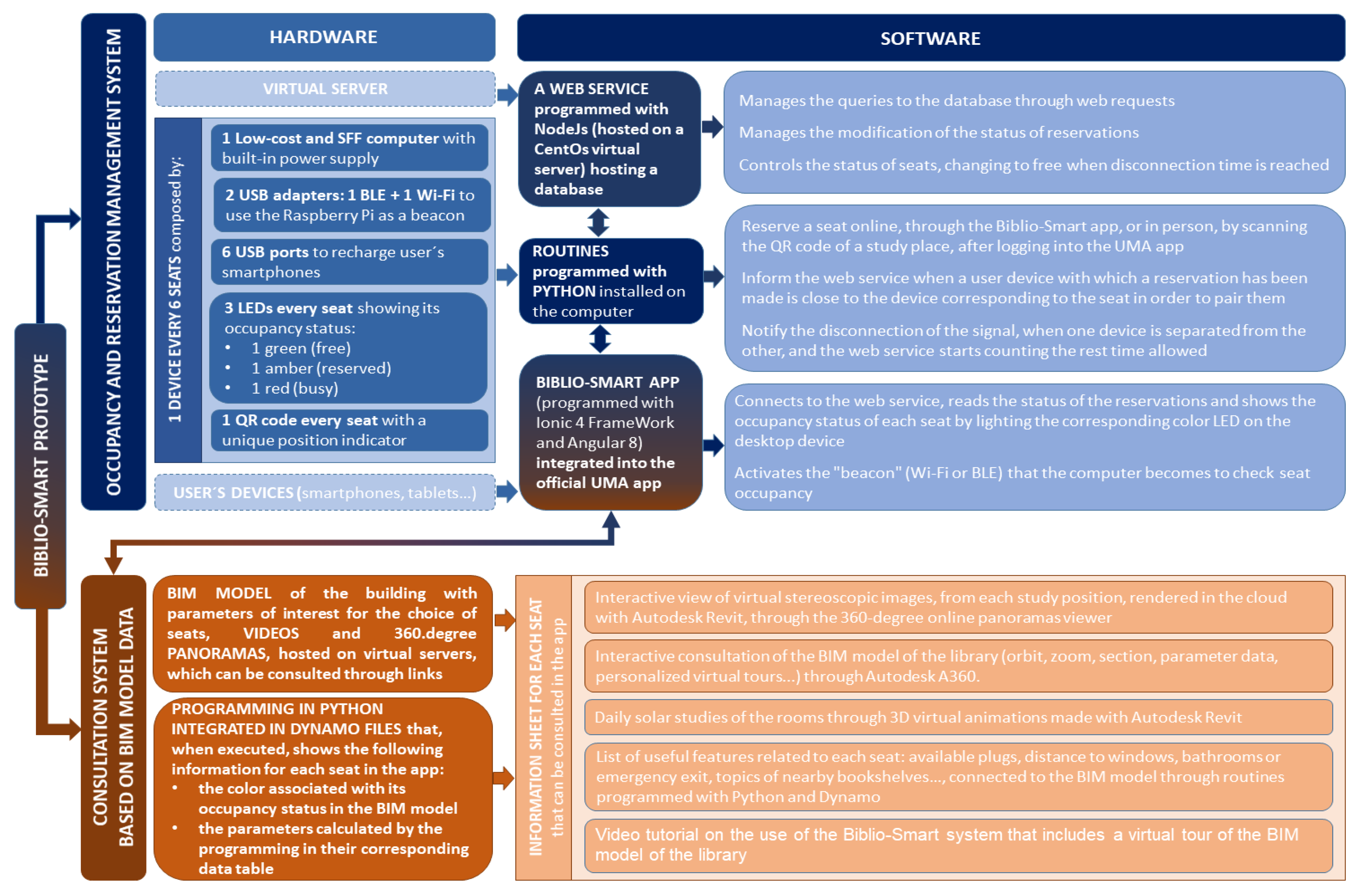


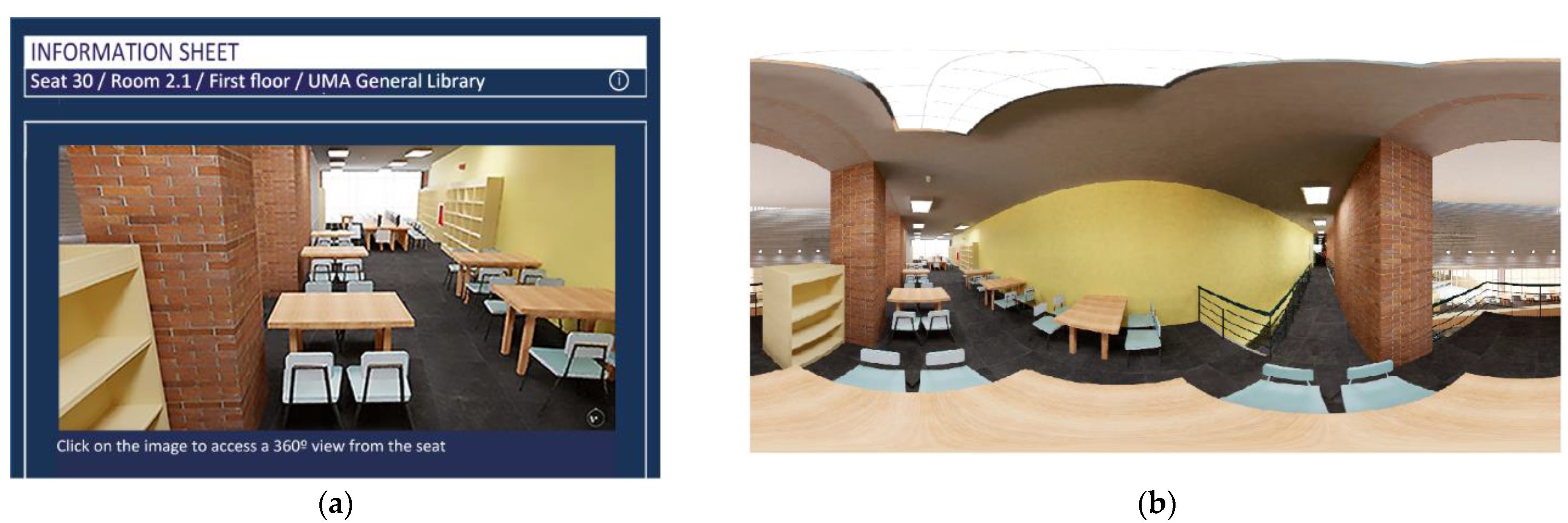
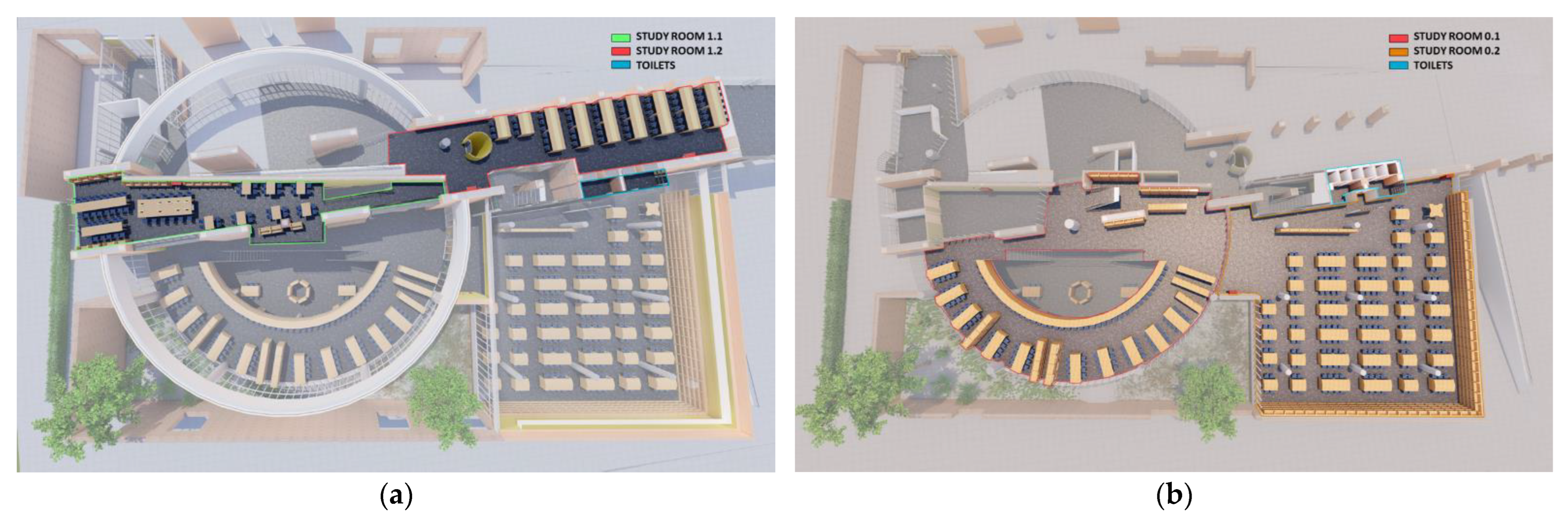


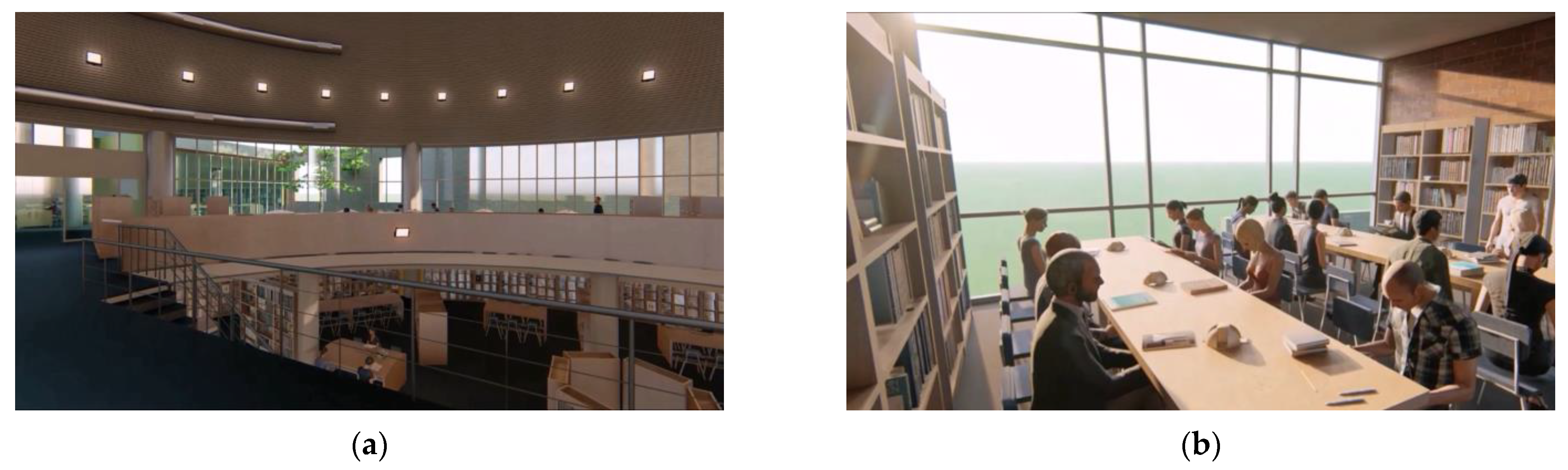
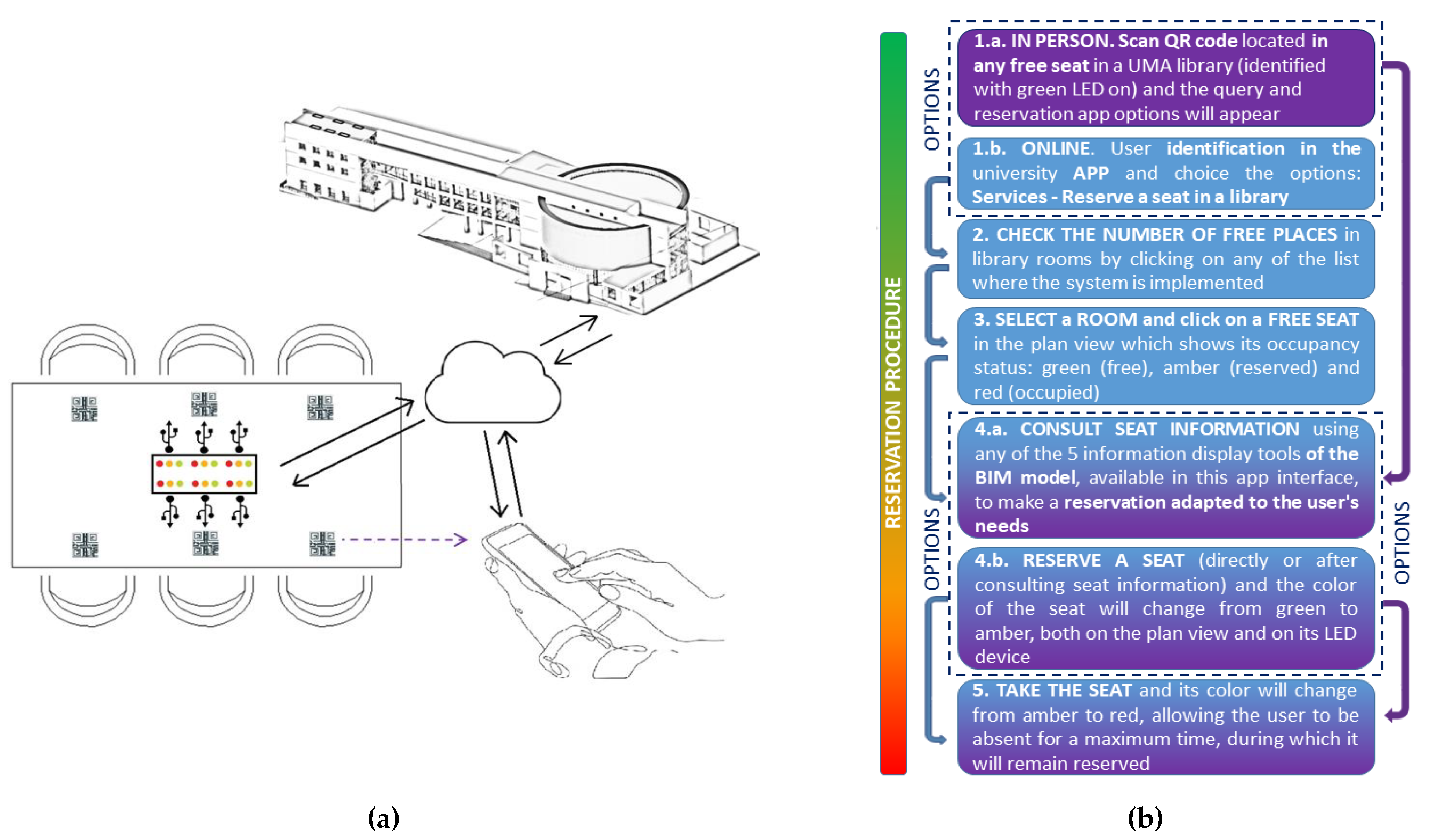

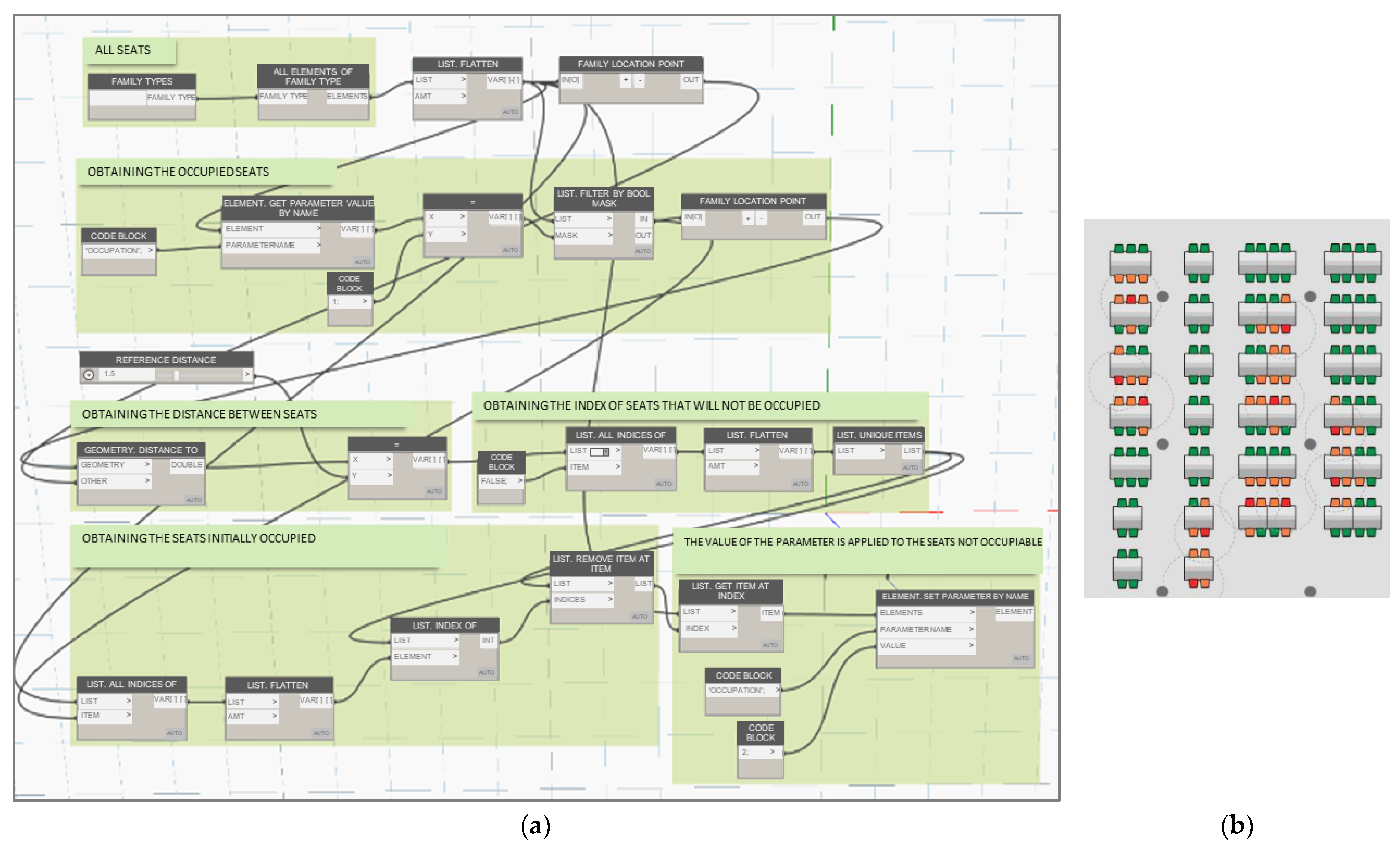
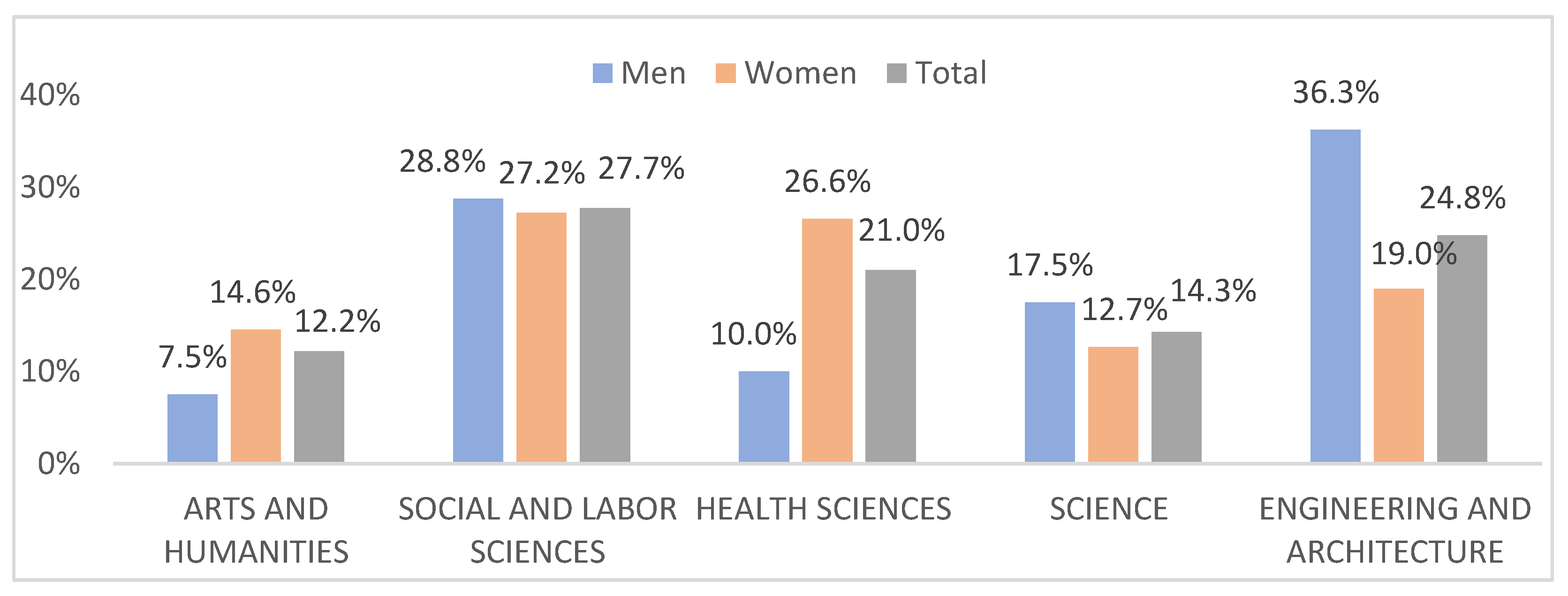
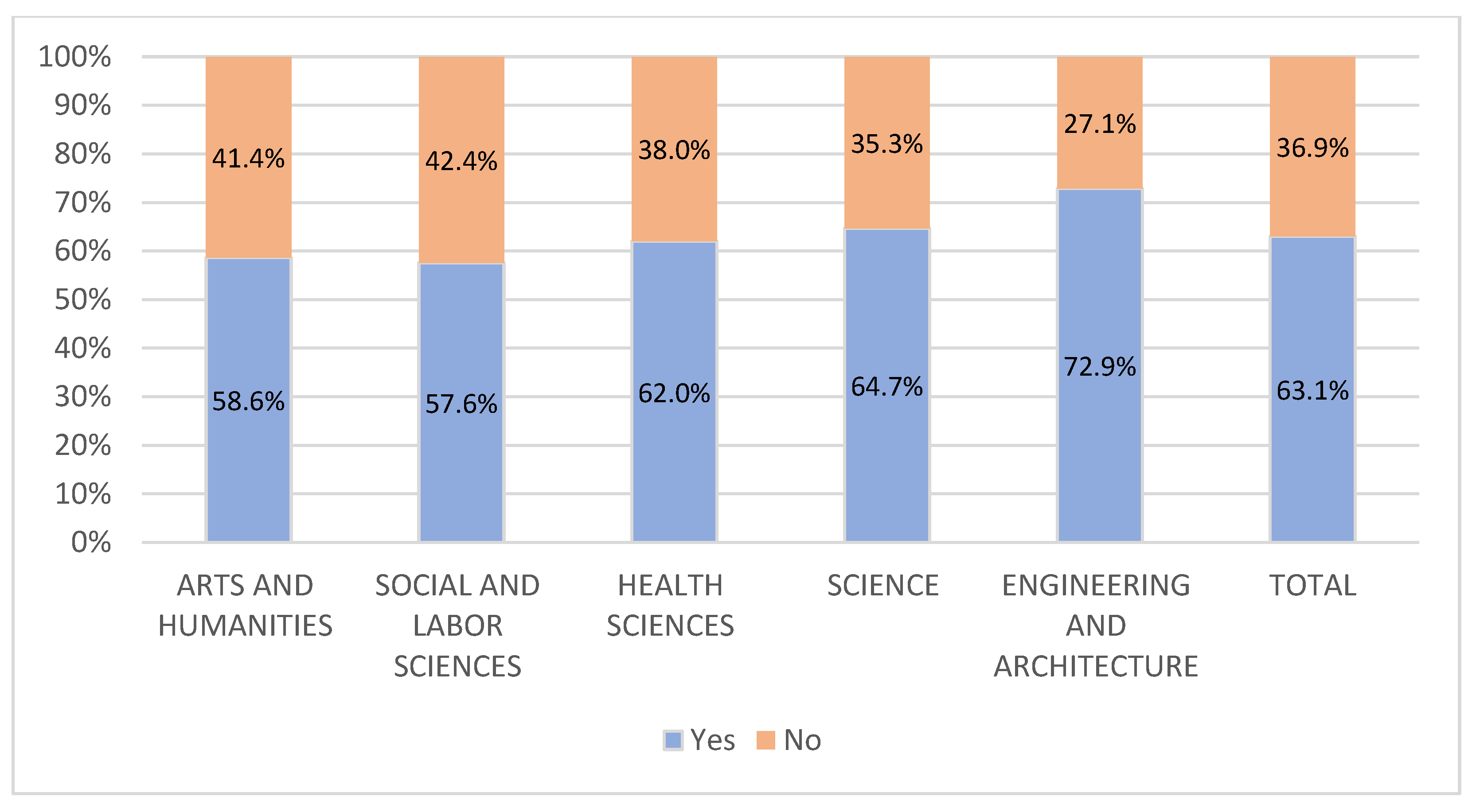

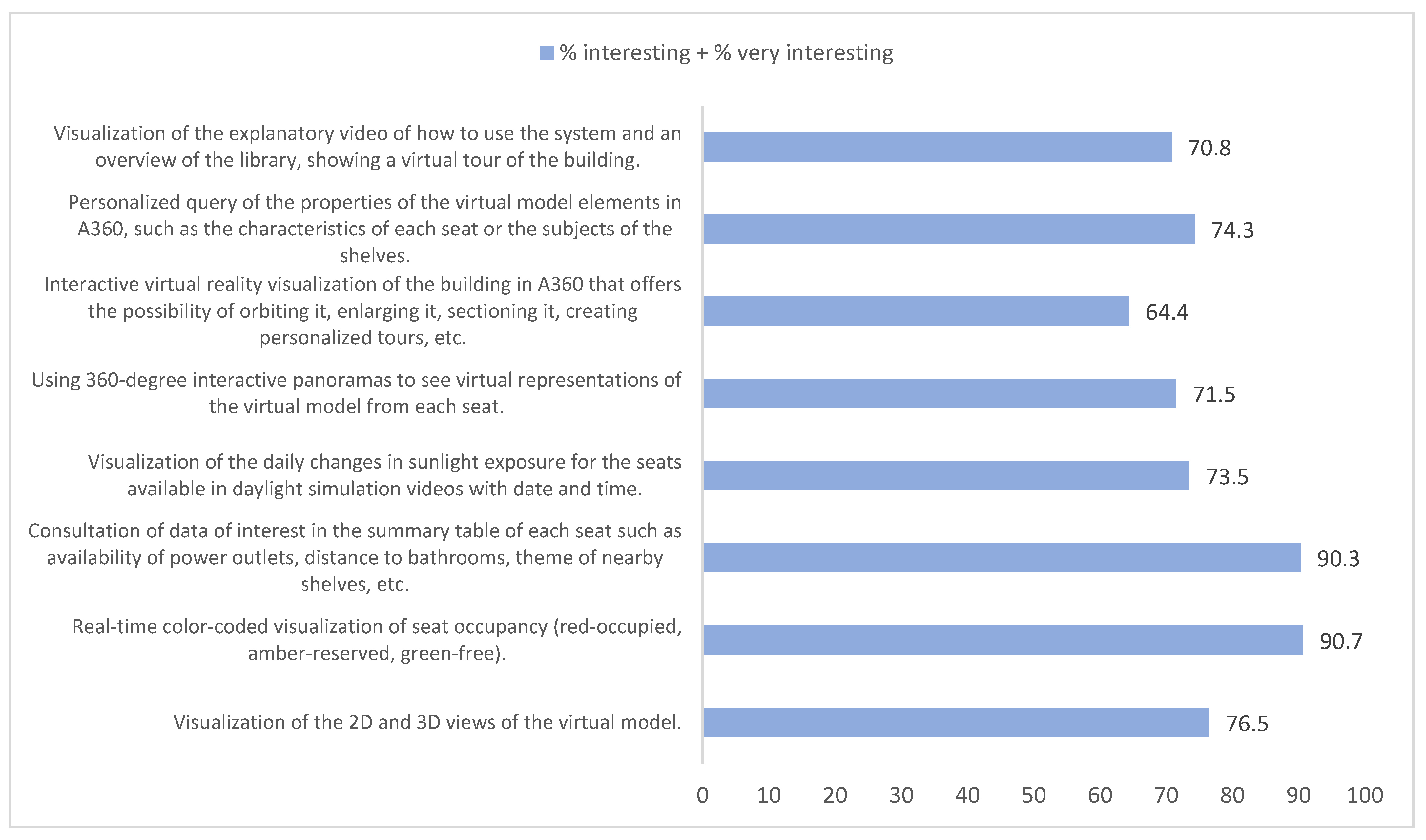
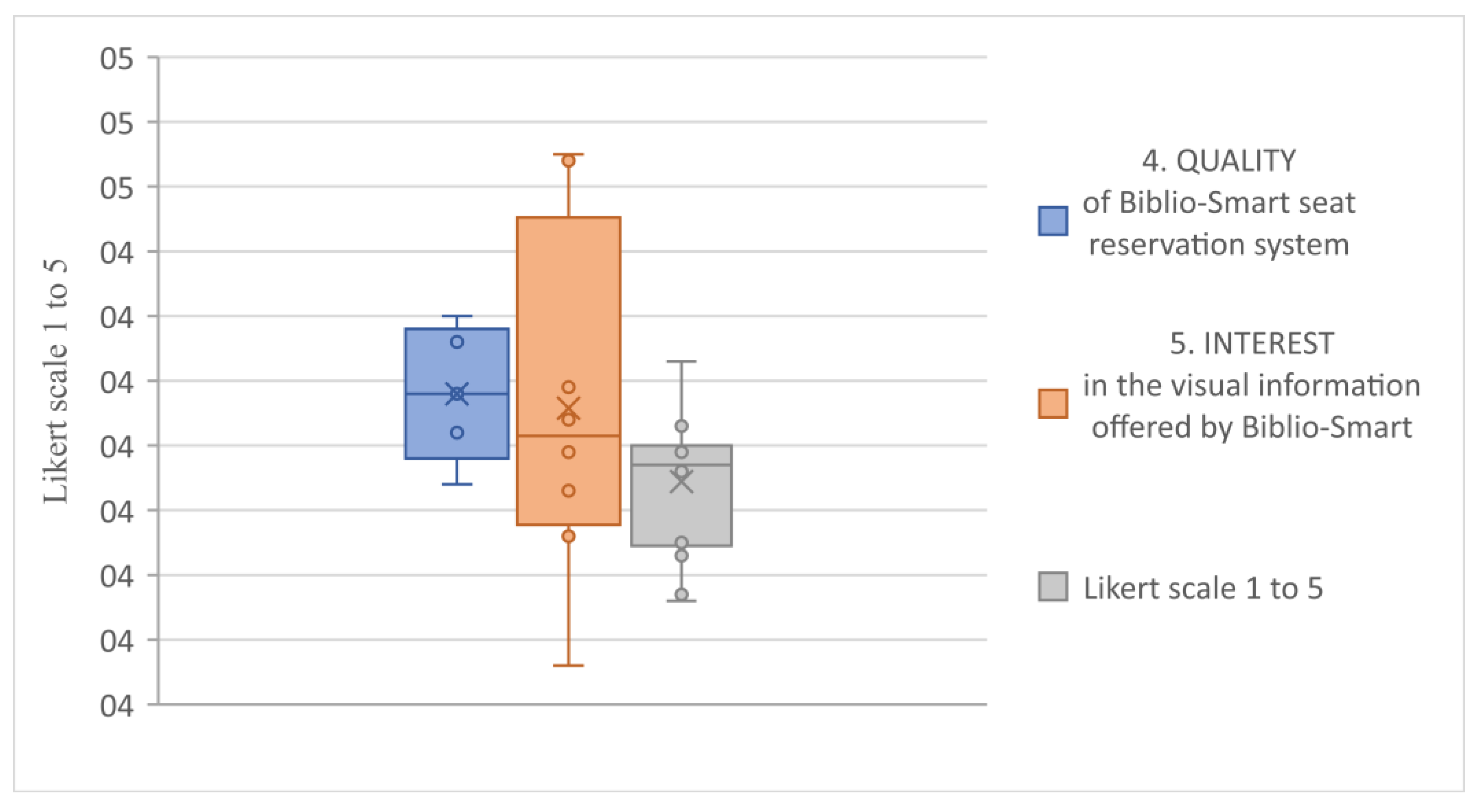
| Author | Year | Indicator | Concept of Quality According to Its Indicator |
|---|---|---|---|
| American Society for Quality Control (ASQC) | 1974 | User satisfaction | Quality is the set of functions and characteristics of a product, process or service that gives it the necessary capacity to satisfy the needs of a certain user. |
| Crosby | 1996 | Compliance with requirements | Quality is compliance with precise standards and requirements. |
| Harvey and Green | 1993 | Excellence | Quality is assimilated to something distinctive or exceptional, associating it with excellence, in the sense of exceeding high standards, highlighting the difficulty of achieving them. |
| International Standar Organization (ISO)-ISO Standard N° 8402:1994 | 1974 | User satisfaction | Quality is the set of characteristics of an entity that gives it the ability to satisfy stated or implied needs. |
| International Standar Organization (ISO)-ISO Standard N° 9000:2005 | 2005 | Compliance with requirements | Quality is the degree to which a set of inherent characteristics meets requirements. |
| Ishikawa | 1988 | Usefulness | Working in quality consists of designing, producing and serving a product or service that is useful, as economical as possible and always satisfactory for the user. |
| Affordability | |||
| Use satisfaction | |||
| Juran | 1993 | Suitability for use | Quality is the suitability for use, satisfying the needs of the client. |
| User satisfaction | |||
| Peters and Waterman | 1984 | Excellence | Excellence is quality at the level of exceptionality. |
| Taguchi | 1986 | Attractiveness | Quality products must be attractive to the customer and better than those of the competition. |
| Comparative superiority | |||
| Valls | 2007 | Compliance with requirements | To achieve quality, a series of requirements demanded by the client must be met as efficiently as possible while prioritizing effectiveness in achieving said objective. |
| Effectiveness | |||
| Efficiency |
| Dimensions | Subdimensions | Indicators |
|---|---|---|
| 1. PROFILE of questionnaire respondents | Gender | 1. What is your gender? |
| Age | 2. What age range do you fall under? | |
| Verification of belonging to the study population | 3. Are you a member of the UMA and a regular user of the General Library? | |
| Branch of study | 4. In which of the following schools or faculties do you study? | |
| Degree course | 5. What is the highest course you are enrolled in? | |
| 2. USABILITY of UMA libraries | Library use | 6. Do you ever use library seating? |
| Most used library | 7. If you answered “yes” to the previous question, please indicate which library you use most often. | |
| Frequency of use outside exam periods | 8. How often do you use library seating outside of exam periods? | |
| Frequency of use during exam periods | 9. How often do you use seating in any of the libraries during exam periods? | |
| Availability of seats during exam periods | 10. Do you usually find it difficult to find an available seat in the library you would like to use during exam periods? | |
| 3. PREVIOUS EXPERIENCE using online reservation systems | Previous experience using online reservation systems | 11. Have you ever used an online seat reservation system in any type of space (library, cinema, etc.) before? |
| Types of spaces in which online reservation systems have been used | 12. If you answered “yes” to the previous question, please indicate in which types of spaces you have used reservation systems (multiple answers possible). | |
| Opinion on the effectiveness of online reservation systems vs. reserving with objects | 13. Do you think that online reservation systems are more effective than placing an object on the seat as a sign of occupancy? | |
| 4. QUALITY of the Biblio-Smart seat reservation system | Usefulness | 14. It is useful for the user. |
| Suitability for use | 15. It is suitable for use (choice of seat to be reserved). | |
| Attractiveness | 16. It is attractive for optional consultation. | |
| Excellence | 17. It is a mark of excellence for the institution that offers it because it is based on high standards. | |
| User satisfaction | 18. It meets the needs and the requirements of the user. | |
| 5. INTEREST in the consultation information for reservations offered by Biblio-Smart | 2D and 3D views of the BIM model | 19. Visualization of the 2D and 3D views of the virtual model. |
| Real-time color codification of seat occupancy | 20. Real-time color-coded visualization of seat occupancy (red = occupied, amber = reserved and green = free). | |
| Summary table of data of interest for the reservation linked to the BIM parameters of each seat | 21. Consultation of data of interest for the reservation in the summary table of each seat, such as availability of power outlets, distance to bathrooms or subjects of nearby shelves. | |
| Daylight simulation videos extracted from the BIM model | 22. Visualization of the daily changes in sunlight exposure for the seats available in daylight simulation videos with date and time. | |
| 360-degree interactive panoramas of the BIM model from each seat. | 23. Using 360-degree interactive panoramas to see virtual representations of the virtual model from each seat. | |
| Interaction in A360 with the virtual reality of the BIM model of the building. | 24. Interactive virtual reality visualization of the building in A360 that offers the possibility of orbiting it, enlarging it, sectioning it, creating personalized tours, etc. | |
| Consultation of the properties of the BIM model elements in A360. | 25. Personalized query of the properties of the virtual model elements in A360, such as the characteristics of each seat or the subjects of the shelves. | |
| Explanatory video of the system with a virtual tour of the BIM model included. | 26. Visualization of the explanatory video of how to use the system and an overview of the library, showing a virtual tour of the building. | |
| 6. COMPARISON of Biblio-Smart with respect to other reservation systems used | Relative quality | 27. Its quality is better. |
| Relative interest | 28. The degree of interest it arouses is higher. | |
| Relative efficiency | 29. It has greater efficiency (relation between the result achieved and the resources used). | |
| Relative effectiveness | 30. It has greater effectiveness (ability to achieve the expected effect or result). | |
| Relative functionality | 31. It has greater functionality (characteristics that make something practical). | |
| Relative ease of understanding | 32. It is easier to understand. | |
| Relative attractiveness | 33 It is more attractive (quality of pleasing or attracting attention). | |
| Relative innovation | 34. It has a higher degree of innovation (action of changing things by introducing something new). | |
| Relative motivation | 35. Motivation for optional consultations is greater. | |
| Relative versatility of use | 36. It is more versatile to use (for building management, virtual tours, etc.). | |
| Relative adaptability | 37. Its adaptability to other types of spaces or to changes in requirements (such as not offering reserved seating less than 1.5 m apart) is greater. | |
| Relative personalization | 38. It has greater personalization and consideration of the diversity of user needs (personalized queries, interactive 360-degree tours and views and specific data on seats). | |
| Relative completeness | 39. Its completeness (quality of being complete) is greater. | |
| Relative overall satisfaction | 40. Overall satisfaction with it is higher. |
| Branch of Knowledge | UMA Faculty or School | Number of Students Enrolled in UMA Degrees | % Enrolled in Degrees Compared to Total by Branch | % Responses to Survey by Branch |
|---|---|---|---|---|
| Arts and Humanities | Faculty of Fine Arts | 392 | 11.6 | 12.4 |
| Faculty of Philosophy and Letters | 3154 | |||
| Social and Labor Sciences | Faculty of Communication Sciences | 1647 | 46.2 | 24.4 |
| Faculty of Education Sciences | 2930 | |||
| Faculty of Economics and Business Sciences | 3330 | |||
| Faculty of Commerce and Management | 1568 | |||
| Faculty of Law | 1982 | |||
| Faculty of Social and Labor Sciences | 1892 | |||
| Faculty of Tourism | 779 | |||
| Health Sciences | Faculty of Health Sciences | 1375 | 12.9 | 24.9 |
| Faculty of Medicine | 1087 | |||
| Faculty of Psychology and Speech Therapy | 1491 | |||
| Sciences | Faculty of Sciences | 2330 | 7.6 | 17.1 |
| Engineering and Architecture | School of Industrial Engineering | 3705 | 21.7 | 21.2 |
| Higher Technical School of Architecture | 437 | |||
| Higher Technical School of Telecommunications Engineering | 1057 | |||
| Higher Technical School of Computer Engineering | 1448 | |||
| Totals | 17 | 30,604 | 100.0 | 100.0 |
| Name of the Library | Yes | No |
|---|---|---|
| General Library | 88.6% | 11.4% |
| Humanities Library | 84.6% | 15.4% |
| Computer Science and Telecommunications Library | 92.9% | 7.1% |
| Industrial Engineering Library | 87.5% | 12.5% |
| Medicine Library | 90.9% | 9.1% |
| Tourism Library | 50.0% | 50.0% |
| Architecture and Fine Arts Library | 58.8% | 41.2% |
| Science Library | 91.2% | 8.8% |
| Communication Sciences Library | 100.0% | 0.0% |
| Education Sciences and Psychology Library | 88.9% | 11.1% |
| Economics and Business Sciences Library | 68.0% | 32.0% |
| Law Library | 100.0% | 0.0% |
| Social and Labor Sciences Library | 75.0% | 25.0% |
| Total | 78.7% | 21.3% |
| Statements | % Agree + % Strongly Agree |
|---|---|
| Its quality is better. | 71.2% |
| The degree of interest it arouses is higher. | 76.8% |
| It has greater efficiency (relation between the result achieved and the resources used). | 65.3% |
| It has greater effectiveness (ability to achieve the expected effect or result). | 68.1% |
| It has greater functionality (characteristics that make something practical). | 75.1% |
| It is easier to understand. | 66.0% |
| It is more attractive (qualities that are pleasing or attract attention). | 78.2% |
| It has a higher degree of innovation (the action of changing things by introducing something new). | 83.2% |
| Motivation for optional consultation is greater. | 77.6% |
| It is more versatile to use (ability to adapt quickly and easily to different functions). | 76.3% |
| Its adaptability to other types of spaces or to changes in requirements (such as not offering reserved seating less than 1.5 m apart) is greater. | 78.1% |
| It has greater personalization and consideration of the diversity of user needs (offering personalized consultations, interactive 360-degree tours and views and specific data for each seat). | 75.8% |
| Its completeness (quality of being complete) is greater. | 78.1% |
| Overall satisfaction with it is higher. | 75.9% |
| Dimensions | Subdimension | Average of Indicators | Average of Dimensions |
|---|---|---|---|
| QUALITY of the Biblio-Smart seat reservation system (1 = totally disagree and 5 = totally agree) | Usefulness | 4.30 | 4.18 |
| Suitability for use | 4.26 | ||
| Attractiveness | 4.12 | ||
| Excellence | 4.04 | ||
| User satisfaction | 4.18 | ||
| INTEREST in the consultation information for reservations offered by Biblio-Smart (1 = very uninteresting and 5 = very interesting) | 2D and 3D views of the BIM model | 4.09 | 4.16 |
| Real-time color codification of seat occupancy | 4.55 | ||
| Summary table of data of interest for the reservation linked to the BIM parameters of each seat | 4.54 | ||
| Daylight simulation videos extracted from the BIM model | 4.14 | ||
| 360-degree interactive panoramas of the BIM model from each seat | 4.19 | ||
| Interaction in A360 with the virtual reality of the BIM model of the building | 3.76 | ||
| Consultation of the properties of the BIM model elements in A360 | 4.03 | ||
| Explanatory video of the system with a virtual tour of the BIM model included | 3.,96 | ||
| COMPARISON of Biblio-Smart with other reservation systems used (1 = totally disagree and 5 = totally agree) | Relative quality | 3.95 | 4.04 |
| Relative interest | 4.09 | ||
| Relative efficiency | 3.86 | ||
| Relative effectiveness | 3.93 | ||
| Relative functionality | 4.06 | ||
| Relative ease of understanding | 3.87 | ||
| Relative attractiveness | 4.10 | ||
| Relative innovation | 4.23 | ||
| Relative motivation | 4.07 | ||
| Relative versatility of use | 4.07 | ||
| Relative adaptability | 4.10 | ||
| Relative personalization | 4.07 | ||
| Relative completeness | 4.13 | ||
| Relative overall satisfaction | 4.09 |
| Quality of the Biblio-Smart Seat Reservation System | Interest in the Consultation Information for Reservations Offered by Biblio-Smart | Comparison of Biblio-Smart with Other Reservation Systems Used | |
|---|---|---|---|
| MEAN | 4.18 | 4.16 | 4.04 |
| Minimum | 4.04 | 3.76 | 3.86 |
| First quartile | 4.08 | 3.98 | 3.95 |
| Median | 4.18 | 4.12 | 4.07 |
| Third quartile | 4.28 | 4.45 | 4.10 |
| Maximum | 4.30 | 4.55 | 4.13 |
| Variance | 0.01 | 0.06 | 0.01 |
| STANDARD DEVIATION | 0.09 | 0.25 | 0.10 |
| Kaiser–Meyer–Olkin Measure of Sample Adequacy | 0.934 | |
|---|---|---|
| Bartlett’s sphericity test | Approximate chi-squared | 4333.660 |
| Gl | 351 | |
| Sig. | 0.000 | |
| Factor | Initial Eigenvalues | Sums of the Squared Loadings of the Extraction | ||||
|---|---|---|---|---|---|---|
| Total | % Variance | % Accumulated | Total | % Variance | % Accumulated | |
| 1 | 14.017 | 51.914 | 51.914 | 14.,017 | 51.910 | 51.914 |
| 2 | 2.727 | 10.099 | 62.013 | 2.727 | 10.100 | 62.013 |
| 3 | 1.640 | 6.073 | 68.086 | 1.640 | 6.070 | 68.086 |
| 4 | 1.222 | 4.524 | 72.610 | 1.222 | 4.520 | 72.610 |
| Factors and Items | 1 | 2 | 3 | 4 |
|---|---|---|---|---|
| Comparison | Interest A | Quality | Interest B | |
| 4a. Usefulness | 0.439 | 0.156 | 0.710 | 0.258 |
| 4b. Suitability for use | 0.350 | 0.148 | 0.763 | 0.192 |
| 4c. Attractiveness | 0.470 | 0.240 | 0.668 | 0.120 |
| 4d. Excellence | 0.412 | 0.194 | 0.713 | 0.009 |
| 4e. User satisfaction | 0.399 | 0.120 | 0.752 | −0.080 |
| 5a. 2D and 3D views of the BIM model | 0.315 | 0.641 | 0.193 | 0.193 |
| 5b. Real-time color codification of seat occupancy | 0.138 | 0.241 | 0.043 | 0.832 |
| 5c. Summary table of data of interest for the reservation linked to the BIM parameters of each seat | 0.060 | 0.050 | 0.145 | 0.879 |
| 5d. Daylight simulation videos extracted from the BIM model | 0.173 | 0.779 | 0.069 | 0.072 |
| 5e. 360-degree interactive panoramas of the BIM model from each seat | 0.322 | 0.804 | 0.121 | 0.046 |
| 5f. Interaction in A360 with the virtual reality of the BIM model of the building | 0.147 | 0.895 | 0.054 | −0.034 |
| 5g. Consultation of the properties of the BIM model elements in A360 | 0.161 | 0.798 | 0.095 | 0.155 |
| 5h. Explanatory video of the system with a virtual tour of the BIM model | 0.164 | 0.679 | 0.216 | 0.061 |
| 6a. Relative quality | 0.793 | 0.275 | 0.207 | 0.081 |
| 6b. Relative interest | 0.721 | 0.220 | 0.347 | 0.111 |
| 6c. Relative efficiency | 0.765 | 0.262 | 0.224 | −0.045 |
| 6d. Relative effectiveness | 0.808 | 0.160 | 0.205 | 0.076 |
| 6e. Relative functionality | 0.789 | 0.251 | 0.191 | 0.099 |
| 6f. Relative ease of understanding | 0.766 | 0.297 | 0.116 | −0.030 |
| 6g. Relative attractiveness | 0.774 | 0.167 | 0.253 | 0.081 |
| 6h. Relative innovation | 0.734 | 0.062 | 0.355 | 0.280 |
| 6i. Relative motivation | 0.769 | 0.159 | 0.345 | 0.077 |
| 6j. Relative versatility of use | 0.778 | 0.257 | 0.291 | −0.004 |
| 6k. Relative adaptability | 0.758 | 0.105 | 0.374 | 0.058 |
| 6l. Relative personalization | 0.777 | 0.257 | 0.225 | 0.144 |
| 6m. Relative completeness | 0.789 | 0.111 | 0.290 | 0.121 |
| 6n. Relative overall satisfaction | 0.799 | 0.207 | 0.290 | 0.014 |
Publisher’s Note: MDPI stays neutral with regard to jurisdictional claims in published maps and institutional affiliations. |
© 2022 by the authors. Licensee MDPI, Basel, Switzerland. This article is an open access article distributed under the terms and conditions of the Creative Commons Attribution (CC BY) license (https://creativecommons.org/licenses/by/4.0/).
Share and Cite
García-Granja, M.J.; Blázquez-Parra, E.B.; Cimadomo, G.; Guzmán-Navarro, F. Development of an Innovative Seat Reservation System for University Buildings Based on BIM Technology. Buildings 2022, 12, 1786. https://doi.org/10.3390/buildings12111786
García-Granja MJ, Blázquez-Parra EB, Cimadomo G, Guzmán-Navarro F. Development of an Innovative Seat Reservation System for University Buildings Based on BIM Technology. Buildings. 2022; 12(11):1786. https://doi.org/10.3390/buildings12111786
Chicago/Turabian StyleGarcía-Granja, M. J., E. B. Blázquez-Parra, Guido Cimadomo, and F. Guzmán-Navarro. 2022. "Development of an Innovative Seat Reservation System for University Buildings Based on BIM Technology" Buildings 12, no. 11: 1786. https://doi.org/10.3390/buildings12111786
APA StyleGarcía-Granja, M. J., Blázquez-Parra, E. B., Cimadomo, G., & Guzmán-Navarro, F. (2022). Development of an Innovative Seat Reservation System for University Buildings Based on BIM Technology. Buildings, 12(11), 1786. https://doi.org/10.3390/buildings12111786








