Light It Up: Boarding for Automated Low-Capacity Shuttles through Ambient Visual Cues
Abstract
:1. Introduction
- RQ1: what additional information or interactions are needed when using an automated low-capacity shuttle (six to twelve seats), as opposed to using manually operated, high-capacity means of transport during boarding?
- RQ2: what is the usability and user experience of a capacity management solution consisting of a visual in-shuttle support interface and mobile booking application with additional seat management capabilities?
- RQ3: what recommendations can be derived for the design of a booking and boarding systems for fully automated, driverless low-capacity shuttles?
2. Related Work
2.1. Driverless Public Transport
2.2. Capacity Management
2.3. Information Design
3. Implementation of the Booking and Boarding System
3.1. Booking App
3.2. Boarding Interface
4. Study Setup
4.1. Questionnaires
4.2. Interviews
- In general, how was your feeling about (a) booking a ticket, (b) boarding the bus?
- What did you like, where did you encounter problems? Do you feel, that there was anything left out which you would have found useful in (a) the booking interface, and in (b) the boarding interface. What did you find helpful/useful/pointless/meaningful?
- Would you want to use an automated bus (where there is no human driver) with that kind of booking and boarding system? If no, how would it have to be or what has to be improved for you to use it?
- Would you feel able to book and use an automated shuttle (without assistance) with (a) and/or (b)?
- Did you find the interface (a), and (b) easy to use or was it tedious?
- Do you have any suggestions for improvement (colours, animations, and other suggestions)?
4.3. Procedure
4.4. Participants
5. Results
5.1. Qualitative Results
5.2. Quantitative Results
5.3. Results Summary
6. Discussion
Capacity Management
7. Conclusions
Limitations and Future Work
Author Contributions
Funding
Institutional Review Board Statement
Informed Consent Statement
Data Availability Statement
Acknowledgments
Conflicts of Interest
Abbreviations
| HCI | Human–computer Interaction |
| SAE | Society of Automotive Engineers |
| UX | User experience |
| UEQ | User experience questionnaire |
| QR | Quick response |
| LED | Light-emitting diode |
| RGB | Red, green, and blue |
| COVID-19 | Coronavirus Disease of 2019 |
| Pre-questionnaire | Preliminary questionnaire |
| 3G-regulation | Vaccinated, recovered, or tested (COVID-19) |
| FFP-2 Mask | Filtering face-piece |
| M | Mean |
| SD | Standard deviation |
| p | Participants |
| C | Control condition |
| S | Static LED condition |
| A | Animated LED condition |
References
- Menon, A. Top 8 Automation Trends in 2022 to Know; TechFunnel: Frisco, TX, USA, 2021. [Google Scholar]
- Hopkins, D.; Schwanen, T. Talking about automated vehicles: What do levels of automation do? Technol. Soc. 2021, 64, 101488. [Google Scholar]
- Zasiadko, M. Fully Automated Metros Run in Six EU Countries; ProMedia Group: Rotterdam, The Netherlands, 2019. [Google Scholar]
- Sato, N. The World’s First Automated Driverless Railway Opened in Kobe in 1981; Human Resocia: Tokyo, Japan, 2020. [Google Scholar]
- Das, M. India’s First Driverless Metro Takes Off; THG Publishing: Chennai, India, 2020. [Google Scholar]
- Menesplier, P.; Gue, A.; Naoufal, J.; Longo, J.; Benoit, F. World’s Best Driverless Metro Lines 2017; Wavestone: Saint-Cloud, France, 2017. [Google Scholar]
- Fourtané, S. Self-Driving Vehicles for Urban Mobility Deployed in European Smart Cities; Interesting Engineering, Inc.: New York, NY, USA, 2020. [Google Scholar]
- Kou, X.; Zhang, Y.; Long, D.; Liu, X.; Qie, L. An investigation of multimodal transport for last mile delivery in rural areas. Sustainability 2022, 14, 1291. [Google Scholar]
- Fröhlich, P.; Millonig, A.; Frison, A.K.; Trösterer, S.; Baldauf, M. User Interfaces for Public Transport Vehicles: Future Opportunities and Challenges. In Proceedings of the Adjunct Proceedings of the 10th International Conference on Automotive User Interfaces and Interactive Vehicular Applications, Toronto, ON, Canada, 23–25 September 2018; pp. 50–55. [Google Scholar]
- Fröhlich, P.; Baldauf, M.; Mirnig, A.G. 2nd workshop on user interfaces for public transport vehicles: Interacting with automation. In Proceedings of the 11th International Conference on Automotive User Interfaces and Interactive Vehicular Applications: Adjunct Proceedings, Utrecht, The Netherlands, 21–25 September 2019; pp. 19–24. [Google Scholar]
- Mirnig, A.G.; Gärtner, M.; Wallner, V.; Füssl, E.; Ausserer, K.; Rieß, J.; Meschtscherjakov, A. Mind the Seat Limit: On Capacity Management in Public Automated Shuttles. Front. Hum. Dyn. 2021, 3, 689133. [Google Scholar]
- Buchenau, M.; Suri, J.F. Experience Prototyping. In Proceedings of the 3rd Conference on Designing Interactive Systems: Processes, Practices, Methods, and Techniques, DIS ’00, New York, NY, USA, 17–19 August 2000; pp. 424–433. [Google Scholar] [CrossRef]
- Hassenzahl, M. Experience design: Technology for all the right reasons. Synth. Lect.-Hum.-Centered Inform. 2010, 3, 1–95. [Google Scholar]
- Iantorno, M.; Doggett, O.; Chandra, P.; Yujie Chen, J.; Steup, R.; Raval, N.; Khovanskaya, V.; Lam, L.; Singh, A.; Rotz, S.; et al. Outsourcing Artificial Intelligence: Responding to the Reassertion of the Human Element into Automation. In Proceedings of the CHI Conference on Human Factors in Computing Systems Extended Abstracts, New Orleans, LA, USA, 29 April–5 May 2022; pp. 1–5. [Google Scholar]
- Salonen, A.O.; Haavisto, N. Towards autonomous transportation. Passengers’ experiences, perceptions and feelings in a driverless shuttle bus in Finland. Sustainability 2019, 11, 588. [Google Scholar] [CrossRef]
- Nordhoff, S.; Stapel, J.; van Arem, B.; Happee, R. Passenger opinions of the perceived safety and interaction with automated shuttles: A test ride study with ‘hidden’ safety steward. Transp. Res. Part A Policy Pract. 2020, 138, 508–524. [Google Scholar]
- Csiszár, C.; Zarkeshev, A. Demand-capacity coordination method in autonomous public transportation. Transp. Res. Procedia 2017, 27, 784–790. [Google Scholar]
- Pelikan, H.R. Why autonomous driving is so hard: The social dimension of traffic. In Proceedings of the Companion of the 2021 ACM/IEEE International Conference on Human-Robot Interaction, Boulder, CO, USA, 8–11 March 2021; pp. 81–85. [Google Scholar]
- Wallner, V.; Mirnig, A.G.; Gärtner, M.; Meschtscherjakov, A. Chatting up an Automated Vehicle: Does a Text-based Chatbot Bring Back the Human Element into the Travel Experience? In Proceedings of the 14th International Conference on Automotive User Interfaces and Interactive Vehicular Applications, Seoul, Republic of Korea, 17–20 September 2022. [Google Scholar] [CrossRef]
- Mirnig, A.G.; Wallner, V.; Gärtner, M.; Meschtscherjakov, A.; Tscheligi, M. Capacity Management in an Automated Shuttle Bus: Findings from a Lab Study. In Proceedings of the 12th International Conference on Automotive User Interfaces and Interactive Vehicular Applications, AutomotiveUI ’20, Online, 21–22 September 2020; pp. 270–279. [Google Scholar] [CrossRef]
- Mirnig, A.G.; Gärtner, M.; Füssl, E.; Ausserer, K.; Meschtscherjakov, A.; Wallner, V.; Kubesch, M.; Tscheligi, M. Suppose your bus broke down and nobody came. Pers. Ubiquitous Comput. 2020, 24, 797–812. [Google Scholar]
- Mirnig, A.G.; Gärtner, M.; Wallner, V.; Gafert, M.; Braun, H.; Fröhlich, P.; Suette, S.; Sypniewski, J.; Meschtscherjakov, A.; Tscheligi, M. Stop or Go? Let me Know! A Field Study on Visual External Communication for Automated Shuttles. In Proceedings of the 13th International Conference on Automotive User Interfaces and Interactive Vehicular Applications, Leeds, UK, 9–14 September 2021; pp. 287–295. [Google Scholar]
- Riener, A.; Schlackl, D.; Malsam, J.; Huber, J.; Homm, B.; Kaczmar, M.; Kleitsch, I.; Megos, A.; Park, E.; Sanverdi, G.; et al. Improving the UX for Users of Automated Shuttle Buses in Public Transport: Investigating Aspects of Exterior Communication and Interior Design. Multimodal Technol. Interact. 2021, 5, 61. [Google Scholar] [CrossRef]
- Carmona, J.; Guindel, C.; Garcia, F.; de la Escalera, A. eHMI: Review and guidelines for deployment on autonomous vehicles. Sensors 2021, 21, 2912. [Google Scholar] [CrossRef]
- Mirnig, A.G.; Gärtner, M.; Fröhlich, P.; Wallner, V.; Dahlman, A.S.; Anund, A.; Pokorny, P.; Hagenzieker, M.; Bjørnskau, T.; Aasvik, O.; et al. External communication of automated shuttles: Results, experiences, and lessons learned from three European long-term research projects. Front. Robot. AI 2022, 9, 239. [Google Scholar]
- Guevara, L.; Auat Cheein, F. The role of 5G technologies: Challenges in smart cities and intelligent transportation systems. Sustainability 2020, 12, 6469. [Google Scholar] [CrossRef]
- Shut, V.; Kasyanik, V. Mobile Autonomous robots–a new type of city public transport. Transp. Telecommun. J. 2013, 14, 39–44. [Google Scholar]
- Löcken, A.; Wintersberger, P.; Frison, A.K.; Riener, A. Investigating user requirements for communication between automated vehicles and vulnerable road users. In Proceedings of the 2019 IEEE Intelligent Vehicles Symposium (IV), Paris, France, 9–12 June 2019; pp. 879–884. [Google Scholar]
- Dey, D.; Habibovic, A.; Pfleging, B.; Martens, M.; Terken, J. Color and animation preferences for a light band eHMI in interactions between automated vehicles and pedestrians. In Proceedings of the 2020 CHI Conference on Human Factors in Computing Systems, Honolulu, HI, USA, 25–30 April 2020; pp. 1–13. [Google Scholar]
- Borojeni, S.S.; Chuang, L.; Heuten, W.; Boll, S. Assisting drivers with ambient take-over requests in highly automated driving. In Proceedings of the 8th International Conference on Automotive User Interfaces and Interactive Vehicular Applications, Ann Arbor, MI, USA, 24–26 October 2016; pp. 237–244. [Google Scholar]
- Fotios, S.; Robbins, C.J. Effect of Ambient Light on the Number of Motorized Vehicles, Cyclists, and Pedestrians. Transp. Res. Rec. 2021, 2676, 593–605. [Google Scholar]
- Louw, T.; Madigan, R.; Lee, Y.M.; De Marco, C.; Mallada, J.L.; Merat, N. Do not Worry, I’m in Control! Is Users’ Trust in Automated Driving Different When Using a Continuous Ambient Light HMI Compared to an Auditory HMI? In Proceedings of the 13th International Conference on Automotive User Interfaces and Interactive Vehicular Applications, Leeds, UK, 9–14 September 2021; pp. 220–222. [Google Scholar]
- Colley, M.; Bajrovic, E.; Rukzio, E. Effects of pedestrian behavior, time pressure, and repeated exposure on crossing decisions in front of automated vehicles equipped with external communication. In Proceedings of the CHI Conference on Human Factors in Computing Systems, New Orleans, LA, USA, 29 April–5 May 2022; pp. 1–11. [Google Scholar]
- Dahlbäck, N.; Jönsson, A.; Ahrenberg, L. Wizard of Oz studies—why and how. Knowl.-Based Syst. 1993, 6, 258–266. [Google Scholar]
- Schrepp, M.; Hinderks, A.; Thomaschewski, J. Design and evaluation of a short version of the user experience questionnaire (UEQ-S). Int. J. Interact. Multimed. Artif. Intell. 2017, 4, 103–108. [Google Scholar]
- Schrepp, M.; Hinderks, A.; Thomaschewski, J. Applying the user experience questionnaire (UEQ) in different evaluation scenarios. In Proceedings of the International Conference of Design, User Experience, and Usability, Heraklion, Greece, 22–27 June 2014; pp. 383–392. [Google Scholar]
- Schrepp, M. User experience questionnaire handbook. In All You Need to Know to Apply the UEQ Successfully in Your Project; UEQ: Weyhe, Germany, 2015; pp. 50–52. [Google Scholar]
- Bree, R.T.; Gallagher, G. Using Microsoft Excel to code and thematically analyse qualitative data: A simple, cost-effective approach. All Irel. J. High. Educ. 2016, 8. [Google Scholar]
- Ruona, W.E. Analyzing qualitative data. Res. Organ. Found. Methods Inq. 2005, 223, 263. [Google Scholar]
- Pereira, D.G.; Afonso, A.; Medeiros, F.M. Overview of Friedman’s test and post hoc analysis. Commun.-Stat.-Simul. Comput. 2015, 44, 2636–2653. [Google Scholar]
- Rosner, B.; Glynn, R.J.; Lee, M.L.T. The Wilcoxon signed rank test for paired comparisons of clustered data. Biometrics 2006, 62, 185–192. [Google Scholar]
- Eden, G.; Nanchen, B.; Ramseyer, R.; Evéquoz, F. Expectation and experience: Passenger acceptance of autonomous public transportation vehicles. In Proceedings of the IFIP Conference on Human–Computer Interaction, Mumbai, India, 25–29 September 2017; pp. 360–363. [Google Scholar]
- Trommer, S.; Kolarova, V.; Fraedrich, E.; Kröger, L.; Kickhöfer, B.; Kuhnimhof, T.; Lenz, B.; Phleps, P. The Impact of Vehicle Automation on Mobility Behaviour. Auton. Driv. 2016, 94. [Google Scholar]
- Urry, J. What Is the Future? John Wiley & Sons: Cambridge, UK, 2016. [Google Scholar]
- Garidis, K.; Ulbricht, L.; Rossmann, A.; Schmäh, M. Toward a user acceptance model of autonomous driving. In Proceedings of the 53rd Hawaii International Conference on System Sciences, Maui, HI, USA, 7–10 January 2020. [Google Scholar]
- Madigan, R.; Louw, T.; Dziennus, M.; Graindorge, T.; Ortega, E.; Graindorge, M.; Merat, N. Acceptance of automated road transport systems (ARTS): An adaptation of the UTAUT model. Transp. Res. Procedia 2016, 14, 2217–2226. [Google Scholar]
- Madigan, R.; Louw, T.; Wilbrink, M.; Schieben, A.; Merat, N. What influences the decision to use automated public transport? Using UTAUT to understand public acceptance of automated road transport systems. Transp. Res. Part F Traffic Psychol. Behav. 2017, 50, 55–64. [Google Scholar]
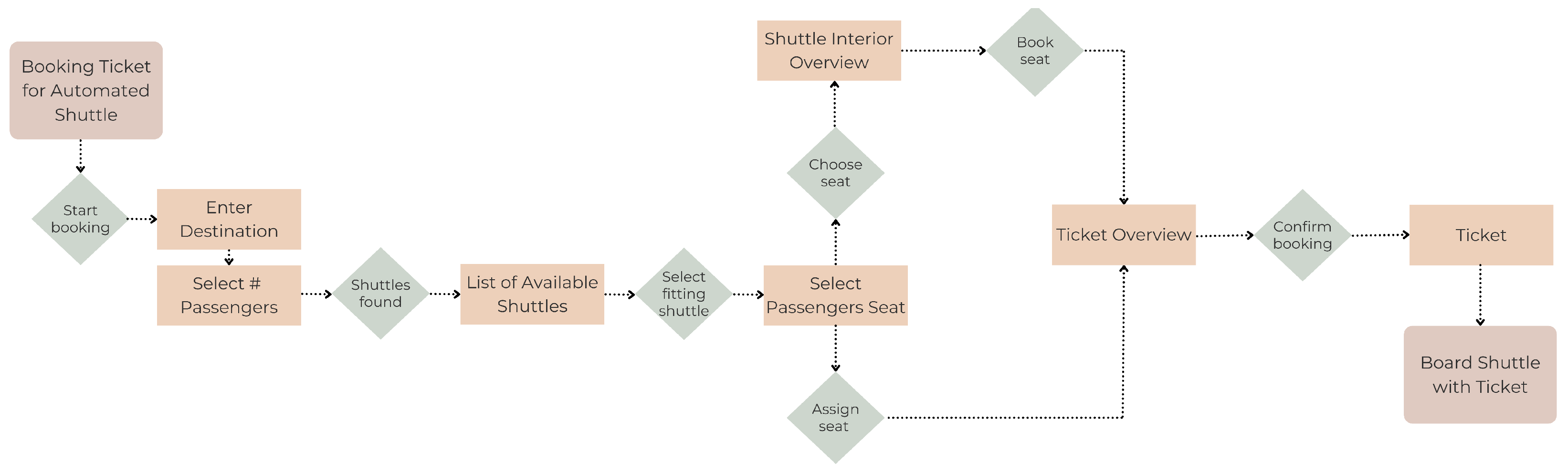
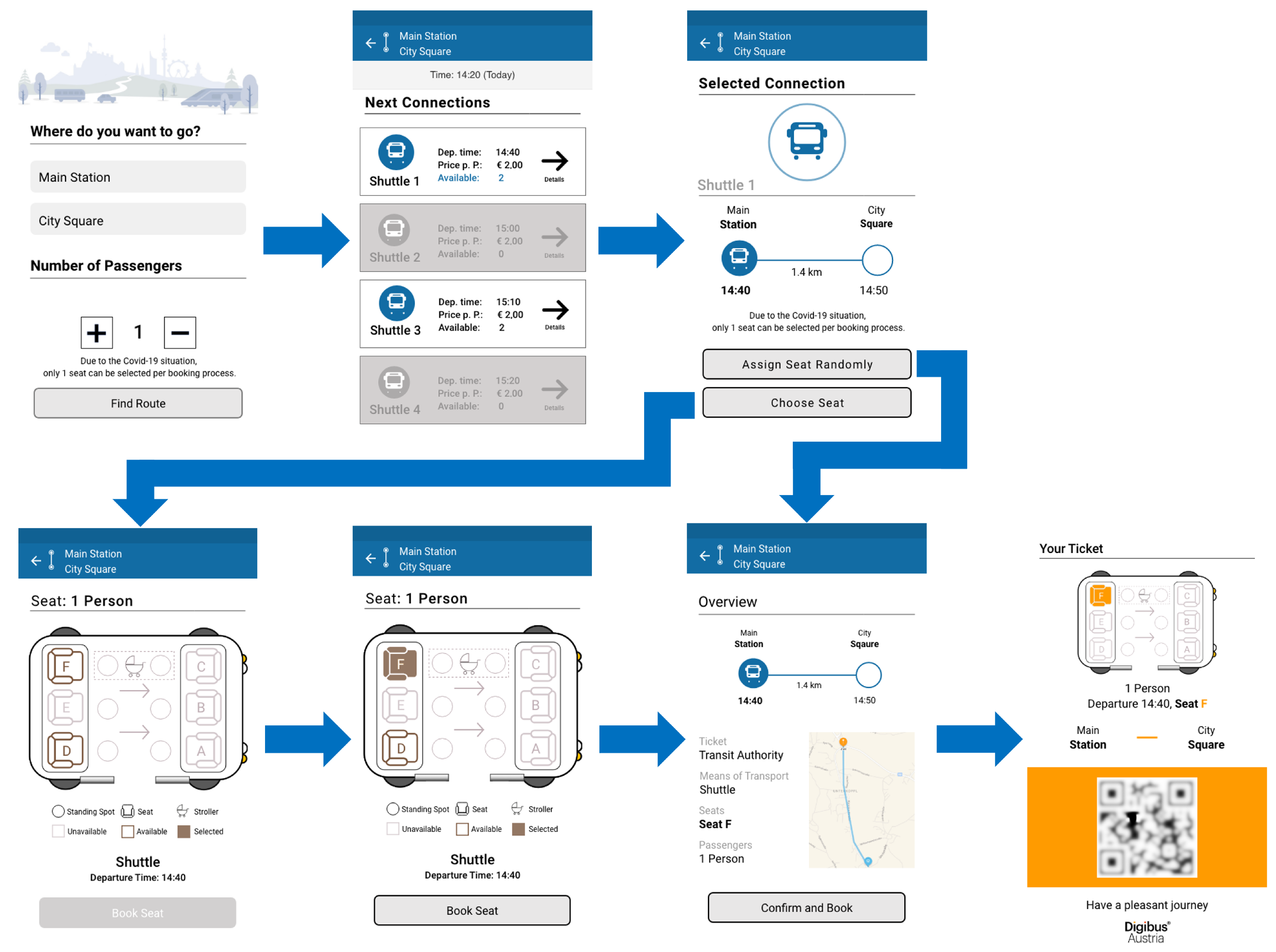

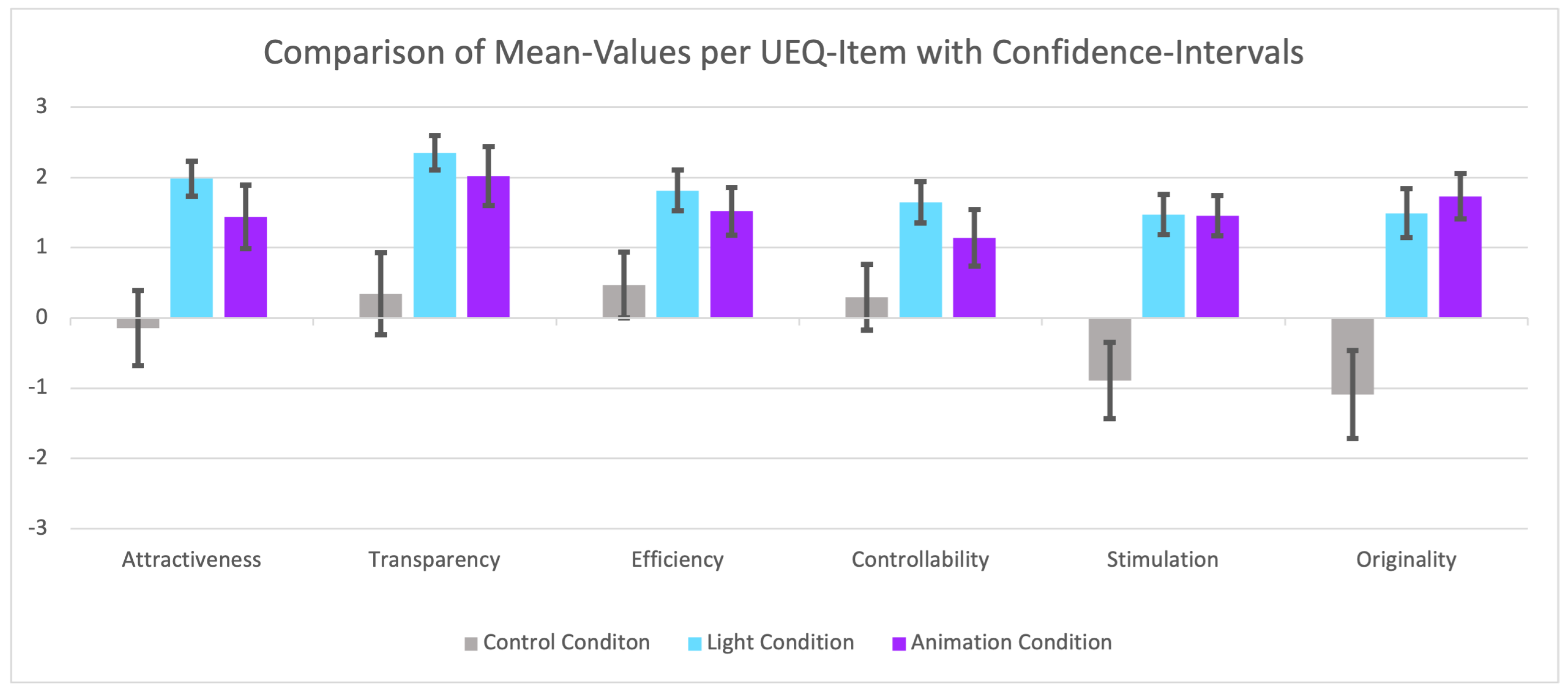
| Conditions | Control to Animated Light | Control to Static Light | Static Light to Animated Light | |||||||||
|---|---|---|---|---|---|---|---|---|---|---|---|---|
| Factors/Ranks + Sig. | > | = | < | p | > | = | < | p | > | = | < | p |
| Pragmatic quality | 3 | 2 | 20 | 0.000 | 2 | 3 | 22 | 0.000 | 9 | 8 | 10 | 0.920 |
| Hedonic quality | 4 | 1 | 22 | 0.000 | 7 | 2 | 18 | 0.001 | 10 | 1 | 16 | 0.576 |
| Overall | 3 | 0 | 24 | 0.000 | 6 | 1 | 20 | 0.000 | 12 | 1 | 14 | 0.550 |
| Conditions | Animated Light to Control | Static Light to Control | Static Light to Animated Light | |||||||||
|---|---|---|---|---|---|---|---|---|---|---|---|---|
| Factors/Ranks + Sig. | > | = | < | p | > | = | < | p | > | = | < | p |
| Attractiveness | 20 | 2 | 5 | 0.000 | 26 | 1 | 0 | 0.000 | 16 | 2 | 2 | 0.075 |
| Transparency | 23 | 2 | 2 | 0.000 | 24 | 3 | 0 | 0.000 | 13 | 7 | 7 | 0.178 |
| Efficiency | 19 | 3 | 5 | 0.001 | 23 | 2 | 2 | 0.000 | 15 | 6 | 6 | 0.064 |
| Controllability | 18 | 5 | 4 | 0.002 | 21 | 3 | 3 | 0.000 | 15 | 5 | 7 | 0.023 |
| Stimulation | 27 | 0 | 0 | 0.000 | 27 | 0 | 0 | 0.000 | 11 | 8 | 8 | 0.951 |
| Originality | 25 | 1 | 1 | 0.000 | 26 | 0 | 1 | 0.000 | 6 | 7 | 14 | 0.034 |
Disclaimer/Publisher’s Note: The statements, opinions and data contained in all publications are solely those of the individual author(s) and contributor(s) and not of MDPI and/or the editor(s). MDPI and/or the editor(s) disclaim responsibility for any injury to people or property resulting from any ideas, methods, instructions or products referred to in the content. |
© 2024 by the authors. Licensee MDPI, Basel, Switzerland. This article is an open access article distributed under the terms and conditions of the Creative Commons Attribution (CC BY) license (https://creativecommons.org/licenses/by/4.0/).
Share and Cite
Wallner, V.; Meschtscherjakov, A.; Mirnig, A.G. Light It Up: Boarding for Automated Low-Capacity Shuttles through Ambient Visual Cues. Appl. Sci. 2024, 14, 7371. https://doi.org/10.3390/app14167371
Wallner V, Meschtscherjakov A, Mirnig AG. Light It Up: Boarding for Automated Low-Capacity Shuttles through Ambient Visual Cues. Applied Sciences. 2024; 14(16):7371. https://doi.org/10.3390/app14167371
Chicago/Turabian StyleWallner, Vivien, Alexander Meschtscherjakov, and Alexander G. Mirnig. 2024. "Light It Up: Boarding for Automated Low-Capacity Shuttles through Ambient Visual Cues" Applied Sciences 14, no. 16: 7371. https://doi.org/10.3390/app14167371






