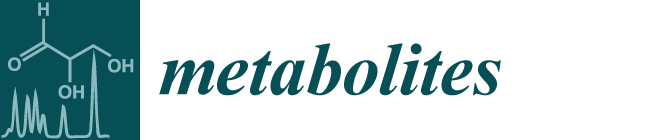The Omics Dashboard for Interactive Exploration of Metabolomics and Multi-Omics Data
Abstract
:1. Introduction
Related Work
2. Materials and Methods
3. Results and Discussion
3.1. Visualization of Metabolomics Data on the Omics Dashboard
3.2. Support for Multi-Omics Datasets
3.3. Data Filtering
- Filter by Data Value. Users specify either a minimum or maximum threshold value, and only entities that have a data value either above or below the threshold for at least one of the visible data columns will be included in the display. Filtering can be based on either the actual data value or the absolute value of the data value. This latter capability is especially useful if the values represent fold changes and the user is primarily interested in entities that have changed a lot, either in the positive or negative direction.
- Filter by Significance Value. Many datasets will include additional columns of statistical significance values; for example, p-values derived from replicate analysis or signal-to-noise ratios derived from batch effect correction algorithms (the Omics Dashboard does not have the ability to compute such values; all normalization and significance calculations must be performed prior to uploading data to the Dashboard). Although, in general, the user will not wish to display these significance values in the various panels, they can be used for filtering. For each visible data column the user designates a corresponding significance column. An overall significance threshold is also specified, and whether that threshold is a maximum or a minimum; for p-values, this will be a p-value maximum. For an entity to pass the significance filter, its significance value for at least one visible data column must match the threshold criteria. It is not necessary for every data column to have a corresponding significance column, but only columns that do will be considered for significance filtering.
- Exclude Common Metabolites. This filter is available only for metabolomics datasets or multi-omics datasets that include a metabolomics component. Visualization of metabolomics data in the Omics Dashboard presents special challenges because some metabolites are present in many metabolic pathways (e.g., ATP, NADP, L-glutamate) and therefore are not accurate indicators for the activity level of a specific pathway. Their presence in the Dashboard can have a distorting effect and hinder the user’s assessment of pathway activity levels. To mitigate this problem, we present to the user a checklist of metabolites from the input dataset that participate in ten or more pathways (this threshold is customizable). The user can then select any that should be excluded from most systems. The relevance of a given metabolite is system-dependent, however. For example, since L-glutamate participates in so many different pathways, suppressing its display in most pathways in which it participates will likely make it easier to see other, more informative metabolite changes in those pathways. But levels of L-glutamate are highly relevant for the pathways of glutamate biosynthesis and degradation for which L-glutamate is the primary input or output, so we do not want to suppress its display for those subsystems. Fortunately, for many (but not all) pathways in MetaCyc, a curator has designated certain metabolites as primary inputs or outputs. Thus, even if a common metabolite has been selected for exclusion, we can still show it in pathways for which it has been designated a primary input or output, as well as all systems and subsystems that include those pathways.
3.4. Other Dashboard Capabilities
- A Search option lets the user type in the name of any entity (with auto-completion) to search for all base panels that include that entity. The user can then select one to show it.
- The Options menu for any panel includes a command to Show Data as Table. A table is generated containing all the data for just that subsystem, which can be viewed or downloaded. An example for a base subsystem is shown in Figure 6. For a multi-omics dataset, this table will include rows for all entities (genes, metabolites and/or proteins) and columns for all data columns. The table can be sorted by any column by clicking on the column header.
- For any dataset, there may be one or more entities that do not appear in any Omics Dashboard subsystems, for example, a metabolite that is not a participant in any defined pathway, or a gene that is neither an enzyme nor annotated to any of the GO terms that make up the Dashboard. If such entities exist, a button labeled “Show Objects Not Present in any Subsystem” will appear below all other Dashboard panels, which will bring up a base panel with individual graphs for all such entities.
3.5. Invoking the Omics Dashboard
4. Conclusions
Author Contributions
Funding
Institutional Review Board Statement
Informed Consent Statement
Data Availability Statement
Conflicts of Interest
Abbreviations
| PGDB | Pathway Genome Database |
| GO | Gene Ontology |
References
- Paley, S.M.; Parker, K.; Spaulding, A.; Tomb, J.; O’Maille, P.; Karp, P.D. The Omics Dashboard for Interactive Exploration of Gene-Expression Data. Nucleic Acids Res. 2017. Available online: https://academic.oup.com/nar/article/45/21/12113/4508872 (accessed on 16 January 2024). [CrossRef] [PubMed]
- Karp, P.D.; Billington, R.; Caspi, R.; Fulcher, C.A.; Latendresse, M.; Kothari, A.; Keseler, I.M.; Krummenacker, M.; Midford, P.E.; Ong, Q.; et al. The BioCyc collection of microbial genomes and metabolic pathways. Brief. Bioinform. 2017, 20, 1085–1093. [Google Scholar] [CrossRef]
- Karp, P.D.; Midford, P.; Billington, R.; Kothari, A.; Krummenacker, M.; Ong, W.; Subhraveti, P.; Caspi, R.; Keseler, I.; Paley, S.M. Pathway Tools Version 23.0 Update: Software for Pathway/Genome Informatics and Systems Biology. Brief. Bioinform. 2019, 22, 109–126. Available online: https://academic.oup.com/bib/article/22/1/109/5669859 (accessed on 16 January 2024). [CrossRef] [PubMed]
- Karp, P.D.; Billington, R.; Holland, T.; Kothari, A.; Krummenacker, M.; Weaver, D.; Latendresse, M.; Paley, S. Computational Metabolomics Operations at BioCyc.org. Metabolites 2015, 5, 291–310. Available online: https://www.mdpi.com/2218-1989/5/2/291 (accessed on 16 January 2024). [CrossRef] [PubMed]
- Midford, P.; Latendresse, M.; O’Maille, P.; Karp, P.D. Using Pathway Covering to Explore Connections among Metabolites. Metabolites 2019, 9, 88. [Google Scholar] [CrossRef] [PubMed]
- Pang, Z.; Chong, J.; Zhou, G.; de Lima Morais, D.A.; Chang, L.; Barrette, M.; Gauthier, C.; Jacques, P.E.; Li, S.; Xia, J. MetaboAnalyst 5.0: Narrowing the gap between raw spectra and functional insights. Nucleic Acids Res. 2021, 49, W388–W396. [Google Scholar] [CrossRef] [PubMed]
- Tautenhahn, R.; Patti, G.J.; Rinehart, D.; Siuzdak, G. XCMS Online: A Web-Based Platform to Process Untargeted Metabolomic Data. Anal. Chem. 2012, 84, 5035–5039. [Google Scholar] [CrossRef] [PubMed]
- Google Charts. Available online: https://developers.google.com/chart/ (accessed on 18 December 2023).
- Paley, S.; O’Maille, P.E.; Weaver, D.; Karp, P.D. Pathway collages: Personalized multi-pathway diagrams. BMC Bioinform. 2016, 17, 529–538. [Google Scholar] [CrossRef] [PubMed]
- Franz, M.; Lopes, C.T.; Huck, G.; Dong, Y.; Sumer, O.; Bader, G.D. Cytoscape.js: A graph theory library for visualisation and analysis. Bioinformatics 2015, 32, 309–311. [Google Scholar] [CrossRef] [PubMed]
- McDonnell, S.; Hwang, S.; Rolland, D.; Murga-Zamalloa, C.; Basrur, V.; Conlon, K.; Fermin, D.; Wolfe, T.; Raskind, A.; Ruan, C.; et al. Integrated phosphoproteomic and metabolomic profiling reveals NPM-ALK-mediated phosphorylation of PKM2 and metabolic reprogramming in anaplastic large call lymphoma. Blood 2013, 122, 958–968. [Google Scholar] [CrossRef] [PubMed]
- Sun, W.; Ding, D.; Bai, D.; Lin, Y.; Zhu, Y.; Zhang, C.; Zhang, D. Transcriptomics and metabolomics analysis of L-phenylalanine overproduction in Escherichia coli. Microb. Cell Factories 2023, 22, 65. [Google Scholar] [CrossRef] [PubMed]
- Travers, M.; Paley, S.M.; Shrager, J.; Holland, T.; Karp, P.D. Groups: Knowledge spreadsheets for symbolic biocomputing. Database 2013, 2013, bat061. [Google Scholar] [CrossRef] [PubMed]
- How to Use a Pathway Tools Website. Available online: https://biocyc.org/PToolsWebsiteHowto.shtml#omicsFileFormat (accessed on 18 December 2023).
- BioCyc and Pathway Tools Download Information. Available online: https://biocyc.org/download.shtml (accessed on 18 December 2023).






Disclaimer/Publisher’s Note: The statements, opinions and data contained in all publications are solely those of the individual author(s) and contributor(s) and not of MDPI and/or the editor(s). MDPI and/or the editor(s) disclaim responsibility for any injury to people or property resulting from any ideas, methods, instructions or products referred to in the content. |
© 2024 by the authors. Licensee MDPI, Basel, Switzerland. This article is an open access article distributed under the terms and conditions of the Creative Commons Attribution (CC BY) license (https://creativecommons.org/licenses/by/4.0/).
Share and Cite
Paley, S.; Karp, P.D. The Omics Dashboard for Interactive Exploration of Metabolomics and Multi-Omics Data. Metabolites 2024, 14, 65. https://doi.org/10.3390/metabo14010065
Paley S, Karp PD. The Omics Dashboard for Interactive Exploration of Metabolomics and Multi-Omics Data. Metabolites. 2024; 14(1):65. https://doi.org/10.3390/metabo14010065
Chicago/Turabian StylePaley, Suzanne, and Peter D. Karp. 2024. "The Omics Dashboard for Interactive Exploration of Metabolomics and Multi-Omics Data" Metabolites 14, no. 1: 65. https://doi.org/10.3390/metabo14010065