Design and Implementation of a Co-Simulation Framework for Testing of Automated Driving Systems
Abstract
:1. Introduction
2. Co-Simulation Framework
3. Software Design
3.1. Defining Functional Requirements
3.1.1. Simulation of One Specific Scenario over Many Kilometers
3.1.2. Simulation of Multiple Scenarios over Many Kilometers
3.2. Design
4. Application
4.1. Cluster Mode
- Loading the CarMaker testrun fileThe file with the specified direction and the Vissim road file are loaded into CarMaker.
- Loading the Vissim road fileThe road from the selected cluster is loaded into Vissim, and it is modified by changing the random seed value. The random seed value changes the traffic procedure without changing the parameterization. This value represents the stochastic nature of the road traffic.
- Setting the number of kilometers to be coveredThe number of kilometers specified by the user is set in the Simulink model using the set_param function.
- Starting simulationThe simulation is started by setting the SimulationCommand parameter of the Simulink model to start. This can also be done using the set_param function.
- Restarting the simulation on the same road but in the opposite direction.
- Switching to the following cluster.
- Finishing if no more clusters are left.
4.2. Manual Mode
- Changing the vehicle input volume value;
- Changing the vehicle input composition;
- Modifying the composition by modifying vehicles of that composition;
- Changing the speed distribution of the selected vehicle;
- Changing the type of the selected vehicle;
- Changing the vehicle percentage within the selected composition.
4.3. Simulation Status
4.4. Covered Kilometers
4.5. Communication with CarMaker
4.6. Communication with Vissim
4.7. Direction Selection
4.8. Data Storage
5. Simulation Results
6. Conclusions
Author Contributions
Funding
Acknowledgments
Conflicts of Interest
References
- Wintersberger, S.; Azmat, M.; Kummer, S. Are We Ready to Ride Autonomous Vehicles? A Pilot Study on Austrian Consumers’ Perspective. Logistics 2019, 3, 20. [Google Scholar] [CrossRef] [Green Version]
- SAE. Taxonomy and Definitions for Terms Related to Driving Automation Systems for On-Road Motor Vehicles; SAE: Warrendale, PA, USA, 2019. [Google Scholar]
- Kalra, N.; Paddock, S. Driving to safety: How many miles of driving would it take to demonstrate autonomous vehicle reliability? Transp. Res. Part Policy Pract. 2016, 94, 182–193. [Google Scholar] [CrossRef]
- Broggi, A.; Buzzoni, M.; Debattisti, S.; Grisleri, P.; Laghi, M.C.; Medici, P.; Versari, P. Extensive Tests of Autonomous Driving Technologies. IEEE Trans. Intell. Transp. Syst. 2013, 14, 1403–1415. [Google Scholar] [CrossRef]
- Stellet, J.E.; Zofka, M.R.; Schumacher, J.; Schamm, T.; Niewels, F.; Zöllner, J.M. Testing of Advanced Driver Assistance Towards Automated Driving: A Survey and Taxonomy on Existing Approaches and Open Questions. In Proceedings of the 2015 IEEE 18th International Conference on Intelligent Transportation Systems, Canary Islands, Spain, 15–18 September 2015; pp. 1455–1462. [Google Scholar] [CrossRef]
- Azmat, M.; Kummer, S.; Moura, L.; Di Gennaro, F.; Moser, R. Future Outlook of Highway Operations with Implementation of Innovative Technologies Like AV, CV, IoT and Big Data. Logistics 2019, 3, 15. [Google Scholar] [CrossRef] [Green Version]
- Haberl, M.; Fellendorf, M.; Rudigier, M.; Kerschbaumer, A.; Eichberger, A.; Rogic, B.; Neuhold, R. Simulation assisted impact analyses of automated driving on motorways for different levels of automation and penetration. In Proceedings of the Mobil.TUM 2017, Munich, Germany, 4–5 July 2017. [Google Scholar]
- Makridis, M.; Mattas, K.; Ciuffo, B.; Alonso, M.; Thiel, C. Assessing the Impact of Connected and Automated Vehicles. A Freeway Scenario. In Advanced Microsystems for Automotive Applications 2017; Springer: Berlin/Heidelberg, Germany, 2018; pp. 213–225. [Google Scholar] [CrossRef]
- Rogic, B.; Bernsteiner, S.; Samiee, S.; Eichberger, A.; Payerl, C. Konzeptionelle virtuelle Absicherung von automatisierten Fahrfunktionen anhand eines SAE Level 3 Fahrstreifenwechselassistenten. In Proceedings of the VDI/VW-Gemeinschaftstagung: Fahrerassistenz und Automatisiertes Fahren, Wolfsburg, Germany, 8–9 November 2016. [Google Scholar]
- Kuhn, R.; Kacker, R.; Lei, Y.; Hunter, J. Combinatorial Software Testing. Computer 2009, 42, 94–96. [Google Scholar] [CrossRef]
- Kuhn, R.; Lei, Y.; Kacker, R. Practical Combinatorial Testing: Beyond Pairwise. IT Prof. 2008, 10, 19–23. [Google Scholar] [CrossRef]
- Nalic, D.; Eichberger, A.; Hanzl, G.; Fellendorf, M.; Rogic, B. Development of a Co-Simulation Framework for Systematic Generation of Scenarios for Testing and Validation of Automated Driving Systems*. In Proceedings of the 2019 IEEE Intelligent Transportation Systems Conference (ITSC), Auckland, New Zealand, 27–30 October 2019; pp. 1895–1901. [Google Scholar] [CrossRef]
- Hallerbach, S.; Xia, Y.; Eberle, U.; Köster, F. Simulation-Based Identification of Critical Scenarios for Cooperative and Automated Vehicles. SAE Tech. Pap. 2018, 1. [Google Scholar] [CrossRef]
- Aparow, V.R.; Choudary, A.; Kulandaivelu, G.; Webster, T.; Dauwels, J.; Boer, N.D. A Comprehensive Simulation Platform for Testing Autonomous Vehicles in 3D Virtual Environment. In Proceedings of the 2019 IEEE 5th International Conference on Mechatronics System and Robots (ICMSR), Singapore, 3–5 May 2019; pp. 115–119. [Google Scholar] [CrossRef]
- Fellendorf, M.; Vortisch, P. Microscopic Traffc Flow Simulator VISSIM. In Fundamentals of Traffic Simulation, 1st ed.; International Series in Operations Research & Management Science; Springer Science+Business Media: Berlin, Germany, 2010; Volume 145, pp. 63–94. [Google Scholar]
- Varga, B.O.; Moldovanu, D.; Mariaşiu, F.; Iclodean, C.D. Simulation in the Loop of Electric Vehicles. In Modeling and Simulation for Electric Vehicle Applications; Fakhfakh, M.A., Ed.; IntechOpen: Rijeka, Croatia, 2016; Chapter 1. [Google Scholar]
- Seebacher, S.; Datler, B.; Erhart, J.; Greiner, G.; Harrer, M.; Hrassnig, P.; Präsent, A.; Schwarzl, C.; Ullrich, M. Infrastructure data fusion for validation and future enhancements of autonomous vehicles’ perception on Austrian motorways. In Proceedings of the 2019 IEEE International Conference on Connected Vehicles and Expo (ICCVE), Graz, Austria, 4–8 November 2019; pp. 1–7. [Google Scholar] [CrossRef]
- Weber, N.; Frerichs, D.; Eberle, U. A simulation-based, statistical approach for the derivation of concrete scenarios for the release of highly automated driving functions. In Proceedings of the 11th GMM-Symposium AmE 2020—Automotive meets Electronics, Dortmund, Germany, 10–11 March 2020; pp. 1–6. [Google Scholar]
- Menzel, T.; Bagschik, G.; Maurer, M. Scenarios for Development, Test and Validation of Automated Vehicles. In Proceedings of the 2018 IEEE Intelligent Vehicles Symposium (IV), Suzhou, China, 26–30 June 2018; pp. 1821–1827. [Google Scholar] [CrossRef] [Green Version]
- Siebel, T. IPG | PTV | New Interface. MTZ Worldw. 2017, 78, 36–39. [Google Scholar] [CrossRef]
- Tettamanti, T.; Horváth, M. A Practical Manual for Vissim COM Programming in Matlab—3rd Edition for Vissim 9 and 10. 2018. Available online: http://kjit.bme.hu/images/trafficlab/Research/VISSIM/VISSIM7_COM_Eng_v10.pdf (accessed on 3 December 2020).
- Joelianto, E.; Sutarto, H.; Antariksa, S. Simulation of Traffic Control Using Vissim-COM Interface. Internetw. Indones. J. 2019, 11, 55. [Google Scholar]
- Gamma, E.; Helm, R.; Johnson, R.; Vlissides, J.M. Design Patterns: Elements of Reusable Object-Oriented Software; Addison-Wesley Professional; Addison-Wesley: Boston, MA, USA, 1994. [Google Scholar]
- Freeman, E.; Freeman, E.; Bates, B.; Sierra, K. Head First Design Patterns; O’Reilly Media, Inc.: Sebastopol, MA, USA, 2004. [Google Scholar]
- IPG Automotive GmbH. CarMaker Programmer’s Guide; IPG Automotive GmbH: Karlsruhe, Germany, 2019. [Google Scholar]
- PTV AG. PTV Vissim User Manual; PTV AG: Karlsruhe, Germany, 2018. [Google Scholar]





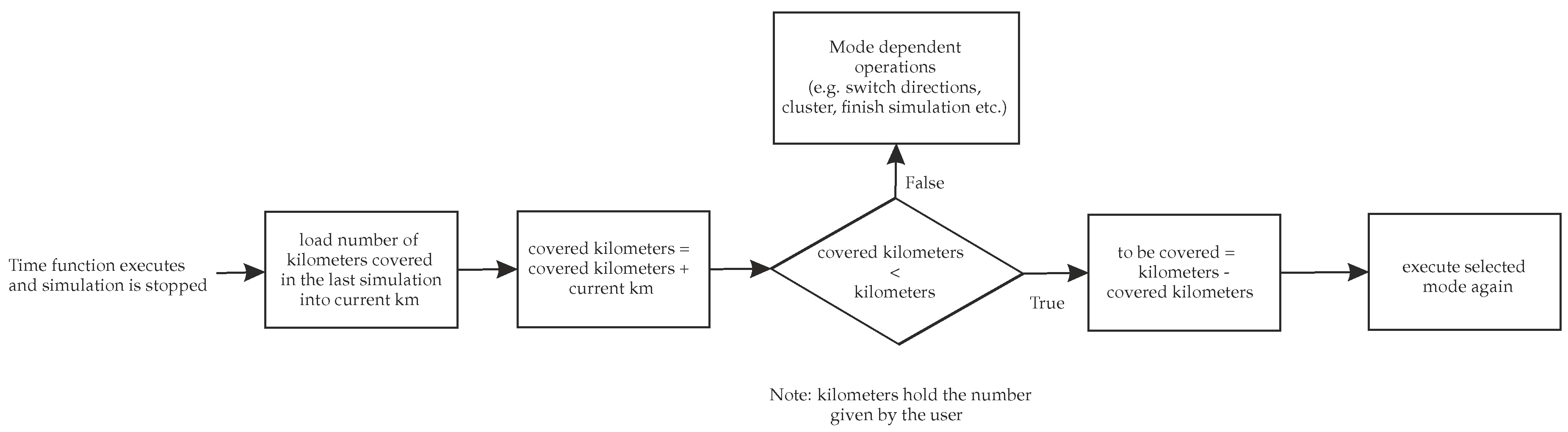

| Requirement 1 | Simulation |
| Requirement 2 | Data Storage |
| Requirement 3 | Road File |
| Requirement 4 | Simulation Control |
| Requirement 5 | Input Validation |
| Method | Context |
|---|---|
| cmguicmd | Setting distance to be covered |
| set_param | Starting and stopping simulation |
| Task 1 | Setting the newly generated random seed value. |
| Task 2 | Loading compositions, vehicles, vehicle distributions, vehicle types, vehicle percentages, and vehicle input volumes. |
| Task 3 | Setting modified compositions, volumes, and vehicles. |
Publisher’s Note: MDPI stays neutral with regard to jurisdictional claims in published maps and institutional affiliations. |
© 2020 by the authors. Licensee MDPI, Basel, Switzerland. This article is an open access article distributed under the terms and conditions of the Creative Commons Attribution (CC BY) license (http://creativecommons.org/licenses/by/4.0/).
Share and Cite
Nalic, D.; Pandurevic, A.; Eichberger, A.; Rogic, B. Design and Implementation of a Co-Simulation Framework for Testing of Automated Driving Systems. Sustainability 2020, 12, 10476. https://doi.org/10.3390/su122410476
Nalic D, Pandurevic A, Eichberger A, Rogic B. Design and Implementation of a Co-Simulation Framework for Testing of Automated Driving Systems. Sustainability. 2020; 12(24):10476. https://doi.org/10.3390/su122410476
Chicago/Turabian StyleNalic, Demin, Aleksa Pandurevic, Arno Eichberger, and Branko Rogic. 2020. "Design and Implementation of a Co-Simulation Framework for Testing of Automated Driving Systems" Sustainability 12, no. 24: 10476. https://doi.org/10.3390/su122410476
APA StyleNalic, D., Pandurevic, A., Eichberger, A., & Rogic, B. (2020). Design and Implementation of a Co-Simulation Framework for Testing of Automated Driving Systems. Sustainability, 12(24), 10476. https://doi.org/10.3390/su122410476







