Proteo: A Framework for Serious Games in Telerehabilitation
Abstract
:1. Introduction
2. Materials and Methods
2.1. Serious Game Implementation with Proteo
2.1.1. GymTetris
2.1.2. Problem Solving Task
- Questionnaire page creation;
- Cognitive task page creation;
- Avatar creation;
- User attention trigger.
2.2. Sample and Recruitment
2.3. Outcome Measures
2.4. Data Analysis
3. Results
3.1. Users’ Previous Knowledge
3.2. Involvement of the Therapist Users
3.3. Level of Suitability
3.4. End Users’ Previous Knowledge
3.5. Involvement of the User
4. Discussion
5. Conclusions
Supplementary Materials
Author Contributions
Funding
Institutional Review Board Statement
Informed Consent Statement
Data Availability Statement
Conflicts of Interest
Appendix A
Appendix A.1. Proteo Architecture

Appendix A.2. Server Application
- A call-based authentication system, based on keyed-hash message authentication codes (HMAC) and tokens;
- A plugin-oriented permission management.

- If the credentials are missing (or incorrect), a Lua script is returned that allows a login page to be displayed with the possibility of registering or recovering a lost password. This interface is written using the client’s graphical API and can be modified to adapt it graphically and functionally to requirements;
- The login is successful, and the requested script is returned (together with the token, see security module).
- To activate or deactivate plugins that the server loads at start-up;
- To create and deactivate users;
- To change user passwords;
- To edit user permissions.

- [GET proteo/permissions:] which returns the permissions needed to access the individual scripts;
- [GET proteo/script/:script:] which checks whether the user has permission to access the script and if so, returns it encapsulated with JSON;
- [GET proteo/lib/:lib:] which returns the requested library to the client. Libraries are not handled with permissions, but there is an array in the script that identifies which libraries a client can request.




Client Application
- Shape: the drawing vector;
- Skeleton: a set of interconnected bones used for animation.
- For each polygon belonging to the shape to be connected, the nearest bone is calculated;
- Of the nearest bone, all bones belonging to the same group are taken;
- Weights are calculated for each bone belonging to this group.
References
- Putrino, D. Telerehabilitation and emerging virtual reality approaches to stroke rehabilitation. Curr. Opin. Neurol. 2014, 27, 631–636. [Google Scholar] [CrossRef]
- Dovigo, L.; Caprì, T.; Semino, M.; Nucita, A.; Giannatiempo, S.; Iannizzotto, G.; Fabio, R.A. School’s out. Interactive tele-education for Rett patients at the time of COVID. Prof. Psychol. Res. Pract. 2021, in press. [Google Scholar]
- Brennan, D.M.; Mawson, S.; Brownsell, S. Telerehabilitation: Enabling the remote delivery of healthcare, rehabilitation, and self management. Stud. Health Technol. Inform. 2009, 145, 231–248. [Google Scholar] [PubMed]
- Agostini, M.; Moja, L.; Banzi, R.; Pistotti, V.; Tonin, P.; Venneri, A.; Turolla, A. Telerehabilitation and recovery of motor function: A systematic review and meta-analysis. J. Telemed. Telecare 2015, 21, 202–213. [Google Scholar] [CrossRef] [Green Version]
- Caprì, T.; Fabio, R.A.; Iannizzotto, G.; Nucita, A. The TCTRS Project: A Holistic Approach for Telerehabilitation in Rett Syndrome. Electronics 2020, 9, 491. [Google Scholar] [CrossRef] [Green Version]
- Caprì, T.; Nucita, A.; Iannizzotto, G.; Stasolla, F.; Romano, A.; Fabio, R.A. Telerehabilitation for Improving Adaptive Skills of Children and Young Adults with Multiple Disabilities: A Systematic Review. Rev. J. Autism Dev. Disord. 2020, 8, 244–252. [Google Scholar] [CrossRef]
- Cottrell, M.A.; Galea, O.A.; O’Leary, S.P.; Hill, A.J.; Russell, T.G. Real-time telerehabilitation for the treatment of musculoskeletal conditions is effective and comparable to standard practice: A systematic review and meta-analysis. Clin. Rehabil. 2017, 31, 625–638. [Google Scholar] [CrossRef]
- Grona, S.L.; Bath, B.; Busch, A.; Rotter, T.; Trask, C.; Harrison, E. Use of videoconferencing for physical therapy in people with musculoskeletal conditions: A systematic review. J. Telemed. Telecare 2018, 24, 341–355. [Google Scholar] [CrossRef]
- Knutsen, J.; Wolfe, A.; Burke, B.L.; Hepburn, S.; Hepburn, S.; Lindgren, S.; Coury, D. A systematic review of telemedicine in autism spectrum disorders. Rev. J. Autism Dev. Disord. 2016, 3, 330–344. [Google Scholar] [CrossRef]
- Benham, S.; Gibbs, V. Exploration of the effects of telerehabilitation in a school-based setting for at-risk youth. Int. J. Telerehabilitation 2017, 9, 39–46. [Google Scholar] [CrossRef] [PubMed] [Green Version]
- Golomb, M.R.; McDonald, B.C.; Warden, S.J.; Yonkman, J.; Saykin, A.; Shirley, B.; Huber, M.; Rabin, B.; AbdelBaky, M.; Nwosu, M.E.; et al. In-home virtual reality videogame telerehabilitation in adolescents with hemiplegic cerebral palsy. Arch. Phys. Med. Rehabil. 2010, 91, 1–8. [Google Scholar] [CrossRef]
- Huber, M.; Rabin, B.; Docan, C.; Burdea, G.; Nwosu, M.E.; Abdelbaky, M.; Golomb, M.R. PlayStation 3-based tele-rehabilitation for children with hemiplegia. In Proceedings of the Virtual Rehabilitation, Vancouver, BC, Canada, 25–27 August 2008. [Google Scholar] [CrossRef]
- Vallejo, D.; Gmez-Portes, C.; Albusac, J.; Glez-Morcillo, C.; Castro-Schez, J.J. Personalized Exergames Language: A Novel Approach to the Automatic Generation of Personalized Exergames for Stroke Patients. Appl. Sci. 2020, 10, 7378. [Google Scholar] [CrossRef]
- Pereria, F.; Bermudez, I.; Badia, S.; Jorge, C.; Cameirao, M.S. The use of game modes to promote engagement and social involvement in multi-user serious games: A within-person randomized trial with stroke survivors. J. Neuroeng. Rehabil. 2021, 18, 62. [Google Scholar] [CrossRef]
- Antón, D.; Berges, I.; Bermudez, J.; Goni, A.; Illarramendi, A. A Telerehabilitation System for the Selection, Evaluation and Remote Management of Therapies. Sensors 2018, 18, 1459. [Google Scholar] [CrossRef] [Green Version]
- Rozevink, S.G.; van der Sluis, C.K.; Garzo, A.; Keller, T.; Hijmans, J.M. HoMEcare aRm rehabiLItatioN (MERLIN): Telerehabilitation using an unactuated device based on serious games improves the upper limb function in chronic stroke. J. Neuroeng. Rehabil. 2021, 18, 48. [Google Scholar] [CrossRef]
- Guillén-Climent, S.; Garzo, A.; Muñoz-Alcaraz, M.N.; Casado-Adam, P.; Arcas-Ruiz-Ruano, J.; Mejías-Ruiz, M.; Mayordomo-Riera, F.J. A usability study in patients with stroke using MERLIN, a robotic system based on serious games for upper limb rehabilitation in the home setting. J. Neuroeng. Rehabil. 2021, 18, 41. [Google Scholar] [CrossRef] [PubMed]
- Salgueiro, C.; Urrùtia, G.; Cabanas-Valdés, R. Available Apps for Stroke Telerehabilitation during Corona Virus Disease 2019 Confinement in Spain. Disabil. Rehabil. Assist. Technol. 2021. [Google Scholar] [CrossRef]
- Aderonmu, J.A. Emerging challenges in meeting physiotherapy needs during COVID-19 through telerehabilitation. Bull. Fac. Phys. Ther. 2020, 25, 16. [Google Scholar] [CrossRef]
- Prvu Bettger, J.; Resnik, L.J. Telerehabilitation in the Age of COVID-19: An Opportunity for Learning Health System Research. Phys. Ther. 2020, 100, 1913–1916. [Google Scholar] [CrossRef]
- Christy, B.; Keeffe, J. Telerehabilitation during COVID-19: Experiences in service delivery from South India. Indian J. Ophthalmol. 2020, 68, 1489–1490. [Google Scholar] [CrossRef] [PubMed]
- Nuara, A.; Fabbri-Destro, M.; Scalona, E.; Lenzi, S.E.; Rizzolatti, G.; Avanzini, P. Telerehabilitation in response to constrained physical distance: An opportunity to rethink neurorehabilitative routines. J. Neurol. 2021. [Google Scholar] [CrossRef]
- Da Silva, T.D.; da Silva, P.L.; Valenzuela, E.J.; Dias, E.D.; Simcsik, A.O.; de Carvalho, M.G.; Fontes, A.; Alberissi, C.; de Araújo, L.V.; Brandão, M.; et al. Serious Game Platform as a Possibility for Home-Based Telerehabilitation for Individuals with Cerebral Palsy During COVID-19 Quarantine—A Cross-Sectional Pilot Study. Front. Psychol. 2021, 12, 622678. [Google Scholar] [CrossRef] [PubMed]
- Castelli, I.; Antonietti, A.; Fabio, R.A.; Lucchini, B.; Marchetti, A. Do Rett syndrome persons possess Theory of Mind? Some evidence from not-treated girls. Life Span. Disabil. 2013, 16, 157–168. [Google Scholar]
- Fabio, R.A.; Magaudda, C.; Caprì, T.; Towey, G.E.; Martino, G. Choice behavior in Rett syndrome: The consistency parameter. Life Span. Disabil. 2018, 21, 47–62. [Google Scholar]
- Gangemi, A.; Caprí, T.; Fabio, R.A.; Puggioni, P.; Falzone, A.M.; Martino, G. Transcranial direct current stimulation (TDCS) and cognitive empowerment for the functional recovery of diseases with chronic impairment and genetic etiopathogenesis. Adv. Genet. Res. 2018, 18, 179–196. [Google Scholar]
- Nucita, A.; Bernava, G.M.; Giglio, P.; Peroni, M.; Bartolo, M.; Orlando, S.; Marazzi, M.C.; Palombi, L. A Markov chain based model to predict HIV/AIDS epidemiological trends. Lect. Notes Comput. Sci. 2013, 8216, 225–236. [Google Scholar] [CrossRef]
- Blokly. Available online: https://developers.google.com/blockly (accessed on 1 May 2021).
- Google AI Blog—On-Device, Real-Time Body Pose Tracking with MediaPipe BlazePose. Available online: https://ai.googleblog.com/2020/08/on-device-real-time-body-pose-tracking.html (accessed on 1 May 2021).
- Iannizzotto, G.; Lo Bello, L.; Nucita, A.; Grasso, G.M. A vision and speech enabled, customizable, virtual assistant for smart environments. In Proceedings of the 2018 11th International Conference on Human System Interaction, Gdansk, Poland, 4–6 July 2018; pp. 50–56. [Google Scholar] [CrossRef]
- Fabio, R.A.; Caprì, T.; Iannizzotto, G.; Nucita, A.; Mohammadhasani, N. Interactive avatar boosts the performances of children with attention deficit hyperactivity disorder in dynamic measures of intelligence. Cyberpsychol. Behav. Soc. Netw. 2019, 22, 9. [Google Scholar] [CrossRef]
- Gil-Gomez, J.A.; Manzano-Hernández, P.; Albiol-Pérez, S.; Aula-Valero, C.; Gil-Gómez, E.; Lozano-Quilis, J.A. USEQ: A Short Questionnaire for Satisfaction Evaluation of Virtual Rehabilitation Systems. Sensors 2017, 17, 1589. [Google Scholar] [CrossRef] [Green Version]
- TensorFlow Blog—Pose Animator—An Open Source Tool to Bring SVG Characters to Life in the Browser via Motion Capture. Available online: https://blog.tensorflow.org/2020/05/pose-animator-open-source-tool-to-bring-svg-characters-to-life.html (accessed on 11 June 2021).
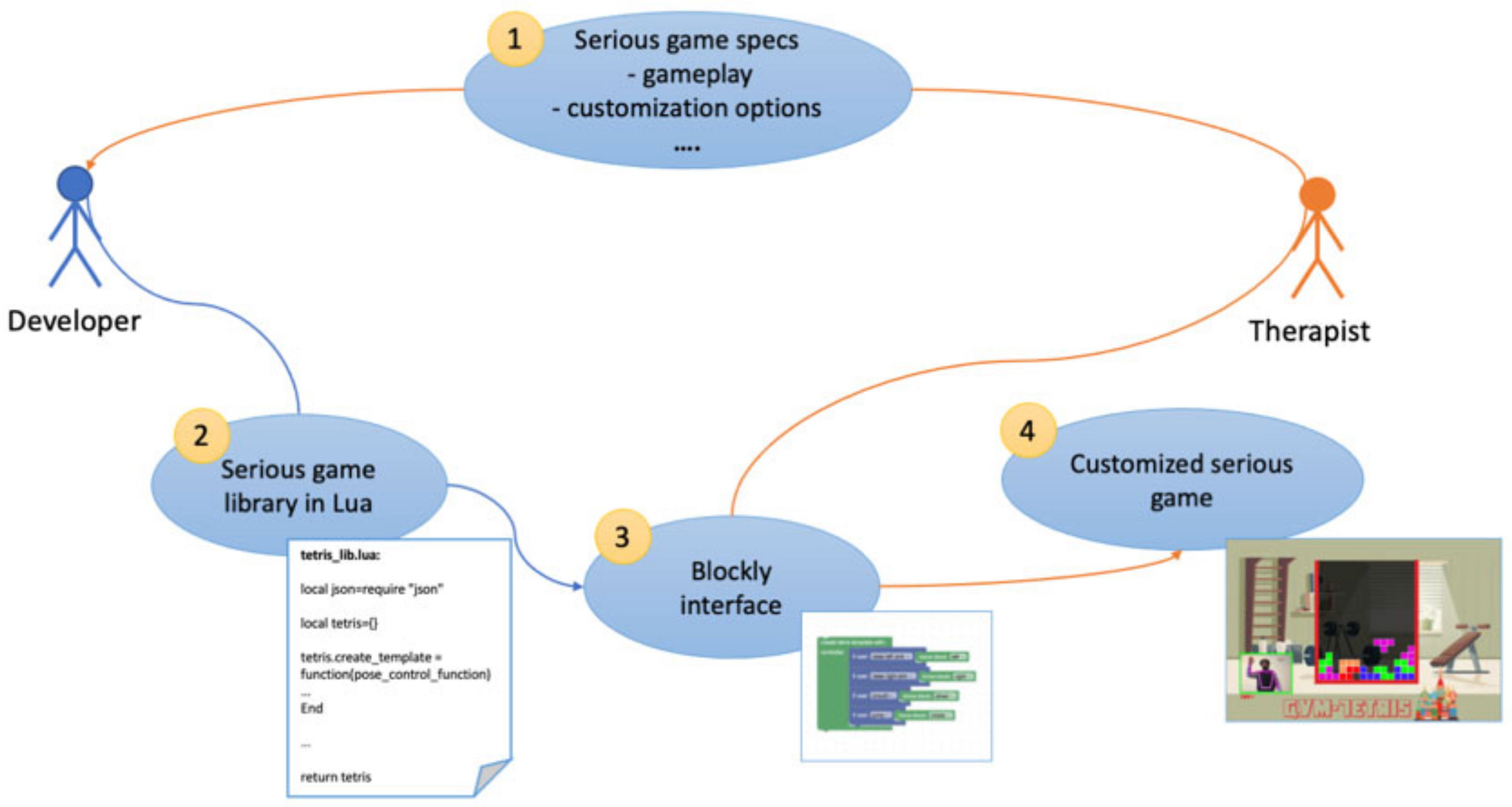











| Question | Response | ||||
|---|---|---|---|---|---|
| Not at All–Very Much | |||||
| Previous knowledge/experience | |||||
| Q1. Please indicate your level of computer experience | 1 | 2 | 3 | 4 | 5 |
| Q2. Indicate your level of experience with the apps on your computer | 1 | 2 | 3 | 4 | 5 |
| Q3. Have you ever used a system similar to Proteo? | No | Yes | |||
| Q4. Indicate your level of knowledge of serious games | 1 | 2 | 3 | 4 | 5 |
| Q5. Indicate your level of knowledge in creating serious games | 1 | 2 | 3 | 4 | 5 |
| Q6. Indicate your level of knowledge of the security/privacy | 1 | 2 | 3 | 4 | 5 |
| Level of involvement | |||||
| Q7. I enjoyed trying Proteo | 1 | 2 | 3 | 4 | 5 |
| Q8. I felt involved | 1 | 2 | 3 | 4 | 5 |
| Q9. I felt tired | 1 | 2 | 3 | 4 | 5 |
| Q10. I felt bored | 1 | 2 | 3 | 4 | 5 |
| Level of adequacy/suitability | |||||
| Q11. Were you successful using the system? | 1 | 2 | 3 | 4 | 5 |
| Q12. Were you able to control the system? | 1 | 2 | 3 | 4 | 5 |
| Q13. Is the information provided by the system clear? | 1 | 2 | 3 | 4 | 5 |
| Q14. Do you think that this system will be helpful for telerehabilitation? | 1 | 2 | 3 | 4 | 5 |
| Q15. How difficult did you find the system? | 1 | 2 | 3 | 4 | 5 |
| Q16. How difficult did you find the task? | 1 | 2 | 3 | 4 | 5 |
| Q17. Did you feel discomfort during your experience with the system? | 1 | 2 | 3 | 4 | 5 |
| Q18. If yes, why? | |||||
| Previous Experience | Median | Interquartile Range |
|---|---|---|
| Computer experience | 3 | 2–4 |
| Apps experience | 3 | 2–4 |
| Serious game knowledge | 2 | 1–3 |
| Serious game creation | 1 | 1–2 |
| Security rules knowledge | 3 | 2–4 |
| Level of involvement | ||
| Level of enjoyment | 4 | 4–5 |
| Level of involvement | 4 | 4–5 |
| Level of tiredness | 2 | 1–3 |
| Level of boredom | 1 | 1–2 |
| Level of suitability | ||
| Successfulness | 4 | 3–4 |
| Ability to control | 3 | 3–4 |
| Clarity | 4 | 3–4 |
| Helpfulness | 4 | 3–5 |
| Difficulties with the system | 3 | 2–3 |
| Difficulty with the task | 2 | 2–3 |
| Previous Experience | Median | Interquartile Range |
|---|---|---|
| Computer experience | 5 | 3–5 |
| Apps experience | 4 | 1–5 |
| Serious game knowledge | 3 | 1–5 |
| Security rules knowledge | 2 | 3–5 |
| Level of involvement | ||
| Level of enjoyment | 4 | 4–5 |
| Level of involvement | 3 | 3–5 |
| Level of tiredness | 1 | 1–1 |
| Level of boredom | 2 | 1–3 |
Publisher’s Note: MDPI stays neutral with regard to jurisdictional claims in published maps and institutional affiliations. |
© 2021 by the authors. Licensee MDPI, Basel, Switzerland. This article is an open access article distributed under the terms and conditions of the Creative Commons Attribution (CC BY) license (https://creativecommons.org/licenses/by/4.0/).
Share and Cite
Bernava, G.; Nucita, A.; Iannizzotto, G.; Caprì, T.; Fabio, R.A. Proteo: A Framework for Serious Games in Telerehabilitation. Appl. Sci. 2021, 11, 5935. https://doi.org/10.3390/app11135935
Bernava G, Nucita A, Iannizzotto G, Caprì T, Fabio RA. Proteo: A Framework for Serious Games in Telerehabilitation. Applied Sciences. 2021; 11(13):5935. https://doi.org/10.3390/app11135935
Chicago/Turabian StyleBernava, Giuseppe, Andrea Nucita, Giancarlo Iannizzotto, Tindara Caprì, and Rosa Angela Fabio. 2021. "Proteo: A Framework for Serious Games in Telerehabilitation" Applied Sciences 11, no. 13: 5935. https://doi.org/10.3390/app11135935
APA StyleBernava, G., Nucita, A., Iannizzotto, G., Caprì, T., & Fabio, R. A. (2021). Proteo: A Framework for Serious Games in Telerehabilitation. Applied Sciences, 11(13), 5935. https://doi.org/10.3390/app11135935










